Зависимости нод
Sometimes it might be useful to track dependencies between runtime-nodes - nodes that currently exist in the world opened in UnigineEditor, including the ones that are stored only in RAM and have not been saved to a file (*.world / *.node) on the disk.Иногда может быть полезно отслеживать зависимости между runtime-нодами - нодами, которые в текущий момент существуют в мире, открытом в UnigineEditor, включая те, которые хранятся только в оперативной памяти и не были сохранены в файл (*.world / *.node) на диске.
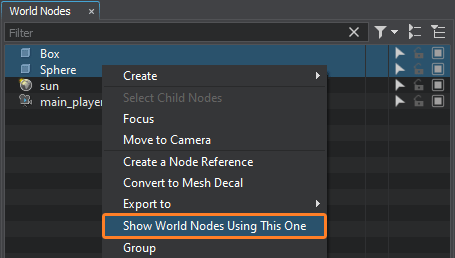
In UnigineEditor you can find all runtime-nodes, that use the selected node or group of nodes, to help avoid accidental removal of nodes somehow used by others, as well as to analyze / validate the logic of node interactions (e.g., to check if the right nodes are used in componets etc.). Just select the desired node or group of nodes, right-click on any of them in the World Nodes Hierarchy window and choose Show World Nodes Using This One.В UnigineEditor можно отобразить все runtime-ноды, которые используют выбранную ноду или группу нод, чтобы избежать случайного удаления нод, которые каким-либо образом используются другими нодами, а также для анализа/проверки логики взаимодействия нод (например, чтобы проверить, используются ли эти ноды в компонентах и т.д.). Просто выберите нужную ноду или группу нод, щелкните правой кнопкой мыши на любом из них в окне World Nodes Hierarchy и выберите Show World Nodes Using This One.
You'll see a table of dependencies between nodes, it has two columns: the left one contains the list of selected nodes, while the right one shows the nodes that use each of the nodes from the left.Вы увидите таблицу зависимостей между нодами, в ней есть два столбца: левый содержит список выбранных нод, а правый показывает ноды, которые используют каждую из нод слева.
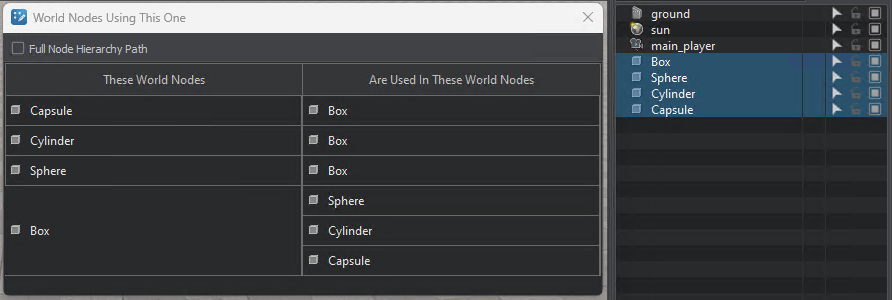
To display the path to the node in the World Nodes Hierarchy check the Full Node Hierarchy Path box.Чтобы отобразить путь к ноде в World Nodes Hierarchy, установите флажок Full Node Hierarchy Path.
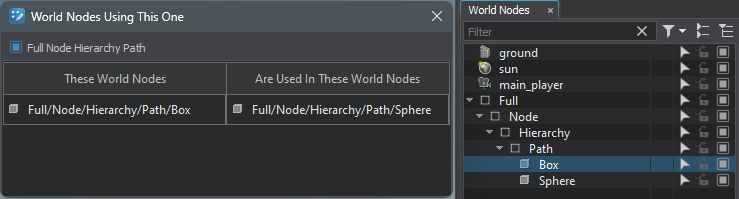
Types of Dependencies TrackedОтслеживаемые типы зависимостей#
The following types of dependencies between runtime-nodes are tracked:Отслеживаются следующие типы зависимостей между нодами среды выполнения:
-
Property - a node can be used in the component logic assigned to other nodes (it is assigned to Property / C# Component in the corresponding field). Свойство - нода может использоваться в логике компонента, назначенного на другие ноды (она назначается на свойство / компонент C# в соответствующем поле).
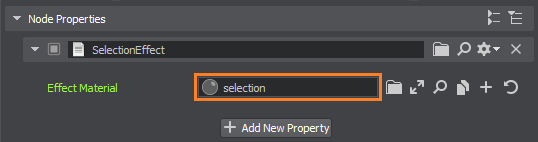
-
PlayerPersecutor - a node can be assigned to the Target Node field in the list of PlayerPersecutor camera parameters to allow the camera to follow the target node.PlayerPersecutor - нода может быть назначена в поле Target Node в списке параметров камеры PlayerPersecutor, чтобы камера могла следовать за целевой нодой.
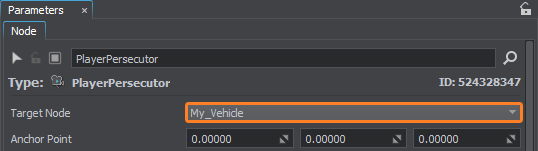
-
Skinned Mesh - a node can be assigned to the Bind Node field of a Skinned Mesh object to control the transformations of the skeletal bone to which it is attached.Skinned Mesh - нода может быть назначена в поле Bind Node объекта Skinned Mesh для управления трансформациями кости скелета, к которой она прикреплена.
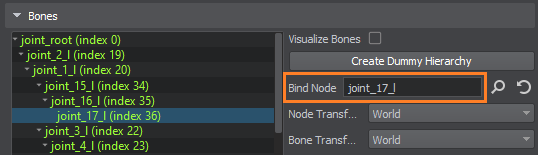
-
Objects having a physical Body can be connected via Joints. Объекты, имеющие физическое тело, могут быть соединены с помощью сочленений.
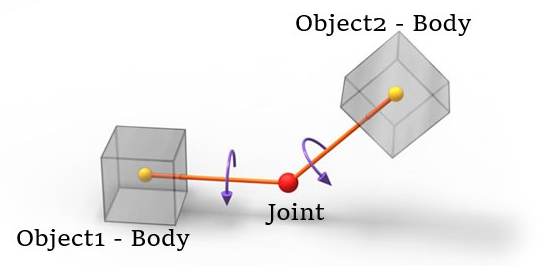
Tracking and Container NodesОтслеживающие и контейнерные ноды#
If the node of interest is used by another node that is a part of NodeLayer or NodeReference container, the dependency search will only trace down to the container displaying the hierarchy with NodeLayer/NodeReference nodes as atomic units. If you want to find the exact node inside the NodeReference container that uses your node of interest, open the container NodeReference via Edit and search again.Если интересующая вас нода используется другой нодой, которая является частью контейнера NodeLayer или NodeReference, поиск зависимостей будет выполняться только до контейнера, отображающего иерархию с нодами NodeLayer/NodeReference в качестве атомарных единиц. Если вы хотите найти конкретную ноду внутри контейнера NodeReference, который использует интересующую вас ноду, откройте контейнер NodeReference с помощью кнопки Edit и повторите поиск.
Информация, представленная на данной странице, актуальна для версии UNIGINE 2.20 SDK.
