Небо (Sky)
Sky is an object used to recreate the atmosphere in the scene. It is modelled as an upper hemisphere of the specified color, tiled with clouds textures to produce plausible and inexpensive dynamic clouds. It can also have any cube map as a background picture.Sky - это объект, используемый для воссоздания атмосферы сцены. Он моделируется как верхняя полусфера заданного цвета, выложенная тайлами текстуры облаков для создания правдоподобных и недорогих динамических облаков. Он также может иметь любую кубическую карту в качестве фонового рисунка.
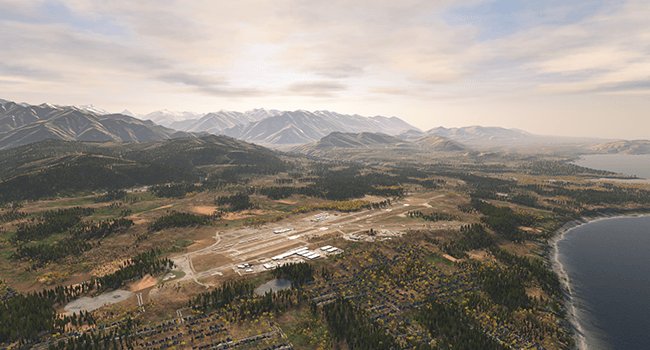
See AlsoСмотрите также#
Creating SkyСоздание неба#
To create the sky, perform the following steps:Чтобы создать небо, выполните следующие действия:
- On the Menu bar, click Create -> Sky -> Sky.
В меню нажмите Create -> Sky -> Sky.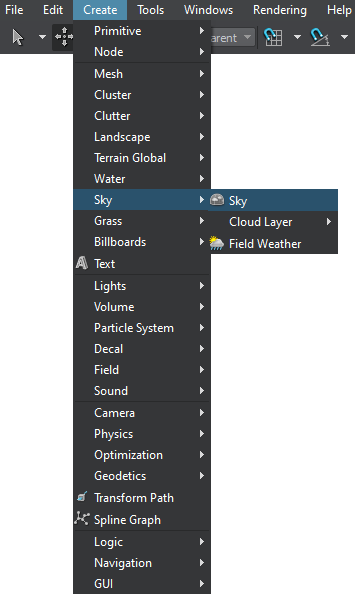
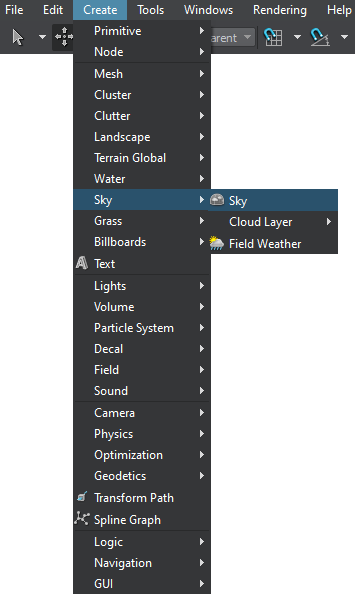
- Place the sky object somewhere in the world.Разместите объект Sky где-нибудь в мире.
- Specify the sky parameters.Укажите параметры неба .
Sky ParametersПараметры неба#
| Spherical | Create the spherical sky dome. If the option is disabled, only the upper hemisphere will be created.
Примечание
The sky is represented as the sky dome. To avoid the visual artifacts of the apparent curvature caused by applying the clouds texture, sphere is recommended to be flattened a bit (for detailed information see the sky_base material).Включает создание сферического небесного купола. Если опция отключена, будет создано только верхнее полушарие.
The sky is represented as the sky dome. To avoid the visual artifacts of the apparent curvature caused by applying the clouds texture, sphere is recommended to be flattened a bit (for detailed information see the sky_base material).The sky is represented as the sky dome. To avoid the visual artifacts of the apparent curvature caused by applying the clouds texture, sphere is recommended to be flattened a bit (for detailed information see the sky_base material). Примечание
The sky is represented as the sky dome. To avoid the visual artifacts of the apparent curvature caused by applying the clouds texture, sphere is recommended to be flattened a bit (for detailed information see the sky_base material).Небо представлено в виде небесного купола. Чтобы избежать визуальных артефактов кажущейся кривизны, вызванных применением текстуры облаков, рекомендуется немного сгладить сферу (подробную информацию см. статью о материале sky_base). |
|---|
Информация, представленная на данной странице, актуальна для версии UNIGINE 2.20 SDK.
