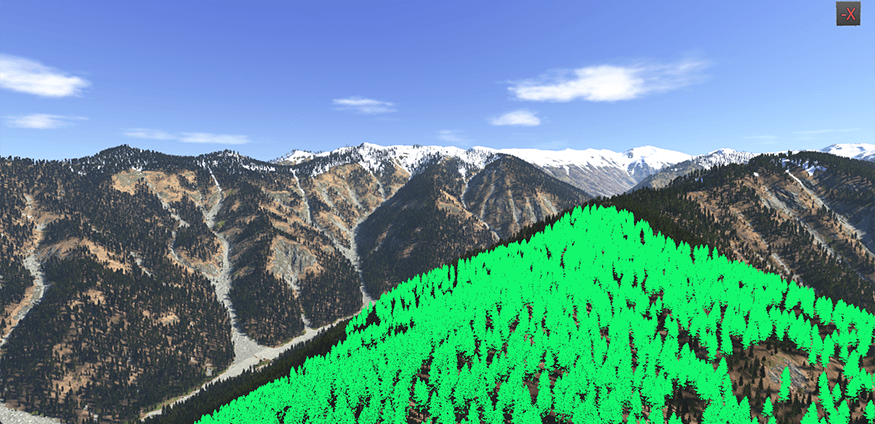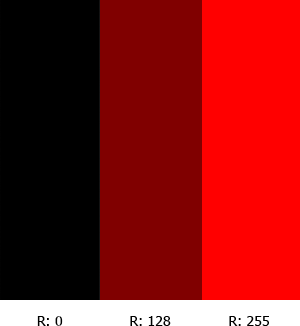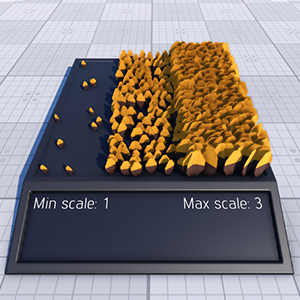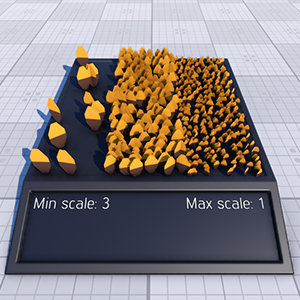Mesh Clutter
Mesh Clutter is an object that can contain a great number of identical meshes which are positioned, oriented and scaled randomly and cannot be managed manually. Meshes of the Mesh Clutter object can be scattered in the certain areas by using an image or mesh mask.Mesh Clutter - это объект, который может содержать большое количество идентичных мешей, которые позиционируются, ориентируются и масштабируются случайным образом и не могут управляться вручную. Элементы объекта Mesh Clutter могут быть разбросаны в определенных областях с помощью изображения или меша-маски.
The Mesh Clutter object is usually used for vegetation (for example, forest, leaves on the ground), for strewing identical objects (for example, rubbish).Объект Mesh Clutter обычно используется для растительности (например, лес, листья на земле), для рассыпания одинаковых объектов (например, мусора).
Mesh Clutter is used to scatter identical meshes across the world (or the part of the world) or terrain. Mesh Clutter scatters objects procedurally, and renders only those objects which are in the viewing frustum. This allows to render the large number of meshes while keeping performance high.Mesh Clutter используется для разброса одинаковых мешей по миру (или части мира) или местности. Mesh Clutter процедурно разбрасывает объекты и отображает только те объекты, которые находятся в области просмотра. Это позволяет рендерить большое количество мешей, сохраняя при этом высокую производительность.
See alsoСмотрите также#
- The ObjectMeshClutter class to edit clutters via APIКласс ObjectMeshClutter для редактирования клаттеров через API
- The Clutter sample located in the Art Samples suite Пример Clutter, расположенный в пакете Art Samples:
Creating Mesh ClutterСоздание клаттера#
To create Mesh Clutter, simply perform the following steps:Чтобы создать Mesh Clutter, просто выполните следующие шаги:
- On the Menu bar, click Create -> Clutter -> Mesh.
В строке меню щелкнитеCreate -> Clutter -> Mesh.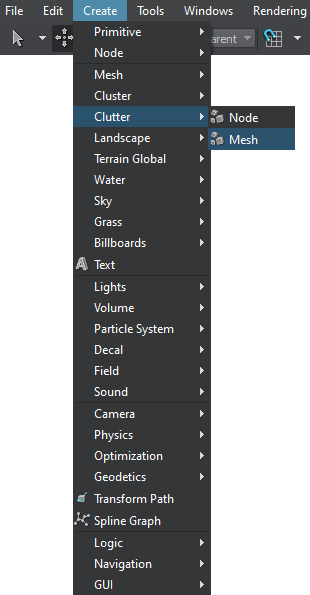
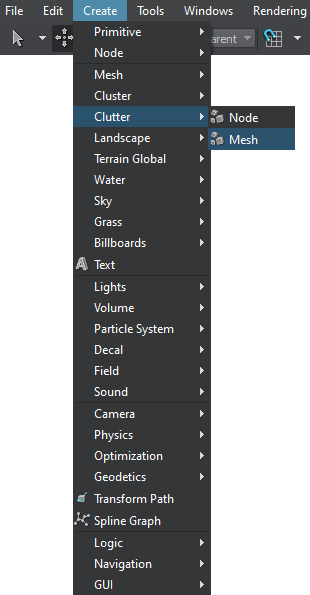
- In the dialog window that opens, choose the path to the .mesh file. This mesh would be used as the source one for the Mesh Clutter.В открывшемся диалоговом окне выберите путь к файлу .mesh. Этот меш будет использоваться как исходный для Mesh Clutter.
- Place the Mesh Clutter object somewhere in the world.Разместите объект Mesh Clutter где-нибудь в мире.
- Specify the Mesh Clutter parameters.Укажите параметры Mesh Clutter.
Mesh Clutter ParametersПараметры клаттера#
The Mesh Clutter is very much the same as World Clutter (that operates on different node references). It is rendered as a 2D grid, in each cell of which a number of meshes are randomly placed depending on the Mesh Clutter density and probability of appearing. The cells are generated one by one starting from the nearest ones. This approach allows to control how close or far the scattered objects are from each other and at the same time reduce the rendering load when the camera moves and farther cells become visible.Mesh Clutter очень похож на World Clutter (который работает с разными ссылками на узлы). Он отображается как 2D-сетка, в каждой ячейке которой случайным образом размещается несколько мешей в зависимости от плотности Mesh Clutter и вероятности появления. Ячейки генерируются одна за другой, начиная с ближайших. Этот подход позволяет контролировать, насколько близко или далеко находятся разбросанные объекты друг от друга, и в то же время уменьшать нагрузку на рендеринг, когда камера перемещается и становятся видны более удаленные ячейки.
| Mesh | Mesh, the copies of which will be scattered.Меш, копии которого будут разбросаны. |
|---|---|
|
Size X
Size Y |
The size of the Mesh Clutter bounding box along X and Y axis. Within this area objects will be scattered with specified density.
|
| Step for cells |
Cell size in units. The resulting number of cells in the Mesh Clutter is defined in the following way: size of the Mesh Clutter (both along X and Y) is divided by the step.Размер ячейки в единицах. Результирующее количество ячеек в Mesh Clutter определяется следующим образом: размер Mesh Clutter (как по X, так и по Y) делится на шаг.
|
| Density | Density specifies how many objects there are per square unit.
|
| Visibility distance |
Across the visibility distance the number of objects is strictly specified by the Density parameter. It means that all objects that should be present are found in place.На расстоянии видимости количество объектов строго задается параметром Density. Это означает, что все предметы, которые должны присутствовать, находятся на своих местах.
|
| Fade Distance | Across the fade distance the number of objects gradually decreases, as they disappear randomly one by one. Fade distance is measured starting from the Visibility Distance. If fade distance is set, there is no clear line where the meshes abruptly disappear. Instead, a few of them will be left smoothly blend into the background without any visual noise.
Примечание
For the best result, it is also recommended to combine this effect with objects fade-out.По мере плавного перехода количество элементов постепенно уменьшается, так как они исчезают случайным образом один за другим. Расстояние замирания измеряется, начиная сVisibility Distance. Если установлено дистанция плавного перехода, четкая линия, на которой меши резко исчезают, отсутствует. Вместо этого некоторые из них будут плавно переходить в фон без визуального шума.
For the best result, it is also recommended to combine this effect with objects fade-out.For the best result, it is also recommended to combine this effect with objects fade-out. Примечание
For the best result, it is also recommended to combine this effect with objects fade-out.Для достижения наилучшего результата рекомендуется также сочетать этот эффект с исчезновение объектов . |
| Seed | The seed value for pseudo random number generator allows to create different patterns of automatic positioning. The seed is either be set manually or an engine provides a random value for a seed (Randomize option).Начальное значение для генератора псевдослучайных чисел позволяет создавать различные шаблоны автоматического позиционирования. Начальное значение либо устанавливается вручную, либо механизм предоставляет случайное значение для начального числа (опция Randomize). |
Randomizing Clutter ObjectsСлучайное распределение элементов клаттера#
To randomize the appearance of meshes scattered by Mesh Clutter, two types of values are used:Для случайного распределения мешей по Mesh Clutter, используются два типа значений:
- Mean value (i.e., Scale, Offset, Rotation) defines the average value. This is the basic value that will be randomly made higher or lower. Mean значение (т.е. масштаб , смещение , поворот ) определяет среднее значение соответствующего параметра. Это базовое значение, которое будет случайным образом увеличиваться или уменьшаться.
- Spread value defines the range for possible variation of the parameter. The higher the value, the more diverse the final result will be.
Spread value is optional: if set to 0, it will not influence the simulation process and only the mean value will be used for all objects.Spread value is optional: if set to 0, it will not influence the simulation process and only the mean value will be used for all objects.
Spread value is optional: if set to 0, it will not influence the simulation process and only the mean value will be used for all objects.Spread значение определяет диапазон возможного изменения параметра. Чем выше значение, тем разнообразнее будет конечный результат.Spread value is optional: if set to 0, it will not influence the simulation process and only the mean value will be used for all objects.Значение спреда является необязательным : если установлено значение 0, оно не повлияет на процесс моделирования, и для всех объектов будет использоваться только среднее значение.
After these values are specified, each parameter is calculated according to the following formula:
Result = Mean + Random * Spread,
where Random is a random value in range from -1 to 1. For example, if a mean value of the parameter equals 3 and a spread value equals 1, the final result will be any in range from 2 to 4.После указания этих значений каждый параметр рассчитывается по следующей формуле:
Result = Mean + Random * Spread,
где Random - случайное значение в диапазоне от -1 до 1. Например, если Mean значение параметра равно 3, а значение Spread равно 1, окончательный результат будет любым в диапазоне от 2 до 4.
| Min and Max Scale | The scale mean value of scattered objects depends on the minimum and maximum scale mean values and the image mask values: the mask values are used for linear interpolation between the minimum and maximum scale values.Среднее значение масштаба рассеянных объектов зависит от минимального и максимального средних значений масштаба и значения маски: значения маски используются для линейной интерполяции между минимальным и максимальным значениями масштаба.
For example, if the following image mask is used:Например, если используется следующая маска изображения:
The Mesh Clutter objects will be scaled as follows:Объекты Mesh Clutter будут масштабированы следующим образом:
|
||||||||
|---|---|---|---|---|---|---|---|---|---|
| Offset | Height offset parameter controls whether all objects are positioned at one height or some are found higher or lower. For example, with offset stones can be dug deep into the ground so that only a small top part is visible, or placed higher and look bigger.
|
||||||||
| Rotation X Rotation Y Rotation Z |
These parameters allow to randomly orient the scattered objects.
|
Masking Areas with ObjectsМаскирование областей с объектами#
Besides scattering the meshes evenly across the whole area, a mask for their positioning can be used. It controls where the meshes should be placed.Помимо равномерного распределения мешей по всей площади, можно использовать маску для их расположения. Она позволяет контролировать, где должны быть размещены объекты.
| Image Mask |
Mask determines areas across which the objects are randomly scattered and areas where there will be no objects from the list. For example, on the terrain a mask allows to scatter stones across the rocky areas, while leaving the grassy ones free from rocks.Маска определяет области, по которым объекты случайным образом разбросаны, и области, в которых не будет объектов из списка. Например, на местности маска позволяет разбрасывать камни по каменистым участкам, оставляя участки травы свободными от камней. Примечание
Примечание
To paint the image mask directly in the scene, use Mask Editor.Чтобы нарисовать маску изображения прямо в сцене, используйте Редактор масок . |
|---|---|
| Threshold for mask | To control the strength of masking, a mask threshold is used. It checks the masked density for an area and if a threshold value is higher than the color value of the mask, objects are scattered across it. If the masked density is not enough, the places is left bare.
|
| Terrain Mask | Mask of the Landscape Terrain to be used to define the area where the Mesh Clutter object is to be placed. Маска принадлежащий Landscape Terrain будет использоваться для определения области, в которой должен быть размещен объект Mesh Clutter. |
| Mesh Mask | A mesh-based mask can be used to place the objects. Vector masking makes it possible to create roads, rivers, etc. with extremely high precision regardless of the mask texture resolution. A mesh for masking should be a simple planar mesh.

Mesh used as a maskMesh used as a mask
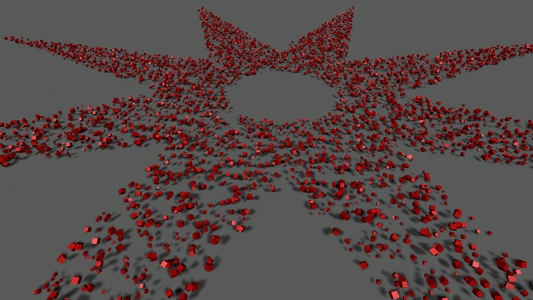
Mesh-based maskingMesh-based masking
Mesh used as a maskMesh-based maskingДля размещения объектов можно использовать маску на основе меша. Векторное маскирование позволяет создавать дороги, реки и т.д. с чрезвычайно высокой точностью независимо от разрешения текстуры маски. Меш для маскирования должен быть простым и плоским.

Mesh used as a maskМеш используется как маска
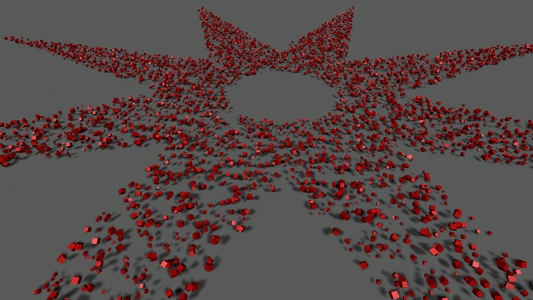
Mesh-based maskingМаскирование на основе меша
|
| Inverse | The Inverse flag toggles if the objects are placed inside or outside the mesh contour.
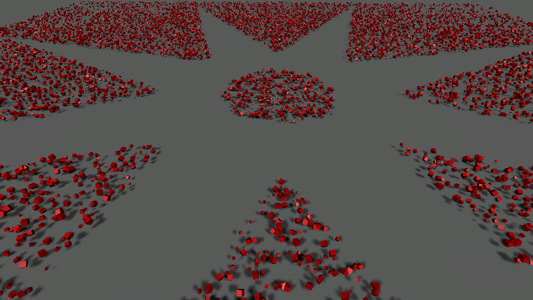
Inverse maskingInverse masking
Inverse maskingФлаг Inverse переключает режимы размещения элементов внутри или вне контура меша.
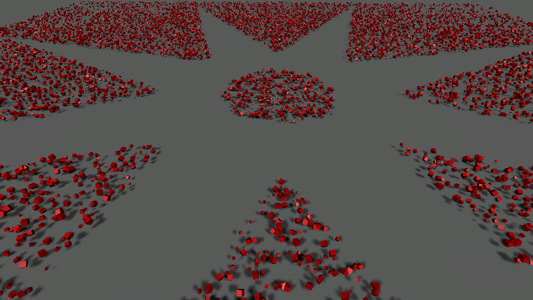
Inverse maskingОбратное маскирование
|
| Cutout Intersection | Cutout bit mask. This mask is used to cut out clutter meshes in the areas of intersection with objects and decals (e.g. can be used to remove vegetation under houses or from the surface of roads projected using decals). Clutter meshes will be cut out by objects and decals that have their intersection masks matching this one (one bit at least).Вырезанная битовая маска. Эта маска используется для вырезания мешающих мешей в областях пересечения с объектами и декалями (например, может использоваться для удаления растительности под домами или с поверхности дорог, проецируемых с помощью декалей). Элементы меша будут вырезаны объектами и декалями, маска пересечения которых соответствует этой (по крайней мере, на один бит). |
| Cutout Inverse | Toggles the value that indicates whether the clutter meshes should be rendered inside or outside the areas determined by the cutout intersection mask.Переключает значение, которое указывает, должны ли элементы клаттера визуализироваться внутри или за пределами областей, определенных маской вырезания по пересечению . |
Orienting along the ReliefВыравнивание по поверхности рельефа#
Mesh Clutter can also scatter objects along the relief. For that, an underlying surface should be made a parent of the Mesh Clutter node. (If there are some nodes in the hierarchy between a terrain or mesh node and Mesh Clutter, intersections will still be checked.)Mesh Clutter также может разбрасывать предметы по рельефу. Для этого я должен сделать нижележащую поверхность родительской для узла Mesh Clutter. (Если есть несколько узлов в иерархии между узлом ландшафта или сетки и Mesh Clutter, пересечения все равно будут проверяться.)
A parent for intersection can only be a terrain or a mesh object. The mesh should be terrain-like, i.e. it should have only one surface vertically, along the Z coordinate.Родителем для пересечения может быть только местность или меш объект. Меш должен быть похожим на ландшафт, то есть иметь только одну поверхность по вертикали по координате Z.
| Intersection | After the Intersection box is checked, objects will be scattered across the surface of the parent object.
|
|---|---|
| Orientation | This option allows setting a parent surface normal vector as the initial orientation for scattered objects. It means, if the surface in some place is vertical, the Up direction for objects scattered over it will be actually pointing to the side.
|
| Angle | Just like in the case with grass, the scattering can take into account how steep the slope is.
|
Creating Mesh Clusters from Mesh CluttersСоздание Mesh Cluster из Mesh Clutter#
If you require more freedom in adjusting an existing Mesh Clutter, you can convert it to a mesh cluster using the relevant context-menu option.Если вам требуется больше свободы в настройке существующего Mesh Clutter, вы можете преобразовать его в Mesh Cluster, используя соответствующий опция контекстного меню .
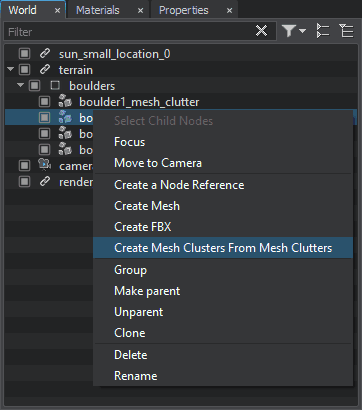
Информация, представленная на данной странице, актуальна для версии UNIGINE 2.20 SDK.