Indirect Diffuse
This tab contains global illumination indirect diffuse settings known as Screen-Space Ray-Traced Global Illumination (SSRTGI).

SSRTGI Parameters#
The SSRTGI technology is a set of screen-space ray tracing techniques with the real-time performance level. The technology doesn't require light baking, so every object can be freely moved. In other words, SSRTGI is real-time global illumination in the screen space.
The technique implements real ray-tracing through each pixel of the screen, with a given number of rays and a specified accuracy of obstacle detection (the accuracy is set by using steps). Such ray-tracing is used for Ambient Occlusion (SSAO) to make more realistic shadows between objects, for Bent Normals to smooth ambient lighting on edges, and for SSGI to recreate light reflections from the object's surfaces.
| Preset | The index of the SSRTGI (Screen-Space Ray-Traced Global Illumination) preset used at the moment. To customize the SSRTGI effect options at run time you should activate the Custom preset: One of the following values:
Console access: render_ssrtgi_preset (API control) |
|---|
Customizable Settings#
The following settings are available when the Custom preset is selected.
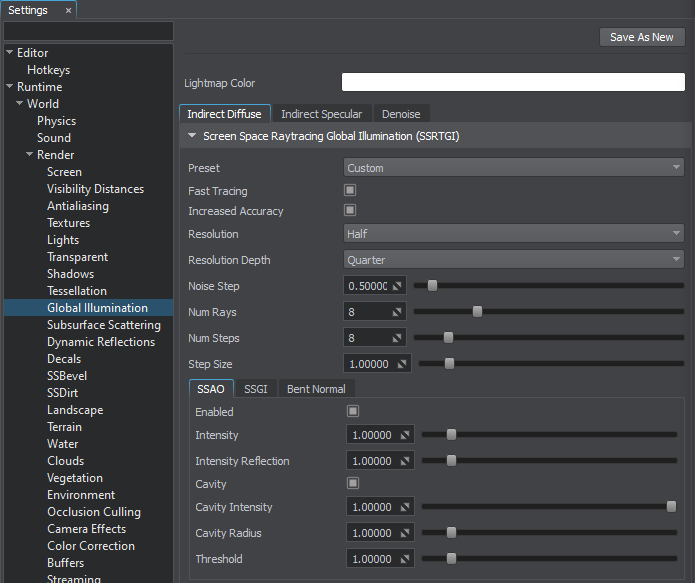
| Fast Tracing | The value indicating if fast tracing is enabled for the SSRTGI (Screen Space Ray-Traced Global Illumination). This option dynamically changes step size to obtain indirect illumination bounces using low number of steps while keeping performance high. Disabling this option improves quality, but significantly reduces performance. SSRTGI must be enabled (see the SSRTGIPreset). вкл. by default.
Console access: render_ssrtgi_fast_tracing (API control) |
|---|---|
| Increased Accuracy | The value indicating if increased accuracy is enabled for the SSRTGI (Screen Space Ray-Traced Global Illumination). This option reduces visual artifacts by increasing accuracy of the last step. SSRTGI must be enabled (see the SSRTGIPreset). вкл. by default.
Console access: render_ssrtgi_increased_accuracy (API control) |
| Resolution | The resolution of the SSRTGI (screen space ray-traced global illumination) effect. This option significantly affects performance. At low values, edges of objects become blurred. SSRTGI must be enabled (see the SSRTGIPreset). One of the following values:
Console access: render_ssrtgi_resolution (API control) |
| Resolution Depth | The resolution of the depth buffer used for SSRTGI (screen space ray-traced global illumination) calculation. This option significantly affects performance. To gain performance this option can be set to lower values while enabling the increased accuracy (see the SSRTGIIncreasedAccuracy). SSRTGI must be enabled (see the SSRTGIPreset). One of the following values:
Console access: render_ssrtgi_resolution_depth (API control) |
| Noise Step | The Console access: render_ssrtgi_noise_step (API control) |
| Noise Ray | The Console access: render_ssrtgi_noise_ray (API control) |
| Num Rays | The number of rays of SSRTGI per pixel that are used to calculate the final image. Using more rays provides more precise SSRTGI calculation, however, it is more expensive. SSRTGI must be enabled (see the SSRTGIPreset). Range of values: [1, 1024]. The default value is : 8. Console access: render_ssrtgi_num_rays (API control) |
| Num Steps | The number of steps of SSRTGI per ray that are used for trace calculation. The higher the value, the more accurate obstacles between objects are accounted. However, this option significantly affects performance. SSRTGI must be enabled (see the SSRTGIPreset). Range of values: [1, 256]. The default value is : 8. Console access: render_ssrtgi_num_steps (API control) |
| Step Size | The size of the trace step used for SSRTGI calculation. The higher the value, the longer the trace. However, tiny objects may be missed. The lower the value, the more detailed will be the tiny objects. The SSRTGI effect must be enabled (see the SSRTGIPreset). Range of values: [0.0f, inf]. The default value is : 1.0f. Console access: render_ssrtgi_step_size (API control) |
The information on this page is valid for UNIGINE 2.20 SDK.