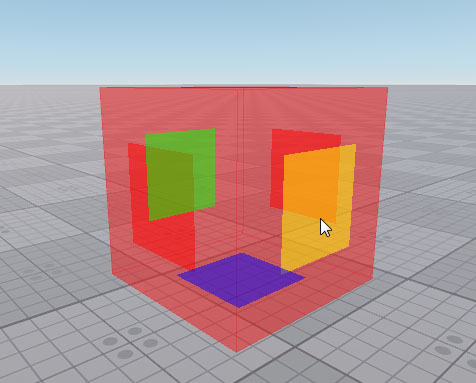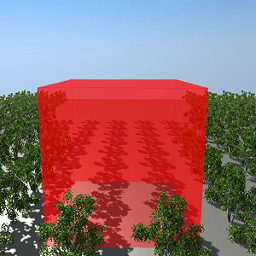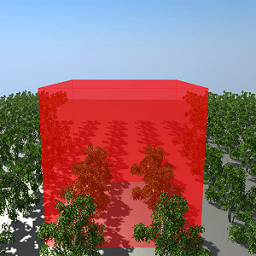Occluder
Occluder is a box-shaped object that is used to cull objects' surfaces, bounds of which are not visible behind it. The surfaces behind the Occluder are not sent to the GPU, thereby saving performance.Occluder是一个框形对象,用于剔除对象的表面,其后部的边界不可见。 Occluder后面的表面不会发送到GPU,从而节省了性能。
Depending on the Back Face parameter value, the front or back faces of Occluder are used to cull surfaces. The front faces of Occluder are the sides of the Occluder that face the camera. The back faces of Occluder are the sides that are behind the front faces.根据Back Face参数值,使用Occluder的正面或背面对表面进行剔除。 Occluder的正面是Occluder面向相机的侧面。 Occluder的背面是位于正面后面的侧面。
Schematically, the Occluder faces can be shown as follows:示意性地,Occluder面可以如下所示:
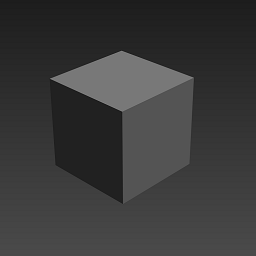
|
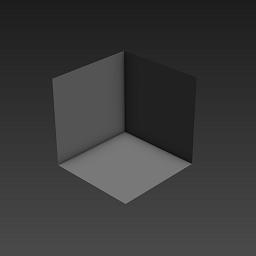
|
|
Front faces of OccluderOccluder的正面
|
Back faces of OccluderOccluder的背面
|
See also也可以看看#
- General information on Occluder有关Occluder的一般信息
- The WorldOccluder class to manage Occluder via API通过API管理Occluder的WorldOccluder类
- The sample <UnigineSDK>/data/samples/worlds/occluder_00样本<UnigineSDK>/data/samples/worlds/occluder_00
Creating Occluder创建封堵器#
To create Occluder via UnigineEditor:要通过UnigineEditor创建Occluder,请执行以下操作:
- Run the project with UnigineEditor.跑步UnigineEditor的项目。
-
On the Menu bar, click Create -> Optimization -> Occluder.在菜单栏上,单击Create -> Optimization -> Occluder。
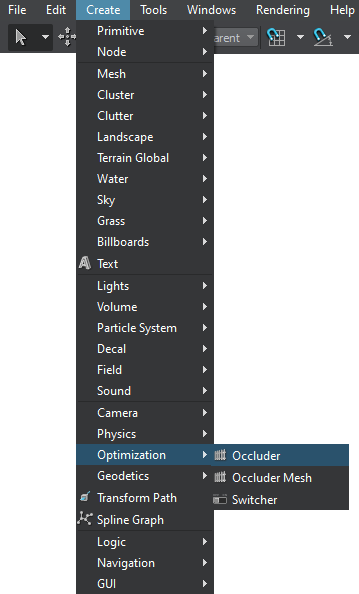
- Place the Occluder in the world and specify the required parameters for it.将Occluder放置在世界上,为其指定所需的参数。
Editing Occluder编辑遮挡物#
On the Node tab of the Parameters window, you can adjust the following parameters of Occluder:在Parameters窗口的Node选项卡上,可以调整Occluder的以下参数:

本页面上的信息适用于 UNIGINE 2.20 SDK.