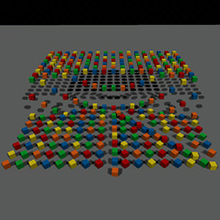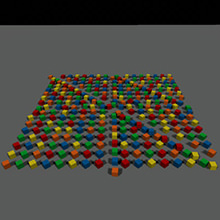全球物理设置
The Physics section of the Settings window allows you to adjust global physics-related settings: values set here will be applied to all physical objects in the scene. Settings窗口的Physics部分允许您调整与全局物理相关的设置:此处设置的值将应用于场景中的所有物理对象。
注意
To configure physics settings, open the Settings window by choosing Window -> Settings in the main menu and select Runtime -> World -> Physics section.要配置物理设置,请在主菜单中选择Window -> Settings,然后选择Runtime -> World -> Physics部分,以打开Settings窗口。
For more information on how to add physical properties to objects and set up physical interactions, see the articles in the Physics section.有关如何向对象添加物理属性以及设置物理交互的更多信息,请参见Physics部分中的文章。
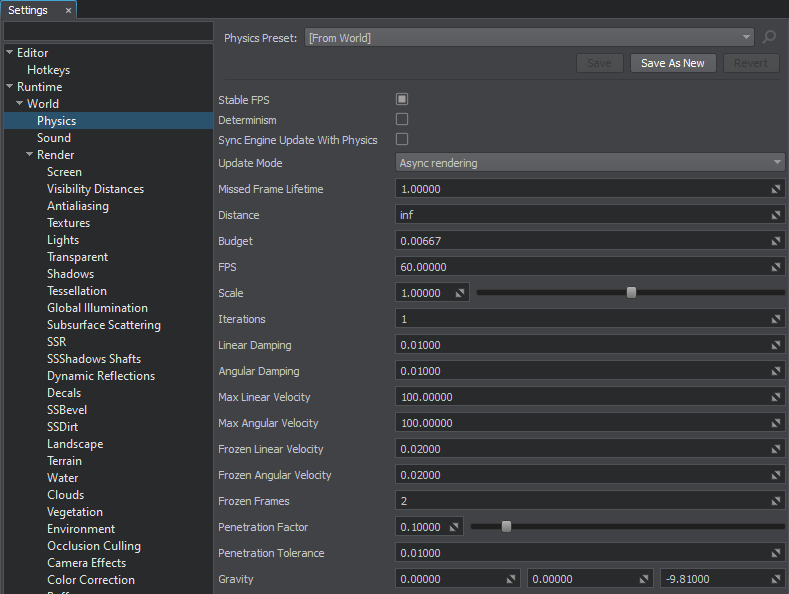
Global Physics Settings Window全局物理设置窗口
The following settings are available:可以使用以下设置:
| Distance | Distance from the camera, from which physical interactions will not be calculated. All physics-based nodes freeze if the distance between them and the camera is bigger than the Physics distance. The distance is measured from the camera to the node's bound.
|
||||
|---|---|---|---|---|---|
| Budget | Physics simulation time budget in seconds.物理模拟时间预算,以秒为单位。 | ||||
| FPS | Fixed frame rate used to simulate physics. Physics frame rate is independent of the rendering one.
注意
If physics takes more than the assigned time budget, further calculations are delayed. These calculations shall be performed during the subsequent rendering frames, making physics simulation look like in a "slo-mo" mode. The default budget is 50 ms, but it can be increased, as necessary.用于模拟物理的固定帧速率。物理帧速率是而不依赖于渲染帧。
If physics takes more than the assigned time budget, further calculations are delayed. These calculations shall be performed during the subsequent rendering frames, making physics simulation look like in a "slo-mo" mode. The default budget is 50 ms, but it can be increased, as necessary.If physics takes more than the assigned time budget, further calculations are delayed. These calculations shall be performed during the subsequent rendering frames, making physics simulation look like in a "slo-mo" mode. The default budget is 50 ms, but it can be increased, as necessary. 注意
If physics takes more than the assigned time budget, further calculations are delayed. These calculations shall be performed during the subsequent rendering frames, making physics simulation look like in a "slo-mo" mode. The default budget is 50 ms, but it can be increased, as necessary.如果物理学花费的时间超过了分配的时间预算,则会延迟进一步的计算。这些计算应在随后的渲染帧中执行,从而使物理模拟看起来像“慢动作”模式。默认预算为50毫秒,但可以根据需要增加。 |
||||
| Scale | Scale factor to speed up or slow down the physics simulation time, i.e how frequently physics is simulated (for example, slowing down of body's velocity). Only physics ticks are affected, while everything else is rendered at a normal speed. 比例因子,用于加快或减慢物理模拟时间,即模拟物理频率的频率(例如,降低人体速度)。仅物理滴答会受影响,而其他所有内容均以正常速度渲染。 | ||||
| Iterations | The number of iterations for physics during one physics tick. Each iteration the full cycle of physics simulation is performed:
注意
updatePhysics() from the world logic is calledcollision detection is calculatedjoints are solvedHigh number of iterations increases stability, but also results in a higher load. If physics takes more than set in the time budget, next iterations are automatically delayed and moved to the next rendering frame.滴答中的一个物理过程中的物理迭代次数。每次迭代都执行物理模拟的整个周期:
High number of iterations increases stability, but also results in a higher load. If physics takes more than set in the time budget, next iterations are automatically delayed and moved to the next rendering frame.High number of iterations increases stability, but also results in a higher load. If physics takes more than set in the time budget, next iterations are automatically delayed and moved to the next rendering frame.
注意
High number of iterations increases stability, but also results in a higher load. If physics takes more than set in the time budget, next iterations are automatically delayed and moved to the next rendering frame.高迭代次数可提高稳定性,但也会导致更高的负载。如果物理花费的时间超过了时间预算中的设置,则下一次迭代将自动延迟并移至下一个渲染帧。 |
||||
| Linear damp | Damping of objects' linear velocities. This value is added to the linear damping set individually for each object.
|
||||
| Angular damp | Damping of objects' angular velocities. This value is added to the angular damping set individually for each object.
|
||||
| Max linear velocity | The maximum possible linear velocity.
|
||||
| Max angular velocity | The maximum possible angular velocity.
|
||||
| Frozen linear velocity | Linear velocity at which the object becomes frozen, if it keeps both of its velocities (angular and linear) lower than the freeze velocities.
|
||||
| Frozen angular velocity | Angular velocity at which the object becomes frozen, if it keeps both of its velocities (angular and linear) lower than the freeze velocities.
|
||||
| Frozen frames | The number of frames, during which an object should keep both its angular and linear velocities under the specified level to become frozen.帧数,在此期间,对象应将其角速度和线速度都保持在指定级别以内冻结。 | ||||
| Penetration factor | The factor used to define the rebounding force in case of penetration.
|
||||
| Penetration tolerance | Distance in units indicating how deep one object can penetrate another to be rebounded.距离,以单位表示一个物体可以穿透另一个物体反弹的深度。 | ||||
| Gravity | Three coordinates of the vector used to define a gravity. It creates a world-wide uniform force field. Gravity is applied at the center of mass of each body (except for dummy body) to calculate its acceleration.
|
Watch an overview of the global physics settings in our video tutorial on physics.在我们的物理学视频教程中观看全球物理设置的概述。
本页面上的信息适用于 UNIGINE 2.20 SDK.
最新更新:
2025-03-21
Help improve this article
Was this article helpful?
(or select a word/phrase and press Ctrl+Enter)