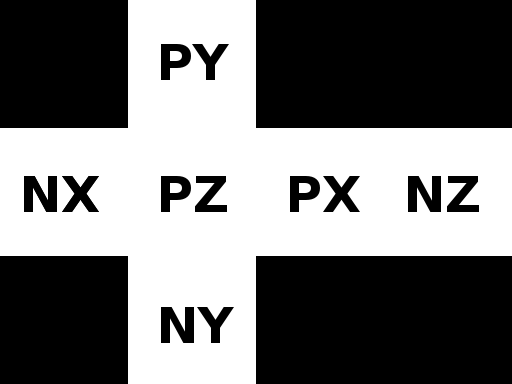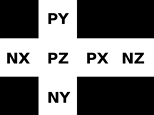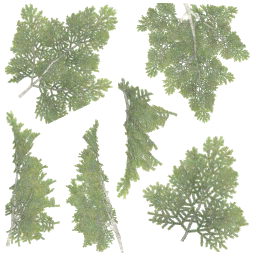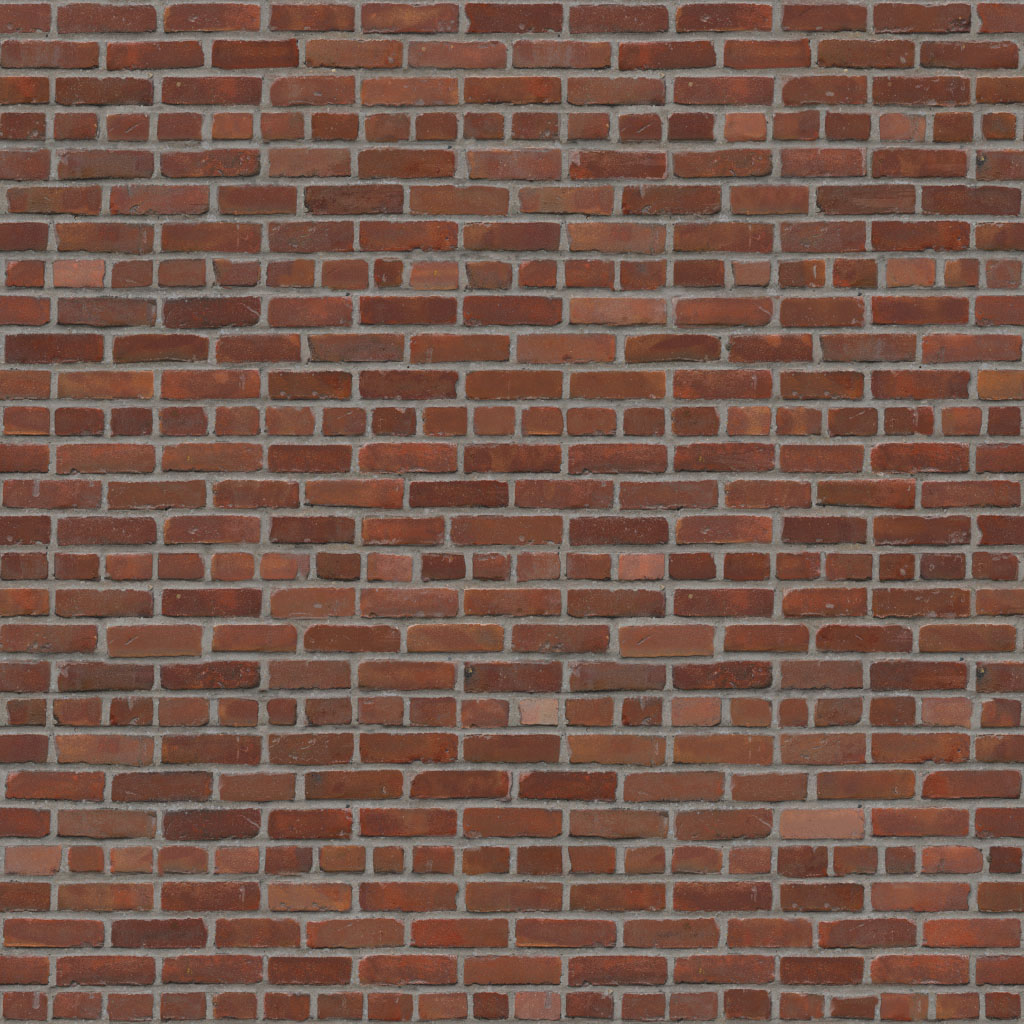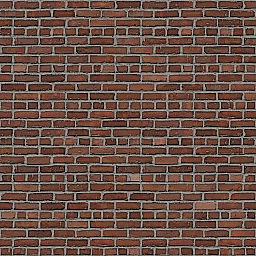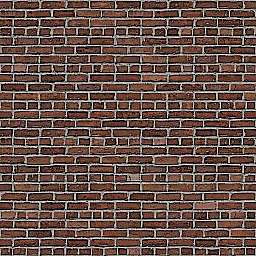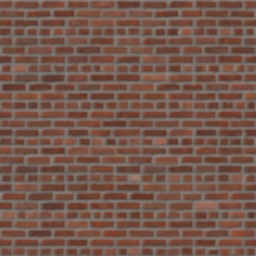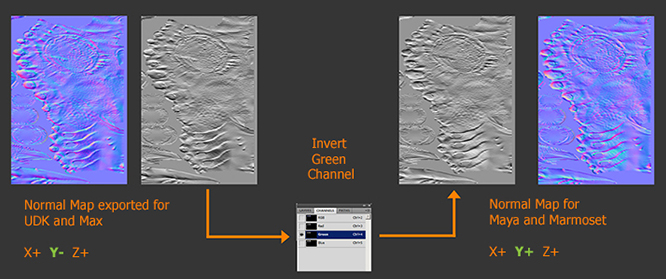纹理导入指南
You can import textures in convenient formats (such as .tga, .jpg, .png, .hdr, etc.). As you import a texture via the Asset Browser, using drag and drop or the Import button, the following import settings are displayed. These settings can also be changed later via the Parameters window.您可以以方便的格式(例如.tga, .jpg, .png, .hdr,等)导入纹理。使用拖放或Import按钮通过Asset Browser导入纹理时,将显示以下导入设置。这些设置也可以稍后通过Parameters窗口进行更改
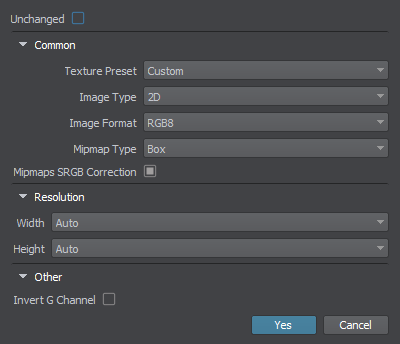
Common Parameters常用参数#
| Unchanged |
Defines whether the texture is to be used "as is" or a runtime will be created for it in accordance with the specified import options.定义是“按原样”使用纹理还是使用运行将根据指定的导入选项为其创建。 注意
When this option is enabled, the texture is used by the Engine and added to the final build "as is". E.g., you can use this option for your custom HDR texture.启用此选项后,引擎将使用纹理并将纹理“按原样”添加到最终版本中。例如,您可以将此选项用于自定义HDR纹理。 |
||||||||||||
|---|---|---|---|---|---|---|---|---|---|---|---|---|---|
| Texture Preset |
This preset determines what sort of texture is to be generated, it defines compression algorithms and color channels to be used. The list of available presets includes the following:该预设确定要生成哪种纹理,它定义了要使用的压缩算法和颜色通道。可用预设的列表包括以下内容:
|
||||||||||||
| Image Type |
Type of the texture to be generated. Available options are:要生成的纹理的类型。可用的选项有:
|
||||||||||||
| Image Format |
Defines the image pixel format: bit depth and channels used. Compressed formats are supported. The default format is RGB8.定义图像像素格式:位深度和使用的通道。支持压缩格式。默认格式为RGB8。 The drop-down menu contains all possible formats. However, if an unsuitable format is selected for the texture, the image would not be imported properly. For example, the normal texture accepts ATI2 files only. For more details on formats, see the description of the texture asset format.下拉菜单包含所有可能的格式。但是,如果为纹理选择了不合适的格式,则将无法正确导入图像。例如,普通纹理仅接受ATI2文件。有关格式的更多详细信息,请参见纹理资源格式。 |
||||||||||||
| Mipmap Type |
Type of filtering to be used for mipmap generation. Available options are:用于生成Mipmap的过滤类型。可用的选项有:
|
||||||||||||
| Mipmaps SRGB Correction | Enables sRGB gamma correction for mipmaps.为Mipmap启用sRGB伽玛校正。 |
Resolution Parameters分辨率参数#
| Width |
Texture width (a power of 2).纹理宽度(2的幂)。
|
|---|---|
| Height |
Texture height (a power of 2).纹理高度(2的幂)。
|
Other Parameters其他参数#
Texture Postfixes纹理后缀#
Texture postfix is important, as it defines compression algorithms and color channels to be used. Postfixes correspond to certain texture presets. The list of available postfixes includes the following ones:纹理后缀很重要,因为它定义了要使用的压缩算法和颜色通道。后缀对应于某些纹理预设。可用的后缀列表包括以下内容:
- texture_alb for albedo textures (RGB — color, A — opacity). Other possible postfixes are: _al, _albedo, _albedomap, _albedo_map, _albedotexture, _albedo_texture, _col, _color, _colormap, _color_map, _colortexture, _color_texture.texture_alb为反照率纹理(RGB 颜色,A 不透明度)。也可以使用以下后缀:_al, _albedo, _albedomap, _albedo_map, _albedotexture, _albedo_texture, _col, _color, _colormap, _color_map, _colortexture, _color_texture。
- texture_d for diffuse textures (RGB — color, A — opacity). Other possible postfixes are: _d, _dif, _diff, _diffuse, _diffusemap, _diffuse_map, _diffusetexture, _diffuse_texture.texture_d为扩散纹理(RGB 颜色,A 不透明度)。也可以使用以下后缀:_d, _dif, _diff, _diffuse, _diffusemap, _diffuse_map, _diffusetexture, _diffuse_texture。
- texture_n for normal textures (RG — surface normal components). Other possible postfixes are: _nrm, _norm, _nrml, _normal, _normalmap, _normal_map, _normaltexture, _normal_texture.texture_n为普通的纹理(RG 表面法线分量)。也可以使用以下后缀:_nrm, _norm, _nrml, _normal, _normalmap, _normal_map, _normaltexture, _normal_texture。
- texture_nrgb for normal textures that store opacity in the B channel (RG — normals, B — opacity).texture_nrgb为普通的在B通道中存储不透明度的纹理(RG:法线,B:不透明度)。
- texture_s for specular textures (RGB — specular, A — gloss). Other possible postfixes are: _sp,_ spec, _specular, _specularmap, _specular_map, _speculartexture, _specular_texture.texture_s为镜面纹理(RGB:高光,A:光泽)。也可以使用以下后缀:_sp,_ spec, _specular, _specularmap, _specular_map, _speculartexture, _specular_texture。
- texture_sh for shading textures (R — metalness, G — roughness, B — specular, A — microfiber).texture_sh为阴影纹理(R:金属度,G:粗糙度,B:镜面反射,A:超细纤维)。
- texture_a for ambient occlusion textures (R — AO map). Other possible postfixes are: _ao, _oc, _aomap, _ao_map, _aotexture, _ao_texture, _ambient, _occlusion, _aocclusion, _occlusionmap, _occlusion_map, _occlusiontexture, _occlusion_texture, _ambientocclusion, _ambient_occlusion.texture_a为环境光遮蔽纹理(R AO贴图)。也可以使用以下后缀:_ao, _oc, _aomap, _ao_map, _aotexture, _ao_texture, _ambient, _occlusion, _aocclusion, _occlusionmap, _occlusion_map, _occlusiontexture, _occlusion_texture, _ambientocclusion, _ambient_occlusion。
- texture_h for parallax height maps (parallax effect) (R — height map). Other possible postfixes are: _p, _pa, _par, _parallax, _parallaxmap, _parallax_map, _parallaxtexture, _parallax_texture, _height, _heightmap, _height_map, _heighttexture, _height_texture, _dis, _disp, _displacement, _displacementmap, _displacement_map, _displacementtexture, _displacement_texture.texture_h为视差高度图(视差效果)(R:高度图)。也可以使用以下后缀:_p, _pa, _par, _parallax, _parallaxmap, _parallax_map, _parallaxtexture, _parallax_texture, _height, _heightmap, _height_map, _heighttexture, _height_texture, _dis, _disp, _displacement, _displacementmap, _displacement_map, _displacementtexture, _displacement_texture。
- texture_l for light maps (RGB — light color).texture_l为光贴图(RGB 浅色)。
- texture_e for emission textures (RGB — glow color). Other possible postfixes are: _em, _emis, _emission, _emmap, _em_map, _emtexture, _em_texture, _emissionmap, _emission_map, _emissiontexture, _emission_texture.texture_e为排放纹理(RGB 发光颜色)。也可以使用以下后缀:_em, _emis, _emission, _emmap, _em_map, _emtexture, _em_texture, _emissionmap, _emission_map, _emissiontexture, _emission_texture。
- texture_m for image mask textures, including those used to distribute vegetation across the area.texture_m用于图像蒙版纹理,包括用于在整个区域分布植被的蒙版。
- texture_c for cubemap textures used as the world environment or environment probe.texture_c用作世界的立方体贴图纹理环境或者环境探针。
- texture_vp for 3D lighting textures used for voxel probes.用于3D的texture_vp照明纹理用于体素探针。
- texture_v for 3D textures used for volumetric effects or color variations.texture_v用于用于体积效果或颜色变化的3D纹理。
- texture_ies for IES light profile textures.IES灯光轮廓纹理的texture_ies。
You can define default import options for a texture by simply adding a postfix to its name.您可以通过简单地在纹理名称后添加后缀来定义纹理的默认导入选项。
Assigning Imported Texture分配导入的纹理#
To assign the imported texture to a material, you can choose one of the following ways:要将导入的纹理分配给材质,可以选择以下方式之一:
-
Drag the icon of the texture asset from the Asset Browser window to the destination field in the Parameters window.将纹理资源的图标从Asset Browser窗口拖动到Parameters窗口的目标字段。
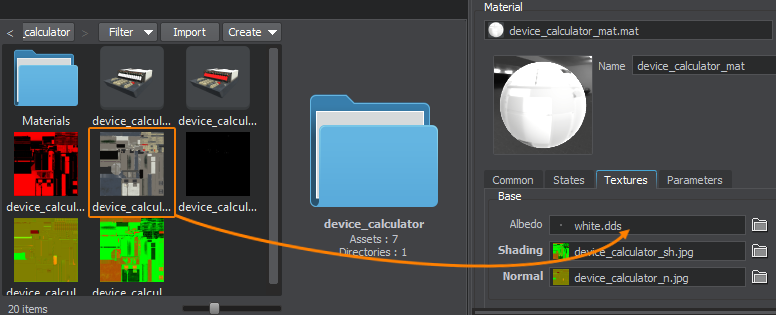
-
Use the button next to the destination field in the Parameters window to select the desired asset. 使用Parameters窗口中目标字段旁边的按钮选择所需的资源。
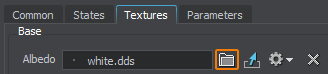
- Type the name of the asset to the destination field in the Parameters window manually. If an asset with the specified name exists in the project it will be shown while you type.
在[目标]栏位中输入资源名称。Parameters手动窗口。如果项目中存在具有指定名称的资源,则在键入时将显示该资源。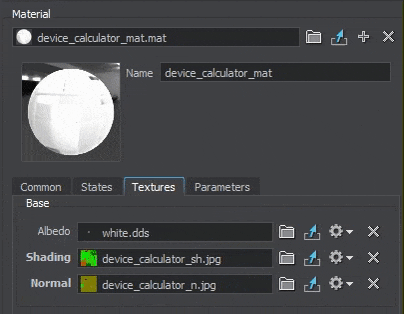
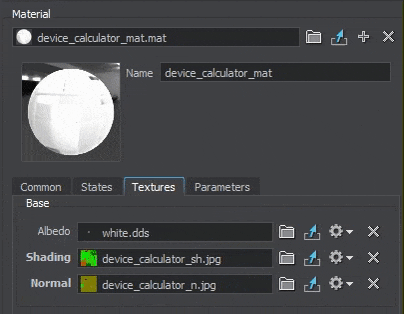
Texture Conversion纹理转换#
Texture Conversion is a feature that allows optimizing a texture at a later stage of the project without changing the asset GUID, thus preserving all necessary links. Any texture asset used in your project can be converted to one of the available formats.纹理转换是一项功能,它允许在项目的后期阶段优化纹理,而无需更改资源GUID,从而保留所有必要的链接。项目中使用的任何纹理资源都可以转换为可用格式之一。
To convert a texture, right-click the texture in the Asset Browser to open the context menu, and select Convert To and the required file format. The file immediately will be converted to a selected format.要转换纹理,请在Asset Browser中右键单击该纹理以打开上下文菜单,然后选择Convert To和所需的文件格式。该文件将立即转换为选定的格式。
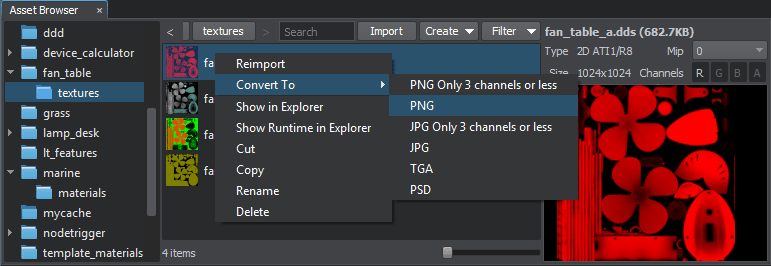
本页面上的信息适用于 UNIGINE 2.20 SDK.