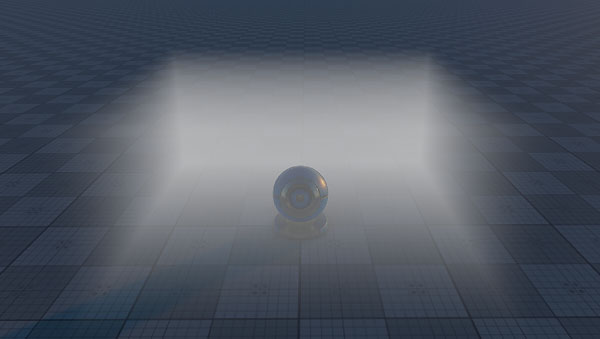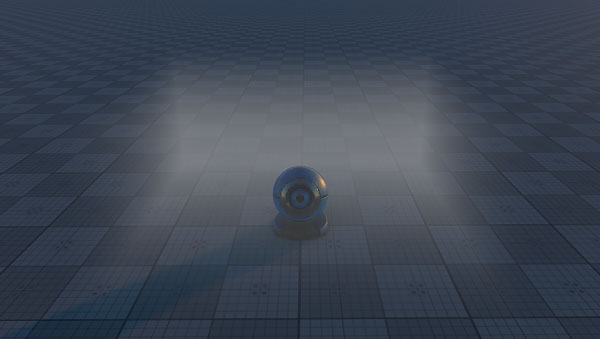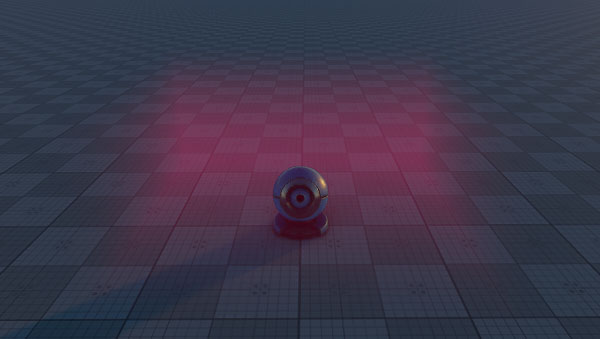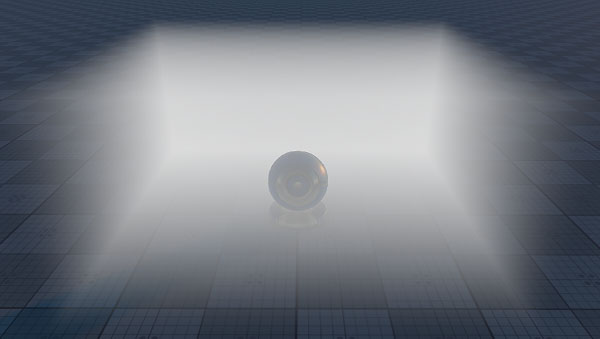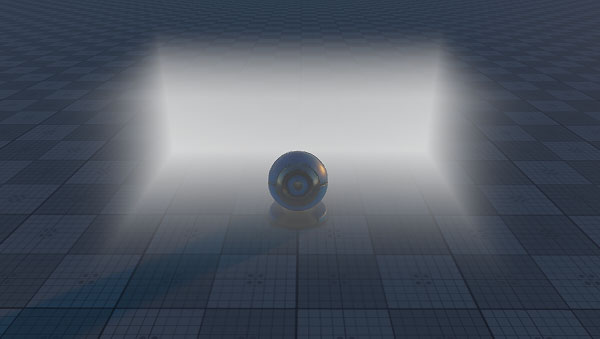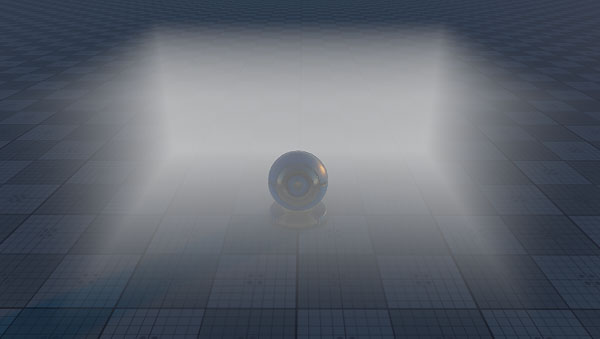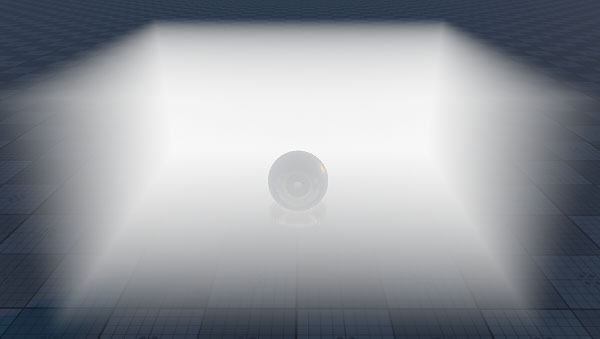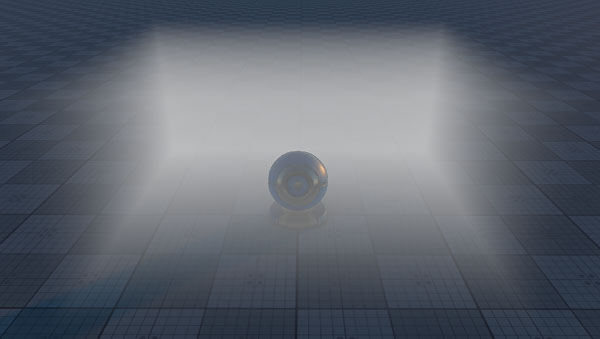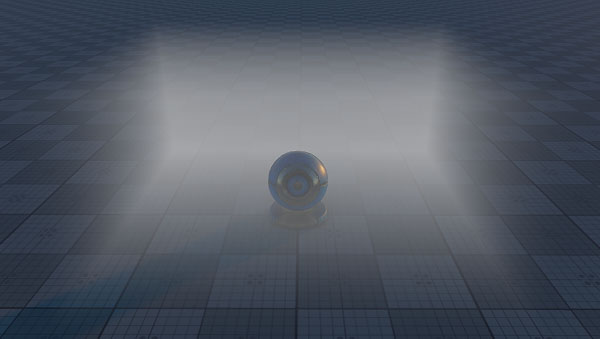volume_fog_base
A volume_fog_base material is used to create fog, haze or mist that hides objects behind it. It is applied to Volume Box and Volume Sphere objects.

Fog Material with Volume box
States#
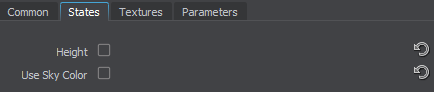
Material Settings, States Tab
Height#
Specifies if the fog fades out to the top of its volume.
Use Sky Color#
If enabled, the sky color is used as a multiplier for the fog's diffuse color.
Parameters#
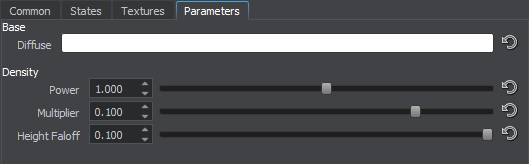
Material Settings, Parameters Tab
Base Parameters#
Density Parameters#
Power#
Specifies if the fog density falls off to the edges of the volume box. If the Height state is enabled, it also affects the density.
- By the minimum value of 1, fog is distributed evenly within the volume box.
- If a higher value is set, the fog density reduces at the edges of the object and increases in the center.
Multiplier#
A coefficient to scale a density of the fog. This value affects visibility of objects inside the fog:
- By low values, only distant objects are hidden by the fog.
- By high values, even close objects are not visible in the fog.
Height Falloff#
Specifies the fog intensity depending on height.
Notice
The parameter is available only when the Height state is enabled.
Last update:
2021-12-13
Help improve this article
Was this article helpful?
(or select a word/phrase and press Ctrl+Enter)