Volume Projected
The Volume Projected object is used to create light beams from directional light sources, such as car headlights, searchlights or beacon light. It can also be animated to simulate a flow of particles that moves from the light source or even swirls. Only a volume proj material can be assigned to it.Объект Volume Projected используется для создания световых лучей от направленных источников света, таких как автомобильные фары, прожекторы или свет маяка. Его также можно анимировать, чтобы имитировать поток частиц, который движется от источника света или даже завихряется. Ему может быть присвоен только материал volume proj.

Volume Projected is rendered as a simple particle system. It is a number of Billboards, where each following Billboard is bigger than the previous one.Volume Projected отображается как простая система частиц. Это число Billboards, где каждый следующий Billboard больше предыдущего.
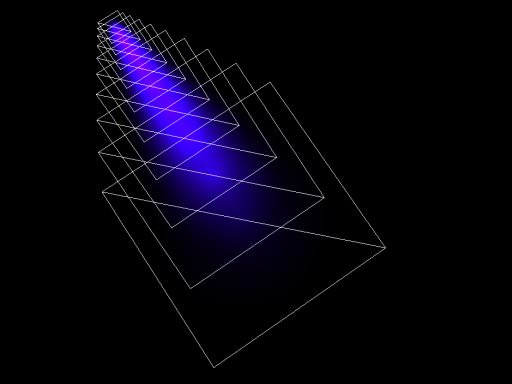
See alsoСмотрите также#
- The ObjectVolumeProj class to edit Volume Projected objects via APIКласс ObjectVolumeProj для редактирования объектов Volume Projected через API
Creating a Volume Projected ObjectСоздание объекта Volume Projected#
To create a Volume Projected object, perform the following steps:Чтобы создать объект Volume Projected, выполните следующие действия:
-
On the Menu bar, click Create -> Volume -> Projected.В меню выберите Create -> Volume -> Projected.
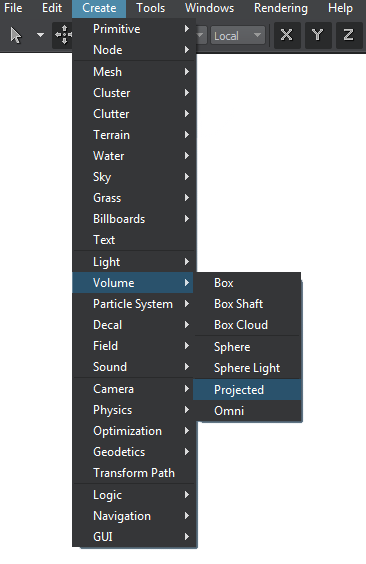
- Place the Volume Projected object somewhere in the world.Поместите объект Volume Projected на сцене.
- Specify the Volume Projected object parameters.Настройте параметры объекта Volume Projected.
Volume Projected ParametersПараметры Volume Projected#
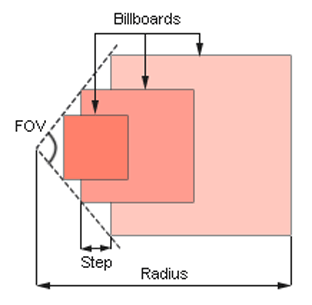
In the Volume Projected section (Parameters window -> Node tab), you can adjust the following parameters of the Volume Projected object:В разделе Volume Projected (окно Parameters → вкладка Node) вы можете настроить следующие параметры объекта Volume Projected:
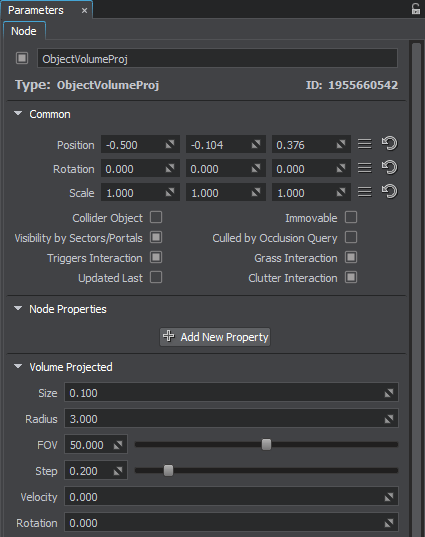
| Size | Size of the smallest Billboard in units. By the minimum value of 0, Volume Projected is not rendered at all.Размер наименьшего Billboard в единицах измерения. При минимальном значении 0 Volume Projected вообще не отображается. |
|---|---|
| Radius | Length of the light beam along the Z axis, in units.Длина светового луча вдоль оси Z, в единицах измерения. |
| FOV |
Width of the light beam. It is specified as the angle of the beam cone (in degrees).Ширина светового луча. Он задается как угол конуса луча (в градусах).
|
| Step |
Distance between neighboring Billboards.Расстояние между соседними Billboards.
|
| Velocity | Velocity with which Billboards move to the end of the beam (along the Z axis).Скорость, с которой Billboards перемещается к концу луча (вдоль оси Z). |
| Rotation |
Angle of Billboards rotation (in degrees). This angle is set for the Billboard at the end of the beam.Угол поворота Billboards (в градусах). Этот угол устанавливается для Billboard в конце луча.
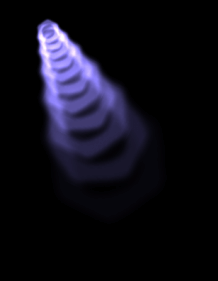
Positive rotation angleПоложительный угол поворота
|
Информация, представленная на данной странице, актуальна для версии UNIGINE 2.19 SDK.
