Transform Bone
Transform Bone is an object that obtains transformations of the specific bone of the Skinned Mesh. The nodes that are made children of Transform Bone move in accordance with these transformations.Transform Bone - это объект, который получает преобразования конкретной кости Skinned Mesh. Узлы, которые сделаны потомками Transform Bone, перемещаются в соответствии с этими преобразованиями.
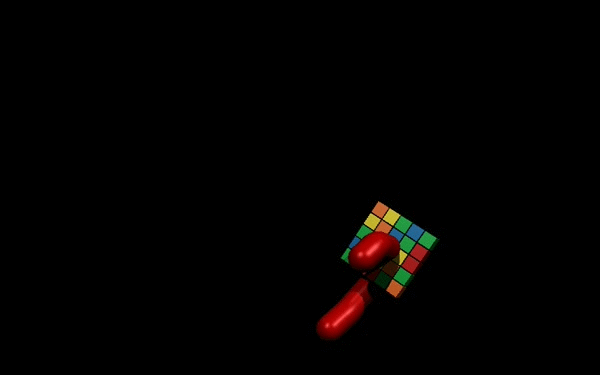
See alsoСмотрите также#
- The WorldTransformBone class to manage Transform Bone via APIКласс WorldTransformBone для управления Transform Bone через API
- The sample <UnigineSDK>/data/samples/worlds/bone_00Сэмпл <UnigineSDK>/data/samples/worlds/bone_00
Adding Transform Bone to the Skinned MeshДобавление Transform Bone к Skinned Mesh#
To add a Transform Bone to the scene via UnigineEditor, do the following:Чтобы добавить Transform Bone в сцену через UnigineEditor, сделайте следующее:
- Run the project with UnigineEditor.Запустите проект с UnigineEditor.
-
On the Menu bar, click Create -> Mesh -> Skinned Bone.В меню выберите Create -> Mesh -> Skinned Bone.
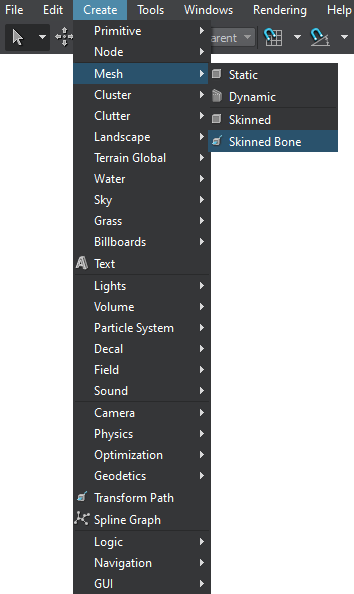
- Place the node somewhere in the world.Разместите узел где-нибудь в мире.
- Make the Transform Bone the child of a Skinned Mesh.Сделайте Transform Bone ребенок 1_фл.
- Make the required objects children of the Transform Bone.Сделайте необходимые объекты дети из Transform Bone.
- In the Node tab, specify the Transform Bone parameters.На вкладке Node укажите Transform Bone параметры .
ParametersПараметры#
In the Node tab of the Parameters window, you can adjust the following parameters of Transform Bone:На вкладке Node окна Parameters вы можете настроить следующие параметры Transform Bone:
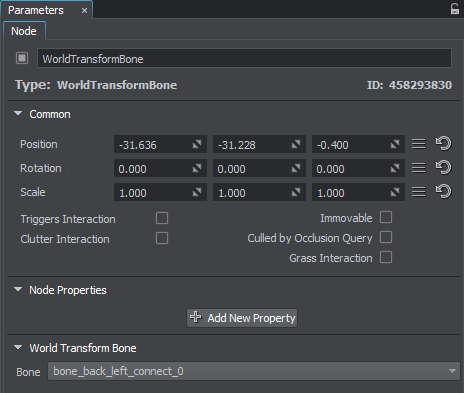
| Bone | Specifies the bone, transformations of which are applied to objects.Задает кость, преобразования которой применяются к объектам. |
|---|
Информация, представленная на данной странице, актуальна для версии UNIGINE 2.19 SDK.
