Static Mesh
A
![]() static mesh is an object that represents a collection of vertices, edges and triangular faces (organized in polygons) defining the object's geometry. The static mesh can be moved, rotated and scaled, but cannot be modified: vertices of the static mesh are immutable.
static mesh is an object that represents a collection of vertices, edges and triangular faces (organized in polygons) defining the object's geometry. The static mesh can be moved, rotated and scaled, but cannot be modified: vertices of the static mesh are immutable.
![]() Cтатический меш - это объект, который представляет собой набор вершин, ребер и треугольных граней (организованных в многоугольники ) определяющих геометрию объекта. Static Mesh можно перемещать, вращать и масштабировать, но нельзя изменять: вершины Static Mesh неизменны.
Cтатический меш - это объект, который представляет собой набор вершин, ребер и треугольных граней (организованных в многоугольники ) определяющих геометрию объекта. Static Mesh можно перемещать, вращать и масштабировать, но нельзя изменять: вершины Static Mesh неизменны.
Static meshes are usually used to add non-animated geometry: buildings, furniture, vehicles, and so on. Статические меши обычно используются для добавления неанимированной геометрии: зданий, мебели, транспортных средств и т. д.

Static meshes consist of groups of polygons that are called surfaces. Each surface requires a separate draw call to the GPU. To render a surface, the material should be assigned to it. Each surface has 2 UV channels. Read more about surfaces and materials here. Статические меши состоят из групп многоугольников, которые называются поверхностями . Каждая поверхность требует отдельного вызова отрисовки к графическому процессору (draw call). Для рендеринга поверхности необходимо назначить ей материал. Каждая поверхность имеет 2 UV-канала. Подробнее о поверхностях и материалах читайте здесь .
Static meshes are created in the third-party graphics programs (such as 3ds Max, Maya, etc.) and can be imported via UnigineEditor and converted to the UNIGINE native format (.mesh). In UNIGINE meshes have a float precision. That is why it is highly recommended to export meshes from third-party graphic programs near the origin and then place the mesh in UnigineEditor. Статические меши создаются в сторонних графических программах (таких как 3ds Max, Maya и т. д.) и могут быть импортированы через UnigineEditor и преобразованы в собственный формат UNIGINE (.mesh). В UNIGINE меши имеют 32-битную точность. Вот почему настоятельно рекомендуется экспортировать меши из сторонних графических программ рядом с источником, а затем размещать меш в UnigineEditor.
The mesh limitations set in UNIGINE:В UNIGINE установлены следующие ограничения для мешей:
| Maximum number of vertices per meshМаксимальное количество вершин на меш | 4 294 967 295 |
| Maximum number of surfaces per meshМаксимальное количество поверхностей на меш | 32 768 |
See AlsoСмотрите также#
- The ObjectMeshStatic class to edit static meshes via API Класс ObjectMeshStatic для редактирования Static Mesh через API.
- A set of samples located in the data/samples/objects/ folder: Набор примеров, находящихся в папке data/samples/objects/:
Adding a Static MeshДобавление Static Mesh#
To add a static mesh to the scene via UnigineEditor do the following: Чтобы добавить Static Mesh в сцену в UnigineEditor, сделайте следующее:
- Run UnigineEditor. Запустите UnigineEditor.
- On the Menu bar, click Create -> Mesh -> Static.
В строке меню щелкните Create -> Mesh -> Static.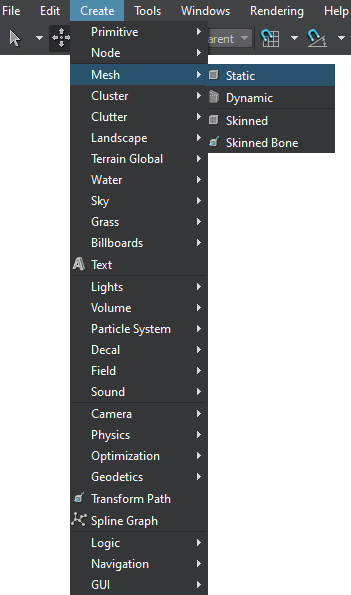
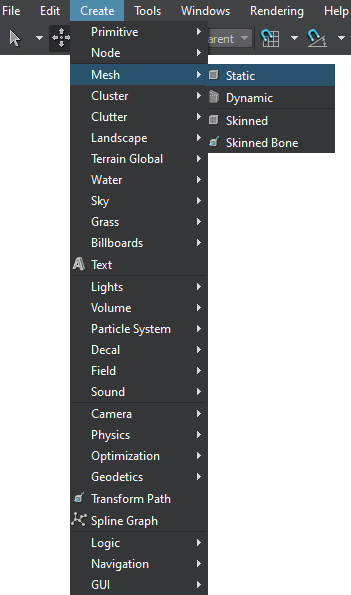
- In the dialog window that opens, choose the path to the .mesh file. В открывшемся диалоговом окне выберите путь к файлу .mesh.
- Place the mesh somewhere in the world. Разместите объект где-нибудь в мире.
Информация, представленная на данной странице, актуальна для версии UNIGINE 2.19 SDK.
