Ассеты и runtime-файлы
Each time an asset is created or imported, the UnigineEditor creates a corresponding file and a *.meta file in the data folder of your project, it can also generate so-called "runtime files" when necessary.Каждый раз, когда ассет создается или импортируется , UnigineEditor создает соответствующий файл и файл *.meta в папке data вашего проекта, он также может генерировать так называемые runtime-файлы при необходимости.
Runtime files are files in UNIGINE's native format (such as .texture textures, .mesh geometry, .anim animations, etc.) used by the Engine at run time. Файлы времени выполнения (runtimes) - это файлы в собственном формате UNIGINE (например, текстуры .texture, геометрия .mesh, анимация .anim и т. д.), используемые движком во время выполнения.
В контексте runtime-файлов ассеты в UNIGINE можно разделить на две группы:
- For a native asset (in UNIGINE's native format) no runtime files are generated normally, as such an asset itself is treated and used as a runtime file.
ПримечаниеSuch assets are included in the final build "as is".A *.mesh or an image file can be treated as a non-native asset if the Unchanged option is disabled for it (a corresponding runtime file will be generated).Для нативного ассета (в собственном формате UNIGINE) runtime-файлы не создаются. Сам такой ассет будет рассматриваться и использоваться как исполняемый файл.
- Such assets are included in the final build "as is".Such assets are included in the final build "as is".
- A *.mesh or an image file can be treated as a non-native asset if the Unchanged option is disabled for it (a corresponding runtime file will be generated).A *.mesh or an image file can be treated as a non-native asset if the Unchanged option is disabled for it (a corresponding runtime file will be generated).
Примечание- Such assets are included in the final build "as is".Такие ассеты включаются в окончательную сборку «как есть».
- A *.mesh or an image file can be treated as a non-native asset if the Unchanged option is disabled for it (a corresponding runtime file will be generated).Файл *.mesh можно рассматривать как ненативный ассет, если для него отключена опция Unchanged (будет сгенерирован соответствующий runtime-файл).
- For a non-native asset (e.g. .fbx, .obj, .hdr, etc.) corresponding runtime file(s) will be generated in the data/.runtimes folder.
A particular case of a non-native asset is a container-asset — such assets have multiple runtime files generated for them (e.g. an FBX asset may produce .node, .mesh, .mat, etc. files).A particular case of a non-native asset is a container-asset — such assets have multiple runtime files generated for them (e.g. an FBX asset may produce .node, .mesh, .mat, etc. files).
ПримечаниеA particular case of a non-native asset is a container-asset — such assets have multiple runtime files generated for them (e.g. an FBX asset may produce .node, .mesh, .mat, etc. files).Для ненативного ассета (например, .fbx, .obj, .hdr и т.д.) В папке data/.runtimes будут созданы соответствующие runtime-файлы.A non-native asset may have no runtimes at all (e.g., a .txt file).A particular case of a non-native asset is a container-asset — such assets have multiple runtime files generated for them (e.g. an FBX asset may produce .node, .mesh, .mat, etc. files).Частным случаем ненативного ассета является контейнер-ассет - для таких ассетов создается несколько runtime-файлов (например, FBX-ассет может создавать файлы .node, .mesh, .mat и т.д.).

The following table shows the types of runtime files generated for certain types of assets.В следующей таблице показаны типы runtime-файлов, созданные для определенных типов ассетов.
| Ненативный тип ассета | Генерируемые рантаймы |
|---|---|
| *.fbx, *.dae, *.3ds |
Node (*.node)Node (*.node) Static Meshes (*.mesh)Статические меши (*.mesh) Skinned Mesh Animations (*.anim)Анимация сетки со скинами (*.anim) Materials (*.mat)Материалы (*.mat) Textures (*.texture)Текстуры (*.dds) |
| *.obj + *.mtl |
Node (*.node)Node (*.node) Static Meshes (*.mesh)Статические меши (*.mesh) Materials (*.mat)Материалы (*.mat) Textures (*.texture)Текстуры (*.dds) |
| *.png, *.jpg, *.tiff, *.dds, *tgs, *.rgb, *.rgba, *.psd, *.hdr, *.pgm, *.ppm, *.sgi | Texture (*.texture)Текстура (*.dds) |
You can use assets_info and assets_list console commands to view information on non-native assets and runtimes generated for them.Вы можете использовать консольные команды assets_info и assets_list для просмотра информации о ненативных ассетах и сгенерированных для них runtime-файлах.
To find a runtime file generated for an asset, right-click the asset in the Asset Browser and choose Show Runtime in Explorer in the context menu.Чтобы найти runtime-файл, созданный для ассета, щелкните его правой кнопкой мыши в Asset Browser и выберите Show Runtime in Explorer в контекстном меню.
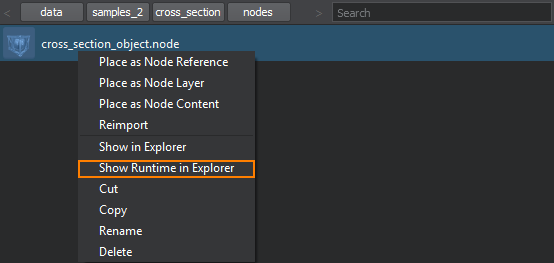
Смотрите также
- FileSystem article to learn more about accessing assets and runtime files. Статья о файловой системе , чтобы узнать больше о доступе к ассетам и runtime-файлам.
- API classes: Классы API:
Информация, представленная на данной странице, актуальна для версии UNIGINE 2.19 SDK.
