Профилирование поверхностей
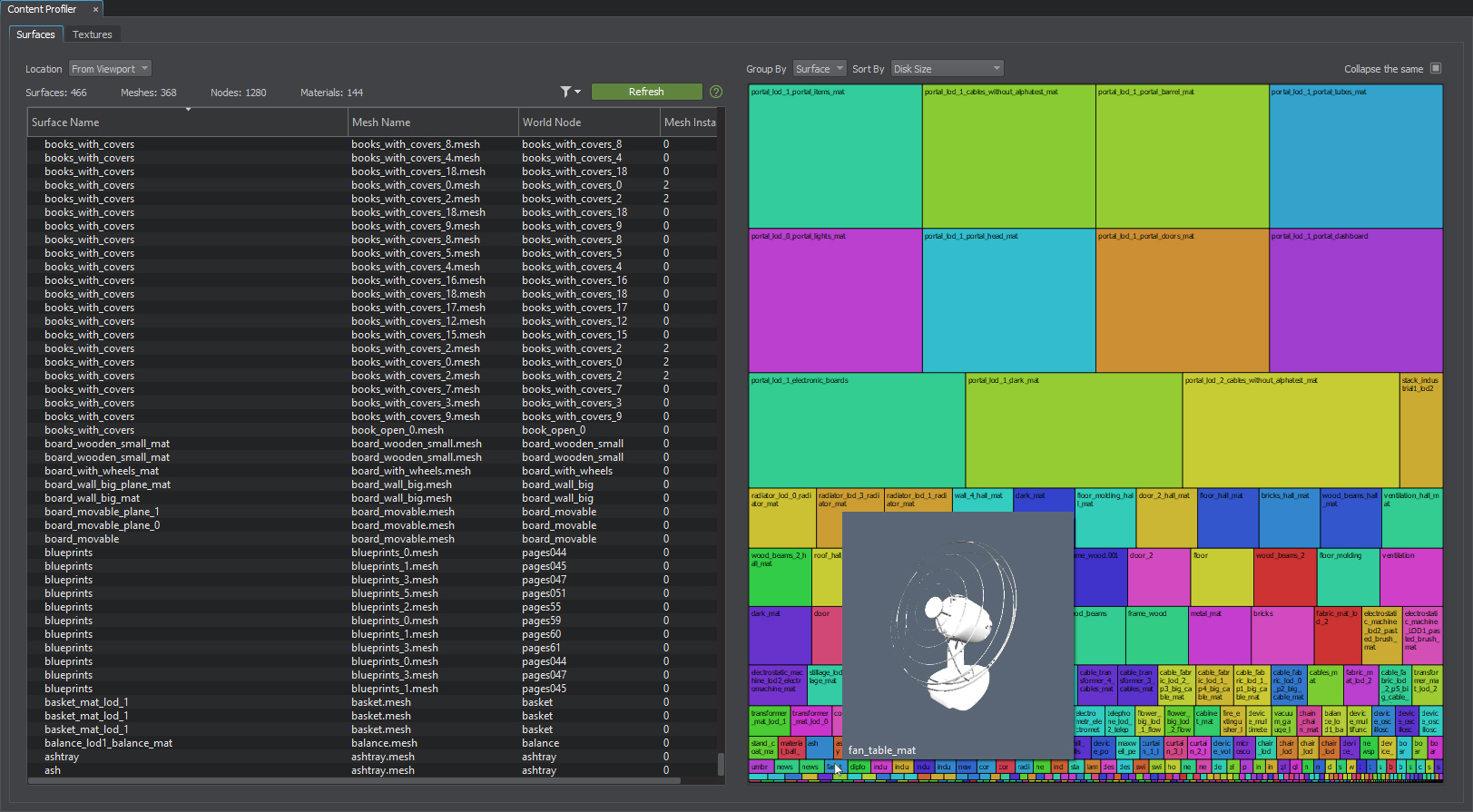
The Surfaces tab of Content Profiler allows monitoring the surface-related settings of the content.Вкладка Surfaces в Content Profiler позволяет отслеживать настройки содержимого, связанные с поверхностью.
-
The profiler provides the information on the number of surfaces, meshes, nodes and materials visible in the viewport or available in the whole scene (depending on the selected Location setting). The diagram on the right is provided for the same items.Профилировщик предоставляет информацию о количестве поверхностей, мешей, нод и материалов, видимых в окне просмотра или присуствующих во всей сцене (в зависимости от выбранного значения Location). Диаграмма справа приведена для тех же элементов.
If Location is set to From Viewport and the viewport view has changed, click the Refresh button to update the content list.Если для Location выбрано From Viewport и вид во вьюпорте изменился, нажмите кнопку Refresh, чтобы обновить список.
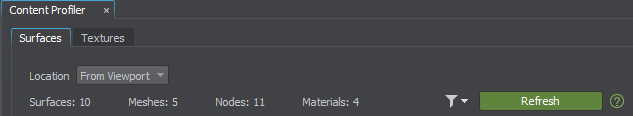
-
Filters are available. They allow configuring what surface data are shown in the table: polygon-related details, occupied RAM or Video Memory size, visibility and so on. You can toggle the required ones and filter the content by clicking on the column header.Доступны фильтры. Они позволяют настроить, какие данные о поверхности отображаются в таблице: сведения, связанные с полигонами, объем занимаемой оперативной или видеопамяти, видимость и так далее. Вы можете переключать нужные из них и фильтровать содержимое, нажав на заголовок столбца.
The visual representation in the diagram can be sorted by these parameters as well. Use the Sort by drop-down to select the required parameter.Визуальное представление на диаграмме также может быть отсортировано по этим параметрам. Используйте раскрывающийся список Sort by, чтобы выбрать необходимый параметр.
-
The selected item is highlighted in the other tab as well.Выбранный элемент также будет выделен на другой вкладке.
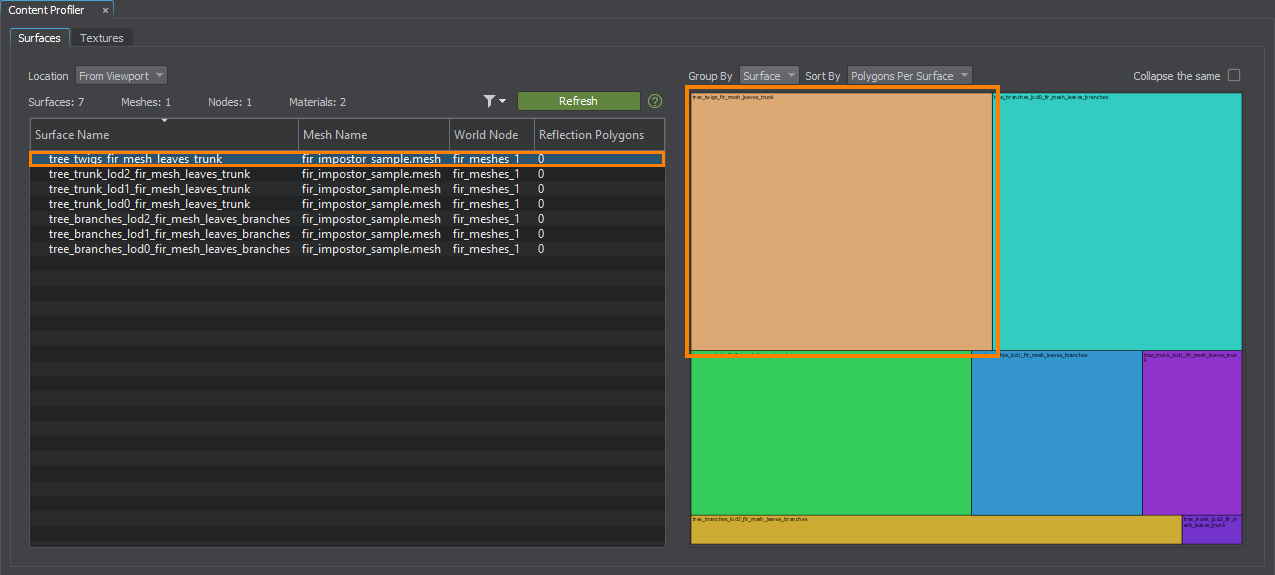
The selected item is also selected in the World Hierarchy and displayed the Parameters tab.Выбранный элемент также выбирается в World Hierarchy и отображается на вкладке Parameters.
- The Group by option allows uniting the visual representation of textures in the diagram by surface or by prefix.Опция Group by позволяет объединить визуальное представление текстур на диаграмме по поверхности или по префиксу.
-
The Collapse the same option allows uniting the identical rendered items into one box in the chart.Опция Collapse the same позволяет объединить идентичные отображаемые элементы в одно поле на диаграмме.
Информация, представленная на данной странице, актуальна для версии UNIGINE 2.19 SDK.
