Player Persecutor
A Player Persecutor is a flying camera without a physical body that follows the target node at the specified distance. The exact point of the target it follows is called an anchor. The persecutor can either turn around its target, or its viewing direction can be fixed. This camera is approximated with a sphere, which allows it to collide with objects (but it cannot, for example, push them or interact with them).Player Persecutor — это летающая камера без физического тела, которая следует за целевой нодой на указанном расстоянии. Точная точка цели, за которой он следует, называется привязкой. Persecutor может либо вращаться вокруг своей цели, либо направление его обзора может быть фиксированным. Эта камера аппроксимируется сферой, что позволяет ей сталкиваться с объектами (но она не может, например, толкать их или взаимодействовать с ними).
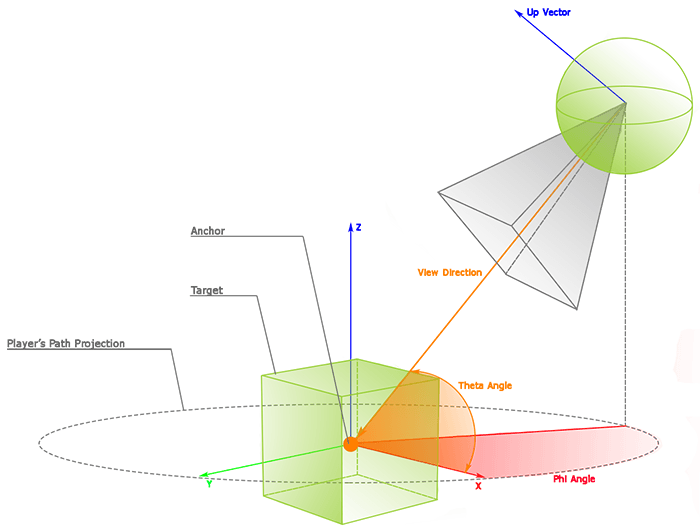
See alsoСмотрите также#
- The PlayerPersecutor class to manage the persecutor via APIКласс PlayerPersecutor для управления преследователем через API
Creating a PersecutorСоздание Player Persecutor#
To create a Player Persecutor, do the following:Чтобы создать Player Persecutor, выполните следующие действия:
On the Menu bar, choose Create -> Camera -> Persecutor.В строке меню выберите Create -> Camera -> Persecutor.
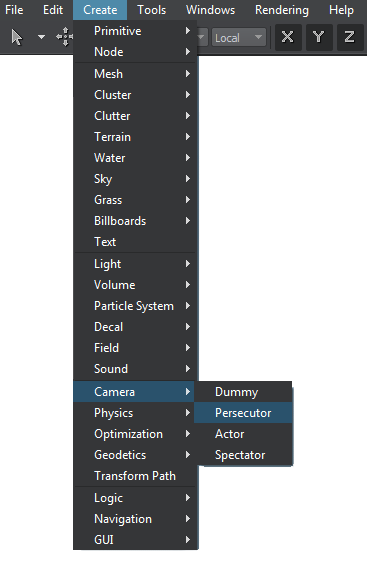
- Place the camera somewhere in the world and specify the required parameters via the Parameters window.Разместите камеру где-нибудь в мире и укажите необходимые параметры через окно Parameters.
A dummy node named Persecutor_Target that represents an anchor is created along with the Player Persecutor. To make any object an anchor of the Player Persecutor, make that object a child of the Persecutor_Target dummy node.Node Dummy с именем Persecutor_Target, представляющий привязку, создается вместе с Player Persecutor. Чтобы сделать любой объект привязкой Player Persecutor, сделайте этот объект дочерним элементом ноды Persecutor_Target.
Editing a Player PersecutorРедактирование Player Persecutor#
In the Player Persecutor section of the Node tab, you can adjust the bit masks, viewing frustum parameters, and post-process materials, as well as the specific parameters of the camera described below.В разделе Player Persecutor вкладки Node вы можете настроить битовые маски, параметры пирамиды видимости и материалы для последующей обработки, а также конкретные параметры камеры, описанные ниже.
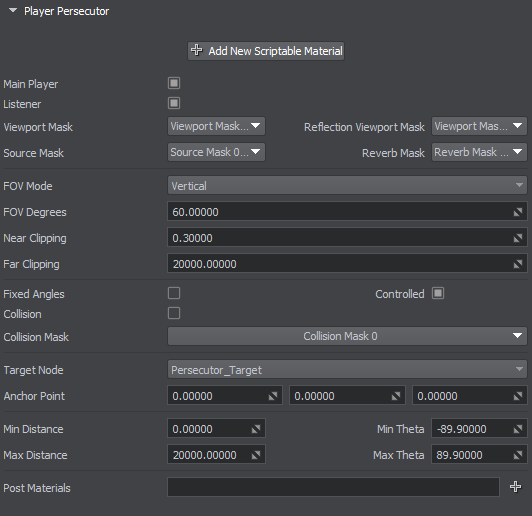
Control ParametersПараметры управления#
A set of parameters controlling persecutor movements:Набор параметров, управляющих движениями Player Persecutor:
| Fixed Angles | Toggles on and off the persecutor's ability to freely rotate around its target. If disabled, the Player Persecutor is oriented strictly in one direction. If enabled, only the phi angle is fixed, the theta can change.Включает и выключает способность камеры свободно вращаться вокруг своей цели. Если отключен, Player Persecutor ориентируется строго в одном направлении. Если включен, фиксируется только угол phi, theta может изменяться. |
|---|---|
| Controlled | Toggles controls of the Player Persecutor on and off (the player's response to them).Включает и выключает элементы управления Player Persecutor (реагирование камеры на них). |
| Collision | Toggles collisions for the persecutor on and off.Включает и выключает столкновения для камеры. |
| Collision mask | A bit mask defining nodes the Player Persecutor is able to collide with.Битовая маска, определяющая ноды, с которыми может столкнуться Player Persecutor. |
Anchor CoordinatesКоординаты привязки#
Coordinates of the anchor point:Координаты точки привязки:
| Target node | The anchor node to which the Player Persecutor is bound. By default, the Persecutor_Target dummy node created together with the Player Persecutor is set as a target node. Any node existing in the World hierarchy can be selected as a target node via the drop-down window.Нода привязки, к которой привязан Player Persecutor. По умолчанию Node Dummy Persecutor_Target, созданный вместе с Player Persecutor, устанавливается в качестве целевой ноды. Любая нода, существующая в мировой иерархии, может быть выбрана в качестве целевой ноды через выпадающее окно. |
|---|---|
| Anchor point | Coordinates of an anchor point along the X, Y, and Z axes (in local coordinates of the target node), to which the persecutor is bound.Координаты точки привязки вдоль осей X, Y и Z (в локальных координатах целевой ноды), к которой привязана камера. |
Distance ParametersПараметры расстояния#
A set of distance parameters:Набор параметров расстояния:
| Min Distance | The minimum possible distance between the persecutor and the target.Минимально возможное расстояние между камерой и целью. |
|---|---|
| Max Distance | The maximum possible distance between the persecutor and the target.Максимально возможное расстояние между камерой и целью. |
| Min Theta | The minimum theta angle (zenith angle, also known as pitch angle) that determines how far upward the player can look.Минимальный тета-угол (зенитный угол, также известный как угол тангажа), который определяет, как далеко камера может смотреть вверх. |
| Max Theta | The maximum theta angle (zenith angle, also known as pitch angle) that determines how far downward the player can look.Максимальный тета-угол (зенитный угол, также известный как угол тангажа), который определяет, как далеко камера может смотреть вниз. |
