Трансформация и общие параметры
Transformation and common parameters are available on the Node tab of the Parameters window. These parameters are common for all types of nodes and always available for editing.Трансформация и общие параметры доступны на вкладке Node окна Parameters. Эти параметры общие для всех типов узлов и всегда доступны для редактирования.
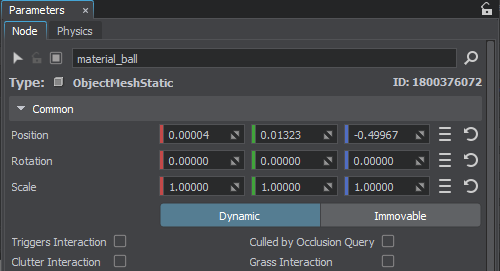
The topmost section of the Parameters windows includes common node description:Самый верхний раздел окон Parameters включает общее описание узла:

- Enabled flag toggles the node on and off. If unchecked, the node will not be rendered. Флаг Enabled включает и выключает узел. Если этот флажок не установлен, узел не будет отображаться.
- Name — the name of the node. Name - имя узла.
- Type — the type of the node, it defines the set of node-specific parameters. Type - тип узла, определяет набор специфичных для узла параметров.
- ID — the ID of the node. ID - ID узла.
Transformation ParametersПараметры трансформации#
Для параметров можно установить значения по умолчанию, щелкнув  рядом с полями со значениями.
рядом с полями со значениями.
Вы также можете скопировать и вставить положение, вращение или масштаб, а также все параметры трансформации вместе, используя следующее контекстное меню, отображаемое при нажатии  справа от полей со значениями.
справа от полей со значениями.

Common ParametersОбщие параметры#
| Triggers Interaction | Enables interaction of the node with World Triggers.Включает взаимодействие узла с World Triggers . |
|---|---|
| Clutter Interaction | Enables interaction of the node (Object or Decal) with World Clutters and Mesh Clutters. This option enables cutting out clutter objects in the areas of intersection with an Object or a Decal (e.g., can be used to remove vegetation under houses or from the surface of roads projected using decals). Примечание It is recommended to disable this option for better performance, when cutting node out of clutters is not necessary. Especially when the world contains a significant number of such nodes.Включает взаимодействие узла (объекта или декали) с World Clutters, а также с Mesh Clutters. Эта опция позволяет вырезать элементы клаттеров в областях пересечения с объектом или декалью (например, может использоваться для удаления растительности под домами или с поверхности дорог, проецируемых с помощью декалей).It is recommended to disable this option for better performance, when cutting node out of clutters is not necessary. Especially when the world contains a significant number of such nodes.It is recommended to disable this option for better performance, when cutting node out of clutters is not necessary. Especially when the world contains a significant number of such nodes. Примечание It is recommended to disable this option for better performance, when cutting node out of clutters is not necessary. Especially when the world contains a significant number of such nodes.Рекомендуется отключить эту опцию для лучшей производительности, когда вырезать узел из клаттера не нужно. Особенно, когда в мире есть значительное количество таких узлов. |
| Immovable | Определяет узел как объект clutter, что означает, что он перемещается в отдельное пространственное дерево для неподвижных (статических) объектов, оптимизируя управление узлами. |
| Culled by Occlusion Query | Enables occlusion query for the objects. The objects are tested whether their bounding boxes are seen. It allows reducing the number of rendered triangles, which is beneficial by using heavy shaders. This option provides the substantial performance gain when enabled for water or meshes with reflections.
Примечание
Enable this option only for a few nodes that use heavy shaders; otherwise, the performance will decrease instead of increasing.Enable this option only for a few nodes that use heavy shaders; otherwise, the performance will decrease instead of increasing. Culling will be performed if the hardware occlusion query test is enabled for the scene (the Rendering -> Features -> Additional Hardware Occlusion Culling flag is set).Culling will be performed if the hardware occlusion query test is enabled for the scene (the Rendering -> Features -> Additional Hardware Occlusion Culling flag is set). Enable this option only for a few nodes that use heavy shaders; otherwise, the performance will decrease instead of increasing.Culling will be performed if the hardware occlusion query test is enabled for the scene (the Rendering -> Features -> Additional Hardware Occlusion Culling flag is set).Включает запрос окклюзии для объектов. Объекты проверяются, видны ли их ограничивающие рамки. Это позволяет уменьшить количество визуализируемых треугольников, что выгодно при использовании тяжелых шейдеров. Эта опция обеспечивает существенный прирост производительности при включении для воды или сеток с отражениями.Примечание
Enable this option only for a few nodes that use heavy shaders; otherwise, the performance will decrease instead of increasing.Включите эту опцию только для нескольких узлов, использующих тяжелые шейдеры; в противном случае производительность будет снижаться, а не увеличиваться. Culling will be performed if the hardware occlusion query test is enabled for the scene (the Rendering -> Features -> Additional Hardware Occlusion Culling flag is set).Отсечение будет выполнено, если для сцены включен аппаратный тест запроса окклюзии (установлен флаг Rendering -> Features -> Additional Hardware Occlusion Culling). |
| Grass Interaction | Enables interaction of the node (Object or Decal) with Grass. This option enables cutting out Grass in the areas of intersection with an Object or a Decal (e.g., can be used to remove vegetation under houses or from the surface of roads projected using decals). Примечание It is recommended to disable this option for better performance, when cutting node out of grass is not necessary. Especially when the world contains a significant number of such nodes.Включает взаимодействие узла (объекта или декали) с Grass. Этот параметр позволяет вырезать траву в областях пересечения с объектом или декалью (например, может использоваться для удаления растительности под домами или с поверхности дорог, проецируемых с помощью декалей).It is recommended to disable this option for better performance, when cutting node out of grass is not necessary. Especially when the world contains a significant number of such nodes.It is recommended to disable this option for better performance, when cutting node out of grass is not necessary. Especially when the world contains a significant number of such nodes. Примечание It is recommended to disable this option for better performance, when cutting node out of grass is not necessary. Especially when the world contains a significant number of such nodes.Рекомендуется отключить эту опцию для лучшей производительности, когда вырезать узел из травы не нужно. Особенно, когда в мире есть значительное количество таких узлов. |
