Basics
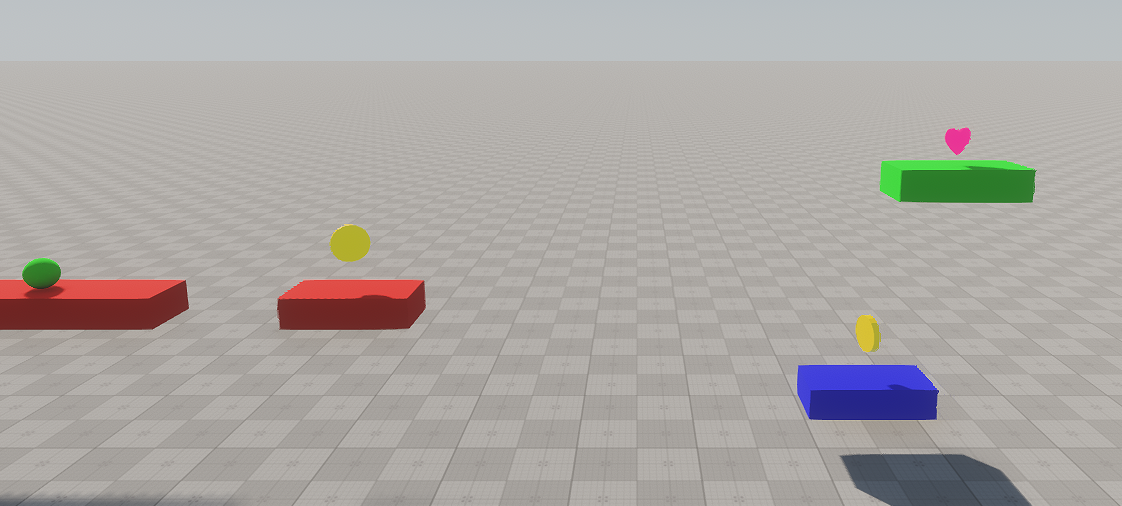
The set of Basics samples illustrates how to create various basic mechanics:
- Curve Animation sample shows how to animate objects using Curve2D: moving platforms, rotating coins, and a heart changing its size.
- Node Spawner Grid sample shows how to create nodes and place them across a grid. Spawning from the center is also available.
- Node Spawner Timer sample shows how to create nodes at a set spawn frequency.
- Physical Movement sample demonstrates the simple logic using physical methods to move an object using either force or impulse.
- Trajectory Movement sample demonstrates three types of movement along a predefined path: linear interpolation, spline interpolation, path from a file. The sample contains the PathTrajectorySaver component that illustrates how to create your own path file, which is opened via the WorldTransformPath node.
- Transform Movement sample shows how to use different methods to perform the same actions — movement forward and backward and turning to the right and to the left.
- Trigger sample demonstrates three types of triggers: Intersection Trigger, Math Trigger, and World Trigger.
- Trigger Buttons sample demonstrates various types of interactable buttons and levers.
Accessing Demo Source Code#
You can study and modify the source code of this demo to create your own projects. To access the source code do the following:
- Find the Basics demo in the Demos section and click Install (if you haven't installed it yet).
- After successful installation the demo will appear in the Installed section, and you can click Copy as Project to create a project based on this demo.
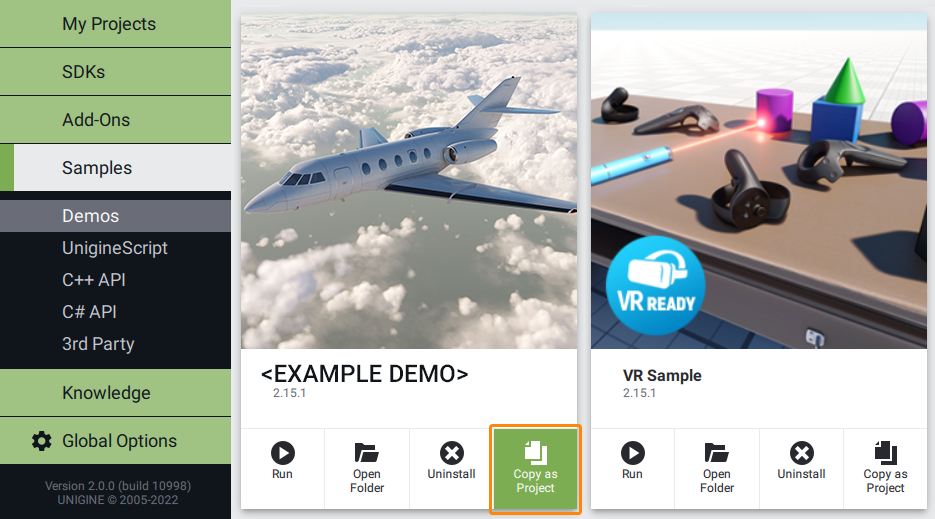
- In the Create New Project window, that opens, enter the name for your new project in the corresponding field and click Create New Project.
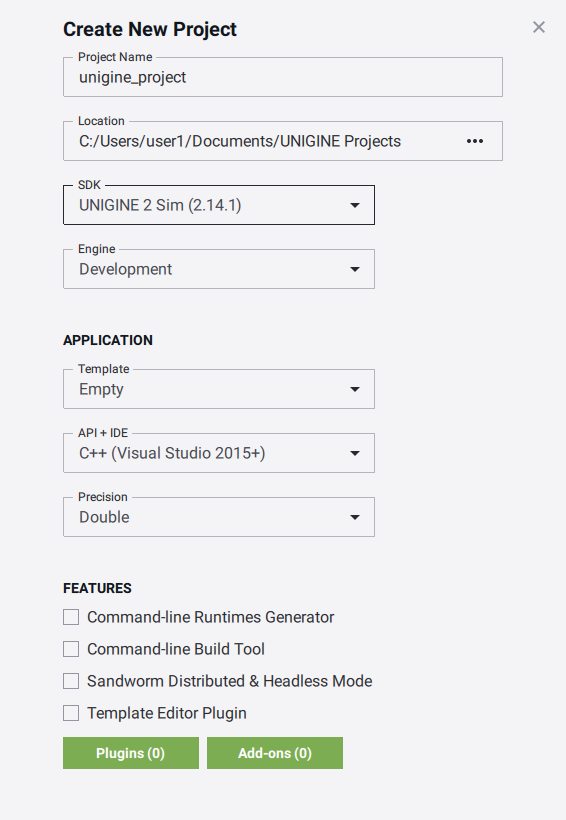
- Now you can click Open Code IDE to check and modify source code in your default IDE, or click Open Editor to open the project in the UnigineEditor.

Last update:
23.06.2023
Помогите сделать статью лучше
Была ли эта статья полезной?
(или выберите слово/фразу и нажмите Ctrl+Enter