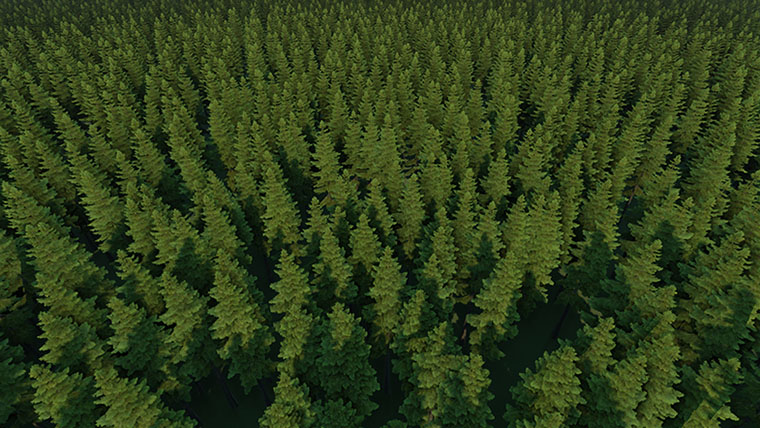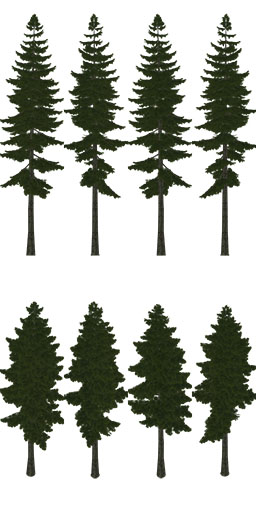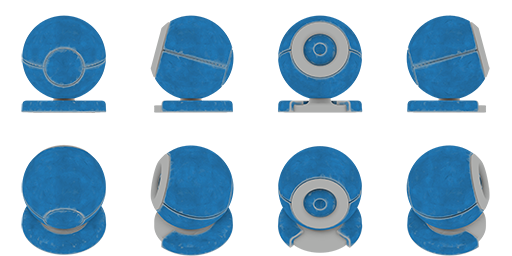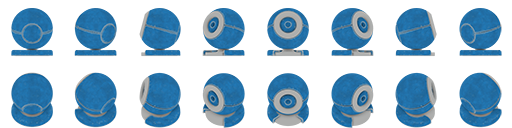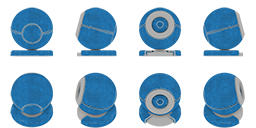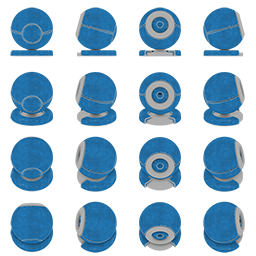Создание импосторов с помощью Impostors Creator
Impostors Creator tool is used to create impostors that are rendered instead of real objects at large distances. Impostors are usually used to optimize performance if you use mesh clutters: at a certain distance from the camera, they are rendered instead of the real geometry.Инструмент Impostors Creator используется для создания импосторов, которые визуализируются вместо реальных объектов на больших расстояниях. Импосторы обычно используются для оптимизации производительности, если вы используете мешающие элементы сетки: на определенном расстоянии от камеры они визуализируются вместо реальной геометрии.

The Impostors Creator tool allows generating impostors for a single object or for objects baked into a mesh clutter:Инструмент Impostors Creator позволяет создавать импосторы для одного объекта или для объектов, запеченных в Mesh Clutter :
- For a single mesh object (Static Mesh, Dynamic Mesh, Skinned Mesh), the billboards-based impostor is generated.Для одного объекта-сетки (Static Mesh, Dynamic Mesh, Skinned Mesh) создается импостор на основе Billboards.
- For the elements of the Mesh Clutter, the impostors based on the Grass object are created.Для элементов Mesh Clutter создаются импосторы на основе объекта Grass.
The tool also provides special settings for generating impostors for vegetation. Impostor textures generated for vegetation ensure that when rotating a camera around any tree, its trunk will exactly match its geometry original regardless of the tree shape complexity.Инструмент также предоставляет специальные настройки для создания импосторов для растительности. Текстуры импостора, созданные для растительности, гарантируют, что при вращении камеры вокруг любого дерева его ствол будет точно соответствовать исходной геометрии независимо от сложности формы дерева.
See AlsoСмотрите также#
- The articles on Grass and Billboards objects.Статьи по объектам Grass и Billboards.
- The articles on grass_impostor_base and billboards_impostor_base materials.Статьи о материалах grass_impostor_base и billboards_impostor_base .
- The part of the Content Optimization video tutorial dedicated to generating impostors.Часть видеоурока по Оптимизации контента , посвященная созданию импосторов .
Impostors Creator SettingsНастройки Impostors Creator#
The Impostors Creator tool has the settings described below.Инструмент Impostors Creator имеет настройки, описанные ниже.
TexturesТекстуры#
The tool allows generating the following textures for impostors:Инструмент позволяет генерировать следующие текстуры для импосторов:
| Final Image | Specifies if the final image (the model as it is) should be generated for the impostor. Here you can also specify a postfix for the image name (_final by default).Определяет, должно ли быть создано окончательное изображение (модель как есть) для импостора. Здесь вы также можете указать постфикс для имени изображения (по умолчанию _final). |
|---|---|
| Albedo | Specifies if the albedo texture should be generated for the impostor. Here you can also specify a postfix for the texture name (_alb by default). For this texture, the following modes are also available:
|
| Normal | Specifies if the normal texture should be generated for the impostor. Here you can also specify a postfix for the texture name (_n by default). For this texture, the following modes are also available:
The difference between these modes is noticeable when the original vegetation object has translucency properly set up.The difference between these modes is noticeable when the original vegetation object has translucency properly set up. For Vegetation — when chosen, the grabbed normal texture looks rounded (i.e. it differs from the normal data stored in the normal buffer).For Other Objects — the normal data from the normal buffer is saved to the texture.The difference between these modes is noticeable when the original vegetation object has translucency properly set up.Определяет, должна ли создаваться обычная текстура для импостора. Здесь вы также можете указать постфикс для имени текстуры (по умолчанию _n). Для этой текстуры также доступны следующие режимы:
The difference between these modes is noticeable when the original vegetation object has translucency properly set up.Разница между этими режимами становится заметной, если у исходного объекта растительности правильно настроена прозрачность. |
| Shading | Specifies if the shading texture should be generated for the impostor. Here you can also specify a postfix for the texture name (_sh by default).Указывает, должна ли создаваться текстура затенения для импостора. Здесь вы также можете указать постфикс для имени текстуры (по умолчанию _sh). |
| Baked AO | Specifies if the ambient occlusion texture should be generated for the impostor. Here you can also specify a postfix for the texture name (_baked_ao by default). If generated, this texture is automatically applied in the material.Определяет, должна ли создаваться текстура окружающей окклюзии для импостора. Здесь вы также можете указать постфикс для имени текстуры (по умолчанию _baked_ao). Если она сгенерирована, эта текстура автоматически применяется к материалу. |
| SSAO | Specifies if the SSAO texture (not ray-traced SSAO) should be generated for the impostor. Here you can also specify a postfix for the texture name (_ao by default). The SSAO texture is automatically applied in the material if there is no baked AO texture.Указывает, должна ли создаваться текстура SSAO (не SSAO с трассировкой лучей) для импостора. Здесь вы также можете указать постфикс для имени текстуры (по умолчанию _ao). Текстура SSAO автоматически применяется к материалу, если нет запеченной текстуры AO. |
| Translucence | Specifies if the translucence texture should be generated for the impostor. Here you can also specify a postfix for the texture name (_t by default). For this texture, the following modes are also available:
|
| Depth | Specifies if the depth texture should be generated for the impostor. Here you can also specify a postfix for the image name (_depth by default). For this texture, only .dds format is available.
Примечание
Указывает, должна ли создаваться текстура глубины для импостора. Здесь вы также можете указать постфикс для имени изображения (по умолчанию _depth). Для этой текстуры доступен только формат .dds.It is recommended to switch to the Without SSAO option for the Albedo texture if the Depth texture is used for more realistic results. |
| Opacity Lerp Map | Specifies if an additional texture should be generated for the impostor. This texture is used for smooth linear interpolation of sprites when the camera rotates around the object avoiding abrupt switching between the sprites. Here you can also specify a postfix for the image name (_opacity by default). For this texture, only .dds format is available.Указывает, должна ли создаваться дополнительная текстура для импостора. Эта текстура используется для плавной линейной интерполяции спрайтов, когда камера вращается вокруг объекта, избегая резкого переключения между спрайтами. Здесь вы также можете указать постфикс для имени изображения (по умолчанию _opacity). Для этой текстуры доступен только формат .dds. |
The following pictures show the difference between impostors, which textures have been baked in different modes:На следующих рисунках показана разница между импосторами, текстуры которых запекались в разных режимах:
For each texture, you can choose the format:Для каждой текстуры вы можете выбрать формат:
- .tga
- .png
- .dds
- .psd
All textures are imported with the Unchanged flag disabled. It means that runtimes are created for the generated impostor textures.Все текстуры импортируются с отключенным флагом Unchanged. Это означает, что для сгенерированных текстур импостора создаются среды выполнения .
SettingsНастройки#
| Resolution | The size of the grabbed texture.Размер схваченной текстуры. | ||||||||
|---|---|---|---|---|---|---|---|---|---|
| Supersampling | The number of samples per pixel used for supersampling. The grabbed image is rendered in higher resolution (N times bigger) and than down-sampled to the specified size. The higher the value, the more reduced aliasing is. You can specify any of the available values for textures of any resolution. For example, for 4K textures you can specify 4x or even 8x supersampling. The option is available even for 8K textures. Available values: 1x, 2x, 4x, 8x. Количество выборок на пиксель, используемых для суперсэмплинга. Захваченное изображение отображается с более высоким разрешением (в N раз больше) и с пониженной дискретизацией до указанного размера . Чем выше значение, тем меньше искажение. Вы можете указать любое из доступных значений для текстур любого разрешения. Например, для текстур 4K вы можете указать суперсэмплинг 4x или даже 8x. Опция доступна даже для 8К текстур. Доступные значения: 1x, 2x, 4x, 8x. | ||||||||
| Aspect | Aspect ratio (width/height) of the grabbed images. The aspect affects the size of the impostor texture cell that stores the grabbed frame. For example:
|
||||||||
| Phi | The number of frames to be grabbed into the impostor texture when the camera rotates horizontally around the object (i.e. left or right). Available values: 4, 8, 16, 32, 64.
|
||||||||
| Theta | The number of frames to be grabbed into the impostor texture when the camera rotates vertically around the object (i.e. upward or downward). Available values: 1, 2, 4, 8, 16.
Примечание
When selected value is equal to 1, Lerp Mode for the impostor material (billboards_impostor_base and grass_impostor_base) shall be set to Horizontal Only.Количество кадров, которые нужно захватить в текстуру импостора при вертикальном вращении камеры вокруг объекта (т. Е. Вверх или вниз). Доступные значения: 1, 2, 4, 8, 16.
When selected value is equal to 1, Lerp Mode for the impostor material (billboards_impostor_base and grass_impostor_base) shall be set to Horizontal Only.When selected value is equal to 1, Lerp Mode for the impostor material (billboards_impostor_base and grass_impostor_base) shall be set to Horizontal Only.
Примечание
When selected value is equal to 1, Lerp Mode for the impostor material (billboards_impostor_base and grass_impostor_base) shall be set to Horizontal Only.Когда выбранное значение равно 1, Lerp Mode для материала импостора ( billboards_impostor_base и grass_impostor_base ) должно быть установлено на Horizontal Only. |
||||||||
| Padding | Texture padding. The recommended value is 256.Поля отступа текстуры. Рекомендуемое значение - 256. |