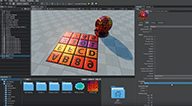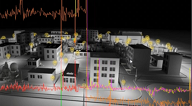Video Tutorials
Notice
Subtitles are available for each tutorial in English, Russian, and Chinese.
This section contains a number of learning tutorials prepared to help you quickly get started in UNIGINE.
Interface#
|
SDK Browser Interface
Overview of SDK Browser settings, creation and work with projects, Add-Ons and Demos |
Editor Interface
Overview of the Editor's windows and panels, UI customization possibilities |
Scene Viewport
Elements of the Scene viewport, navigation, control, and settings, managing several viewports |
Essentials#
|
Importing 3D Models
Import of supported 3D formats; static, animated, complex models; import settings and options |
Instancing Nodes
Adding multiple identical nodes using a node reference; managing instances |
Materials
Overview of the materials system and parameters; creating and assigning materials |
|
Lighting
Overview of light types and shadows; shadow optimization using cascades and screen space shadows |
Tracker Tool
Interface and possibilities overview; animating nodes and materials, cameras and post effects |
Global Illumination
Use of voxel and environment probes; baking lighting and node emission to global illumination |
|
Decals
Overview of decal types; use cases; intersection with grass and clutters; replacing decals with meshes |
Performance Inspection with Microprofile
Overview and use for rendering and logic optimization |
Textures
Types of textures and their use; UV mapping, static and animated mode, clamping and common settings |
|
Procedural Texturing
Ways of improving the content's look using the editor's procedural techniques |
Bit Masking
Concept of bit masking, applying various types of masks, optimization tips |
Audio Sources and Sound Effects
Overview of the audio system, types of sound sources and effects, and use cases |
|
Cached Shadows
Optimizing shadow casting by using the Cached Shadows feature |
Water
Global Water and Water Mesh settings and effects overview. Shoreline creation |
Physics
Creating dynamic physical objects and empowering virtual worlds with life-like physical effects |
|
C# Component System
Creating a simple application using C# Component System with an overview of available features |
Landscape Terrain
Creating a landscape terrain using brushes and textures; overview of settings and features |
Volumetric Clouds
Overview of cloud types, creation and customization; settings and features |
|
Node References: Must-Knows
Referencing at runtime, referencing by external nodes, unpacking behavior and children |
Content Optimization
Use of LODs, impostors, clusters, clutters, occluders, culling, bit masks, layers, and switchers |
Georeferenced Terrain Generation Using Sandworm
Creating a project, generating terrain, placing vegetation and objects, using headless mode and distributed generation |
Advanced#
|
Microprofile for Artists
Recommendations on optimization for all main stages of the rendering sequence |
||
Professional (SIM)#
How To#
Livestreams with Experts#
The information on this page is valid for UNIGINE 2.19.1 SDK.
Last update:
2024-12-13
Help improve this article
Was this article helpful?
(or select a word/phrase and press Ctrl+Enter)