Intersection
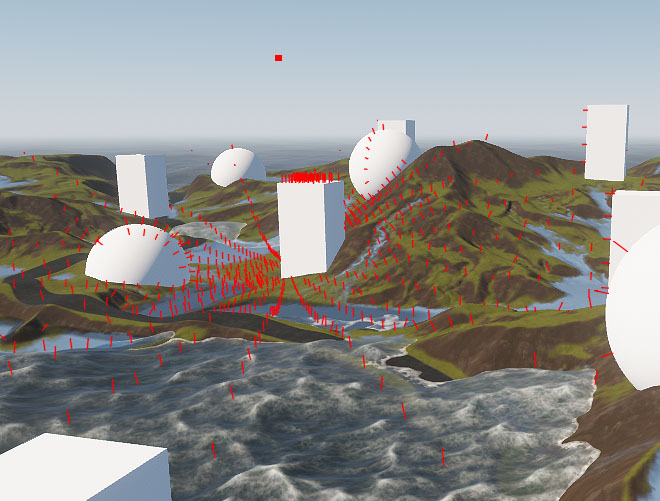
Intersection samples show different cases of intersection detection:
Multiple Async Requests sample demonstrates detection of intersections with all objects in the world using a combination of World::getIntersection() and Landscape::getIntersection() methods. 900 rays from a moving emitter-objects are used. You can check out latency values (number of frames per each result).
SDK Path: <SDK_INSTALLATION>demos\cpp_samples_2.19.1\source\intersection\multiple_async_requests
Simple Async Request sample demonstrates detection of intersections with all objects in the world using a combination of World::getIntersection() and Landscape::getIntersection() methods. A single ray from the mouse cursor position is used. A normal at the point of intersection is rendered and latency value is displayed.
SDK Path: <SDK_INSTALLATION>demos\cpp_samples_2.19.1\source\intersection\simple_async_request
Accessing Demo Source Code#
You can study and modify the source code of this demo to create your own projects. To access the source code do the following:
- Find the C++ Samples demo in the Demos section and click Install (if you haven't installed it yet).
- After successful installation the demo will appear in the Installed section, and you can click Copy as Project to create a project based on this demo.
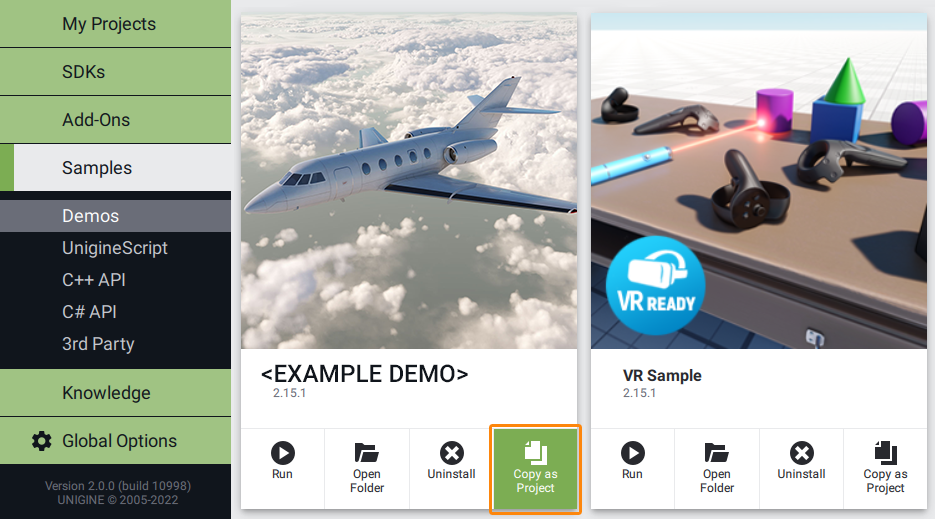
- In the Create New Project window, that opens, enter the name for your new project in the corresponding field and click Create New Project.
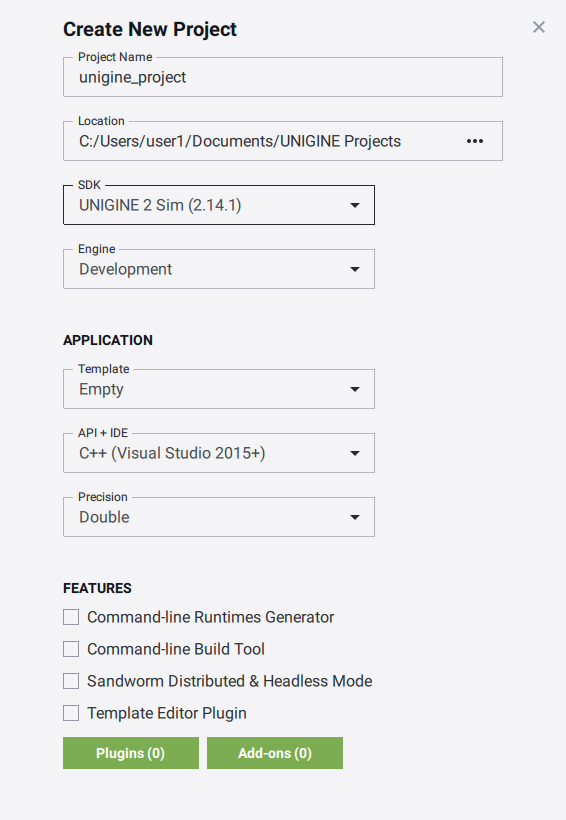
- Now you can click Open Code IDE to check and modify source code in your default IDE, or click Open Editor to open the project in the UnigineEditor.

The information on this page is valid for UNIGINE 2.19.1 SDK.