Textures
This section contains texture-related settings.
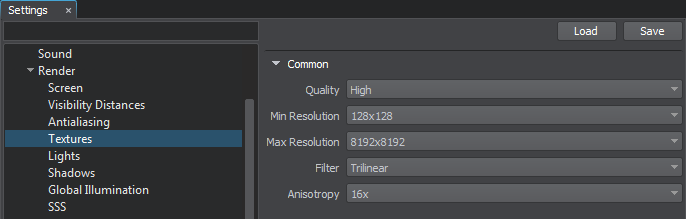
Textures Settings
Common Settings#
Notice
Settings listed below affect all textures except for reflection cubemaps, depth textures used for shadows, and 3D textures used by voxel probes.
| Quality | The resolution of textures. One of the following values:
Console access: render_textures_quality (API control) |
|---|---|
| Min Resolution | The minimum resolution of all textures. The Engine doesn't compress existing textures: it uses specified mip maps of *.dds textures. One of the following values:
Console access: render_textures_min_resolution (API control) |
| Max Resolution | The maximum resolution of all textures. the engine doesn't compress existing textures: it uses specified mipmaps of *.dds textures. One of the following values:
Console access: render_textures_max_resolution (API control) |
| Filter | The texture filtering mode. One of the following values:
Console access: render_textures_filter (API control) |
| Anisotropy | The anisotropy level for textures (degree of anisotropic filtering). One of the following values:
Console access: render_textures_anisotropy (API control) |
The information on this page is valid for UNIGINE 2.20 SDK.
Last update:
2021-11-30
Help improve this article
Was this article helpful?
(or select a word/phrase and press Ctrl+Enter)