Transform Bone
Transform Bone is an object that obtains transformations of the specific bone of the Skinned Mesh. The nodes that are made children of Transform Bone move in accordance with these transformations. You can use it, for example, to attach a weapon to your character's hand.Transform Bone是获取Skinned Mesh特定骨骼的转换的对象。成为Transform Bone子级的节点将根据这些转换移动。例如,您可以使用它将武器附加到角色的手上。
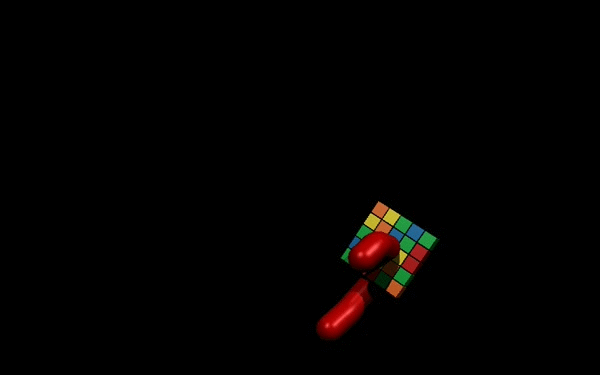
See also也可以看看#
- The WorldTransformBone class to manage Transform Bone via API通过API管理Transform Bone的WorldTransformBone类
- The sample <UnigineSDK>/data/samples/worlds/bone_00样本<UnigineSDK>/data/samples/worlds/bone_00
Adding Transform Bone to the Skinned Mesh向蒙皮网格物体添加变换骨骼#
To add a Transform Bone to the scene via UnigineEditor, do the following:要通过UnigineEditor向场景添加Transform Bone,请执行以下操作:
- Run the project with UnigineEditor.跑步UnigineEditor的项目。
-
On the Menu bar, click Create -> Mesh -> Skinned Bone.在菜单栏上,单击Create -> Mesh -> Skinned Bone。
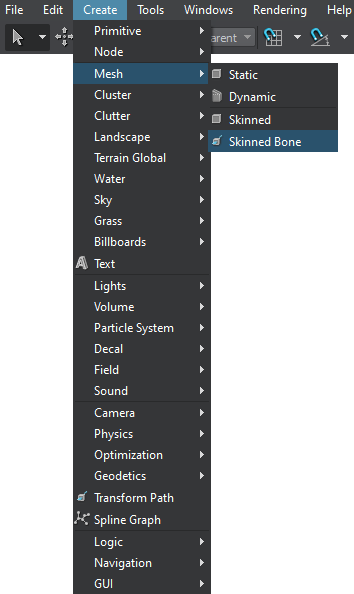
- Place the node somewhere in the world.将节点放置在世界上的某个地方。
- Make the Transform Bone the child of a Skinned Mesh.使Transform Bone孩子Skinned Mesh。
- Make the required objects children of the Transform Bone.制作所需的对象孩子们Transform Bone的
- In the Node tab, specify the Transform Bone parameters.在Node标签中,指定Transform Bone参数。
Parameters参数#
In the Node tab of the Parameters window, you can adjust the following parameters of Transform Bone:在Parameters窗口的Node选项卡中,可以调整Transform Bone的以下参数:
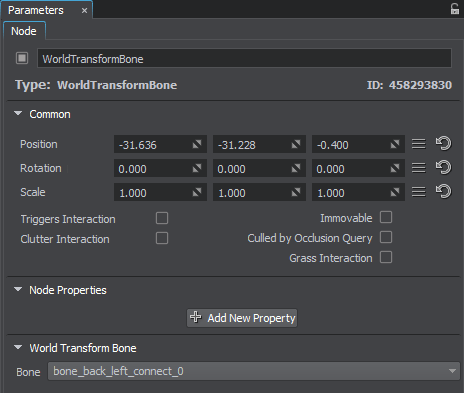
| Bone | Specifies the bone, transformations of which are applied to objects.指定骨骼,将其变换应用于对象。 |
|---|
本页面上的信息适用于 UNIGINE 2.20 SDK.
