资源类型
There are a number of file types supported by the UNIGINE assets system. This page contains a categorized list of these file types along with a brief description.UNIGINE支持多种文件类型资源系统。此页面包含这些文件类型的分类列表以及简要说明。
Geometry and Animation几何与动画#
Mesh is the basic unit, that consists of a set of polygons and is used to create geometry for worlds in a UNIGINE project.网格是基本单位,由一组多边形组成,用于为UNIGINE项目中的世界创建几何。
Some meshes can be animated, apart from a set of polygons representing its surfaces, such mesh has a hierarchical set of interconnected bones (a skeleton or a rig) which can be used to animate the vertices of the polygons. Another way to animate a model is to create morph targets (or blend shapes), these are "deformed" versions of a mesh, stored as a series of vertex positions. In each key frame of an animation, the vertices are interpolated between these stored positions.除了代表其表面的一组多边形外,某些网格还可以进行动画处理,这种网格具有一组层次化的互连骨骼(骨骼或装备),可用于为多边形的顶点设置动画。制作模型动画的另一种方法是创建变形目标(或混合形状),它们是网格的“变形”版本,存储为一系列顶点位置。在动画的每个关键帧中,在这些存储的位置之间插入顶点。

You can create 3D models, rigs, and animations in an external modeling application (3DSMax, Maya, Softimage, etc.), and then import them to your UNIGINE project via the Asset Browser.您可以在外部建模应用程序(3DSMax,Maya,Softimage等)中创建3D模型,装备和动画,然后通过资源浏览器。
| 格式 | 描述 |
|---|---|
| .fbx |
A 3D model or a scene created in an external 3D modeling application. It can contain static meshes, skeletal meshes, animations, morph targets, light sources, and cameras.在外部3D建模应用程序中创建的3D模型或场景。它可以包含静态网格物体,骨架网格物体,动画,变形目标,光源和相机。 |
| .dae |
A 3D model or a scene created in an external 3D modeling application and stored in DAE format (COLLADA). It can contain static meshes, skeletal meshes, animations, morph targets, light sources, and cameras.在外部3D建模应用程序中创建并以DAE格式(COLLADA)存储的3D模型或场景。它可以包含静态网格物体,骨架网格物体,动画,变形目标,光源和相机。 Import settings for DAE files are the same as the ones used for FBX import.DAE文件的导入设置与用于FBX导入。 |
| .3ds |
A 3D model or a scene created in an external 3D modeling application and stored in 3DS format (3D MAX). It can contain static meshes, skeletal meshes, animations, morph targets, light sources, and cameras.在外部3D建模应用程序中创建并以3DS格式(3D MAX)存储的3D模型或场景。它可以包含静态网格物体,骨架网格物体,动画,变形目标,光源和相机。 Import settings for 3DS files are the same as the ones used for FBX import.3DS文件的导入设置与用于FBX导入。 |
| .obj |
Static polygonal geometry stored in OBJ format — namely, the position of each vertex, the UV position of each texture coordinate vertex, vertex normals, and the faces that make each polygon defined as a list of vertices, and texture vertices. The file format is open and has been adopted by other 3D graphics application vendors.以OBJ格式存储的静态多边形几何-即每个顶点的位置,每个纹理坐标顶点的UV位置,顶点法线以及将每个多边形定义为顶点列表和纹理顶点的面。该文件格式是开放的,并已被其他3D图形应用程序供应商采用。 注意
If you want to import your 3d model with all materials assigned, you should import all corresponding material library assets (*.mtl files) either prior to importing the *.obj file or together with it.如果要导入已分配了所有材质的3d模型,则应在导入*.obj文件之前或与其一起导入所有相应的材质库资源(*.mtl文件)。 |
| .glTF |
glTF (GL Transmission Format) is a royalty-free specification for the efficient transmission and loading of 3D scenes and models by engines and applications.glTF (GL Transmission Format) 是一种免版税规范,用于通过引擎和应用程序高效传输和加载 3D 场景和模型。 注意
Limited experimental support.有限的实验支持。 |
| .usd, .usda, .usdc | Universal Scene Description (USD) format is used for storing hierarchical 3D scenes that may be composed from many elemental assets (textures, materials, meshes, skinned geometry, skeletons and animations, blend shapes, lights, and more) and exchanging this data with third-party applications. Universal Scene Description(通用场景描述,简称USD)格式用于存储层级化3D场景数据,这些场景可由多种基础资源构成(包括纹理、材质、网格、蒙皮几何体、骨骼动画、混合变形、光源等),并支持与第三方应用程序进行数据交换。 |
| .stp, .step | A 3D CAD file based on the Standard for the Exchange of Product Data (STEP) format. Is used mostly for solid models.一种3D CAD文件基于产品数据交换标准(STEP)格式。主要用于实体模型。 |
| .igs, .iges | A CAD file format based on the Initial Graphics Exchange Specification (IGES) 2D/3D vector format. It can contain wireframes, freedom surface or solid modeling representations, or circuit diagrams.一种电脑辅助设计文件格式基于初始图形交换规范(IGES) 2D/3D矢量格式。它可以包含线框,自由曲面或实体建模表示或电路图。 |
| .brep | Boundary Representation file format. Used for representing shapes by defining boundary limits.边界表示文件格式。用于通过定义边界限制来表示形状。 |
| .stl | A format for storage of stereolithography CAD models. STL files contain only the surface geometry of a 3D object described by triangles. This format is used for 3D printing, rapid prototyping, and computer-aided manufacturing.立体光刻的存储格式电脑辅助设计楷模。 STL文件仅包含由三角形描述的3D对象的表面几何形状。此格式用于3D打印,快速原型制作和计算机辅助制造。 |
| .mesh | Built-in file format, that describes static and skinned geometry. It supports multiple surfaces and variable number of morph targets (blend shapes) for each surface, as well as multiple named animations stored in the single file.内建的文件格式,用于描述静态和蒙皮的几何图形。它支持多个表面和每个表面可变数量的变形目标(混合形状),以及存储在单个文件中的多个命名动画。 |
| .anim | Built-in file format, that describes skinned animation. It is used together with *.mesh file that contains a bind pose. Thus, you can have a single skinned mesh (*.mesh) and multiple animations for it.内建的文件格式,描述蒙皮动画。它与包含绑定姿势的*.mesh文件一起使用。因此,可以有一个蒙皮的网格(*.mesh)和多个动画。 |
Textures贴图#
Textures are images that are commonly used in materials. When a material is applied to a surface, textures are mapped to it. They can be either applied directly, as albedo textures, for instance, used as masks, or the values of the texture's pixels can be used for other calculations. Textures can also be used directly, e.g., as environment cubemaps, or to draw a projection of a Projected Light Source.纹理是通常用于材质。将材质应用于表面时,纹理将映射到该表面。它们既可以直接应用,例如作为反照率纹理用作遮罩,也可以将纹理像素的值用于其他计算。纹理也可以直接使用,例如,作为环境立方体贴图,或绘制对象的投影。投射光源。
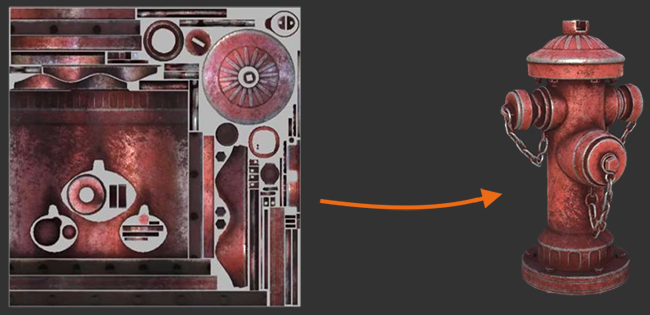
Textures are generally created using an external image-editing application, such as GIMP or Photoshop, and then imported via the Asset Browser. Some textures, such as render textures, are generated by the UNIGINE Engine. They generally take some information from the scene and render it to a texture to be used elsewhere.通常使用外部图像编辑应用程序(例如GIMP或Photoshop)创建纹理,然后通过Asset Browser导入。一些纹理(例如渲染纹理)由UNIGINE Engine生成。他们通常从场景中获取一些信息,并将其渲染为纹理以在其他地方使用。
Several textures can be used in a single material for different purposes. For instance, a material may have an albedo texture, an ambient occlusion texture, a normal map, etc. In addition, there may be a map for the Emission and Roughness stored in the alpha channels of one or more of these textures. 可以在一种材质中使用多种纹理以达到不同的目的。例如,一种材质可能具有反照率纹理,周围遮挡纹理,法线贴图等。此外,可能存在一个或多个这些纹理的alpha通道中存储的Emission和Roughness的贴图。
UNIGINE supports the most popular bitmap texture formats (see the table below) along with the following features:UNIGINE支持最受欢迎的位图纹理格式(请参见下表)以及以下功能:
- 8, 16, and 32 bit precision per channel每通道8, 16和32位精度
- Alpha channelAlpha频道
- Baked MIP-levels烘焙的MIP级别
| 格式 | 描述 |
|---|---|
| .png | Image file stored in the Portable Network Graphic (PNG) format; contains a bitmap of indexed colors under a lossless compression; commonly used to store graphics for Web images.图像文件存储在便携式网络图形(PNG)格式;在无损压缩下包含索引颜色的位图;通常用于存储Web图像的图形。 |
| .jpg, .jpeg, .jpe, .jif, .jfif, .jfi | Image file stored in the Joint Photographic Experts Group format using lossy compression.图像文件存储在联合摄影专家组格式使用有损压缩。 |
| .tiff | Image file stored in the TIFF (Tagged Image File Format) format using losless compression.图像文件存储在TIFF(标记图像文件格式)格式使用无损压缩。 |
| .tga | Image in raster graphic file format designed by Truevision; supports 8, 16, 24, or 32 bits per pixel at a maximum of 24 bits for RGB colors and 8-bit alpha channel.由以下人员设计的光栅图形文件格式的图像真视;对于RGB颜色和8位alpha通道,每个像素最多支持24位,8、16、24或32位。 |
| .rgb, .rgba | Bitmap in RGB/RGBA format.RGB / RGBA格式的位图。 |
| .psd | Image file created by Adobe Photoshop, a professional image-editing program; may include image layers, adjustment layers, layer masks, annotation notes, file information, keywords, and other Photoshop-specific elements.由专业的图像编辑程序Adobe Photoshop创建的图像文件;可能包括图像图层,调整图层,图层蒙版,注释注释,文件信息,关键字和其他特定于Photoshop的元素。 |
| .hdr | High Dynamic Range image. These are most commonly used for environment maps.高动态范围图像。这些最常用于环境地图。 |
| .exr |
Image file stored in the high-dynamic range image file format created by the Industrial Light & Magic visual effects company.以高动态范围成像图像文件格式存储的图像文件工业光魔视觉效果公司。 注意
三种类型的有损压缩 *.exr 文件可以使用— B44, B44A, PIX24 —不支持。为了避免任何相关问题,请考虑使用未压缩的 *.exr 文件或者 *.hdr 文件。还要记住,引擎在必要时应用压缩,因此使用压缩源图像可能会导致输出图像质量下降。 |
| .pgm | Netpbm grayscale image.Netpbm灰度图像。 |
| .ppm | Image file stored in the PPM (Portable Pixmap) format.图像文件存储在PPM(便携式Pixmap)格式。 |
| .sgi | Image file stored in the SGI (Silicon Graphics Image) format.图像文件存储在SGI(硅图形图像)格式。 |
| .ies | IES Profile format defined by the Illuminating Engineering Society (IES). Used to make Omni and Projected light sources cast light realistically based on real-world measured data.IES由照明工程协会(IES)定义的配置文件格式。用于使Omni和Projected光源根据实际测量数据逼真地投射光。 |
| .dds |
File in DirectDraw Surface format, contains compressed or uncompressed image data, which is optimal for GPUs. The following types of compression are available:归档在DirectDraw表面格式,包含压缩或未压缩的图像数据,这是GPU的最佳选择。可以使用以下类型的压缩:
|
| .texture | Native format of RGB32F textures used for lightmapping.用于RGB32F纹理的本机格式光线映射。 |
To learn more about importing textures, see the Texture Import Guide.要了解有关导入纹理的更多信息,请参见纹理导入指南。
Materials材质#
Material defines how the surface, to which it is assigned, will look like: its interaction with lights, reflection parameters, etc. A material asset is generally linked to several texture assets.材质定义了要为其分配表面的外观:与灯光,反射参数等的交互。材质资源通常与多个纹理资源。
The list of supported material assets includes the following:受支持的重大资源列表包括以下内容:
| 格式 | 描述 |
|---|---|
| .basemat |
Built-in type representing a base material, from which other materials can be inherited.内置类型代表基础材质,可以从中继承其他材质。 Learn more about the base material file format.了解有关基础材质文件格式的更多信息。 |
| .mat |
Built-in type representing a user material inherited from the base one.内置类型代表用户资料从基础继承。 Learn more about the user material file format.了解有关用户资料文件格式的更多信息。 |
| .mtl |
Material template library MTL file, that stores description of materials for 3D models in OBJ format.材质模板库MTL文件,用于存储材质描述3D模型OBJ格式。 注意
An *.mtl file should be imported together with a corresponding *.obj file referring to it.*.mtl文件应与引用该文件的相应*.obj文件一起导入。 |
| .mgraph |
Built-in type representing Material Graph assets. It stores a node-based graph defining a material created with the Visual Material Graph editor.内置类型,表示材质图表资源。该类型存储基于节点的图表,用于定义通过Visual Material Graph editor(可视化材质图表编辑器)创建的材质。 |
When materials are imported along with a 3D model, only the following source data will be used (if defined):
将材质与3D模型一起导入时,将仅使用以下源数据(如果已定义):
Textures:纹理:
- Diffuse (albedo) texture
- Normal map 或 bump map
- Specular texture
- Light map
Parameters:参数:
- Diffuse color
- Specular color 和 power
- Emission color
Sound and Video Files声音和视频文件#
Sound assets — are the key resources for creating the proper feeling of immersion in the virtual world. UNIGINE supports virtually the unlimited number of sound sources声音资源-是在虚拟世界中营造适当沉浸感的关键资源。 UNIGINE实际上支持无限数量的声源
Either as mono or stereo files, compressed or not, they can be quickly imported into your project.无论是压缩文件还是未压缩的单声道或立体声文件,都可以将它们快速导入到您的项目中。
In the table below you'll find types of sound and video assets supported by UNIGINE.在下表中,您将找到UNIGINE支持的声音和视频资源的类型。
Scripts剧本#
Scripts are an essential part of your project representing application logic. UNIGINE supports two scripting approaches: C# and UnigineScript (proprietary scripting language).脚本是项目中代表应用程序逻辑的重要部分。 UNIGINE拥有自己的脚本语言- UnigineScript 。它旨在使编码甚至对于初级程序员也易于使用,同时提供最佳的引擎使用率。脚本与平台无关,不需要编译。
- C# is supported through .cs files, which appear as C# Components (used in the C# Component System) and C# Files, containing supporting code such as interfaces, abstract classes, or helper classes.C# 支持通过*.cs文件实现,这些文件表现为 C# 组件(用于C# 组件系统)和C# 文件,包含接口、抽象类或辅助类等支持性代码。
- UnigineScript is designed to make coding easy-to-use even for junior programmers and at the same time provide the most optimal Engine usage. Scripts are platform-independent and do not require compilation.UnigineScript 专为简化编程而设计,即使初级程序员也能轻松使用,同时确保引擎的最优利用率。脚本具有平台独立性且无需编译。

Both asset types can be created and edited in a plain text-editor. You can add scripts to your project via the Asset Browser.这两种资源类型均可通过纯文本编辑器进行创建和编辑。您可以通过以下方式将脚本添加到您的项目中:资源浏览器。
| 格式 | 描述 |
|---|---|
| .cs | A C# source code file containing implementation of your application's logic. It can either represent a C# component or contain supporting code such as interfaces, abstract or helper classes.包含应用程序逻辑实现的C#源代码文件。该文件既可作为C#组件使用,也可包含接口、抽象类或辅助类等支持性代码。 |
| .h | Built-in type representing a header-file for a script written in UnigineScript.内置类型表示编写的脚本的头文件UnigineScript |
| .usc | Built-in type representing a script written in UnigineScript.内置类型表示编写的脚本UnigineScript |
| .cpp (deprecated) | Built-in type representing a script written in UnigineScript.内置类型表示编写的脚本UnigineScript |
Presets预设值#
UnigineEditor allows saving various presets — configurations of different settings (e.g. rendering settings, gravity, sound velocity, volumes of sound sources, etc.). This type of assets can be used to configure worlds within your project.UnigineEditor允许保存各种预设-不同设置的配置(例如,渲染设置,重力,声速,声源音量等)。这种类型的资源可用于在项目中配置世界。
| 格式 | 描述 |
|---|---|
| .render |
Built-in type that determines a configuration of rendering settings for a world.内置类型,确定配置渲染设置为了一个世界。 |
| .physics |
Built-in type that determines a configuration of physics simulation settings for a world.内置类型,确定配置物理模拟设置为了一个世界。 |
| .sound |
Built-in type that determines a configuration of sound settings for a world.内置类型,用于确定世界的声音设置配置。 |
| .launch |
Built-in type that determines a configuration of custom run options for C# (.NET) projects.内置类型,确定配置自定义运行选项适用于C#(.NET)项目。 |
Other Asset Types其他资源类型#
| 格式 | 描述 |
|---|---|
| .world |
Built-in type describing a UNIGINE world (scene). One project can include several worlds. So, there is no need to create a separate project for each world. Created in the UnigineEditor.内置类型描述UNIGINE世界(场景)。一个项目可以包含多个世界。因此,无需为每个世界创建一个单独的项目。在UnigineEditor中创建。 Learn more about the creating and managing worlds.了解有关创建和管理世界的更多信息。 |
| .node | Built-in type describing any Node (or a hierarchy of Nodes) of the UNIGINE's virtual world. Created in the UnigineEditor or at runtime via the code.内置类型描述任何节点(或节点的层次结构)的虚拟世界。在UnigineEditor中创建或在运行时通过代码。 |
| .prop | Built-in type describing a property. A property is a "material" for application logic. It specifies the way how the object will behave and interact with other objects and the scene environment.描述属性的内置类型。属性是应用程序逻辑的“材质”。它指定对象将如何行为以及与其他对象和场景环境交互的方式。 |
| .sworm |
Built-in type that stores generation parameters used by the Sandworm Tool to generate a LandscapeTerrain or TerrainGlobal object. Created in the Sandworm Tool.内置类型,用于存储Sandworm工具用来生成LandscapeTerrain/TerrainGlobal对象的生成参数。在Sandworm工具中创建。 |
| .track | Built-in type, that contains the sequence of the parameters animated with keyframes along the timeline. Created in the Tracker Tool.内置类型,包含沿时间轴使用关键帧设置动画的参数序列。创建于追踪工具。 |
| .ttf | The font in TTF (True Type Font) format. As a raster font, it can be scaled to any size without quality loss or pixelation, and the stored image appears the same when printed as it does on-screen. You can use any existing TTF font or create a new one.中的字体TTF(真字体)格式。作为光栅字体,它可以缩放到任意大小而不会导致质量损失或像素化,并且所存储的图像在打印时与在屏幕上显示的外观相同。您可以使用任何现有的特遣队字体或创建一个新字体。 |
| .path | The path is a spline along which an object can be moved. Such splines can be created, for example, in 3ds Max or via the API, using the Path class and then saved to the *.path file.路径是样条,对象可沿该样条移动。这样的样条可以在例如3ds Max或通过API,使用Path类,然后将其保存到*.path文件中。 |
| .spl | Built-in type to store world spline graphs. This is a text file based on the json format. A spline file contains all necessary information to define a spline graph consisting of points in 3D space connected by cubic Bezier spline segments.内置类型来存储世界样条图。这是一个基于json格式的文本文件。一种样条文件包含定义样条图所需的所有必要信息,该样条图由3D空间中由三次方Bezier样条线段连接的点组成。 |
| .lmap | Built-in type to store Landscape Layer Map. This is a binary file containing albedo, height and mask textures and settings.内置类型可存储Landscape Layer Map。这是一个包含反照率,高度和蒙版纹理和设置的二进制文件。 |
| .sv | Built-in type used by the SpiderVision plugin to define multi-display and projection setups. It stores viewport arrangements, projection parameters, color correction, blend zones, masks, wall groups, configuration names, and hotkeys.SpiderVision插件使用的内置类型,用于定义多显示器及投影设置。该类型存储视口排列、投影参数、色彩校正、混合区域、遮罩、墙面组、配置名称及快捷键等配置信息。 |
| .ply(实验性) | A file in .ply (Polygon File Format) format stores 3D Gaussian Splat data, such as point clouds and polygonal meshes. It supports vertex positions, colors, normals, and other attributes and is commonly used for point-based rendering and geometry exchange.采用 .ply(Polygon File Format,多边形文件格式)格式的文件存储3D高斯泼溅数据,包含点云及多边形网格信息。该格式支持顶点坐标、颜色、法线及其他属性,常用于基于点的渲染及几何数据交换。 |
本页面上的信息适用于 UNIGINE 2.20 SDK.
