Path Body
Path body represents a spline along which an arbitrary rigid body can be moved. This type of body can be used to create a physically simulated train moving along the railtrack.Path物体代表一个样条,沿着它任意刚体可以移动。这种类型的物体可用于创建沿轨道移动的物理模拟火车。
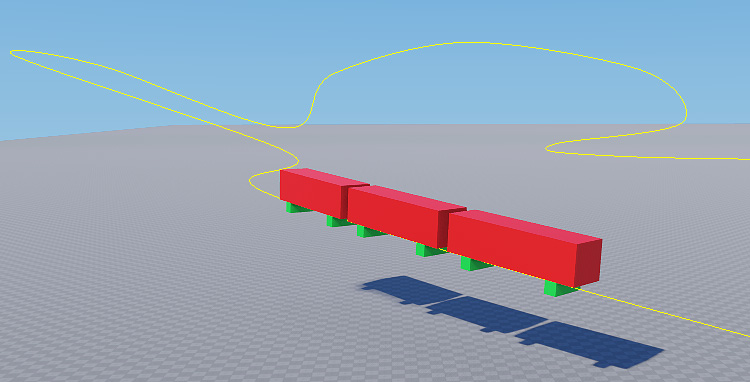
A Path body used as a railway track for a train用作火车轨道的Path物体
To connect a rigid body to a Path body use a Path joint.要将刚体连接到Path物体,请使用 Path joint。
See also也可以看看#
Assigning a Path Body分配路径物体#
To assign a Path body to an object via UnigineEditor perform the following steps:通过将Path物体分配给对象统一编辑器执行以下步骤:
- Open the World Hierarchy window.打开 World Hierarchy 窗口。
- Select an object to assign a Path body to.选择要为其分配Path物体的对象。
-
Go to the Physics tab in the Parameters window and assign a physical body to the selected object by selecting Body -> Path.转到 Parameters 窗口中的 Physics 选项卡并分配一个物理身体通过选择Body -> Path到选定的对象。
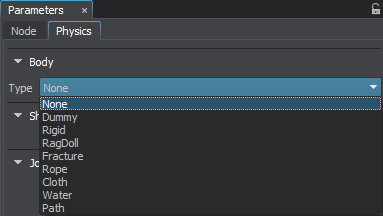
- Specify a *.path file.指定一个 *.path 文件。
- Set body's name and change other parameters if necessary.如有必要,设置物体的名称并更改其他参数。
本页面上的信息适用于 UNIGINE 2.19.1 SDK.
最新更新:
2024-12-13
Help improve this article
Was this article helpful?
(or select a word/phrase and press Ctrl+Enter)
