全局声音设置
The Sound section of the Settings window allows you to adjust global sound-related settings: values set here will be applied to all sounds in the scene.Settings窗口的Sound部分允许您调整与全局声音相关的设置:此处设置的值将应用于场景中的所有声音。
注意
To configure sound settings, open the Settings window by choosing Window -> Settings in the main menu and select Runtime -> World -> Sound section.要配置声音设置,请在主菜单中选择Window -> Settings,然后选择Runtime -> World -> Sound部分,以打开 Settings 窗口。
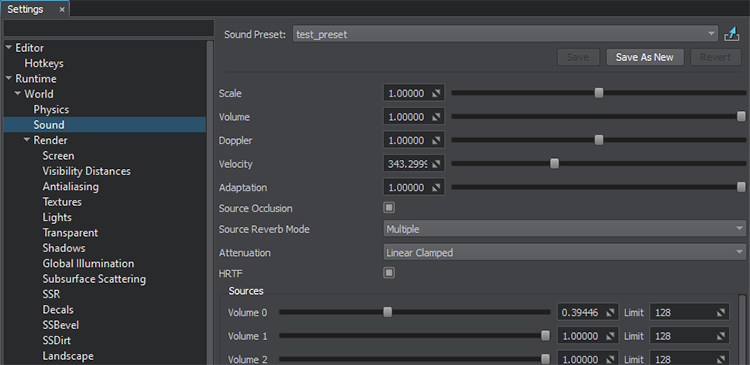
Global Sound Settings Window全局声音设置窗口
The following settings are available:可以使用以下设置:
| Scale | Scale factor to speed up or slow down the sound play.缩放因子以加快或减慢声音播放。 |
|---|---|
| Volume | Volume for all sounds in the scene.
|
| Doppler | Doppler effect intensity. The default is 1.多普勒效应强度。默认值为1。 |
| Velocity | Speed of sound. It is used to control sound propagation.声音的速度。用于控制声音的传播。 |
| Adaptation | Controls the time of sound adaptation to a filter. The parameter is used when the sound source becomes occluded (an obstacle appears between it and the player).
|
| Source Occlusion | Toggles sound occlusion on and off. When enabled, sounds will be occluded when there are other nodes between the listener and the sound source.开启和关闭声音遮挡。启用此选项后,当侦听器与声源之间还有其他节点时,声音将被遮挡。 |
| Source Reverb Mode | Reverberation mode to be used for sound sources. The following modes are available:
|
| Attenuation | Model used to calculate sound attenuation. Attenuation is a reduction of the sound volume as the player moves away from the sound source. The following models are available:
|
| HRTF | Toggles the binaural HRTF (Head Related Transfer Function) mode on and off. This mode provides imitation of the surround sound for the stereo wired headset. 开启和关闭双耳HRTF(头部相关传递函数)模式。此模式可模仿立体声有线耳机的环绕声。 |
| Volume 0 - Volume 31 | Volume of the specified mixer channel.指定的混音器通道的音量。
The number of simultaneously played sound sources per one mixer channel is specified in the Limit field. To what channel the sound belongs is set in the Source mask per sound source.每个混音器通道同时播放的声源数量在Limit字段中指定。声音所属的声道在每个声源中设置为Source mask。 |
本页面上的信息适用于 UNIGINE 2.19.1 SDK.
最新更新:
2024-12-13
Help improve this article
Was this article helpful?
(or select a word/phrase and press Ctrl+Enter)
