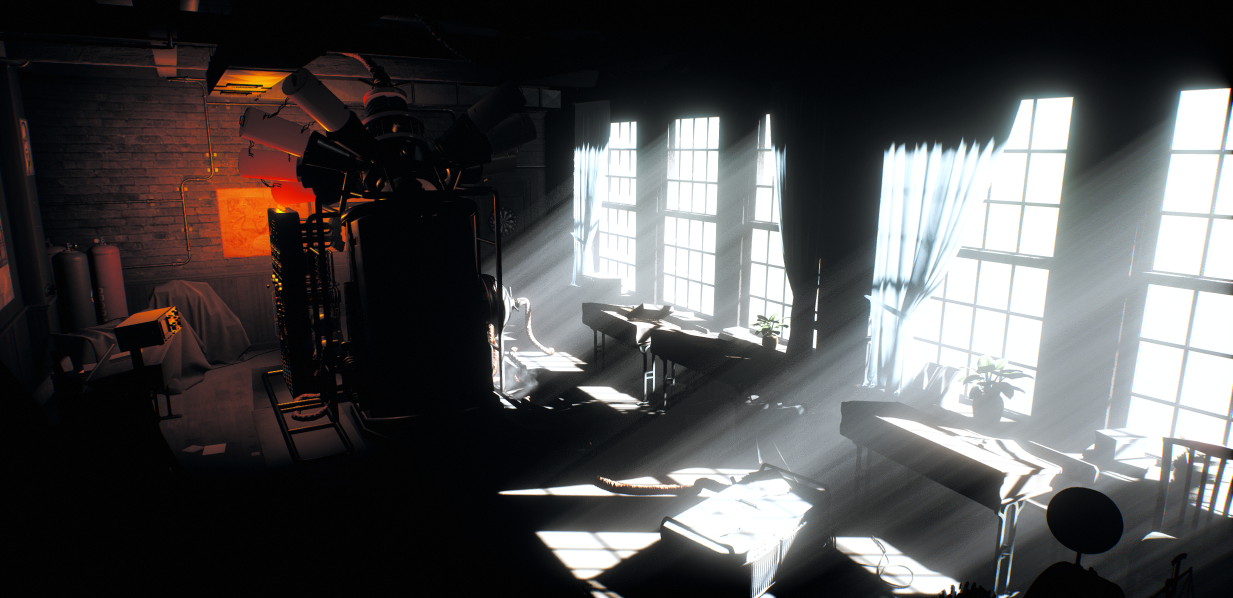全球照明
Global Illumination (GI) is a set of techniques intended to simulate realistic light propagation in a virtual environment.全局照明(GI)是旨在模拟虚拟环境中逼真的光线传播的一组技术。
The following comparison shows the use of global illumination in a scene with two light sources: a red Omni Light and a World Light.下面的比较显示了在具有两个光源的场景中全局照明的使用:红色Omni Light和World Light,其中包括体积太阳轴。
The left image shows the scene illuminated with direct light only, so that we see only silhouettes of unlit objects and a large number of details is hidden in the darkness.左图仅显示了直接光照下的场景,因此我们只能看到未照明物体的轮廓,并且大量细节隐藏在黑暗中。
The right image shows the scene with both direct and indirect light, which makes it look way more realistic and consistent.右图显示的是直接和间接照明的场景,这使它看起来更加真实和一致。
UNIGINE provides both realtime and precomputed solutions for GI simulation.UNIGINE为GI模拟提供实时和预计算解决方案。
See Also也可以看看#
Static GI静态GI#
Static Global Illumination is mainly applicable to static unchanging environments and implies baking of lighting in order to drop expensive calculations and keep the performance high.静态全局照明主要适用于静态不变的环境,并且意味着烘焙照明以减少昂贵的计算并保持较高的性能。
Light Baking轻度烘焙#
The computation of indirect lighting is a very expensive task for the processing unit, so it is usually performed once at the development stage (lighting is baked) and the results are used later for static lighting at run time.间接照明的计算对于处理单元来说是非常昂贵的任务,因此通常在开发阶段执行一次(烘烤照明),然后将结果用于运行时的静态照明。
Baking of lighting is the way of precomputing and storing data that describes how light rays bounce around static geometry causing indirect lighting. Adding indirect lighting to modelling helps significantly improve the realistic look of the scene.“光烘焙”是一种预先计算和存储数据的方式,该数据描述光线如何在静态几何体周围反弹并导致间接照明。在建模中添加间接照明有助于显着改善场景的逼真的外观。
The Bake Lighting window provides the interface to light baking settings in UnigineEditor.Bake Lighting窗口提供了在UnigineEditor内部进行光烘焙的接口。
The following approaches are available:可以使用以下方法:
Modes of Light Sources光源模式#
Omni, Projected, and World light sources have the Mode parameter that defines their contribution to the light baking process and determines if shadows are to be baked.Omni, Projected和World light源具有Mode参数,该参数定义它们对光烘焙过程的作用,并确定是否要烘焙阴影。
The following modes are available:Use the Lighting Mode parameter to define how a surface contributes to lighting. The following modes are available:可以使用以下模式:
-
Dynamic. The light source provides direct realtime lighting only. It is considered disabled while light baking is being calculated, that is why the scene remains unlit when the light is turned off after light baking. No shadows are baked.
Dynamic light source enabled. No GI is baked.Dynamic light source disabled.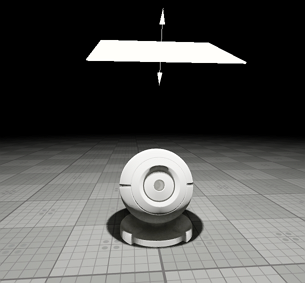
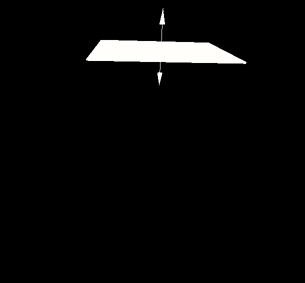 Dynamic light source enabled. No GI is baked.Dynamic light source enabled. No GI is baked.Dynamic light source disabled.Dynamic light source disabled.
Dynamic light source enabled. No GI is baked.Dynamic light source enabled. No GI is baked.Dynamic light source disabled.Dynamic light source disabled.The Dynamic mode excludes the surface from use in static lighting and is suitable for dynamic shadows. Use this option for dynamic objects.
The Advanced mode enables manual adjustment of all lighting-related settings: Dynamic. 光源仅提供直接的实时照明。 在计算光烘焙时,它被认为是禁用的,这就是为什么在光烘焙后关闭光源时场景保持不亮的原因。 没有阴影被烘烤。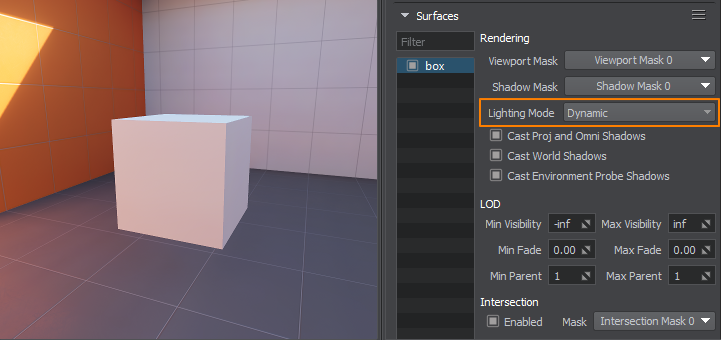
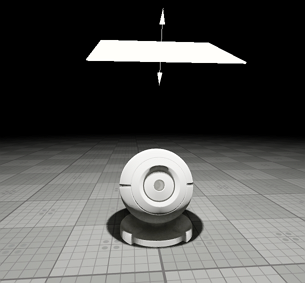
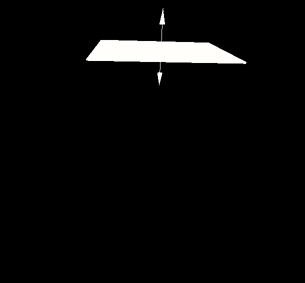 Dynamic light source enabled. No GI is baked.启用动态光源。没有GI被烘烤。Dynamic light source disabled.动态光源已禁用。
Dynamic light source enabled. No GI is baked.启用动态光源。没有GI被烘烤。Dynamic light source disabled.动态光源已禁用。 -
Static. The light source contributes to light baking and remains enabled all the time providing direct realtime lighting while the indirect light is being baked. When lighting is baked, such light sources are not to be moved and modified. Changing them can make lighting inconsistent and require re-baking. Shadows for Omni, Proj, and World lights are baked.
Static light source enabled.Static light source disabled. Indirect light is baked into a Voxel Probe.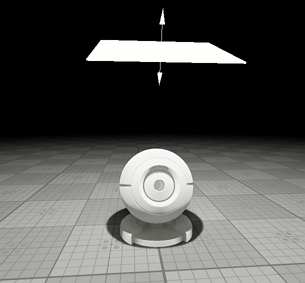
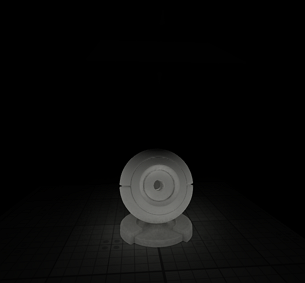 Static light source enabled.Static light source enabled.Static light source disabled. Indirect light is baked into a Voxel Probe.Static light source disabled. Indirect light is baked into a Voxel Probe.
Static light source enabled.Static light source enabled.Static light source disabled. Indirect light is baked into a Voxel Probe.Static light source disabled. Indirect light is baked into a Voxel Probe.The Static mode is optimized for use in static global illumination, reflections and shadows.
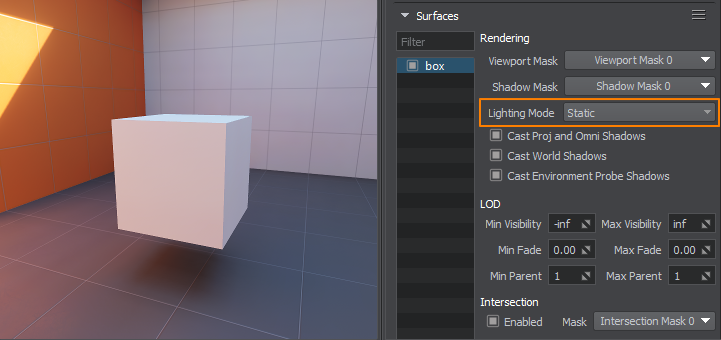
Surfaces in the Static lighting mode block and reflect light when baking lighting to Voxel Probes and lightmaps, visible for static reflections provided by Environment Probes and cast cached shadows, lightmapping is available for them. This option is best suitable for immovable objects of static environment.
Static. 光源有助于光的烘烤,并始终保持启用状态,从而在烘烤间接光时提供直接的实时照明。 烘烤照明时,请勿移动此类光源。 否则,此选项可能会导致眼睛记录的物理准确性不足。Omni, Proj和World灯的阴影已烘烤。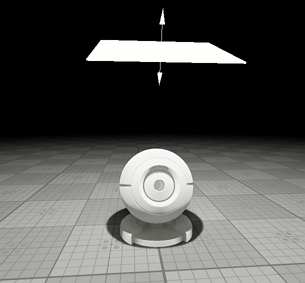
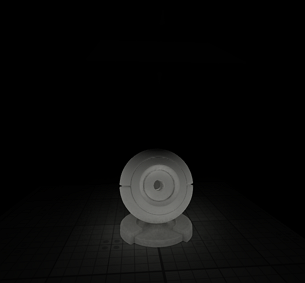 Static light source enabled.启用了静态光源。Static light source disabled. Indirect light is baked into a Voxel Probe.静态光源已禁用。间接光被烘烤。
Static light source enabled.启用了静态光源。Static light source disabled. Indirect light is baked into a Voxel Probe.静态光源已禁用。间接光被烘烤。
Realtime GI真实GI#
For scenes that have moving light sources and changing environment, baking of lighting is inappropriate. The following realtime approaches of GI simulation are provided in UNIGINE:对于具有不断变化的光源和变化的环境的场景,不宜使用照明。在UNIGINE中提供了以下GI模拟的实时方法。
-
Ambient lighting from dynamic environment probes.动态环境探针的环境照明。
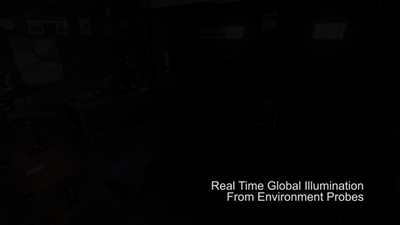
-
The SSRTGI (Screen-Space Ray-Traced Global Illumination) technology is a set of screen-space ray tracing techniques for GI simulation with the real-time performance level. It incorporates Screen-Space Ambient Occlusion, Screen-Space Global Illumination and Bent Normals features. The technology doesn't require light baking, so every object and light source can be freely moved.SSRTGI (Screen-Space Ray-Traced Global Illumination)技术是一组具有实时性能水平的用于GI模拟的屏幕空间光线跟踪技术。它包含Screen-Space Ambient Occlusion,Screen-Space Global Illumination和Bent Normals功能。该技术不需要烘烤,因此每个对象和光源都可以自由移动。
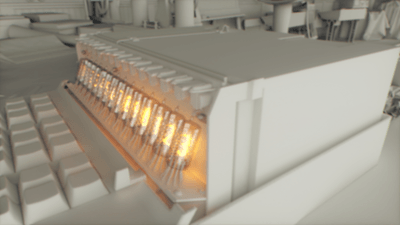
-
The PSDGI (Panorama Space Dynamic Global Illumination) is an advanced high-quality dynamic GI technique that fits best for open-world scenes. You can think of it as Screen Space Global Illumination but for a 360-degree range. Lighting is calculated using physically-correct formulas (with emissive materials taken into account) ensuring that reflections as well as diffuse lighting will become much more realistic in comparison with traditional cubemap-based techniques. You can optionally use only diffuse lighting or only specular. For example, if you use lightmaps providing maximum diffuse lighting information, the Raymarching Environment Probe will improve the quality of reflections pushing it close to ray tracing in terms of quality.The PSDGI (Panorama Space Dynamic Global Illumination) 是一种先进的高质量动态 GI 技术,最适合开放世界场景。 您可以将其视为 360 度范围的屏幕空间全局照明。 照明是使用物理正确的公式(考虑到发射材料)计算的,确保反射和漫射照明与传统的基于立方体贴图的技术相比变得更加真实。 您可以选择仅使用漫反射照明或仅使用镜面反射。 例如,如果您使用提供最大漫反射照明信息的光照贴图,Raymarching Environment Probe 将提高反射质量,使其在以下方面接近光线追踪: 质量。
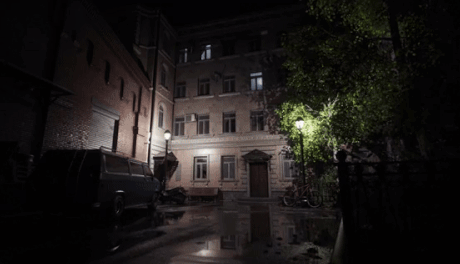
You can put a probe somewhere in your world like you usually do, or you can attach it as a child to a camera. In Raymarching mode the Environment Probe is always rendered dynamically - it has no static pre-baked mode.您可以像平常一样将探针放置在您的世界中的某个位置,也可以将其作为子组件连接到相机上。 在 Raymarching 模式下,Environment Probe 始终动态渲染 - 它没有静态预烘焙模式。
本節中的文章
本页面上的信息适用于 UNIGINE 2.19.1 SDK.