光源
While the 3D geometry defines the shape of your content, lighting is the basis of every virtual scene defining colors and final look of your objects. UNIGINE features the following types of the light sources:虽然3D几何形状定义了内容的形状,但照明是定义对象的颜色和最终外观的每个虚拟场景的基础。 UNIGINE具有以下类型的光源:
- Dynamic lighting is a customizable solution providing real-time lighting calculation. This advanced technique provides very realistic lighting as it can illuminate dynamic objects. Light sources themselves can be moved or changed in real time (for example, turned on and off). As the most objects in the scene are rendered in the deferred pass, dynamic light sources won't cause big performance losses.动态照明是可定制的解决方案,可提供实时照明计算。这项先进的技术可以提供非常逼真的照明,因为它可以照亮动态物体。光源本身可以实时移动或更改(例如,打开和关闭)。由于场景中的大多数对象是通过延迟渲染来渲染的,因此动态光源不会造成较大的性能损失。
- Static (precomputed) lighting is an efficient and useful solution for lighting relatively static scenes. It allows dropping most lighting computations, leaving only simple texture lookups to be performed at the rendering time. Still, this method only roughly simulates lighting for moving objects entering the scene and sometimes lacks physical accuracy registered by the eye.静态(预计算)照明是对相对静态的场景进行照明的有效且有用的解决方案。它允许删除大多数照明计算,而仅在渲染时执行简单的纹理查找。尽管如此,该方法仅粗略地模拟了运动物体进入场景的照明,有时缺乏眼睛所记录的物理精度。
| Light Source | Image | Dynamic Mode | Static Mode |
|---|---|---|---|
| LightOmni (omnidirectional point light)LightOmni (全向点光源) |
 |
Emits light from a point source in all directions.从点光源向各个方向发射光。 | Emits light from a point source in all directions and uses a prebaked shadow cubemap for static objects lit by Omni Light.从各个方向的点光源发出光线,并为Omni Light照亮的静态对象使用预烘焙的阴影立方体贴图。 |
| LightProj (projected light)LightProj (投射光) |
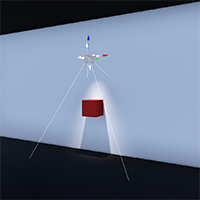 |
Emits light from a single point forming a focused beam aimed in a specific direction.从单个点发出光线,形成聚焦在特定方向的聚焦光束。 | Emits light from a single point forming a focused beam aimed in a specific direction and uses a prebaked 2D depth texture to store shadows of static objects lit by Projected Light.从单个点发出光线,形成聚焦于特定方向的聚焦光束,并使用预烘焙的2D深度纹理存储由Projected Light照明的静态对象的阴影。 |
| LightWorld (sun light)LightWorld (阳光) |
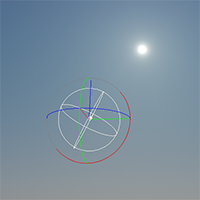 |
Casts parallel beams onto the scene from an infinitely remote point.从无限远处将平行光束投射到场景上。 | —- |
| LightEnvironmentProbe (Environment Probe) |
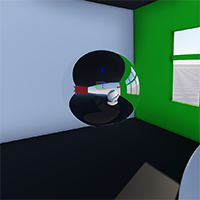 |
Grabs a cubemap each frame thus providing objects in the scene with dynamic reflections from a point source in all directions.在每个帧上抓取一个立方体贴图,从而为场景中的对象提供来自点源在所有方向上的动态反射。 | Uses a prebaked cubemap to provide objects in the scene with reflections from a point source in all directions.使用预烘焙的立方体贴图为场景中的对象提供来自点源的所有方向的反射。 |
| LightVoxelProbe (Voxel Probe) |
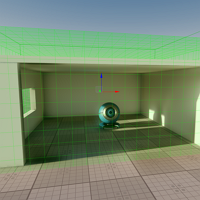 |
—- | Provides volume to bake lighting. Uses a prebaked voxel map to provide objects in the scene with indirect lighting from any light source.提供烘烤照明的音量。使用预烘焙的体素贴图为场景中的对象提供来自任何光源的间接照明。 |
| LightPlanarProbe (Planar Reflection Probe) |
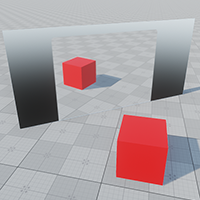 |
Сaptures and projects a reflection relative to the camera onto a surface like a mirror. Uses a temporary texture created every frame.将图像相对于相机拍摄,并将反射投影到表面上,就像镜子一样。使用一个临时纹理创建每一帧。 | — |
Usage of Light Sources光源的使用#
The basic workflow is to use dynamic light sources and Voxel Probe for lighting, and Environment Probe for reflections. This approach ensures the best result, however, you can also enable both lighting and reflections for Voxel or Environment Probe via the corresponding options.基本工作流程是使用动态光源,将Voxel Probe用于照明,将Environment Probe用于反射。这种方法可确保获得最佳结果,但是,您也可以同时启用这两种方法灯光和反思通过相应的选项来表示Voxel或Environment Probe。

Light sources provide lighting to surfaces in the following priority:光源按以下优先级为表面提供照明:
- Omni, Projected and World light sources' dynamic direct light.Omni, Projected和World光源的动态直接光。
- Voxel probe's ambient light and/or reflection.Voxel probe的环境光和/或反射。
- Environment probe's ambient light and/or reflection.Environment probe的环境光和/或反射。
See Also也可以看看#
- The Light Sources Parameters article这光源参数文章
- The Lighting section containing information on all available types of light objects and light-related tools照明篇包含所有可用类型的光对象和光相关工具的信息
- The article about Bake Lighting Tool 关于Bake Lighting Tool的文章
- The Lights Optimization article这灯光优化文章
- Video Tutorial: Lighting视频教程:照明
- Video Tutorial: Global Illumination视频教程:全局照明
本页面上的信息适用于 UNIGINE 2.19.1 SDK.
