Глобальные настройки звука
The Sound section of the Settings window allows you to adjust global sound-related settings: values set here will be applied to all sounds in the scene.Раздел Sound окна Settings позволяет вам настроить глобальные настройки, связанные со звуком : установленные здесь значения будут применены ко всем звукам в сцене.
Примечание
To configure sound settings, open the Settings window by choosing Window -> Settings in the main menu and select Runtime -> World -> Sound section. Чтобы настроить параметры звука, откройте окно Настройки , выбрав Window -> Settings в главном меню и выберите раздел Runtime -> World -> Sound.
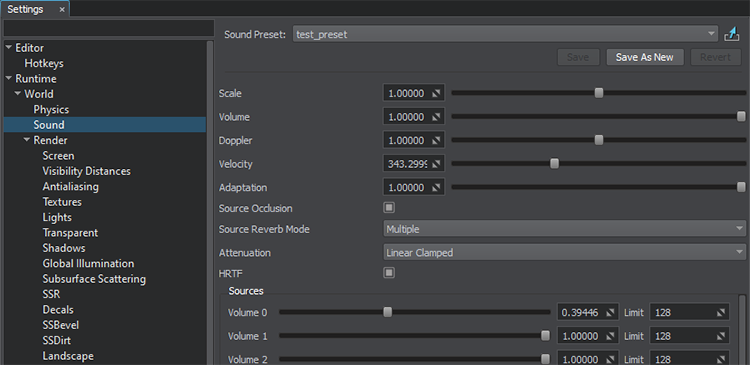
Global Sound Settings Window Окно глобальных настроек звука
The following settings are available: Доступны следующие настройки:
| Scale | Scale factor to speed up or slow down the sound play. Коэффициент масштабирования для ускорения или замедления воспроизведения звука. |
|---|---|
| Volume | Volume for all sounds in the scene.
|
| Doppler | Doppler effect intensity. The default is 1. Интенсивность эффекта Доплера. По умолчанию 1. |
| Velocity | Speed of sound. It is used to control sound propagation. Скорость звука. Он используется для управления распространением звука. |
| Adaptation | Controls the time of sound adaptation to a filter. The parameter is used when the sound source becomes occluded (an obstacle appears between it and the player).
|
| Source Occlusion | Toggles sound occlusion on and off. When enabled, sounds will be occluded when there are other nodes between the listener and the sound source. Включает и выключает заглушку звука. Когда этот параметр включен, звуки будут заглушены, если между слушателем и источником звука есть другие узлы. |
| Source Reverb Mode | Reverberation mode to be used for sound sources. The following modes are available:
|
| Attenuation | Model used to calculate sound attenuation. Attenuation is a reduction of the sound volume as the player moves away from the sound source. The following models are available:
|
| HRTF | Toggles the binaural HRTF (Head Related Transfer Function) mode on and off. This mode provides imitation of the surround sound for the stereo wired headset. Включает и выключает бинауральный режим HRTF (функция передачи, относящаяся к голове). Этот режим обеспечивает имитацию объемного звука для проводной стереогарнитуры. |
| Volume 0 - Volume 31 | Volume of the specified mixer channel.
|
Последнее обновление:
24.11.2020
Помогите сделать статью лучше
Была ли эта статья полезной?
(или выберите слово/фразу и нажмите Ctrl+Enter
