Включение и выключение узлов
Simultaneous switching off some parts of the world that are far away from the camera helps to increase the performance. Одновременное отключение некоторых частей мира, находящихся далеко от камеры, помогает повысить производительность.
UNIGINE provides a World Switcher node that disables and enables all its children at a certain distance. To create and set up the Switcher, perform the following: UNIGINE предоставляет узел World Switcher, который отключает и включает всех своих дочерних узлов на определенном расстоянии. Чтобы создать и настроить Switcher, выполните следующие действия:
- In the Menu Bar, choose Create → Optimization → Switcher and add it to the world. В меню выберите Create → Optimization → Switcher и добавьте его в мир.
- Add all the nodes that should be switched on and off as children to the Switcher node: in the World Hierarchy, drag the nodes to the World Switcher node. Добавьте все узлы, которые должны быть включены и выключены в качестве дочерних к узлу Switcher: в World Hierarchy перетащите узлы на узел World Switcher.
- In the World Switcher tab of the Parameters window, specify the switching distances.
If you specify the distance that is large enough (for example, several hundred meters), the nodes will disappear unnoticeably for a user. На вкладке World Switcher окна Parameters укажите расстояния переключения .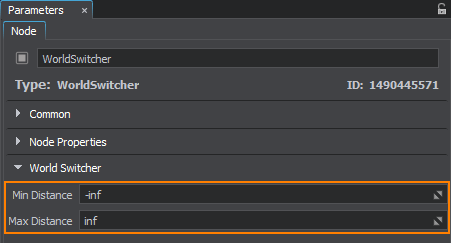
Если указать достаточно большое расстояние (например, несколько сотен метров), узлы исчезнут незаметно для пользователя.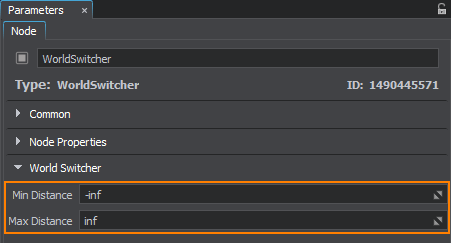
Смотрите также
Информация, представленная на данной странице, актуальна для версии UNIGINE 2.18.1 SDK.
Последнее обновление:
19.04.2024
Помогите сделать статью лучше
Была ли эта статья полезной?
(или выберите слово/фразу и нажмите Ctrl+Enter
