Console
UNIGINE console is used for standard input, output and error streams for the file loading, rendering system, audio and video systems, path-finding system, physics engine, file system and many others.
Can be opened in any UNIGINE-based application.
How to Open ConsoleHow to Open Console#
A built-in console is called by pressing the F1 key:
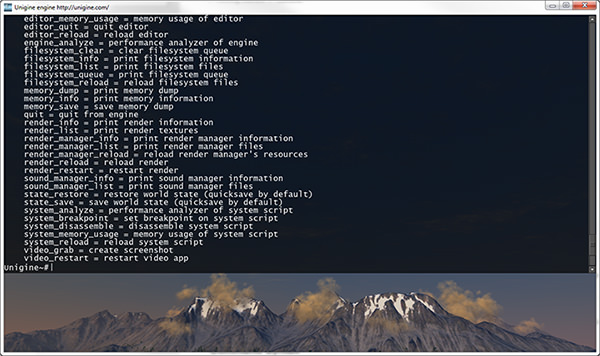
The console can be hidden by pressing the F1 key one more time. See how to assign another key here.
Console OperationConsole Operation#
Console operation can be either command or variable:
Command SyntaxCommand Syntax#
Console command can take null, one or several arguments. The syntax is:
command_to_execute // null argument
command_to_execute argument // one argument
command_to_execute argument argument // two argumentsHints
- To see the current variable value, other acceptable values and short description, just type it and press the Enter key. For example, if you type the
main_window_resizable variable, you get the following result:
Исходный код
Main window resizable toggle 0 is non-resizable mode 1 is resizable mode main_window_resizable = 1 - To complete a command or variable name, just start typing first letters and press the TAB key until you get the required result.
How to Change the Console Opening KeyHow to Change the Console Opening Key#
If you want to change the default F1 console turning on or off key, open the user configuration file (configs/default.user by default) and change the console_key field. You can specify a key scancode or name from the list. For example, to set the back quote key, specify BACK_QUOTE (or 17):
<console_key>BACK_QUOTE</console_key>You can also specify several comma-separated keys:
<console_key>BACK_QUOTE,F3,18</console_key>To set a keyboard shortcut that turns on and off the console, specify a key modifier in the console_key_modifier field in addition to the console key. The modifier can be set by using a modifier code or name from the list. For example, to set the Left Ctrl+` shourtcut, change the user configuration file as follows:
<console_key>BACK_QUOTE</console_key>
<console_key_modifier>LEFT_CTRL</console_key>ConsoleConsole#
Basic operations on the console, command and variable.
| Файл конфигурации: | |
|---|---|
Описание:
| Аргументы:
|
Описание:
| |
| Файл конфигурации: | |
Описание:
| Аргументы: Key scancode or name from the list. Several comma-separated arguments are allowed. |
| Файл конфигурации: | |
Описание:
| Аргументы: Modifier code or name from the list. |
Описание:
| |
Описание:
| |
Описание:
| |
Описание:
| |
Описание:
| Аргументы: Variable, which values will be switched |
Описание:
| Аргументы: Variable to be toggled |
Описание:
| Аргументы: Key to unbind |
| Файл конфигурации: | |
Описание:
| Аргументы: [0; INT_MAX] - диапазон значений 16384 - по умолчанию |
| Файл конфигурации: | |
Описание:
| Аргументы: [0; 100] - диапазон значений 75 - по умолчанию |
Console GUIConsole GUI#
Operations on the console GUI.
| Файл конфигурации: | |
|---|---|
Описание:
| Аргументы: [4; 32] - диапазон значений 16 - по умолчанию |
| Файл конфигурации: | |
Описание:
| Аргументы: Path to a *.ttf file core/gui/console.ttf (by default) |
| Файл конфигурации: | |
Описание:
| Аргументы: 0 - выкл. (по умолчанию) 1 - вкл. |
| Файл конфигурации: | |
Описание:
| Аргументы: [4; 32] - диапазон значений 14 - по умолчанию |
| Файл конфигурации: | |
Описание:
| Аргументы: [0; 100] - диапазон значений 20 - по умолчанию |
| Файл конфигурации: | |
Описание:
| Аргументы: [0.0f; 100.0f] - диапазон значений 2.0f - по умолчанию |
| Файл конфигурации: | |
Описание:
| Аргументы: 0 - выкл. (по умолчанию) 1 - вкл. |
EngineEngine#
Basic operations on the engine.
| Файл конфигурации: | |
|---|---|
Описание:
| Аргументы: 0 - выкл. (по умолчанию) 1 - вкл. |
Описание:
| |
Описание:
| |
| Файл конфигурации: | |
Описание:
| Аргументы: 0 - выкл. 1 - вкл. (по умолчанию) |
Engine Configuration FilesEngine Configuration Files#
General operations on the engine configuration.
Описание:
| Аргументы: Path to the Engine startup configuration file (data/default.boot by default) |
Описание:
| Аргументы: 0 - выкл. (по умолчанию) 1 - вкл. |
Описание:
| |
Описание:
| |
| Файл конфигурации: | |
Описание:
| Аргументы: Path to the application configuration file (configs/default.config by default) |
Описание:
| Аргументы: 0 - выкл. 1 - вкл. (по умолчанию) |
Описание:
| |
Описание:
| |
| Файл конфигурации: | |
Описание:
| Аргументы: Path to the controls configuration file (configs/default.controls by default) |
Описание:
| Аргументы: 0 - выкл. 1 - вкл. (по умолчанию) |
Описание:
| |
Описание:
| |
| Файл конфигурации: | |
Описание:
| Аргументы: Path to the user configuration file (configs/default.user by default) |
Описание:
| Аргументы: 0 - выкл. 1 - вкл. (по умолчанию) |
Описание:
| |
Описание:
| |
| Файл конфигурации: | |
Описание:
| Аргументы: 0 - выкл. 1 - вкл. (по умолчанию) |
Engine Start-Up ParametersEngine Start-Up Parameters#
Console variables defined on Engine start-up.
| Файл конфигурации: | |
|---|---|
Описание:
| Аргументы: 0 - выкл. (по умолчанию) 1 - вкл. |
| Файл конфигурации: | |
Описание:
| Аргументы: 0 - выкл. (по умолчанию) 1 - вкл. |
| Файл конфигурации: | |
Описание:
| Аргументы: 0 - выкл. (по умолчанию) 1 - вкл. |
| Файл конфигурации: | |
Описание:
| Аргументы: 0 - выкл. (по умолчанию) 1 - вкл. |
| Файл конфигурации: | |
Описание:
| Аргументы: 0 - выкл. (по умолчанию) 1 - вкл. |
| Файл конфигурации: | |
Описание:
| Аргументы: Memory size in Mb. The default is 50. |
WorldWorld#
Basic operations on world.
| Файл конфигурации: | |
|---|---|
Описание:
| Аргументы: A world name or a path to a world relative to the -data_path folder. |
Описание:
| Аргументы:
|
Описание:
| |
Описание:
| |
Описание:
| Аргументы: Name of the world cache file (optional) |
World ResourcesWorld Resources#
Operations, representing information on objects generated using CPU logic, such as ObjectGrass, ObjectMeshClutter and WorldClutter objects.
Описание:
| |
Описание:
| |
Описание:
| |
| Файл конфигурации: | |
Описание:
| Аргументы: [0; 8192] - диапазон значений 128 - по умолчанию |
| Файл конфигурации: | |
Описание:
| Аргументы: [0; 8192] - диапазон значений 128 - по умолчанию |
| Файл конфигурации: | |
Описание:
| Аргументы: 0 - movement of nodes having the Immovable flag is prohibited. 1 - movement of nodes having the Immovable flag is accompanied by a warning in the Console. (по умолчанию) 2 - movement of nodes having the Immovable flag is allowed (no warnings displayed). |
SoundSound#
Operations on the sound.
Sound ResourcesSound Resources#
Operations on the sound resources.
Material ManagerMaterial Manager#
Operations on materials.
Описание:
| |
| Описание: | |
Описание:
| |
Описание:
| Аргументы: 0 - выкл. 1 - вкл. (по умолчанию) |
Описание:
| |
Описание:
| |
Описание:
| |
Описание:
| |
CameraCamera#
Operations for fast positioning of the game camera.
Описание:
| |
Описание:
| Аргументы: The first 3 arguments set position. The second 3 arguments set rotation (optional) |
File SystemFile System#
Operations on the File system.
Описание:
| |
| Файл конфигурации: | |
Описание:
| Аргументы: 0 - выкл. 1 - вкл. (по умолчанию) |
Описание:
| |
Описание:
| Аргументы:
|
File System InfoFile System Info#
Operations, representing information on the File system.
AssetsAssets#
Operations on assets.
Описание:
| |
Описание:
|
Import and ExportImport and Export#
Operations representing information on importers and exporters of models.
ScriptsScripts#
Operations on the world, system and editor scripts.
Editor Script AnalyzerEditor Script Analyzer#
Operations on the editor script debugging.
Описание:
| Аргументы: Path to a file to dump the information into (optional) |
Описание:
| Аргументы: Path to the log file to dump the log file information into (optional) |
Описание:
| Аргументы: Path to a file to dump the information into (optional) |
System Script AnalyzerSystem Script Analyzer#
Operations on the system script debugging.
Описание:
| Аргументы: Path to a file to dump the information into (optional) |
Описание:
| Аргументы: Path to the log file to dump the log file information into (optional) |
Описание:
| Аргументы: Path to a file to dump the information into (optional) |
World Script AnalyzerWorld Script Analyzer#
Operations on the world script debugging.
Описание:
| Аргументы: Path to a file to dump the information into (optional) |
Описание:
| Аргументы: Path to the log file to dump the log file information into (optional) |
Описание:
| Аргументы: Path to a file to dump the information into (optional) |
Script DebuggerScript Debugger#
Operations on the per-function breakpoint. The syntax to set the breakpoint is the following:
system_breakpoint/world_breakpoint/editor_breakpoint set/remove function_name number_of_argumentsОписание:
Исходный код
| Аргументы:
|
Описание:
Исходный код
| Аргументы:
|
Описание:
Исходный код
| Аргументы:
|
Asynchronous OperationsAsynchronous Operations#
Asynchronous operations.
| Файл конфигурации: | |
|---|---|
Описание:
| Аргументы: 0 - do not print (по умолчанию) 1 - print operations with the nodes 2 - print operations with the renderer resources (loading / unloading of meshes and textures) 3 - print operations with the file system resources (loading / unloading of files) 4 - print all operations with the nodes, renderer and file systems resources |
| Файл конфигурации: | |
Описание:
| Аргументы: 0 - print only frequently used operations (по умолчанию) 1 - print all operations |
Описание:
| |
Описание:
| |
Описание:
| |
VisualizerVisualizer#
Operations on the visualizer.
| Файл конфигурации: | |
|---|---|
Описание:
| Аргументы: 0 - visualizer is not shown (по умолчанию) 1 - visualizer is shown with depth testing (to check if other objects in the scene do not occlude visualized geometry) 2 - visualizer is shown without depth testing (visualized geometry is rendered in front of all objects in the scene) |
| Файл конфигурации: | |
Описание:
| Аргументы: 0 - hide the FPS counter (по умолчанию) 1 - display the FPS counter 2 - display the FPS counter and statistics on the last 600 frames: minimum FPS, maximum FPS and average FPS for the last 600 frames. |
| Файл конфигурации: | |
Описание:
| Аргументы: 0 - выкл. (по умолчанию) 1 - вкл. |
Описание:
| Аргументы: 0 - выкл. 1 - вкл. (по умолчанию) |
Описание:
| Аргументы: 0 - выкл. 1 - вкл. (по умолчанию) |
World DebuggingWorld Debugging#
Operations on the world debugging.
| Файл конфигурации: | |
|---|---|
Описание:
| Аргументы: 0 - выкл. (по умолчанию) 1 - вкл. |
| Файл конфигурации: | |
Описание:
| Аргументы: all world field light decal object player physical navigation obstacle sound "" - to hide all handlers |
| Файл конфигурации: | |
Описание:
| Аргументы: 0 - triangles are hidden (по умолчанию) 1 - front faces with the depth test are shown 2 - front faces without the depth test are shown 3 - front and back faces without the depth test are shown |
Lighting DebuggingLighting Debugging#
Operations on the lighting debugging.
Описание:
| Аргументы: 0 - выкл. (по умолчанию) 1 - вкл. |
| Файл конфигурации: | |
Описание:
| Аргументы: 0 - выкл. (по умолчанию) 1 - вкл. |
Описание:
| Аргументы: [7; 40] - диапазон значений 15 - по умолчанию |
Описание:
| Аргументы: [0.0f; 1.0f] - диапазон значений 0.25f - по умолчанию |
Node DebuggingNode Debugging#
Operations on the node debugging.
| Файл конфигурации: | |
|---|---|
Описание:
| Аргументы: The node type:
|
| Файл конфигурации: | |
Описание:
| Аргументы: 0 - screen scale (по умолчанию) 1 - 3D |
| Файл конфигурации: | |
Описание:
| Аргументы: [0; inf] - диапазон значений 500 - по умолчанию |
| Файл конфигурации: | |
Описание:
| Аргументы: 0 - выкл. (по умолчанию) 1 - вкл. |
| Файл конфигурации: | |
| Описание: | Аргументы: 0 - disabled (по умолчанию) 1 - show objects with Immovable option enabled 2 - show objects with Immovable option disabled |
| Файл конфигурации: | |
Описание:
| Аргументы: 0 - выкл. (по умолчанию) 1 - вкл. |
| Файл конфигурации: | |
Описание:
| Аргументы: 0 - выкл. (по умолчанию) 1 - вкл. |
| Файл конфигурации: | |
Описание:
| Аргументы: 0 - выкл. (по умолчанию) 1 - вкл. |
Occluder DebuggingOccluder Debugging#
Operations on the occluder debugging.
| Файл конфигурации: | |
|---|---|
Описание:
| Аргументы: 0 - выкл. (по умолчанию) 1 - вкл. |
Vertex Color DebuggingVertex Color Debugging#
Operations on vertex color debugging.
| Файл конфигурации: | |
|---|---|
Описание:
| Аргументы: 0 - disabled. (по умолчанию) 1 - Red color. 2 - Green color. 3 - Blue color. 4 - Alpha color. 5 - RGB color. |
Landscape Terrain DebuggingLandscape Terrain Debugging#
Operations on the Landscape Terrain debugging.
| Файл конфигурации: | |
|---|---|
Описание:
| Аргументы: 0 - выкл. (по умолчанию) 1 - вкл. |
| Файл конфигурации: | |
Описание:
| Аргументы: 0 - mask vizualization is disabled (по умолчанию) 1 - DetailMask 0 2 - DetailMask 1 3 - ... 4 - DetailMask 19 |
| Файл конфигурации: | |
Описание:
| Аргументы: 0 - выкл. (по умолчанию) 1 - вкл. |
Описание:
| Аргументы: 0 - выкл. (по умолчанию) 1 - вкл. |
| Описание: | |
| Описание: value indicating which bit or bits of the field mask are used for visualization. The surfaces that use the specified bits of the field mask will be highlighted. To use this option, rendering of the relevant visualizer (см. render_show_field_mask) should be enabled. | |
Описание:
| Аргументы: 0 - выкл. (по умолчанию) 1 - вкл. |
| Описание: value indicating which bit or bits of the shadow mask are used for visualization. The surfaces that use the specified bits of the shadow mask will be highlighted. To use this option, rendering of the relevant visualizer (см. render_show_shadow_mask) should be enabled. | |
Описание:
| Аргументы: 0 - выкл. (по умолчанию) 1 - вкл. |
| Описание: value indicating which bit or bits of the obstacle mask are used for visualization. The surfaces that use the specified bits of the obstacle mask will be highlighted. To use this option, rendering of the relevant visualizer (см. render_show_obstacle_mask) should be enabled. | |
Описание:
| Аргументы: 0 - выкл. (по умолчанию) 1 - вкл. |
| Описание: value indicating which bit or bits of the material mask are used for visualization. The surfaces that use the specified bits of the material mask will be highlighted. To use this option, rendering of the relevant visualizer (см. render_show_material_mask) should be enabled. | |
Описание:
| Аргументы: 0 - выкл. (по умолчанию) 1 - вкл. |
| Описание: value indicating which bit or bits of the viewport mask are used for visualization. The surfaces that use the specified bits of the viewport mask will be highlighted. To use this option, rendering of the relevant visualizer (см. render_show_viewport_mask) should be enabled. | |
Описание:
| Аргументы: 0 - выкл. (по умолчанию) 1 - вкл. |
| Описание: value indicating which bit or bits of the physical mask are used for visualization. The surfaces that use the specified bits of the physical mask will be highlighted. To use this option, rendering of the relevant visualizer (см. render_show_physical_mask) should be enabled. | |
Описание:
| Аргументы: 0 - выкл. (по умолчанию) 1 - вкл. |
| Описание: value indicating which bit or bits of the collision mask are used for visualization. The surfaces that use the specified bits of the collision mask will be highlighted. To use this option, rendering of the relevant visualizer (см. render_show_collision_mask) should be enabled. | |
Описание:
| Аргументы: 0 - выкл. (по умолчанию) 1 - вкл. |
| Описание: value indicating which bit or bits of the navigation mask are used for visualization. The surfaces that use the specified bits of the navigation mask will be highlighted. To use this option, rendering of the relevant visualizer (см. render_show_navigation_mask) should be enabled. | |
Описание:
| Аргументы: 0 - выкл. (по умолчанию) 1 - вкл. |
| Описание: value indicating which bit or bits of the intersection mask are used for visualization. The surfaces that use the specified bits of the intersection mask will be highlighted. To use this option, rendering of the relevant visualizer (см. render_show_intersection_mask) should be enabled. | |
Описание:
| Аргументы: 0 - выкл. (по умолчанию) 1 - вкл. |
| Описание: value indicating which bit or bits of the reverberation mask are used for visualization. The surfaces that use the specified bits of the reverberation mask will be highlighted. To use this option, rendering of the relevant visualizer (см. render_show_sound_reverb_mask) should be enabled. | |
Описание:
| Аргументы: 0 - выкл. (по умолчанию) 1 - вкл. |
| Описание: value indicating which bit or bits of the sound source mask are used for visualization. The surfaces that use the specified bits of the sound source mask will be highlighted. To use this option, rendering of the relevant visualizer (см. render_show_sound_source_mask) should be enabled. | |
Описание:
| Аргументы: 0 - выкл. (по умолчанию) 1 - вкл. |
| Описание: value indicating which bit or bits of the sound occlusion mask are used for visualization. The surfaces that use the specified bits of the sound occlusion mask will be highlighted. To use this option, rendering of the relevant visualizer (см. render_show_sound_occlusion_mask) should be enabled. | |
Описание:
| Аргументы: 0 - выкл. (по умолчанию) 1 - вкл. |
| Описание: value indicating which bit or bits of the physical exclusion mask are used for visualization. The surfaces that use the specified bits of the physical exclusion mask will be highlighted. To use this option, rendering of the relevant visualizer (см. render_show_physical_exclusion_mask) should be enabled. | |
Описание:
| Аргументы: 0 - выкл. (по умолчанию) 1 - вкл. |
| Описание: value indicating which bit or bits of the physics intersection mask are used for visualization. The surfaces that use the specified bits of the physics intersection mask will be highlighted. To use this option, rendering of the relevant visualizer (см. render_show_physics_intersection_mask) should be enabled. | |
| Файл конфигурации: | |
Описание:
| Аргументы: [0; 100000] - диапазон значений 500 - по умолчанию |
Описание:
| Аргументы: 0 - выкл. (по умолчанию) 1 - вкл. |
Описание:
| Аргументы: 0 - выкл. (по умолчанию) 1 - вкл. |
Описание:
| Аргументы: 0 - выкл. (по умолчанию) 1 - вкл. |
Описание:
| Аргументы: 0 - выкл. (по умолчанию) 1 - вкл. |
Описание:
| Аргументы: 0 - выкл. (по умолчанию) 1 - вкл. |
Описание:
| Аргументы: 0 - выкл. (по умолчанию) 1 - вкл. |
Описание:
| Аргументы: 0 - выкл. (по умолчанию) 1 - вкл. |
Описание:
| Аргументы: 0 - выкл. (по умолчанию) 1 - вкл. |
Physics DebuggingPhysics Debugging#
| Файл конфигурации: | |
|---|---|
Описание:
| Аргументы: 0 - выкл. (по умолчанию) 1 - вкл. |
| Файл конфигурации: | |
Описание:
| Аргументы: 0 - выкл. (по умолчанию) 1 - вкл. |
| Файл конфигурации: | |
Описание:
| Аргументы: 0 - выкл. (по умолчанию) 1 - вкл. |
| Файл конфигурации: | |
Описание:
| Аргументы: 0 - выкл. (по умолчанию) 1 - вкл. |
Texture DebuggingTexture Debugging#
Operations on the texture debugging.
Описание:
| Аргументы: 0 - disabled (по умолчанию) 1 - show surfaces depending on maximum resolution of textures used in materials assigned to them applying colors in accordance with the scale 2 - show the relationship between maximum texture resolution of the material to the size of triangles on the screen to which it is applied: blue indicates insufficient texture resolution, while yellow tells that it is excessive, if the color is green - everything is ok. |
Описание:
| Аргументы: [0; 1] - диапазон значений 0.5 - по умолчанию |
Описание:
| Аргументы: 0 - UV0 (по умолчанию) 1 - UV1 |
Occlusion QueriesOcclusion Queries#
| Файл конфигурации: | |
|---|---|
Описание:
| Аргументы: 0 - выкл. (по умолчанию) 1 - вкл. |
Performance ProfilingPerformance Profiling#
Operations on the Performance profiler.
| Файл конфигурации: | |
|---|---|
Описание:
| Аргументы: 0 - profiler information is hidden (по умолчанию) 1 - generic profiler information is shown 2 - rendering profiler information is shown 3 - physics profiler information is shown 4 - world profiler information is shown 5 - pathfinding and sound usage profiler information is shown |
| Файл конфигурации: | |
Описание:
| Аргументы: 0 - выкл. 1 - вкл. (по умолчанию) |
Profiler GUIProfiler GUI#
Operations on the Performance profiler style.
| Файл конфигурации: | |
|---|---|
Описание:
| Аргументы: [4; 32] - диапазон значений 13 - по умолчанию |
| Файл конфигурации: | |
Описание:
| Аргументы: Path to a *.ttf file core/gui/font.ttf (by default) |
MicroprofileMicroprofile#
Operations on the Microprofile.
Описание:
| Аргументы: 0 - выкл. 1 - вкл. (по умолчанию) |
Описание:
| |
| Файл конфигурации: | |
Описание:
| Аргументы: [1; 500] - диапазон значений 200 - по умолчанию |
| Файл конфигурации: | |
Описание:
| Аргументы: [1; 500] - диапазон значений 500 - по умолчанию |
Описание:
| Аргументы: Path to an .html file. |
VR SettingsVR Settings#
Описание:
| |
Описание:
| |
| Файл конфигурации: | |
Описание:
| Аргументы: 0 - выкл. (по умолчанию) 1 - вкл. |
| Файл конфигурации: | |
Описание:
| Аргументы: 0 - выкл. (по умолчанию) 1 - вкл. |
| Файл конфигурации: | |
Описание:
| Аргументы: [0; 200] - диапазон значений 60 - по умолчанию |
| Файл конфигурации: | |
Описание:
| Аргументы: 0 - черный экран (изображение не отображается). 1 - изображение, отрисованное для левого глаза. 2 - изображение, отрисованное для правого глаза. 3 - стереоизображение (как для левого, так и для правого глаза). (по умолчанию) |
| Файл конфигурации: | |
Описание:
| Аргументы: 0 - зеркальное отображение отключено. 1 - в главном окне отображается зеркальное изображение. (по умолчанию) |
| Файл конфигурации: | |
Описание:
| Аргументы: 0 - сидящий. 1 - стоящий. (по умолчанию) 2 - необработанный (некалиброванный). |
| Файл конфигурации: | |
Описание:
| Аргументы: 0 - выкл. 1 - вкл. (по умолчанию) |
| Файл конфигурации: | |
Описание:
| Аргументы: 0 - выкл. 1 - вкл. (по умолчанию) |
| Файл конфигурации: | |
Описание:
| Аргументы: 0 - выкл. (по умолчанию) 1 - вкл. |
| Файл конфигурации: | |
Описание:
| Аргументы: [eps; inf] - диапазон значений 32.0f - по умолчанию |
| Файл конфигурации: | |
Описание:
| Аргументы: [eps; inf] - диапазон значений 1.0f / 60.0f - по умолчанию |
| Файл конфигурации: | |
Описание:
| Аргументы: 0 - выкл. 1 - вкл. (по умолчанию) |
Mixed Reality SettingsMixed Reality Settings#
Описание:
| Аргументы: 0 - выкл. (по умолчанию) 1 - вкл. |
Описание:
| Аргументы: 0 - выкл. (по умолчанию) 1 - вкл. |
Описание:
| Аргументы: 0 - выкл. (по умолчанию) 1 - вкл. |
Описание:
| Аргументы: 0 - выкл. (по умолчанию) 1 - вкл. |
Описание:
| Аргументы: 0 - выкл. (по умолчанию) 1 - вкл. |
Описание:
| Аргументы: vec2(0.0f, 1.0f) - значение по умолчанию |
| Файл конфигурации: | |
Описание:
| Аргументы:
|
Описание:
| Аргументы: 0 - регулировка экспозиции отключена 1 - автоматическая регулировка экспозиции (по умолчанию) 2 - ручная регулировка экспозиции |
| Файл конфигурации: | |
Описание:
| Аргументы:
|
Описание:
| Аргументы: 0 - регулировка баланса белого отключена 1 - автоматическая регулировка баланса белого (по умолчанию) 2 - ручная регулировка баланса белого |
| Файл конфигурации: | |
Описание:
| Аргументы:
|
Описание:
| Аргументы: 0 - Настройка ISO отключена 1 - автоматическая настройка ISO (по умолчанию) 2 - ручная настройка ISO |
| Файл конфигурации: | |
Описание:
| Аргументы:
|
Описание:
| Аргументы: [0; 10] - диапазон значений 0 - по умолчанию |
Описание:
| Аргументы: [0.0; 1.0] - диапазон значений 0.0 - по умолчанию |
Описание:
| Аргументы: 0 - выкл. (по умолчанию) 1 - вкл. |
| Файл конфигурации: | |
Описание:
| Аргументы: 0 - выкл. (по умолчанию) 1 - вкл. |
Описание:
| Аргументы: 0 - Отключено (режим маскировки отключен). (по умолчанию) 1 - Ограничить видео маской (показывать сквозное изображение видео (VST) в маске; можно использовать с цветовой клавишей) 2 - Ограничить VR маской (показывать VR в маске; можно использовать с цветовой клавишей) 3 - Ограничить VR хромакеем, уменьшенным по маске (показывать VR в маске и цветность в другом месте; требуется цветовой ключ) |
| Описание: | Аргументы: 0 - выкл. (по умолчанию) 1 - вкл. |
Описание:
| Аргументы: 0 - потоковая передача cubemap с камер дополненной реальности отключена. 1 - текстура окружающей среды заменяет небо. 2 - первая предустановка среды определяет способ настройки текстуры AR для среды. (по умолчанию) 3 - вторая предустановка окружения определяет способ настройки текстуры AR для окружения. 4 - третья предустановка среды определяет способ настройки текстуры AR для среды. |
Описание:
| Аргументы: 0 - низкий 1 - средний (по умолчанию) 2 - высокий 3 - крайне |
Описание:
| Аргументы: 0 - коррекция отключена. (по умолчанию) 1 - коррекция экспозиции для потока с камер дополненной реальности. 2 - коррекция экспозиции и баланса белого для потока. |
Video SettingsVideo Settings#
| Файл конфигурации: | |
|---|---|
Описание:
| Аргументы: [0; 32] - диапазон значений 0 - по умолчанию |
| Файл конфигурации: | |
Описание:
| Аргументы: 0 - release rendering context (no debug) (по умолчанию) 1 - debug rendering context 2 - debug rendering context with break on error (only on debug binaries) 3 - GPU side validation (dx12-only, only on debug binaries) |
| Файл конфигурации: | |
Описание:
| Аргументы: 0 - disable debug shaders (release shaders are used) (по умолчанию) 1 - enable debug shaders |
Описание:
| |
Описание:
| Аргументы: Index of the display for which modes are to be displayed (0 - by default). |
Main Window Resolution and FullscreenMain Window Resolution and Fullscreen#
Operations on main window options adjustment (size, fullscreen mode, borders, restart, etc.).
| Файл конфигурации: | |
|---|---|
Описание:
| Аргументы: 0 - выкл. (по умолчанию) 1 - вкл. |
| Файл конфигурации: | |
Описание:
| Аргументы: 0 - выкл. 1 - вкл. (по умолчанию) |
| Файл конфигурации: | |
Описание:
| Аргументы: Usage with the argument: main_window_size width height (1600 x 900 by default) |
| Файл конфигурации: | |
Описание:
| Аргументы: 0 - выкл. 1 - вкл. (по умолчанию) |
| Файл конфигурации: | |
Описание:
| Аргументы: 0 - windowed mode (по умолчанию) 1 - full-screen mode |
| Файл конфигурации: | |
Описание:
| Аргументы: 0 - Main - display set as main in OS settings. (по умолчанию) 1 - Current - display that currently has focus (where the mouse cursor is). |
| Файл конфигурации: | |
Описание:
| Аргументы: 0 - Desktop - use display mode currently selected on the user's computer. (по умолчанию) 1 - Mode by window size - try to find an appropriate display mode that corresponds to the current window resolution (while looking for the appropriate resolution the Engine tries to keep the current desktop display frequency if possible, otherwise it takes maximum available frequency). Примечание In case such mode does not exist (a corresponding error message is displayed), switch to the Desktop mode. |
| Файл конфигурации: | |
Описание:
| Аргументы: 0 - выкл. 1 - вкл. (по умолчанию) |
| Файл конфигурации: | |
Описание:
| Аргументы: 0 - выкл. 1 - вкл. (по умолчанию) |
Описание:
| |
Graphics SettingsGraphics Settings#
Operations on the graphics adjustment.
| Файл конфигурации: | |
|---|---|
Описание:
| Аргументы: 0 - not to synchronize FPS (по умолчанию) 1 - synchronize FPS 2 - enable adaptive vertical sync |
Multi-Monitor and Stereo RenderingMulti-Monitor and Stereo Rendering#
| Файл конфигурации: | |
|---|---|
Описание:
| Аргументы: 0 - выкл. (по умолчанию) 1 - вкл. |
Rendering SettingsRendering Settings#
Operations on the renderer.
Rendering ResourcesRendering Resources#
Operations representing information on the rendering resources.
Rendering BuffersRendering Buffers#
Rendering Buffer InfoRendering Buffer Info#
Operations representing information on the rendering buffers.
Rendering Buffer DebuggingRendering Buffer Debugging#
Operations on the rendering buffer debugging.
| Файл конфигурации: | |
|---|---|
Описание:
| Аргументы: 0 - all buffers are hidden (по умолчанию) 1 - show render textures (compact) 2 - show render textures (full) |
Описание:
| Аргументы: 0 - RG11B10F 1 - RGBA16F (по умолчанию) |
| Файл конфигурации: | |
Описание:
| Аргументы: [0; 16] - диапазон значений 7 - по умолчанию |
| Файл конфигурации: | |
Описание:
| Аргументы: [0; 256] - диапазон значений 0 - по умолчанию |
Rendering PassesRendering Passes#
Operations on rendering passes.
Описание:
| Аргументы: 0 - выкл. (по умолчанию) 1 - вкл. |
Описание:
| Аргументы: 0 - выкл. (по умолчанию) 1 - вкл. |
| Файл конфигурации: | |
Описание:
| Аргументы: 0 - выкл. (по умолчанию) 1 - вкл. |
| Файл конфигурации: | |
Описание:
| Аргументы: 0 - выкл. (по умолчанию) 1 - вкл. |
| Файл конфигурации: | |
Описание:
| Аргументы: 0 - выкл. (по умолчанию) 1 - вкл. |
| Файл конфигурации: | |
Описание:
| Аргументы: 0 - выкл. (по умолчанию) 1 - вкл. |
Описание:
| Аргументы: 0 - выкл. 1 - вкл. (по умолчанию) |
Описание:
| Аргументы: 0 - выкл. 1 - вкл. (по умолчанию) |
Описание:
| Аргументы: 0 - выкл. 1 - вкл. (по умолчанию) |
Описание:
| Аргументы: 0 - выкл. 1 - вкл. (по умолчанию) |
Описание:
| Аргументы: 0 - выкл. 1 - вкл. (по умолчанию) |
Описание:
| Аргументы: 0 - выкл. 1 - вкл. (по умолчанию) |
Описание:
| Аргументы: 0 - выкл. 1 - вкл. (по умолчанию) |
Описание:
| Аргументы: 0 - выкл. 1 - вкл. (по умолчанию) |
Описание:
| Аргументы: 0 - выкл. 1 - вкл. (по умолчанию) |
MeshesMeshes#
Operations on mesh rendering.
Описание:
| Аргументы: 0 - выкл. 1 - вкл. (по умолчанию) |
| Файл конфигурации: | |
Описание:
| Аргументы: 0 - выкл. (по умолчанию) 1 - вкл. |
Описание:
| Аргументы: 0 - выкл. (по умолчанию) 1 - вкл. |
Описание:
| Аргументы: 0 - выкл. (по умолчанию) 1 - вкл. |
TessellationTessellation#
Operations on mesh tessellation.
| Описание: | Аргументы: [0.0f; 10.0f] - диапазон значений 1.0f - по умолчанию |
Описание:
| Аргументы: [0.0f; 10.0f] - диапазон значений 1.0f - по умолчанию |
Описание:
| Аргументы: [0.01f; 10.0f] - диапазон значений 1.0f - по умолчанию |
DecalsDecals#
Operations on decal rendering.
FieldsFields#
Operations on field rendering.
Описание:
| Аргументы: 0 - 128 x 128 1 - 256 x 256 2 - 512 x 512 (по умолчанию) 3 - 1024 x 1024 4 - 2048 x 2048 5 - 4096 x 4096 6 - 8192 x 8192 |
Описание:
| Аргументы: 0 - 16 bit (по умолчанию) 1 - 32 bit |
Описание:
| Аргументы: 0 - 128x128 (по умолчанию) 1 - 256x256 2 - 512x512 3 - 1024x1024 4 - 2048x2048 5 - 4096x4096 6 - 8192x8192 |
TexturesTextures#
Operations on texture rendering.
ShadersShaders#
Operations on shaders.
Описание:
|
Shader CompilationShader Compilation#
Operations on shader compilation.
Effects and PostprocessesEffects and Postprocesses#
Operations on the effects and postprocesses.
Описание:
| Аргументы: [0.0f; inf] - диапазон значений 1.0f - по умолчанию |
Описание:
| Аргументы: [0.0f; inf] - диапазон значений 1.0f - по умолчанию |
Описание:
| Аргументы: [0.0f; inf] - диапазон значений 1.0f - по умолчанию |
Описание:
| Аргументы: (0.0f, 0.0f, 0.0f) - default value |
Описание:
| Аргументы: 0 - выкл. 1 - вкл. (по умолчанию) |
Описание:
Примечание Установка значения при помощи
this console command changes only the setting stored in the Custom preset, and will take effect only when this preset is active (change active preset via render_bent_normal_preset). Checking the parameter returns the corresponding setting stored in the active preset (default or custom one).
| Аргументы: 0 - выкл. (по умолчанию) 1 - вкл. |
Описание:
Примечание Установка значения при помощи
this console command changes only the setting stored in the Custom preset, and will take effect only when this preset is active (change active preset via render_bent_normal_preset). Checking the parameter returns the corresponding setting stored in the active preset (default or custom one).
| Аргументы: 0 - выкл. (по умолчанию) 1 - вкл. |
Описание:
Примечание Установка значения при помощи
this console command changes only the setting stored in the Custom preset, and will take effect only when this preset is active (change active preset via render_bent_normal_preset). Checking the parameter returns the corresponding setting stored in the active preset (default or custom one).
| Аргументы: [0.0f; inf] - диапазон значений 1.0f - по умолчанию |
Описание:
| Аргументы: 0 - выкл. (по умолчанию) 1 - вкл. |
Описание:
| Аргументы: [2; 8] - диапазон значений 6 - по умолчанию |
Описание:
| Аргументы: [0.0f; 1.0f] - диапазон значений 0.7f - по умолчанию |
Описание:
| Аргументы: 0 - quarter 1 - half 2 - full (по умолчанию) |
Описание:
| Аргументы: [0.0f; 1.0f] - диапазон значений 0.3f - по умолчанию |
Описание:
| Аргументы: (0, 0) - default value |
Описание:
| Аргументы: 0 - Disabled (по умолчанию) 1 - Sharpest Low 2 - Sharpest High 3 - Sharp Low 4 - Sharp High 5 - Smooth Low 6 - Smooth High 7 - Smoothest Low 8 - Smoothest High 9 - Custom |
Описание:
| Аргументы: [0.0f; inf] - диапазон значений 1.0f - по умолчанию |
Описание:
| Аргументы: [0.0f; 1.0f] - диапазон значений 0.9f - по умолчанию |
Описание:
| Аргументы: [0.0f; 1.0f] - диапазон значений 0.1f - по умолчанию |
Описание:
| Аргументы: [0.0f; 64.0f] - диапазон значений 8.0f - по умолчанию |
Описание:
| Аргументы: [0.0f; 1.0f] - диапазон значений 0.0f - по умолчанию |
Описание:
| Аргументы: [0.0f; 1.0f] - диапазон значений 0.75f - по умолчанию |
Описание:
| Аргументы: 0 - выкл. (по умолчанию) 1 - вкл. |
Описание:
| Аргументы: [0.0f; inf] - диапазон значений 0.1f - по умолчанию |
Описание:
Примечание Установка значения при помощи
this console command changes only the setting stored in the Custom preset, and will take effect only when this preset is active (change active preset via render_denoise_preset). Checking the parameter returns the corresponding setting stored in the active preset (default or custom one).
| Аргументы: [1; 3] - диапазон значений 1 - по умолчанию |
Описание:
Примечание Установка значения при помощи
this console command changes only the setting stored in the Custom preset, and will take effect only when this preset is active (change active preset via render_denoise_preset). Checking the parameter returns the corresponding setting stored in the active preset (default or custom one).
| Аргументы: [0; 10] - диапазон значений 5 - по умолчанию |
Описание:
| Аргументы: [0.0f; inf] - диапазон значений 0.001f - по умолчанию |
Описание:
| Аргументы: [0.0f; inf] - диапазон значений 0.05f - по умолчанию |
Описание:
| Аргументы: [0.0f; inf] - диапазон значений 15.0f - по умолчанию |
Описание:
| Аргументы: [0.0f; 1.0f] - диапазон значений 0.0f - по умолчанию |
Описание:
| Аргументы: [0.0f; inf] - диапазон значений 0.0f - по умолчанию |
Описание:
Примечание Установка значения при помощи
this console command changes only the setting stored in the Custom preset, and will take effect only when this preset is active (change active preset via render_denoise_preset). Checking the parameter returns the corresponding setting stored in the active preset (default or custom one).
| Аргументы: 0 - выкл. 1 - вкл. (по умолчанию) |
Описание:
Примечание Установка значения при помощи
this console command changes only the setting stored in the Custom preset, and will take effect only when this preset is active (change active preset via render_denoise_preset). Checking the parameter returns the corresponding setting stored in the active preset (default or custom one).
| Аргументы: [0.0f; inf] - диапазон значений 50.0f - по умолчанию |
Описание:
Примечание Установка значения при помощи
this console command changes only the setting stored in the Custom preset, and will take effect only when this preset is active (change active preset via render_denoise_preset). Checking the parameter returns the corresponding setting stored in the active preset (default or custom one).
| Аргументы: [0.0f; 1.0f] - диапазон значений 1.0f - по умолчанию |
Описание:
Примечание Установка значения при помощи
this console command changes only the setting stored in the Custom preset, and will take effect only when this preset is active (change active preset via render_denoise_preset). Checking the parameter returns the corresponding setting stored in the active preset (default or custom one).
| Аргументы: [0.0f; inf] - диапазон значений 100.0f - по умолчанию |
Описание:
Примечание Установка значения при помощи
this console command changes only the setting stored in the Custom preset, and will take effect only when this preset is active (change active preset via render_denoise_preset). Checking the parameter returns the corresponding setting stored in the active preset (default or custom one).
| Аргументы: 0 - выкл. 1 - вкл. (по умолчанию) |
Описание:
Примечание Установка значения при помощи
this console command changes only the setting stored in the Custom preset, and will take effect only when this preset is active (change active preset via render_denoise_preset). Checking the parameter returns the corresponding setting stored in the active preset (default or custom one).
| Аргументы: 0 - выкл. 1 - вкл. (по умолчанию) |
Описание:
Примечание Установка значения при помощи
this console command changes only the setting stored in the Custom preset, and will take effect only when this preset is active (change active preset via render_denoise_preset). Checking the parameter returns the corresponding setting stored in the active preset (default or custom one).
| Аргументы: [0.0f; 1.0f] - диапазон значений 1.0f - по умолчанию |
Описание:
Примечание Установка значения при помощи
this console command changes only the setting stored in the Custom preset, and will take effect only when this preset is active (change active preset via render_denoise_preset). Checking the parameter returns the corresponding setting stored in the active preset (default or custom one).
| Аргументы: 0 - выкл. 1 - вкл. (по умолчанию) |
Описание:
Примечание Установка значения при помощи
this console command changes only the setting stored in the Custom preset, and will take effect only when this preset is active (change active preset via render_denoise_preset). Checking the parameter returns the corresponding setting stored in the active preset (default or custom one).
| Аргументы: [0.0f; inf] - диапазон значений 50.0f - по умолчанию |
Описание:
Примечание Установка значения при помощи
this console command changes only the setting stored in the Custom preset, and will take effect only when this preset is active (change active preset via render_denoise_preset). Checking the parameter returns the corresponding setting stored in the active preset (default or custom one).
| Аргументы: [0.0f; 1.0f] - диапазон значений 1.0f - по умолчанию |
Описание:
Примечание Установка значения при помощи
this console command changes only the setting stored in the Custom preset, and will take effect only when this preset is active (change active preset via render_denoise_preset). Checking the parameter returns the corresponding setting stored in the active preset (default or custom one).
| Аргументы: [0.0f; inf] - диапазон значений 100.0f - по умолчанию |
Описание:
Примечание Установка значения при помощи
this console command changes only the setting stored in the Custom preset, and will take effect only when this preset is active (change active preset via render_denoise_preset). Checking the parameter returns the corresponding setting stored in the active preset (default or custom one).
| Аргументы: 0 - выкл. 1 - вкл. (по умолчанию) |
Описание:
Примечание Установка значения при помощи
this console command changes only the setting stored in the Custom preset, and will take effect only when this preset is active (change active preset via render_denoise_preset). Checking the parameter returns the corresponding setting stored in the active preset (default or custom one).
| Аргументы: 0 - выкл. 1 - вкл. (по умолчанию) |
Описание:
Примечание Установка значения при помощи
this console command changes only the setting stored in the Custom preset, and will take effect only when this preset is active (change active preset via render_denoise_preset). Checking the parameter returns the corresponding setting stored in the active preset (default or custom one).
| Аргументы: [0.0f; 1.0f] - диапазон значений 1.0f - по умолчанию |
Описание:
| Аргументы: [0.0f; inf] - диапазон значений 1.0f - по умолчанию |
Описание:
| Аргументы: 0 - выкл. (по умолчанию) 1 - вкл. |
Описание:
| Аргументы: [1.0f; inf] - диапазон значений 3.0f - по умолчанию |
Описание:
| Аргументы: [0.0f; 1.0f] - диапазон значений 0.05f - по умолчанию |
Описание:
| Аргументы: [0.0f; 1.0f] - диапазон значений 0.1f - по умолчанию |
Описание:
| Аргументы: 0 - выкл. (по умолчанию) 1 - вкл. |
Описание:
| Аргументы: [0.0f; inf] - диапазон значений 0.5f - по умолчанию |
Описание:
| Аргументы: [0.0f; 1.0f] - диапазон значений 0.3f - по умолчанию |
Описание:
| Аргументы: [1; 32] - диапазон значений 1 - по умолчанию |
Описание:
| Аргументы: [0.0f; 1.0f] - диапазон значений 0.5f - по умолчанию |
Описание:
| Аргументы: 0 - выкл. (по умолчанию) 1 - вкл. |
Описание:
| Аргументы: 0 - Very Low (по умолчанию) 1 - Low 2 - Medium 3 - High 4 - Ultra 5 - Extreme 6 - Custom |
| Описание: | Аргументы: [0.0f; inf] - диапазон значений 1.0f - по умолчанию |
Описание:
| Аргументы: [0.0f; inf] - диапазон значений 0.0f - по умолчанию |
Описание:
| Аргументы: [0.0f; inf] - диапазон значений 10.0f - по умолчанию |
Описание:
| Аргументы: [0.0f; inf] - диапазон значений 10.0f - по умолчанию |
Описание:
| Аргументы: [0.0f; inf] - диапазон значений 1.0f - по умолчанию |
| Описание: | Аргументы: [0.0f; inf] - диапазон значений 0.0f - по умолчанию |
| Описание: | Аргументы: [0.0f; inf] - диапазон значений 0.0f - по умолчанию |
Описание:
Примечание Установка значения при помощи
this console command changes only the setting stored in the Custom preset, and will take effect only when this preset is active (change active preset via render_dof_preset). Checking the parameter returns the corresponding setting stored in the active preset (default or custom one).
| Аргументы: 0 - quarter 1 - half 2 - full (по умолчанию) |
Описание:
Примечание Установка значения при помощи
this console command changes only the setting stored in the Custom preset, and will take effect only when this preset is active (change active preset via render_dof_preset). Checking the parameter returns the corresponding setting stored in the active preset (default or custom one).
| Аргументы: Одно из следующих значений:
|
| Описание: | Аргументы: 0 - ring (по умолчанию) 1 - circle |
Описание:
Примечание Установка значения при помощи
this console command changes only the setting stored in the Custom preset, and will take effect only when this preset is active (change active preset via render_dof_preset). Checking the parameter returns the corresponding setting stored in the active preset (default or custom one).
| Аргументы: 0 - выкл. (по умолчанию) 1 - вкл. |
Описание:
Примечание Установка значения при помощи
this console command changes only the setting stored in the Custom preset, and will take effect only when this preset is active (change active preset via render_dof_preset). Checking the parameter returns the corresponding setting stored in the active preset (default or custom one).
| Аргументы: 0 - выкл. 1 - вкл. |
Описание:
| Аргументы: 0 - выкл. (по умолчанию) 1 - вкл. |
Описание:
| Аргументы: 0 - static (по умолчанию) 1 - logarithmic adaptive exposure 2 - quadratic adaptive exposure |
Описание:
| Аргументы: [0.0f; inf] - диапазон значений 1.0f - по умолчанию |
Описание:
| Аргументы: [0.0f; inf] - диапазон значений 1.0f - по умолчанию |
Описание:
| Аргументы: 0 - выкл. (по умолчанию) 1 - вкл. |
Описание:
| Аргументы: [0; inf] - диапазон значений 100 - по умолчанию |
Описание:
| Аргументы: [0; inf] - диапазон значений 250 - по умолчанию |
Описание:
| Аргументы: [0; inf] - диапазон значений 11 - по умолчанию |
Описание:
| Аргументы: 0 - classic (по умолчанию) 1 - physically-based |
Описание:
| Аргументы: 0 - выкл. 1 - вкл. (по умолчанию) |
Описание:
| Аргументы: [0.0f; 1.0f] - диапазон значений 0.3f - по умолчанию |
Описание:
| Аргументы: [0.0f; inf] - диапазон значений 1.0f - по умолчанию |
Описание:
| Аргументы: 0 - выкл. (по умолчанию) 1 - вкл. |
Описание:
| Аргументы: [0.0f; 1.0f] - диапазон значений 1.0f - по умолчанию |
Описание:
| Аргументы: [0.0f; inf] - диапазон значений 1.0f - по умолчанию |
Описание:
| Аргументы: 0 - выкл. (по умолчанию) 1 - вкл. |
| Описание: | Аргументы: [0.0f; inf] - диапазон значений 0.03f - по умолчанию |
Описание:
| Аргументы: [-1.0f; 1.0f] - диапазон значений 0.0f - по умолчанию |
Описание:
| Аргументы: [-1.0f; 1.0f] - диапазон значений 0.0f - по умолчанию |
Описание:
| Аргументы: [0.5f; 1.5f] - диапазон значений 1.0f - по умолчанию |
Описание:
| Аргументы: vec4_zero - default value (black) |
Описание:
| Аргументы: 0 - выкл. 1 - вкл. (по умолчанию) |
Описание:
| Аргументы: 0 - выкл. 1 - вкл. (по умолчанию) |
Описание:
| Аргументы: (0,0,0,0,0,0,0,0,0,0,0,0) - default value |
Описание:
| Аргументы: 0 - выкл. 1 - вкл. (по умолчанию) |
Описание:
| Аргументы: (1,1,1,1,1,1,1,1,1,1,1,1) - default value |
Описание:
| Аргументы: 0 - выкл. (по умолчанию) 1 - вкл. |
Описание:
| Аргументы: [1e-6f; 8.0f] - диапазон значений 1.0f - по умолчанию |
Описание:
| Аргументы: 0 - выкл. 1 - вкл. (по умолчанию) |
Описание:
| Аргументы: From 1x1 to 1024x1024 Default: 128x64 |
Описание:
| Аргументы: 0 - выкл. (по умолчанию) 1 - вкл. |
Описание:
| Аргументы: From 1x1 to 1024x1024 Default: 512x512 |
Описание:
Примечание Установка значения при помощи
this console command changes only the setting stored in the Custom preset, and will take effect only when this preset is active (change active preset via render_gi_preset). Checking the parameter returns the corresponding setting stored in the active preset (default or custom one).
| Аргументы: 0 - выкл. (по умолчанию) 1 - вкл. |
Описание:
Примечание Установка значения при помощи
this console command changes only the setting stored in the Custom preset, and will take effect only when this preset is active (change active preset via render_ssgi_preset). Checking the parameter returns the corresponding setting stored in the active preset (default or custom one).
| Аргументы: [0.0f; 1.0f] - диапазон значений 1.0f - по умолчанию |
Описание:
Примечание Установка значения при помощи
this console command changes only the setting stored in the Custom preset, and will take effect only when this preset is active (change active preset via render_ssgi_preset). Checking the parameter returns the corresponding setting stored in the active preset (default or custom one).
| Аргументы: 0 - power of 1 (по умолчанию) 1 - power of 2 2 - power of 3 3 - power of 4 |
| Описание: | |
Описание:
Примечание Установка значения при помощи
this console command changes only the setting stored in the Custom preset, and will take effect only when this preset is active (change active preset via render_ssgi_preset). Checking the parameter returns the corresponding setting stored in the active preset (default or custom one).
| Аргументы: [0.0f; inf] - диапазон значений 1.0f - по умолчанию |
Описание:
Примечание Установка значения при помощи
this console command changes only the setting stored in the Custom preset, and will take effect only when this preset is active (change active preset via render_aa_preset). Checking the parameter returns the corresponding setting stored in the active preset (default or custom one).
| Аргументы: 0 - выкл. 1 - вкл. (по умолчанию) |
Описание:
| Аргументы: [0.0f; 1.0f] - диапазон значений 0.0f - по умолчанию |
Описание:
| Аргументы: 0 - Sharpest (по умолчанию) 1 - Sharp 2 - Smooth 3 - Smooth + SRAA 4 - Smoothest 5 - Smoothest + SRAA 6 - VR Mode 7 - Custom |
Описание:
Примечание Установка значения при помощи
this console command changes only the setting stored in the Custom preset, and will take effect only when this preset is active (change active preset via render_aa_preset). Checking the parameter returns the corresponding setting stored in the active preset (default or custom one).
| Аргументы: 0 - выкл. 1 - вкл. (по умолчанию) |
Описание:
| Аргументы: 0 - Sharpest (по умолчанию) 1 - Sharp 2 - Smooth 3 - Smoothest 4 - VR Mode 5 - Custom |
Описание:
Примечание Установка значения при помощи
this console command changes only the setting stored in the Custom preset, and will take effect only when this preset is active (change active preset via render_taa_preset). Checking the parameter returns the corresponding setting stored in the active preset (default or custom one).
| Аргументы: 0 - выкл. (по умолчанию) 1 - вкл. |
Описание:
| Аргументы: [0.0f; inf] - диапазон значений 30.0f - по умолчанию |
Описание:
Примечание Установка значения при помощи
this console command changes only the setting stored in the Custom preset, and will take effect only when this preset is active (change active preset via render_taa_preset). Checking the parameter returns the corresponding setting stored in the active preset (default or custom one).
| Аргументы: 0 - выкл. 1 - вкл. (по умолчанию) |
Описание:
Примечание Установка значения при помощи
this console command changes only the setting stored in the Custom preset, and will take effect only when this preset is active (change active preset via render_taa_preset). Checking the parameter returns the corresponding setting stored in the active preset (default or custom one).
| Аргументы: 0 - выкл. 1 - вкл. (по умолчанию) |
Описание:
Примечание Установка значения при помощи
this console command changes only the setting stored in the Custom preset, and will take effect only when this preset is active (change active preset via render_taa_preset). Checking the parameter returns the corresponding setting stored in the active preset (default or custom one).
| Аргументы: 0 - выкл. (по умолчанию) 1 - вкл. |
Описание:
| Аргументы: [0.0f; inf] - диапазон значений 0.5f - по умолчанию |
Описание:
Примечание Установка значения при помощи
this console command changes only the setting stored in the Custom preset, and will take effect only when this preset is active (change active preset via render_taa_preset). Checking the parameter returns the corresponding setting stored in the active preset (default or custom one).
| Аргументы: [0.0f; 1.0f] - диапазон значений 1.0f - по умолчанию |
Описание:
Примечание Установка значения при помощи
this console command changes only the setting stored in the Custom preset, and will take effect only when this preset is active (change active preset via render_taa_preset). Checking the parameter returns the corresponding setting stored in the active preset (default or custom one).
| Аргументы: 0 - 1 sample offset, no anti-aliasing 1 - 4 offsets (по умолчанию) 2 - 8 offsets 3 - 16 offsets |
Описание:
Примечание Установка значения при помощи
this console command changes only the setting stored in the Custom preset, and will take effect only when this preset is active (change active preset via render_taa_preset). Checking the parameter returns the corresponding setting stored in the active preset (default or custom one).
| Аргументы: [0.0f; inf] - диапазон значений 60.0f - по умолчанию |
Описание:
Примечание Установка значения при помощи
this console command changes only the setting stored in the Custom preset, and will take effect only when this preset is active (change active preset via render_taa_preset). Checking the parameter returns the corresponding setting stored in the active preset (default or custom one).
| Аргументы: [0.0f; inf] - диапазон значений 4.0f - по умолчанию |
Описание:
Примечание Установка значения при помощи
this console command changes only the setting stored in the Custom preset, and will take effect only when this preset is active (change active preset via render_taa_preset). Checking the parameter returns the corresponding setting stored in the active preset (default or custom one).
| Аргументы: 0 - выкл. 1 - вкл. (по умолчанию) |
Описание:
| Аргументы: [0.0f; inf] - диапазон значений 1.0f - по умолчанию |
Описание:
Примечание Установка значения при помощи
this console command changes only the setting stored in the Custom preset, and will take effect only when this preset is active (change active preset via render_taa_preset). Checking the parameter returns the corresponding setting stored in the active preset (default or custom one).
| Аргументы: 0 - выкл. 1 - вкл. (по умолчанию) |
Описание:
| Аргументы: [1.0f; inf] - диапазон значений 1.0f - по умолчанию |
Описание:
Примечание Установка значения при помощи
this console command changes only the setting stored in the Custom preset, and will take effect only when this preset is active (change active preset via render_aa_preset). Checking the parameter returns the corresponding setting stored in the active preset (default or custom one).
| Аргументы: 0 - выкл. (по умолчанию) 1 - вкл. |
Описание:
| Аргументы: 0 - 2 1 - 4 (по умолчанию) 2 - 8 |
Описание:
| Аргументы: 0 - выкл. 1 - вкл. (по умолчанию) |
Описание:
| Аргументы: 0 - выкл. (по умолчанию) 1 - вкл. |
Описание:
| Аргументы: [0.0f; inf] - диапазон значений 0.1f - по умолчанию |
Описание:
| Аргументы: [0.0f; 1.0f] - диапазон значений 0.2f - по умолчанию |
Описание:
| Аргументы: [0.0f; 1.0f] - диапазон значений 0.3f - по умолчанию |
Описание:
| Аргументы: [0.0f; 1.0f] - диапазон значений 1.0f - по умолчанию |
| Описание: | Аргументы: [0.0f; 1.0f] - диапазон значений 0.2f - по умолчанию |
Описание:
| Аргументы: [0.0f; 1.0f] - диапазон значений 0.01f - по умолчанию |
Описание:
| Аргументы: [0.0f; 1.0f] - диапазон значений 0.3f - по умолчанию |
Описание:
| Аргументы: [0.0f; inf] - диапазон значений 1.0f - по умолчанию |
Описание:
| Аргументы: [0.0f; 1.0f] - диапазон значений 0.75f - по умолчанию |
Описание:
| Аргументы: 0 - выкл. (по умолчанию) 1 - вкл. |
Описание:
| Аргументы: vec4_one - default value (white) |
Описание:
| Аргументы: [0.0f; inf] - диапазон значений 1.0f - по умолчанию |
Описание:
| Аргументы: [2; 32] - диапазон значений 4 - по умолчанию |
Описание:
| Аргументы: [0.0f; 2.0f] - диапазон значений 0.2f - по умолчанию |
Описание:
| Аргументы: [-inf; inf] - диапазон значений 45.0f - по умолчанию |
Описание:
| Аргументы: [0.0f; inf] - диапазон значений 0.0f - по умолчанию |
Описание:
| Аргументы: [0.0f; inf] - диапазон значений 1.0f - по умолчанию |
Описание:
| Аргументы: [0.0f; inf] - диапазон значений 0.0f - по умолчанию |
Описание:
| Аргументы: [0.0f; inf] - диапазон значений inf - по умолчанию |
Описание:
| Аргументы: [0.0f; inf] - диапазон значений inf - по умолчанию |
Описание:
| Аргументы: [0.0f; inf] - диапазон значений inf - по умолчанию |
Описание:
| Аргументы: [0.0f; inf] - диапазон значений inf - по умолчанию |
Описание:
| Аргументы: 0 - выкл. 1 - вкл. (по умолчанию) |
Описание:
| Аргументы: 0 - выкл. (по умолчанию) 1 - вкл. |
Описание:
| Аргументы: 0 - выкл. 1 - вкл. (по умолчанию) |
Описание:
| Аргументы: [0.0f; inf] - диапазон значений inf - по умолчанию |
Описание:
| Аргументы: vec4_one - default value (white) |
Описание:
| Аргументы: vec4_one - default value (white) |
Описание:
| Аргументы: vec4_zero - default value (white) |
Описание:
| Аргументы: 0 - выкл. (по умолчанию) 1 - вкл. |
Описание:
| Аргументы: vec4_one - default value (white) |
Описание:
| Аргументы: [0.0f; inf] - диапазон значений 1.0f - по умолчанию |
Описание:
| Аргументы: [0.0f; 1.0f] - диапазон значений 0.5f - по умолчанию |
Описание:
| Аргументы: [0.0f; 1.0f] - диапазон значений 0.5f - по умолчанию |
Описание:
| Аргументы: [0.0f; 1.0f] - диапазон значений 0.5f - по умолчанию |
Описание:
| Аргументы: vec3_one - default value |
Описание:
| Аргументы: 0 - выкл. 1 - вкл. (по умолчанию) |
Описание:
| Аргументы: 0 - Low (по умолчанию) 1 - Medium 2 - High 3 - Ultra 4 - Custom |
Описание:
Примечание Установка значения при помощи
this console command changes only the setting stored in the Custom preset, and will take effect only when this preset is active (change active preset via render_motion_blur_preset). Checking the parameter returns the corresponding setting stored in the active preset (default or custom one).
| Аргументы: 0 - выкл. 1 - вкл. (по умолчанию) |
Описание:
Примечание Установка значения при помощи
this console command changes only the setting stored in the Custom preset, and will take effect only when this preset is active (change active preset via render_motion_blur_preset). Checking the parameter returns the corresponding setting stored in the active preset (default or custom one).
| Аргументы: [0; 512] - диапазон значений 32 - по умолчанию |
Описание:
Примечание Установка значения при помощи
this console command changes only the setting stored in the Custom preset, and will take effect only when this preset is active (change active preset via render_motion_blur_preset). Checking the parameter returns the corresponding setting stored in the active preset (default or custom one).
| Аргументы: [0.0f; inf] - диапазон значений 0.5f - по умолчанию |
Описание:
Примечание Установка значения при помощи
this console command changes only the setting stored in the Custom preset, and will take effect only when this preset is active (change active preset via render_motion_blur_preset). Checking the parameter returns the corresponding setting stored in the active preset (default or custom one).
| Аргументы: [0.0f; inf] - диапазон значений 0.2f - по умолчанию |
Описание:
Примечание Установка значения при помощи
this console command changes only the setting stored in the Custom preset, and will take effect only when this preset is active (change active preset via render_motion_blur_preset). Checking the parameter returns the corresponding setting stored in the active preset (default or custom one).
| Аргументы: [0.0f; inf] - диапазон значений 0.5f - по умолчанию |
Описание:
Примечание Установка значения при помощи
this console command changes only the setting stored in the Custom preset, and will take effect only when this preset is active (change active preset via render_motion_blur_preset). Checking the parameter returns the corresponding setting stored in the active preset (default or custom one).
| Аргументы: [0.0f; 1.0f] - диапазон значений 0.5f - по умолчанию |
Описание:
Примечание Установка значения при помощи
this console command changes only the setting stored in the Custom preset, and will take effect only when this preset is active (change active preset via render_motion_blur_preset). Checking the parameter returns the corresponding setting stored in the active preset (default or custom one).
| Аргументы: [2; 64] - диапазон значений 8 - по умолчанию |
Описание:
Примечание Установка значения при помощи
this console command changes only the setting stored in the Custom preset, and will take effect only when this preset is active (change active preset via render_motion_blur_preset). Checking the parameter returns the corresponding setting stored in the active preset (default or custom one).
| Аргументы: [0.0f; inf] - диапазон значений 1.0f - по умолчанию |
Описание:
Примечание Установка значения при помощи
this console command changes only the setting stored in the Custom preset, and will take effect only when this preset is active (change active preset via render_motion_blur_preset). Checking the parameter returns the corresponding setting stored in the active preset (default or custom one).
| Аргументы: [0.0f; inf] - диапазон значений 1.0f - по умолчанию |
Описание:
| Аргументы: 0 - выкл. 1 - вкл. (по умолчанию) |
Описание:
| Аргументы: 0 - выкл. 1 - вкл. (по умолчанию) |
Описание:
| Аргументы: 0 - Never (по умолчанию) 1 - Behind Farthest Refractive Surface |
Описание:
| Аргументы: vec3_one - default value |
Описание:
| Аргументы: 0 - выкл. (по умолчанию) 1 - вкл. |
Описание:
| Аргументы: [0.0f; inf] - диапазон значений 0.5f - по умолчанию |
Описание:
| Аргументы: 0 - Disabled (по умолчанию) 1 - HTC Vive 2 - HTC Vive Pro 3 - Oculus Rift |
Описание:
| Аргументы: 0 - выкл. (по умолчанию) 1 - вкл. |
Описание:
| Аргументы: 0 - Low (по умолчанию) 1 - Medium 2 - High 3 - Ultra 4 - Extreme 5 - Custom |
Описание:
Примечание Установка значения при помощи
this console command changes only the setting stored in the Custom preset, and will take effect only when this preset is active (change active preset via render_ssr_preset). Checking the parameter returns the corresponding setting stored in the active preset (default or custom one).
| Аргументы: 0 - Correct 1 - Boosted (по умолчанию) |
Описание:
Примечание Установка значения при помощи
this console command changes only the setting stored in the Custom preset, and will take effect only when this preset is active (change active preset via render_ssr_preset). Checking the parameter returns the corresponding setting stored in the active preset (default or custom one).
| Аргументы: 0 - выкл. (по умолчанию) 1 - вкл. |
| Описание: | |
Описание:
Примечание Установка значения при помощи
this console command changes only the setting stored in the Custom preset, and will take effect only when this preset is active (change active preset via render_ssr_preset). Checking the parameter returns the corresponding setting stored in the active preset (default or custom one).
| Аргументы: Одно из следующих значений:
|
Описание:
Примечание Установка значения при помощи
this console command changes only the setting stored in the Custom preset, and will take effect only when this preset is active (change active preset via render_ssr_preset). Checking the parameter returns the corresponding setting stored in the active preset (default or custom one).
| Аргументы: Одно из следующих значений:
|
Описание:
Примечание Установка значения при помощи
this console command changes only the setting stored in the Custom preset, and will take effect only when this preset is active (change active preset via render_ssr_preset). Checking the parameter returns the corresponding setting stored in the active preset (default or custom one).
| Аргументы: Одно из следующих значений:
|
Описание:
Примечание Установка значения при помощи
this console command changes only the setting stored in the Custom preset, and will take effect only when this preset is active (change active preset via render_ssr_preset). Checking the parameter returns the corresponding setting stored in the active preset (default or custom one).
| Аргументы: [0.0f; 1.0f] - диапазон значений 1.0f - по умолчанию |
Описание:
Примечание Установка значения при помощи
this console command changes only the setting stored in the Custom preset, and will take effect only when this preset is active (change active preset via render_ssr_preset). Checking the parameter returns the corresponding setting stored in the active preset (default or custom one).
| Аргументы: [1; 64] - диапазон значений 4 - по умолчанию |
Описание:
Примечание Установка значения при помощи
this console command changes only the setting stored in the Custom preset, and will take effect only when this preset is active (change active preset via render_ssr_preset). Checking the parameter returns the corresponding setting stored in the active preset (default or custom one).
| Аргументы: [1; 64] - диапазон значений 16 - по умолчанию |
Описание:
Примечание Установка значения при помощи
this console command changes only the setting stored in the Custom preset, and will take effect only when this preset is active (change active preset via render_ssr_preset). Checking the parameter returns the corresponding setting stored in the active preset (default or custom one).
| Аргументы: [0.0f; inf] - диапазон значений 0.5f - по умолчанию |
Описание:
Примечание Установка значения при помощи
this console command changes only the setting stored in the Custom preset, and will take effect only when this preset is active (change active preset via render_ssr_preset). Checking the parameter returns the corresponding setting stored in the active preset (default or custom one).
| Аргументы: [0.0f; 1.0f] - диапазон значений 1.0f - по умолчанию |
Описание:
Примечание Установка значения при помощи
this console command changes only the setting stored in the Custom preset, and will take effect only when this preset is active (change active preset via render_ssr_preset). Checking the parameter returns the corresponding setting stored in the active preset (default or custom one).
| Аргументы: [0.0f; 1.0f] - диапазон значений 1.0f - по умолчанию |
Описание:
Примечание Установка значения при помощи
this console command changes only the setting stored in the Custom preset, and will take effect only when this preset is active (change active preset via render_ssr_preset). Checking the parameter returns the corresponding setting stored in the active preset (default or custom one).
| Аргументы: [0.0f; 1.0f] - диапазон значений 1.0f - по умолчанию |
Описание:
Примечание Установка значения при помощи
this console command changes only the setting stored in the Custom preset, and will take effect only when this preset is active (change active preset via render_ssr_preset). Checking the parameter returns the corresponding setting stored in the active preset (default or custom one).
| Аргументы: [0.0f; 10.0f] - диапазон значений 4.0f - по умолчанию |
Описание:
Примечание Установка значения при помощи
this console command changes only the setting stored in the Custom preset, and will take effect only when this preset is active (change active preset via render_ssr_preset). Checking the parameter returns the corresponding setting stored in the active preset (default or custom one).
| Аргументы: [0.0f; inf] - диапазон значений 1.0f - по умолчанию |
Описание:
Примечание Установка значения при помощи
this console command changes only the setting stored in the Custom preset, and will take effect only when this preset is active (change active preset via render_ssr_preset). Checking the parameter returns the corresponding setting stored in the active preset (default or custom one).
| Аргументы: [0.0f; inf] - диапазон значений 1.0f - по умолчанию |
Описание:
Примечание Установка значения при помощи
this console command changes only the setting stored in the Custom preset, and will take effect only when this preset is active (change active preset via render_ssr_preset). Checking the parameter returns the corresponding setting stored in the active preset (default or custom one).
| Аргументы: [0.0f; 1.0f] - диапазон значений 1.0f - по умолчанию |
Описание:
Примечание Установка значения при помощи
this console command changes only the setting stored in the Custom preset, and will take effect only when this preset is active (change active preset via render_ssr_preset). Checking the parameter returns the corresponding setting stored in the active preset (default or custom one).
| Аргументы: [0.0f; 1.0f] - диапазон значений 1.0f - по умолчанию |
Описание:
Примечание Установка значения при помощи
this console command changes only the setting stored in the Custom preset, and will take effect only when this preset is active (change active preset via render_ssr_preset). Checking the parameter returns the corresponding setting stored in the active preset (default or custom one).
| Аргументы: [0.0f; 10.0f] - диапазон значений 2.0f - по умолчанию |
Описание:
| Аргументы: 0 - Disabled (по умолчанию) 1 - Low 2 - Medium 3 - High 4 - Ultra 5 - Extreme 6 - Custom |
Описание:
Примечание Установка значения при помощи
this console command changes only the setting stored in the Custom preset, and will take effect only when this preset is active (change active preset via render_ssrtgi_preset). Checking the parameter returns the corresponding setting stored in the active preset (default or custom one).
| Аргументы: 0 - выкл. 1 - вкл. (по умолчанию) |
Описание:
Примечание Установка значения при помощи
this console command changes only the setting stored in the Custom preset, and will take effect only when this preset is active (change active preset via render_ssrtgi_preset). Checking the parameter returns the corresponding setting stored in the active preset (default or custom one).
| Аргументы: 0 - выкл. 1 - вкл. (по умолчанию) |
Описание:
Примечание Установка значения при помощи
this console command changes only the setting stored in the Custom preset, and will take effect only when this preset is active (change active preset via render_ssrtgi_preset). Checking the parameter returns the corresponding setting stored in the active preset (default or custom one).
| Аргументы: [0.0f; 1.0f] - диапазон значений 0.5f - по умолчанию |
Описание:
Примечание Установка значения при помощи
this console command changes only the setting stored in the Custom preset, and will take effect only when this preset is active (change active preset via render_ssrtgi_preset). Checking the parameter returns the corresponding setting stored in the active preset (default or custom one).
| Аргументы: [1; 1024] - диапазон значений 8 - по умолчанию |
Описание:
Примечание Установка значения при помощи
this console command changes only the setting stored in the Custom preset, and will take effect only when this preset is active (change active preset via render_ssrtgi_preset). Checking the parameter returns the corresponding setting stored in the active preset (default or custom one).
| Аргументы: [1; 256] - диапазон значений 8 - по умолчанию |
Описание:
| Аргументы: Одно из следующих значений:
|
Описание:
Примечание Установка значения при помощи
this console command changes only the setting stored in the Custom preset, and will take effect only when this preset is active (change active preset via render_ssrtgi_preset). Checking the parameter returns the corresponding setting stored in the active preset (default or custom one).
| Аргументы: Одно из следующих значений:
|
Описание:
Примечание Установка значения при помощи
this console command changes only the setting stored in the Custom preset, and will take effect only when this preset is active (change active preset via render_ssrtgi_preset). Checking the parameter returns the corresponding setting stored in the active preset (default or custom one).
| Аргументы: [0.0f; inf] - диапазон значений 1.0f - по умолчанию |
Описание:
| Аргументы: 0 - выкл. 1 - вкл. (по умолчанию) |
Описание:
| Аргументы: 0 - выкл. (по умолчанию) 1 - вкл. |
Описание:
| Аргументы: 0 - Low (по умолчанию) 1 - Medium 2 - High 3 - Ultra 4 - Extreme 5 - Custom |
Описание:
Примечание Установка значения при помощи
this console command changes only the setting stored in the Custom preset, and will take effect only when this preset is active (change active preset via render_sssss_preset). Checking the parameter returns the corresponding setting stored in the active preset (default or custom one).
| Аргументы: 0 - выкл. 1 - вкл. (по умолчанию) |
Описание:
Примечание Установка значения при помощи
this console command changes only the setting stored in the Custom preset, and will take effect only when this preset is active (change active preset via render_sssss_preset). Checking the parameter returns the corresponding setting stored in the active preset (default or custom one).
| Аргументы: 0 - выкл. (по умолчанию) 1 - вкл. |
Описание:
Примечание Установка значения при помощи
this console command changes only the setting stored in the Custom preset, and will take effect only when this preset is active (change active preset via render_sssss_preset). Checking the parameter returns the corresponding setting stored in the active preset (default or custom one).
| Аргументы: [0.0f; inf] - диапазон значений 1.0f - по умолчанию |
Описание:
| Аргументы: vec4(1.0f, 0.0f, 0.0f, 1.0f) - default value |
Описание:
Примечание Установка значения при помощи
this console command changes only the setting stored in the Custom preset, and will take effect only when this preset is active (change active preset via render_sssss_preset). Checking the parameter returns the corresponding setting stored in the active preset (default or custom one).
| Аргументы: [0.0f; inf] - диапазон значений 10.0f - по умолчанию |
Описание:
Примечание Установка значения при помощи
this console command changes only the setting stored in the Custom preset, and will take effect only when this preset is active (change active preset via render_sssss_preset). Checking the parameter returns the corresponding setting stored in the active preset (default or custom one).
| Аргументы: [0.0f; inf] - диапазон значений 4.0f - по умолчанию |
Описание:
Примечание Установка значения при помощи
this console command changes only the setting stored in the Custom preset, and will take effect only when this preset is active (change active preset via render_sssss_preset). Checking the parameter returns the corresponding setting stored in the active preset (default or custom one).
| Аргументы: [0.0f; 1.0f] - диапазон значений 0.5f - по умолчанию |
Описание:
Примечание Установка значения при помощи
this console command changes only the setting stored in the Custom preset, and will take effect only when this preset is active (change active preset via render_sssss_preset). Checking the parameter returns the corresponding setting stored in the active preset (default or custom one).
| Аргументы: [0.0f; 1.0f] - диапазон значений 0.5f - по умолчанию |
Описание:
| Аргументы: 0 - выкл. (по умолчанию) 1 - вкл. |
Описание:
Примечание Установка значения при помощи
this console command changes only the setting stored in the Custom preset, and will take effect only when this preset is active (change active preset via render_sssss_preset). Checking the parameter returns the corresponding setting stored in the active preset (default or custom one).
| Аргументы: 0 - Disabled 1 - Low (по умолчанию) 2 - Medium 3 - High 4 - High + Velocity |
Описание:
Примечание Установка значения при помощи
this console command changes only the setting stored in the Custom preset, and will take effect only when this preset is active (change active preset via render_sssss_preset). Checking the parameter returns the corresponding setting stored in the active preset (default or custom one).
| Аргументы: 0 - 1 x 2 (по умолчанию) 1 - 2 x 2 |
Описание:
Примечание Установка значения при помощи
this console command changes only the setting stored in the Custom preset, and will take effect only when this preset is active (change active preset via render_sssss_preset). Checking the parameter returns the corresponding setting stored in the active preset (default or custom one).
| Аргументы: Одно из следующих значений:
|
Описание:
Примечание Установка значения при помощи
this console command changes only the setting stored in the Custom preset, and will take effect only when this preset is active (change active preset via render_sssss_preset). Checking the parameter returns the corresponding setting stored in the active preset (default or custom one).
| Аргументы: Одно из следующих значений:
|
Описание:
Примечание Установка значения при помощи
this console command changes only the setting stored in the Custom preset, and will take effect only when this preset is active (change active preset via render_sssss_preset). Checking the parameter returns the corresponding setting stored in the active preset (default or custom one).
| Аргументы: 0 - выкл. 1 - вкл. (по умолчанию) |
Описание:
Примечание Установка значения при помощи
this console command changes only the setting stored in the Custom preset, and will take effect only when this preset is active (change active preset via render_sssss_preset). Checking the parameter returns the corresponding setting stored in the active preset (default or custom one).
| Аргументы: 0 - выкл. (по умолчанию) 1 - вкл. |
Описание:
Примечание Установка значения при помощи
this console command changes only the setting stored in the Custom preset, and will take effect only when this preset is active (change active preset via render_sssss_preset). Checking the parameter returns the corresponding setting stored in the active preset (default or custom one).
| Аргументы: 0 - выкл. 1 - вкл. (по умолчанию) |
Описание:
Примечание Установка значения при помощи
this console command changes only the setting stored in the Custom preset, and will take effect only when this preset is active (change active preset via render_sssss_preset). Checking the parameter returns the corresponding setting stored in the active preset (default or custom one).
| Аргументы: 0 - выкл. 1 - вкл. (по умолчанию) |
Описание:
Примечание Установка значения при помощи
this console command changes only the setting stored in the Custom preset, and will take effect only when this preset is active (change active preset via render_sssss_preset). Checking the parameter returns the corresponding setting stored in the active preset (default or custom one).
| Аргументы: [0.0f; inf] - диапазон значений 0.5f - по умолчанию |
Описание:
| Аргументы: [0.0f; inf] - диапазон значений 30.0f - по умолчанию |
Описание:
| Аргументы: [0.0f; inf] - диапазон значений 1.0f - по умолчанию |
Описание:
Примечание Установка значения при помощи
this console command changes only the setting stored in the Custom preset, and will take effect only when this preset is active (change active preset via render_sssss_preset). Checking the parameter returns the corresponding setting stored in the active preset (default or custom one).
| Аргументы: [0.0f; inf] - диапазон значений 60.0f - по умолчанию |
Описание:
Примечание Установка значения при помощи
this console command changes only the setting stored in the Custom preset, and will take effect only when this preset is active (change active preset via render_sssss_preset). Checking the parameter returns the corresponding setting stored in the active preset (default or custom one).
| Аргументы: [0.0f; inf] - диапазон значений 4.0f - по умолчанию |
Описание:
Примечание Установка значения при помощи
this console command changes only the setting stored in the Custom preset, and will take effect only when this preset is active (change active preset via render_sssss_preset). Checking the parameter returns the corresponding setting stored in the active preset (default or custom one).
| Аргументы: [0.0f; 1.0f] - диапазон значений 1.0f - по умолчанию |
Описание:
Примечание Установка значения при помощи
this console command changes only the setting stored in the Custom preset, and will take effect only when this preset is active (change active preset via render_sssss_preset). Checking the parameter returns the corresponding setting stored in the active preset (default or custom one).
| Аргументы: 0 - выкл. 1 - вкл. (по умолчанию) |
Описание:
Примечание Установка значения при помощи
this console command changes only the setting stored in the Custom preset, and will take effect only when this preset is active (change active preset via render_sssss_preset). Checking the parameter returns the corresponding setting stored in the active preset (default or custom one).
| Аргументы: 0 - 1 sample offset, no anti-aliasing 1 - 4 offsets (по умолчанию) 2 - 8 offsets 3 - 16 offsets |
Описание:
| Аргументы: vec4(1.0f, 1.0f, 1.0f, 1.0f) - default value (white) |
Описание:
| Аргументы: 0 - выкл. 1 - вкл. (по умолчанию) |
Описание:
| Аргументы: 0 - Better Edges (по умолчанию) 1 - Better Normals |
Описание:
| Аргументы: Одно из следующих значений:
|
Описание:
| Аргументы: [0.0f; inf] - диапазон значений 0.01f - по умолчанию |
Описание:
| Аргументы: 0 - выкл. 1 - вкл. (по умолчанию) |
Описание:
| Аргументы: 0 - выкл. (по умолчанию) 1 - вкл. |
Описание:
| Аргументы: Одно из следующих значений:
|
Описание:
| Аргументы: Одно из следующих значений:
|
Описание:
| Аргументы: [0.0f; inf] - диапазон значений 1.0f - по умолчанию |
Описание:
| Аргументы: [0.0f; inf] - диапазон значений 1.0f - по умолчанию |
Описание:
| Аргументы: [0.0f; 1.0f] - диапазон значений 1.0f - по умолчанию |
Описание:
| Аргументы: [0.0f; 1.0f] - диапазон значений 0.35f - по умолчанию |
Описание:
| Аргументы: [0.0f; 1.0f] - диапазон значений 0.02f - по умолчанию |
Описание:
| Аргументы: 0 - выкл. (по умолчанию) 1 - вкл. |
Описание:
| Аргументы: [0.0f; inf] - диапазон значений 1.0f - по умолчанию |
Описание:
| Аргументы: vec4(0.26f, 0.24f, 0.21f, 1.0f) - default value |
Описание:
| Аргументы: [0.0f; inf] - диапазон значений 1.0f - по умолчанию |
Описание:
| Аргументы: [0.0f; 1.0f] - диапазон значений 0.0f - по умолчанию |
Описание:
| Аргументы: [0.0f; 1.0f] - диапазон значений 0.0f - по умолчанию |
Описание:
| Аргументы: [0.0f; inf] - диапазон значений 1.0f - по умолчанию |
Описание:
| Аргументы: vec4(0.48f, 0.44f, 0.39f, 1.0f) - default value |
Описание:
| Аргументы: [0.0f; inf] - диапазон значений 1.0f - по умолчанию |
Описание:
| Аргументы: [0.0f; 1.0f] - диапазон значений 0.0f - по умолчанию |
Описание:
| Аргументы: [0.0f; 1.0f] - диапазон значений 0.0f - по умолчанию |
Описание:
| Аргументы: 0 - выкл. 1 - вкл. (по умолчанию) |
Описание:
| Аргументы: 0 - Filmic 1 - ACES (по умолчанию) 2 - ACES with Reinhard 3 - Reinhard 4 - Reinhard Luma-Based |
Описание:
| Аргументы: [0.0f; 1.0f] - диапазон значений 1.0f - по умолчанию |
Описание:
| Аргументы: [0.0f; 1.0f] - диапазон значений 1.0f - по умолчанию |
Описание:
| Аргументы: [0.0f; 1.0f] - диапазон значений 0.5f - по умолчанию |
Описание:
| Аргументы: [0.0f; 10.0f] - диапазон значений 2.51f - по умолчанию |
| Описание: | Аргументы: [0.0f; 10.0f] - диапазон значений 0.03f - по умолчанию |
Описание:
| Аргументы: [0.0f; 10.0f] - диапазон значений 2.43f - по умолчанию |
Описание:
| Аргументы: [0.0f; 10.0f] - диапазон значений 0.59f - по умолчанию |
Описание:
| Аргументы: [0.0f; 1.0f] - диапазон значений 0.59f - по умолчанию |
Описание:
| Аргументы: [0.0f; 10.0f] - диапазон значений 2.51f - по умолчанию |
| Описание: | Аргументы: [0.0f; 10.0f] - диапазон значений 0.03f - по умолчанию |
Описание:
| Аргументы: [0.0f; 10.0f] - диапазон значений 2.43f - по умолчанию |
Описание:
| Аргументы: [0.0f; 10.0f] - диапазон значений 0.59f - по умолчанию |
Описание:
| Аргументы: [0.0f; 1.0f] - диапазон значений 0.14f - по умолчанию |
Описание:
| Аргументы: 0 - выкл. (по умолчанию) 1 - вкл. |
Описание:
| Аргументы: [0; 10] - диапазон значений 5 - по умолчанию |
Описание:
| Аргументы: [0.0f; 1.0f] - диапазон значений 0.9f - по умолчанию |
Описание:
| Аргументы: [0.0f; 1.0f] - диапазон значений 0.5f - по умолчанию |
Описание:
| Аргументы: [0.0f; 1.0f] - диапазон значений 0.1f - по умолчанию |
Описание:
| Аргументы: [0.0f; 1.0f] - диапазон значений 0.4f - по умолчанию |
Описание:
| Аргументы: [0.0f; 1.0f] - диапазон значений 1.0f - по умолчанию |
UpscalersUpscalers#
| Описание: | |
| Описание: |
DLSSDLSS#
Описание:
| |
| Описание: | |
| Описание: |
FSRFSR#
Описание:
| |
Описание:
| Аргументы: 0 - выкл. (по умолчанию) 1 - вкл. |
| Файл конфигурации: | |
Описание:
| Аргументы: [1; 1024] - диапазон значений 8 - по умолчанию |
| Описание: | |
| Описание: | |
| Описание: | |
| Описание: | |
| Описание: | |
| Описание: | |
| Описание: | |
| Описание: | |
Lighting and ShadingLighting and Shading#
Operations on lighting and shading.
Описание:
| Аргументы: 0 - выкл. 1 - вкл. (по умолчанию) |
Описание:
| Аргументы: 0 - alpha blend (по умолчанию) 1 - additive blend 2 - multiply 3 - overlay |
Описание:
| Аргументы: Одно из следующих значений:
|
Описание:
| Аргументы: 0 - выкл. (по умолчанию) 1 - вкл. |
| Описание: | Аргументы: 0 - haze disabled 1 - haze colored the specific color 2 - haze colored in accordance with the sky LUT (по умолчанию) |
Описание:
| Аргументы: 0 - Short Distance Range (по умолчанию) 1 - Long Distance Range 2 - Physically Based |
Описание:
| Аргументы: 0 - выкл. 1 - вкл. (по умолчанию) |
Описание:
| Аргументы: 0 - выкл. 1 - вкл. (по умолчанию) |
Описание:
| Аргументы: [0.0f; 1.0f] - диапазон значений 0.5f - по умолчанию |
Описание:
| Аргументы: [0.0f; 1.0f] - диапазон значений 0.95f - по умолчанию |
Описание:
| Аргументы: vec4_one - default value (white) |
Описание:
| Аргументы: [32; 1024] - диапазон значений 1024 - по умолчанию |
Описание:
| Аргументы: [1; 32] - диапазон значений 8 - по умолчанию |
Описание:
| Аргументы: [0; 128] - диапазон значений 4 - по умолчанию |
Описание:
| Аргументы: [0; 128] - диапазон значений 4 - по умолчанию |
Описание:
| Аргументы: [0; 128] - диапазон значений 4 - по умолчанию |
Описание:
| Аргументы: [0; 128] - диапазон значений 4 - по умолчанию |
Описание:
| Аргументы: [0; 128] - диапазон значений 4 - по умолчанию |
Описание:
| Аргументы: [0; 128] - диапазон значений 4 - по умолчанию |
Описание:
| Аргументы: 0 - выкл. 1 - вкл. (по умолчанию) |
Описание:
| Аргументы: 0 - выкл. (по умолчанию) 1 - вкл. |
Описание:
| Аргументы: 0 - выкл. (по умолчанию) 1 - вкл. |
Описание:
| Аргументы: 0 - Disabled 1 - Low (по умолчанию) 2 - Medium 3 - High 4 - High + Velocity |
Описание:
| Аргументы: 0 - 1 x 2 (по умолчанию) 1 - 2 x 2 |
Описание:
| Аргументы: 0 - выкл. (по умолчанию) 1 - вкл. |
Описание:
| Аргументы: [0.0f; 1.0f] - диапазон значений 0.1f - по умолчанию |
Описание:
| Аргументы: [0.0f; inf] - диапазон значений 10.0f - по умолчанию |
Описание:
| Аргументы: [0.0f; 1.0f] - диапазон значений 1.0f - по умолчанию |
Описание:
| Аргументы: [0.0f; inf] - диапазон значений 50.0f - по умолчанию |
Описание:
| Аргументы: [0.0f; 1.0f] - диапазон значений 0.1f - по умолчанию |
Описание:
| Аргументы: [0.0f; 1.0f] - диапазон значений 1.0f - по умолчанию |
Описание:
| Аргументы: [0.0f; inf] - диапазон значений 50.0f - по умолчанию |
Описание:
| Аргументы: [0.0f; inf] - диапазон значений 10.0f - по умолчанию |
Описание:
| Аргументы: 0 - disabled (по умолчанию) 1 - render objects using static lighting mode 2 - render objects using dynamic lighting mode 3 - render objects using advanced lighting mode |
Описание:
Примечание Установка значения при помощи
this console command changes only the setting stored in the Custom preset, and will take effect only when this preset is active (change active preset via render_gi_preset). Checking the parameter returns the corresponding setting stored in the active preset (default or custom one).
| Аргументы: 0 - выкл. 1 - вкл. (по умолчанию) |
Описание:
| Аргументы: 0 - выкл. 1 - вкл. (по умолчанию) |
Описание:
| Аргументы: [0.0f; inf] - диапазон значений 1.0f - по умолчанию |
Описание:
| Аргументы: [0.0f; inf] - диапазон значений 1.0f - по умолчанию |
Описание:
| Аргументы: [0.0f; 1.0f] - диапазон значений 0.5f - по умолчанию |
Описание:
| Аргументы: [0.0f; inf] - диапазон значений 1.0f - по умолчанию |
Описание:
| Аргументы: [0.0f; inf] - диапазон значений 1.0f - по умолчанию |
Описание:
| Аргументы: 0 - выкл. 1 - вкл. (по умолчанию) |
ShadowsShadows#
Operations on shadows.
Описание:
| Аргументы: 0 - выкл. 1 - вкл. (по умолчанию) |
Описание:
| Аргументы: 0 - выкл. 1 - вкл. (по умолчанию) |
Описание:
| Аргументы: 0 - выкл. 1 - вкл. (по умолчанию) |
Описание:
| Аргументы: [0.0f; inf] - диапазон значений 0.1f - по умолчанию |
Описание:
| Аргументы: [0.0f; inf] - диапазон значений 100.0f - по умолчанию |
Описание:
| Аргументы: [0.0f; inf] - диапазон значений 1.0f - по умолчанию |
Описание:
| Аргументы: 0 - Disabled 1 - Sun shadow shafts (по умолчанию) 2 - Moon shadow shafts 3 - Sun and Moon shadow shafts |
Описание:
| Аргументы: [0.0f; 100.0f] - диапазон значений 3.0f - по умолчанию |
Описание:
| Аргументы: Одно из следующих значений:
|
Описание:
| Аргументы: Одно из следующих значений:
|
Описание:
| Аргументы: 0 - выкл. (по умолчанию) 1 - вкл. |
Описание:
| Аргументы: 0 - выкл. (по умолчанию) 1 - вкл. |
| Файл конфигурации: | |
Описание:
| Аргументы: 0 - выкл. (по умолчанию) 1 - вкл. |
Описание:
| Аргументы: 0 - выкл. (по умолчанию) 1 - вкл. |
Описание:
| Аргументы: 0 - Disabled 1 - Low 2 - Medium (по умолчанию) 3 - High 4 - Ultra |
Описание:
| Аргументы: 0 - выкл. 1 - вкл. (по умолчанию) |
Описание:
| Аргументы: 0 - Disabled 1 - Low (по умолчанию) 2 - Medium 3 - High 4 - Ultra |
Описание:
| Аргументы: 0 - выкл. 1 - вкл. (по умолчанию) |
Описание:
| Аргументы: 0 - выкл. 1 - вкл. (по умолчанию) |
Описание:
| Аргументы: 0 - выкл. (по умолчанию) 1 - вкл. |
GeodeticsGeodetics#
Operations on geodetics.
| Файл конфигурации: | |
|---|---|
Описание:
| Аргументы: 0 - выкл. (по умолчанию) 1 - вкл. |
Clouds RenderingClouds Rendering#
Описание:
| Аргументы: 0 - Low (по умолчанию) 1 - Medium 2 - High + Interleaved 3 - High 4 - Ultra + Interleaved 5 - Ultra 6 - Extreme + Interleaved 7 - Extreme 8 - Custom |
Описание:
| Аргументы: 0 - Volumetric — render volumetric clouds (по умолчанию) 1 - Render To Panorama — render clouds to panorama (environment cubemap) |
Описание:
| Аргументы: 0 - 128x128 1 - 256x256 2 - 384x384 3 - 512x512 4 - 768x768 (по умолчанию) 5 - 1024x1024 6 - 1536x1536 7 - 2048x2048 8 - 4096x4096 |
Описание:
| Аргументы: 0 - выкл. (по умолчанию) 1 - вкл. |
Описание:
| Аргументы: 0 - выкл. (по умолчанию) 1 - вкл. |
Описание:
Примечание Установка значения при помощи
this console command changes only the setting stored in the Custom preset, and will take effect only when this preset is active (change active preset via render_clouds_quality_preset). Checking the parameter returns the corresponding setting stored in the active preset (default or custom one).
| Аргументы: 0 - выкл. (по умолчанию) 1 - вкл. |
Описание:
Примечание Установка значения при помощи
this console command changes only the setting stored in the Custom preset, and will take effect only when this preset is active (change active preset via render_clouds_quality_preset). Checking the parameter returns the corresponding setting stored in the active preset (default or custom one).
| Аргументы: [0.0f; inf] - диапазон значений 100.0f - по умолчанию |
Описание:
| Аргументы: 0 - 2D texture (по умолчанию) 1 - 3D texture |
Описание:
Примечание Установка значения при помощи
this console command changes only the setting stored in the Custom preset, and will take effect only when this preset is active (change active preset via render_clouds_quality_preset). Checking the parameter returns the corresponding setting stored in the active preset (default or custom one).
| Аргументы: Одно из следующих значений:
|
Описание:
| Аргументы: [10.0f; 400000.0f] - диапазон значений 10000.0f - по умолчанию |
Описание:
| Аргументы: [16; 8192] - диапазон значений 256 - по умолчанию |
Описание:
| Аргументы: 0 - выкл. 1 - вкл. (по умолчанию) |
Описание:
| Аргументы: 0 - выкл. 1 - вкл. (по умолчанию) |
Описание:
| Аргументы: 0 - 64 1 - 128 2 - 256 (по умолчанию) 3 - 512 4 - 1024 5 - 2048 |
Описание:
| Аргументы: 0 - 32 1 - 64 2 - 128 3 - 256 (по умолчанию) 4 - 512 |
Описание:
Примечание Установка значения при помощи
this console command changes only the setting stored in the Custom preset, and will take effect only when this preset is active (change active preset via render_clouds_quality_preset). Checking the parameter returns the corresponding setting stored in the active preset (default or custom one).
| Аргументы: 0 - Disabled (по умолчанию) 1 - 2×2 2 - 4×4 3 - 8×8 |
Описание:
Примечание Установка значения при помощи
this console command changes only the setting stored in the Custom preset, and will take effect only when this preset is active (change active preset via render_clouds_quality_preset). Checking the parameter returns the corresponding setting stored in the active preset (default or custom one).
| Аргументы: 0 - выкл. 1 - вкл. (по умолчанию) |
Описание:
| Аргументы: [0.0f; 1.0f] - диапазон значений 0.3f - по умолчанию |
Описание:
Примечание Установка значения при помощи
this console command changes only the setting stored in the Custom preset, and will take effect only when this preset is active (change active preset via render_clouds_quality_preset). Checking the parameter returns the corresponding setting stored in the active preset (default or custom one).
| Аргументы: Одно из следующих значений:
|
Описание:
| Аргументы: [0.001f; 5.0f] - диапазон значений 1.0f - по умолчанию |
Описание:
| Аргументы: [1.0f; 2048.0f] - диапазон значений 230.0f - по умолчанию |
Описание:
Примечание Установка значения при помощи
this console command changes only the setting stored in the Custom preset, and will take effect only when this preset is active (change active preset via render_clouds_quality_preset). Checking the parameter returns the corresponding setting stored in the active preset (default or custom one).
| Аргументы: [0.0f; 1.0f] - диапазон значений 0.3f - по умолчанию |
Описание:
Примечание Установка значения при помощи
this console command changes only the setting stored in the Custom preset, and will take effect only when this preset is active (change active preset via render_clouds_quality_preset). Checking the parameter returns the corresponding setting stored in the active preset (default or custom one).
| Аргументы: [0.0f; 1.0f] - диапазон значений 0.3f - по умолчанию |
Описание:
Примечание Установка значения при помощи
this console command changes only the setting stored in the Custom preset, and will take effect only when this preset is active (change active preset via render_clouds_quality_preset). Checking the parameter returns the corresponding setting stored in the active preset (default or custom one).
| Аргументы: [0.0f; 1.0f] - диапазон значений 0.1f - по умолчанию |
Описание:
Примечание Установка значения при помощи
this console command changes only the setting stored in the Custom preset, and will take effect only when this preset is active (change active preset via render_clouds_quality_preset). Checking the parameter returns the corresponding setting stored in the active preset (default or custom one).
| Аргументы: [0.0f; 1.0f] - диапазон значений 0.3f - по умолчанию |
Описание:
| Аргументы: 0 - выкл. 1 - вкл. (по умолчанию) |
Описание:
| Аргументы: [100.0f; inf] - диапазон значений 200000.0f - по умолчанию |
Описание:
Примечание Установка значения при помощи
this console command changes only the setting stored in the Custom preset, and will take effect only when this preset is active (change active preset via render_clouds_quality_preset). Checking the parameter returns the corresponding setting stored in the active preset (default or custom one).
| Аргументы: Одно из следующих значений:
|
Описание:
Примечание Установка значения при помощи
this console command changes only the setting stored in the Custom preset, and will take effect only when this preset is active (change active preset via render_clouds_quality_preset). Checking the parameter returns the corresponding setting stored in the active preset (default or custom one).
| Аргументы: Одно из следующих значений:
|
Описание:
| Аргументы: [0.0f; 100000.0f] - диапазон значений 100.0f - по умолчанию |
Описание:
Примечание Установка значения при помощи
this console command changes only the setting stored in the Custom preset, and will take effect only when this preset is active (change active preset via render_clouds_quality_preset). Checking the parameter returns the corresponding setting stored in the active preset (default or custom one).
| Аргументы: [0.0f; 1.0f] - диапазон значений 0.5f - по умолчанию |
Описание:
| Аргументы: 0 - Render Before Transparent (по умолчанию) 1 - Render After Transparent 2 - Sort Transparent |
Terrain RenderingTerrain Rendering#
The commands described below are intended for configuring Landscape Terrain object (the ObjectLandscapeTerrain class).
Описание:
| Аргументы: [1; 100] - диапазон значений 10 - по умолчанию |
Описание:
| Аргументы: [0.0f; inf] - диапазон значений 0.0f - по умолчанию |
Описание:
| Аргументы: [1; 100] - диапазон значений 4 - по умолчанию |
Описание:
| Аргументы: [1; 60] - диапазон значений 4 - по умолчанию |
Описание:
| Аргументы: [1; 1000] - диапазон значений 10 - по умолчанию |
Описание:
| Аргументы: 0 - выкл. 1 - вкл. (по умолчанию) |
Описание:
| Аргументы: 0 - выкл. 1 - вкл. (по умолчанию) |
Описание:
| Аргументы: [4; 2048] - диапазон значений 64 - по умолчанию |
Описание:
| Аргументы: [0.0f; inf] - диапазон значений 1.0f - по умолчанию |
Описание:
| Аргументы: [0.0f; inf] - диапазон значений 1.0f - по умолчанию |
Описание:
| Аргументы: [0.0f; inf] - диапазон значений 1.0f - по умолчанию |
Описание:
| Аргументы: [1; 64] - диапазон значений 16 - по умолчанию |
Описание:
| Аргументы: [4; 64] - диапазон значений 32 - по умолчанию |
Описание:
| Аргументы: [2; 64] - диапазон значений 2 - по умолчанию |
Описание:
| Аргументы: [0.0f; 1.0f] - диапазон значений 0.9f - по умолчанию |
Описание:
| Аргументы: [0.0f; 1.0f] - диапазон значений 0.3f - по умолчанию |
Описание:
| Аргументы: 0 - Disabled 1 - Fast Compression (по умолчанию) 2 - High Quality |
Описание:
| Аргументы: 0 - 64×64 1 - 128×128 2 - 256×256 3 - 512×512 4 - 1024×1024 (по умолчанию) 5 - 2048×2048 6 - 4096×4096 7 - 8192×8192 8 - 16384×16384 |
Описание:
| Аргументы: 0 - 64×64 1 - 128×128 2 - 256×256 3 - 512×512 4 - 1024×1024 (по умолчанию) 5 - 2048×2048 6 - 4096×4096 7 - 8192×8192 8 - 16384×16384 |
Описание:
| Аргументы: 0 - 64×64 1 - 128×128 2 - 256×256 3 - 512×512 4 - 1024×1024 (по умолчанию) 5 - 2048×2048 6 - 4096×4096 7 - 8192×8192 8 - 16384×16384 |
Описание:
| Аргументы: [0.0f; 1.0f] - диапазон значений 1.0f - по умолчанию |
Описание:
| Аргументы: [0.0f; 10.0f] - диапазон значений 0.5f - по умолчанию |
Описание:
| Аргументы: 0 - выкл. 1 - вкл. (по умолчанию) |
Описание:
Примечание Установка значения при помощи
this console command changes only the setting stored in the Custom preset, and will take effect only when this preset is active (change active preset via render_landscape_terrain_geometry_preset). Checking the parameter returns the corresponding setting stored in the active preset (default or custom one).
| Аргументы: [0.0f; 1000.0f] - диапазон значений 0.01f - по умолчанию |
Описание:
Примечание Установка значения при помощи
this console command changes only the setting stored in the Custom preset, and will take effect only when this preset is active (change active preset via render_landscape_terrain_geometry_preset). Checking the parameter returns the corresponding setting stored in the active preset (default or custom one).
| Аргументы: [0.0f; 50.0f] - диапазон значений 1.5f - по умолчанию |
Описание:
Примечание Установка значения при помощи
this console command changes only the setting stored in the Custom preset, and will take effect only when this preset is active (change active preset via render_landscape_terrain_geometry_preset). Checking the parameter returns the corresponding setting stored in the active preset (default or custom one).
| Аргументы: [0.0f; 50.0f] - диапазон значений 6.0f - по умолчанию |
Описание:
| Аргументы: 0 - Low (по умолчанию) 1 - Medium 2 - High 3 - Ultra 4 - Extreme 5 - Custom |
Описание:
| Аргументы: 0 - Low (по умолчанию) 1 - Medium 2 - High 3 - Ultra 4 - Extreme 5 - Custom |
Описание:
| Аргументы: [0; 32] - диапазон значений 1 - по умолчанию |
Описание:
| Аргументы: 0 - выкл. 1 - вкл. (по умолчанию) |
Описание:
Примечание Установка значения при помощи
this console command changes only the setting stored in the Custom preset, and will take effect only when this preset is active (change active preset via render_landscape_terrain_streaming_preset). Checking the parameter returns the corresponding setting stored in the active preset (default or custom one).
| Аргументы: [0.0001f; 1.0f] - диапазон значений 0.001f - по умолчанию |
Описание:
| Аргументы: [0.0f; inf] - диапазон значений 30000.0f - по умолчанию |
Описание:
Примечание Установка значения при помощи
this console command changes only the setting stored in the Custom preset, and will take effect only when this preset is active (change active preset via render_landscape_terrain_streaming_preset). Checking the parameter returns the corresponding setting stored in the active preset (default or custom one).
| Аргументы: [0.0f; 1.0f] - диапазон значений 0.95f - по умолчанию |
Описание:
Примечание Установка значения при помощи
this console command changes only the setting stored in the Custom preset, and will take effect only when this preset is active (change active preset via render_landscape_terrain_streaming_preset). Checking the parameter returns the corresponding setting stored in the active preset (default or custom one).
| Аргументы: 0 - Low 1 - Medium (по умолчанию) 2 - High |
Описание:
| Аргументы: [1000; 5000000] - диапазон значений 1000000 - по умолчанию |
Описание:
| Аргументы: [1; 32] - диапазон значений 2 - по умолчанию |
Описание:
Примечание Установка значения при помощи
this console command changes only the setting stored in the Custom preset, and will take effect only when this preset is active (change active preset via render_landscape_terrain_streaming_preset). Checking the parameter returns the corresponding setting stored in the active preset (default or custom one).
| Аргументы: [0.0f; 1.0f] - диапазон значений 0.4f - по умолчанию |
Описание:
| Аргументы: 1344 х 756 - (default) |
Описание:
| Аргументы: 0 - Quarter 1 - Half (по умолчанию) 2 - Full |
Описание:
| Аргументы: From 1x1 to 1024x1024 Default: 80x60 |
Описание:
Примечание Установка значения при помощи
this console command changes only the setting stored in the Custom preset, and will take effect only when this preset is active (change active preset via render_landscape_terrain_streaming_preset). Checking the parameter returns the corresponding setting stored in the active preset (default or custom one).
| Аргументы: [1; 64] - диапазон значений 4 - по умолчанию |
Описание:
Примечание Установка значения при помощи
this console command changes only the setting stored in the Custom preset, and will take effect only when this preset is active (change active preset via render_landscape_terrain_streaming_preset). Checking the parameter returns the corresponding setting stored in the active preset (default or custom one).
| Аргументы: [1; 64] - диапазон значений 4 - по умолчанию |
Описание:
Примечание Установка значения при помощи
this console command changes only the setting stored in the Custom preset, and will take effect only when this preset is active (change active preset via render_landscape_terrain_streaming_preset). Checking the parameter returns the corresponding setting stored in the active preset (default or custom one).
| Аргументы: [1; 256] - диапазон значений 60 - по умолчанию |
Описание:
| Аргументы: 0 - anisotropy level 1 1 - anisotropy level 2 2 - anisotropy level 4 (по умолчанию) 3 - anisotropy level 8 4 - anisotropy level 16 |
Описание:
| Аргументы: 0 - выкл. (по умолчанию) 1 - вкл. |
Описание:
| Аргументы: 0 - выкл. (по умолчанию) 1 - вкл. |
Описание:
| Аргументы: 0 - выкл. (по умолчанию) 1 - вкл. |
Описание:
| Аргументы: 0 - выкл. (по умолчанию) 1 - вкл. |
ObjectWaterGlobal RenderingObjectWaterGlobal Rendering#
Описание:
| Аргументы: 0 - 1x 1 - 2x (по умолчанию) 2 - 4x 3 - 8x 4 - 16x |
Описание:
| Аргументы: 0 - выкл. 1 - вкл. (по умолчанию) |
Описание:
| Аргументы: 0 - выкл. 1 - вкл. (по умолчанию) |
Описание:
| Аргументы: 0 - выкл. 1 - вкл. (по умолчанию) |
Описание:
| Аргументы: 0 - выкл. 1 - вкл. (по умолчанию) |
Описание:
| Аргументы: 0 - выкл. 1 - вкл. (по умолчанию) |
Описание:
| Аргументы: Одно из следующих значений:
|
Описание:
| Аргументы: 0 - выкл. 1 - вкл. (по умолчанию) |
Описание:
| Аргументы: Одно из следующих значений:
|
Описание:
| Аргументы: 0 - выкл. (по умолчанию) 1 - вкл. |
Описание:
| Аргументы: 0 - выкл. 1 - вкл. (по умолчанию) |
Описание:
| Аргументы: 0 - выкл. 1 - вкл. (по умолчанию) |
Описание:
| Аргументы: 0 - Low (по умолчанию) 1 - Medium 2 - High 3 - Ultra 4 - Extreme 5 - Custom |
Описание:
| Аргументы: [0.0f; inf] - диапазон значений 30000.0f - по умолчанию |
Описание:
Примечание Установка значения при помощи
this console command changes only the setting stored in the Custom preset, and will take effect only when this preset is active (change active preset via render_water_geometry_preset). Checking the parameter returns the corresponding setting stored in the active preset (default or custom one).
| Аргументы: [0.0f; 1000.0f] - диапазон значений 0.01f - по умолчанию |
Описание:
Примечание Установка значения при помощи
this console command changes only the setting stored in the Custom preset, and will take effect only when this preset is active (change active preset via render_water_geometry_preset). Checking the parameter returns the corresponding setting stored in the active preset (default or custom one).
| Аргументы: [0.0f; 50.0f] - диапазон значений 1.5f - по умолчанию |
Описание:
Примечание Установка значения при помощи
this console command changes only the setting stored in the Custom preset, and will take effect only when this preset is active (change active preset via render_water_geometry_preset). Checking the parameter returns the corresponding setting stored in the active preset (default or custom one).
| Аргументы: [0.0f; 1.0f] - диапазон значений 0.5f - по умолчанию |
Описание:
Примечание Установка значения при помощи
this console command changes only the setting stored in the Custom preset, and will take effect only when this preset is active (change active preset via render_water_geometry_preset). Checking the parameter returns the corresponding setting stored in the active preset (default or custom one).
| Аргументы: [0.0f; 50.0f] - диапазон значений 6.0f - по умолчанию |
Описание:
| Аргументы: 0 - выкл. 1 - вкл. (по умолчанию) |
Описание:
| Аргументы: [0.0f; 1.0f] - диапазон значений 0.1f - по умолчанию |
Описание:
| Аргументы: [0.0f; 1.0f] - диапазон значений 0.9f - по умолчанию |
Описание:
| Аргументы: Одно из следующих значений:
|
Output ModesOutput Modes#
Описание:
| Аргументы: 0 - Default (по умолчанию) 1 - Curved Panorama 180 2 - Curved Panorama 360 3 - Linear Panorama 180 4 - Linear Panorama 360 5 - Panorama Fisheye Orthographic 6 - Panorama Fisheye Equidistant 7 - Panorama Fisheye Stereographic 8 - Panorama Fisheye Equisolid 9 - Anaglyph 10 - Interlaced 11 - Horizontal 12 - Vertical |
Описание:
| Аргументы: [0; 360] - диапазон значений 0 - по умолчанию |
Описание:
| Аргументы: 0 - disabled (по умолчанию) 1 - OpenVR-based culling mode 2 - Custom culling mode |
Описание:
| Аргументы: (1.0f, 1.0f, 0.0f, 0.0f) - default value |
Описание:
| Аргументы: (0.6f, 0.6f, 0.0f, 0.0f) - default value |
Other SettingsOther Settings#
Описание:
| Аргументы: 0 - sequential rendering CPU-GPU-CPU-GPU... 1 - 1 buffer (по умолчанию) 2 - 2 buffers 3 - 3 buffers |
Описание:
| Аргументы: 0 - выкл. 1 - вкл. (по умолчанию) |
Описание:
| Аргументы: [0; 1024] - диапазон значений 5 - по умолчанию |
Описание:
| Аргументы: -1; -1 - default value |
Описание:
| Аргументы: [0.0f; inf] - диапазон значений 0.0f - по умолчанию |
RenderersRenderers#
OpenAL SettingsOpenAL Settings#
Operations on the OpenAL API.
PluginsPlugins#
Operations on external plugins.
Bake LightingBake Lighting#
Operations on the Bake Lighting tool.
Описание:
| Аргументы: [1; 32] - диапазон значений 1 - по умолчанию |
Описание:
| Аргументы: [1; 500] - диапазон значений 10 - по умолчанию |
Описание:
| Аргументы: [0.0f; 8.0f] - диапазон значений 1.0f - по умолчанию |
Описание:
| Аргументы: Viewport mask |
Описание:
| Аргументы: [0.0f; inf] - диапазон значений 1000.0f - по умолчанию |
| Описание: | Аргументы: 0 - Draft 1 - Low 2 - Medium (по умолчанию) 3 - High 4 - Ultra |
Описание:
| |
Описание:
| |
ScreenshotsScreenshots#
Operations on screenshots.
| Файл конфигурации: | |
|---|---|
Описание:
| Аргументы: Extension for screenshot files: "png", "jpg", "dds", "tga", etc... ("tga" is used by default) |
Описание:
Примечание
A screenshot is saved in the bin/screenshots directory by default. You can specify another directory. | Аргументы: Path to the folder the screenshots will be saved in (optional) |
Memory AllocatorMemory Allocator#
RAM AllocationsRAM Allocations#
Operations on memory allocations.
Описание:
| |
Описание:
| |
Описание:
| Аргументы:
|
Описание:
| Аргументы: Pool size in bytes. 256 by default. |
VRAM AllocationsVRAM Allocations#
Operations on video memory allocations.
Описание:
| |
Описание:
| Аргументы:
|
Описание:
| Аргументы: Pool size in Kb. 1024 by default. |
Описание:
| Аргументы: Video memory chunk size in Kb. 1024 by default. |
Skinned Meshes and Decals AllocationsSkinned Meshes and Decals Allocations#
General InformationGeneral Information#
CPU InfoCPU Info#
Operations, representing information on the CPU.
System InfoSystem Info#
MiscellaneousMiscellaneous#
Miscellaneous commands.
Описание:
| Аргументы: [-7; 7] - диапазон значений 7 - по умолчанию |
| Файл конфигурации: | |
Описание:
| Аргументы: 0 - idle 1 - normal (по умолчанию) 2 - high 3 - real-time |
| Файл конфигурации: | |
Описание:
| Аргументы: 0 - выкл. 1 - вкл. (по умолчанию) |
| Файл конфигурации: | |
Описание:
| Аргументы: 0 - выкл. 1 - вкл. (по умолчанию) |
| Файл конфигурации: | |
Описание:
| Аргументы: -1 — user configures DPI awareness. 0 - all displays are default DPI, bitmap-stretching. 1 - all displays have the same DPI from primary display, bitmap-stretching. (по умолчанию) 2 - DPI of the display that the window is primarily located on, no DPI scaling of any UI elements. Not available on Linux. |
Описание:
| Аргументы: 0 - выкл. 1 - вкл. (по умолчанию) |
| Файл конфигурации: | |
Описание:
| Аргументы: 0 - выкл. (по умолчанию) 1 - вкл. |
| Файл конфигурации: | |
Описание:
| Аргументы: [1.0; 1000000.0] - диапазон значений 200.0 - по умолчанию |
Информация, представленная на данной странице, актуальна для версии UNIGINE 2.18.1 SDK.
