Streaming
This section contains settings related to resource streaming.Этот раздел содержит настройки, связанные с потоковой передачей ресурсов.
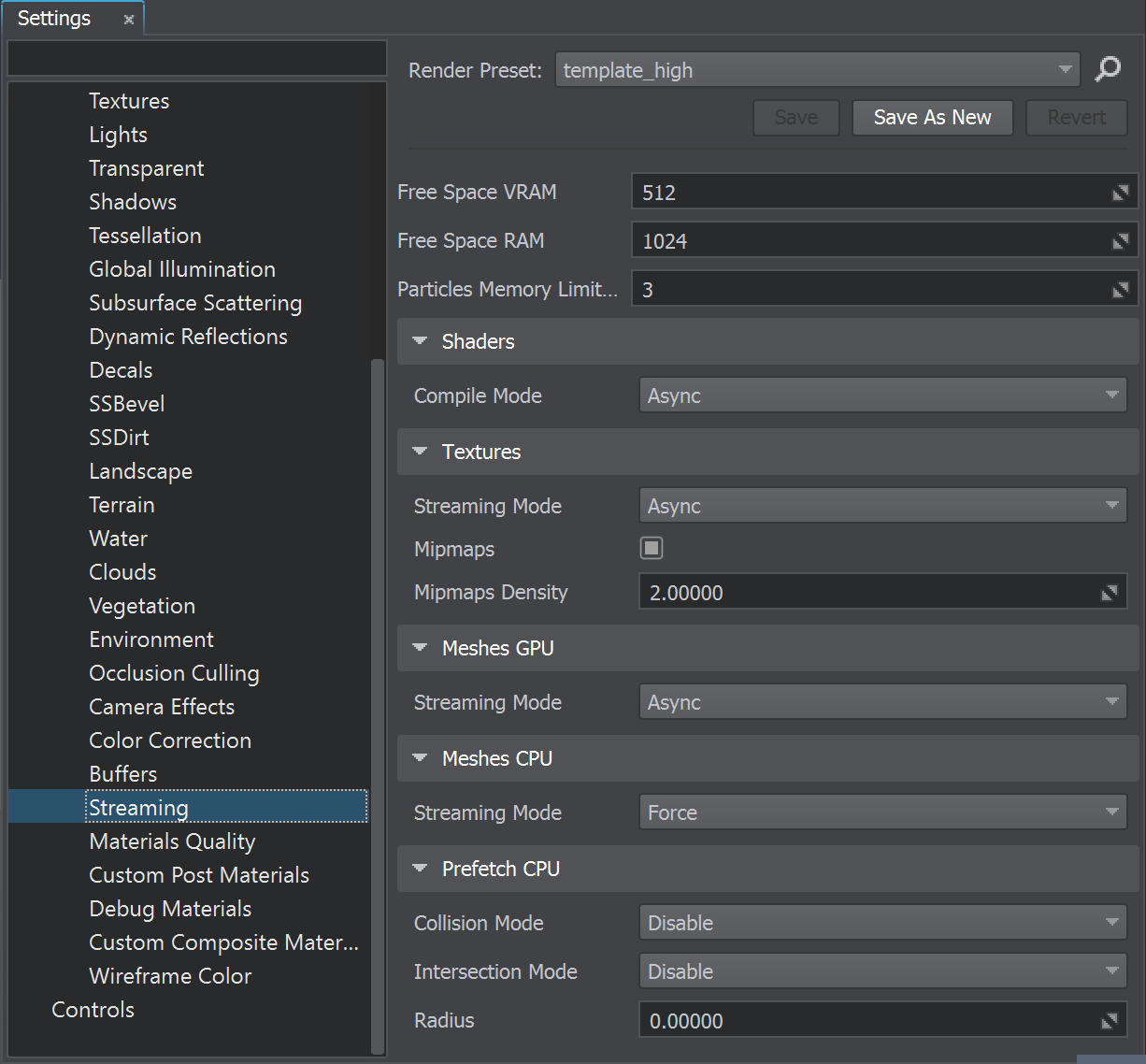
Streaming SettingsНастройки стриминга
| Free Space VRAM | Консольная команда: render_streaming_free_space_vram (API) |
|---|---|
| Free Space RAM | Консольная команда: render_streaming_free_space_ram (API) |
| Usage Limit VRAM | Консольная команда: render_streaming_usage_limit_vram (API) |
| Usage Limit RAM | Консольная команда: render_streaming_usage_limit_ram (API) |
| Particles Memory Limit | cache memory limit for vertices of particle systems, in percentage of the total GPU memory. Примечание Setting a too low limit for a huge number of particle systems in the scene may lead to rendering only some of them. Диапазон значений: [0, 100]. Значение по умолчанию : 3. Консольная команда: render_streaming_particles_memory_limit (API) |
ShadersShaders#
| Compile Mode | compilation mode for shaders that are used in the loaded world. The following modes are available:
Консольная команда: render_shaders_compile_mode (API) |
|---|
Budgets#
| Loading | time limit for loading graphics resources, in milliseconds per frame. Increasing the limit leads to increasing the streaming performance. However, memory consumption also increases due to a decrease in the resource loading speed. Диапазон значений: [0.0f, inf]. Значение по умолчанию : 1.0f. Консольная команда: render_streaming_budget_loading (API) |
|---|---|
| Textures Destroy | time limit for deleting textures, in milliseconds per frame. The Engine will distribute the textures cleanup process by the required number frames in order to not exceed the time limit. The number of frames will also depend on the amount of content in the scene and the computing capacity. Increasing the limit leads to increasing the streaming performance. However, memory consumption also increases due to a decrease in the texture unloading speed. Диапазон значений: [0.0f, inf]. Значение по умолчанию : 0.1f. Консольная команда: render_streaming_budget_destroy_textures (API) |
| Meshes Destroy | time limit for deleting meshes, in milliseconds per frame. The Engine will distribute the meshes cleanup process by the required number frames in order to not exceed the time limit. The number of frames will also depend on the amount of content in the scene and the computing capacity. Increasing the limit leads to increasing the streaming performance. However, memory consumption also increases due to a decrease in the mesh unloading speed. Диапазон значений: [0.0f, inf]. Значение по умолчанию : 0.1f. Консольная команда: render_streaming_budget_destroy_meshes (API) |
Примечание
Графические ресурсы регулярно проверяются на предмет их изменения, для обеспечения их своевременной перезагрузки или удаления.
TexturesTextures#
| Streaming Mode | streaming mode for textures. The following modes are available:
Консольная команда: render_streaming_textures_mode (API) |
|---|---|
| Mipmaps | Консольная команда: render_streaming_textures_mipmaps (API) |
| Mipmaps Density | Консольная команда: render_streaming_textures_mipmaps_density (API) |
Meshes GPUMeshes GPU#
| Streaming Mode | streaming mode for loading meshes to video memory (VRAM). The following modes are available:
Консольная команда: render_streaming_meshes_mode_vram (API) |
|---|---|
| Memory Limit | memory limit used for loading meshes to video memory (VRAM). This is a recommended value to aim for. So, it can be exceeded if meshes are required to render the current frame. The memory limit is associated with the lifetime: meshes are deleted from VRAM only when both values are exceeded. Диапазон значений: [0, 100]. Значение по умолчанию : 4. Консольная команда: render_streaming_meshes_limit_vram (API) |
| Life Time | lifetime of meshes in video memory since the last time they were accessed. The engine deletes meshes after this time only if the specified VRAM limit is also exceeded. Диапазон значений: [0, 60]. Значение по умолчанию : 4. Консольная команда: render_streaming_meshes_life_time_vram (API) |
Meshes CPUMeshes CPU#
| Streaming Mode | streaming mode for loading meshes to memory (RAM). The following modes are available:
Консольная команда: render_streaming_meshes_mode_ram (API) |
|---|---|
| Memory Limit | memory limit used for loading meshes to memory (RAM). This is a recommended value to aim for. So, it can be exceeded if meshes are required for the current frame. The memory limit is associated with the lifetime: meshes are deleted from RAM only when both values are exceeded. Диапазон значений: [1, 100]. Значение по умолчанию : 5. Консольная команда: render_streaming_meshes_limit_ram (API) |
| Life Time | lifetime of meshes in memory since the last time they were accessed. The engine deletes meshes after this time only if the RAM limit is also exceeded. Диапазон значений: [1, 60]. Значение по умолчанию : 20. Консольная команда: render_streaming_meshes_life_time_ram (API) |
Prefetch CPUPrefetch CPU#
| Collision Mode | mode of asynchronous pre-loading of meshes to memory before they are used. Pre-loading is available only for meshes, which have at least one surface with the Collision flag set. There are 3 modes of loading such meshes to RAM:
Консольная команда: render_streaming_meshes_prefetch_collision (API) |
|---|---|
| Intersection Mode | mode of asynchronous pre-loading of meshes into memory before they are used. Pre-loading is available only for meshes, which have at least one surface with the Intersection flag set. There are 3 modes of loading such meshes to RAM:
Консольная команда: render_streaming_meshes_prefetch_intersection (API) |
| Radius | radius within which meshes are pre-loaded into memory. The value should exceed the physics radius (for collisions) and/or the radius within which intersections are calculated. Диапазон значений: [0.0f, inf]. Значение по умолчанию : 0.0f. Консольная команда: render_streaming_meshes_prefetch_radius (API) |
Информация, представленная на данной странице, актуальна для версии UNIGINE 2.19.1 SDK.
Последнее обновление:
13.12.2024
Помогите сделать статью лучше
Была ли эта статья полезной?
(или выберите слово/фразу и нажмите Ctrl+Enter
