Создание маршрутов
UNIGINE has a built-in pathfinding system that includes navigation areas, obstacles and functions of the PathRoute class that are used to calculate the optimal routes among obstacles within navigation areas.UNIGINE имеет встроенную систему поиска пути, которая включает в себя навигационные зоны, препятствия и функции класса PathRoute, которые используются для расчета оптимальных маршрутов между препятствиями в навигационных зонах.
Via UnigineEditor, you can only add a navigation area (a sector or a mesh) to the scene and place obstacles. The 2D or 3D route that is calculated within the navigation area should be created from the code.С помощью UnigineEditor вы можете только добавить область навигации (сектор или меш) на сцену и разместить препятствия. Двухмерный или трехмерный маршрут, рассчитанный в пределах области навигации, должен быть создан на основе кода.
Creating a Route within Navigation AreaСоздание маршрута в пределах области навигации#
To create a route within a navigation area, in which no obstacles are placed, you can use the following:Чтобы создать маршрут в пределах навигационной области, в которой нет препятствий, вы можете использовать следующее:
// declare points between which a route should be calculated
Unigine::Math::Vec3 p0 = Unigine::Math::Vec3(-60.0f, -60.0f, 5.0f);
Unigine::Math::Vec3 p1 = Unigine::Math::Vec3(60.0f, 60.0f, 5.0f);// create a new route
route = PathRoute::create();
// set a radius for the point which will move along the route
route->setRadius(1.2f);// create a 3D route
route->create3D(p0,p1);To visualize the calculated route, call the renderVisualizer() function of the PathRoute class:Чтобы визуализировать рассчитанный маршрут, вызовите функцию renderVisualizer() класса PathRoute:
route->renderVisualizer(vec4(1.0f));To visualize the navigation area, call the renderVisualizer() functions of the Node class:Чтобы визуализировать область навигации, вызовите функции renderVisualizer() класса Node:
sector->renderVisualizer();You can affect route calculation via UnigineEditor by adjusting parameters of the navigation sector or mesh.Вы можете повлиять на расчет маршрута с помощью UnigineEditor, изменив параметры навигационного сектора или меша.
Creating a Route within Navigation Area with ObstaclesСоздание маршрута в пределах навигационной зоны с препятствиями#
Creating the route within a navigation area with obstacles is similar to creating the route within an empty navigation area. Moreover, the route will be recalculated if the obstacle changes its transformation.Создание маршрута в навигационной области с препятствиями аналогично созданию маршрута в пустой навигационной области. Более того, маршрут будет пересчитан, если препятствие изменит свою трансформацию.
If the obstacle is connected with a dynamically changing node that should be bypassed, this node should be set as a parent node for the obstacle. This will enable simultaneous changing transformation of the node and the obstacle. For example:Если препятствие связано с динамически изменяющейся нодой, которую необходимо обойти, эту ноду следует установить в качестве родительской ноды для препятствия. Это обусловит одновременную трансформацию ноды и препятствия. Например:
#ifndef __APP_WORLD_LOGIC_H__
#define __APP_WORLD_LOGIC_H__
#include <UnigineLogic.h>
#include <UnigineStreams.h>
#include <UnigineObjects.h>
#include <UniginePathFinding.h>
class AppWorldLogic : public Unigine::WorldLogic
{
public:
AppWorldLogic();
virtual ~AppWorldLogic();
int init() override;
int update() override;
int postUpdate() override;
int updatePhysics() override;
int shutdown() override;
int save(const Unigine::StreamPtr &stream) override;
int restore(const Unigine::StreamPtr &stream) override;
private:
// declare the required variables
Unigine::ObstacleBoxPtr box_obstacle;
Unigine::ObjectMeshStaticPtr box;
Unigine::PathRoutePtr route;
// declare points between which a route should be calculated
Unigine::Math::Vec3 p0 = Unigine::Math::Vec3(-60.0f, -60.0f, 5.0f);
Unigine::Math::Vec3 p1 = Unigine::Math::Vec3(60.0f, 60.0f, 5.0f);
};
#endif // __APP_WORLD_LOGIC_H__#include "AppWorldLogic.h"
#include <UnigineEditor.h>
#include <UnigineGame.h>
#include <UnigineVisualizer.h>
#include <UnigineLog.h>
using namespace Unigine;
using namespace Math;
// World logic, it takes effect only when the world is loaded.
// These methods are called right after corresponding world script's (UnigineScript) methods.
AppWorldLogic::AppWorldLogic()
{
}
AppWorldLogic::~AppWorldLogic()
{
}
int AppWorldLogic::init()
{
// enable the engine visualizer
Visualizer::setEnabled(1);
// create a navigation sector within which pathfinding will be performed
NavigationSectorPtr navigation = NavigationSector::create(vec3(128.0f, 128.0f, 8.0f));
navigation->setWorldTransform(translate(Vec3(1.0f, 1.0f, 5.0f)));
// create the ObjectMeshStatic that should be bypassed
box = ObjectMeshStatic::create("core/meshes/box.mesh");
box->setPosition(Vec3(2.0f, 2.2f, 1.5f));
box->setScale(vec3(2.0f, 2.0f, 2.0f));
// create an obstacle
box_obstacle = ObstacleBox::create(vec3(1.2f, 1.2f, 1.2f));
box_obstacle->setPosition(Vec3(0.0f, 0.0f, 0.0f));
// add the obstacle as the child node to the mesh in order to change their transformation simultaneously
box->addChild(box_obstacle);
// create a new route
route = PathRoute::create();
// set a radius for the point which will move along the route
route->setRadius(1.2f);
return 1;
}
////////////////////////////////////////////////////////////////////////////////
// start of the main loop
////////////////////////////////////////////////////////////////////////////////
int AppWorldLogic::update()
{
// get the frame duration
float ifps = Game::getIFps();
// and define the angle of the object's rotation
float angle = ifps * 90.0f;
// change transformation of the mesh
box->setTransform(box->getTransform() * Mat4(rotateZ(angle)));
// render the bounding box of the obstacle
box_obstacle->renderVisualizer();
// recalculate the route in the current frame and render its visualizer
route->create2D(p0, p1);
if (route->isReached()) route->renderVisualizer(vec4(1.0f));
else Log::message("PathRoute failed");
return 1;
}
int AppWorldLogic::postUpdate()
{
// The engine calls this function after updating each render frame: correct behavior after the state of the node has been updated.
return 1;
}
int AppWorldLogic::updatePhysics()
{
// Write here code to be called before updating each physics frame: control physics in your application and put non-rendering calculations.
// The engine calls updatePhysics() with the fixed rate (60 times per second by default) regardless of the FPS value.
// WARNING: do not create, delete or change transformations of nodes here, because rendering is already in progress.
return 1;
}
////////////////////////////////////////////////////////////////////////////////
// end of the main loop
////////////////////////////////////////////////////////////////////////////////
int AppWorldLogic::shutdown()
{
// Write here code to be called on world shutdown: delete resources that were created during world script execution to avoid memory leaks.
return 1;
}
int AppWorldLogic::save(const Unigine::StreamPtr &stream)
{
// Write here code to be called when the world is saving its state (i.e. state_save is called): save custom user data to a file.
UNIGINE_UNUSED(stream);
return 1;
}
int AppWorldLogic::restore(const Unigine::StreamPtr &stream)
{
// Write here code to be called when the world is restoring its state (i.e. state_restore is called): restore custom user data to a file here.
UNIGINE_UNUSED(stream);
return 1;
}As a result, you will have a simple navigation sector, in which the dynamically changing obstacle box is placed.В результате у вас получится простой навигационный сектор, в котором размещен динамически изменяющийся блок препятствий.
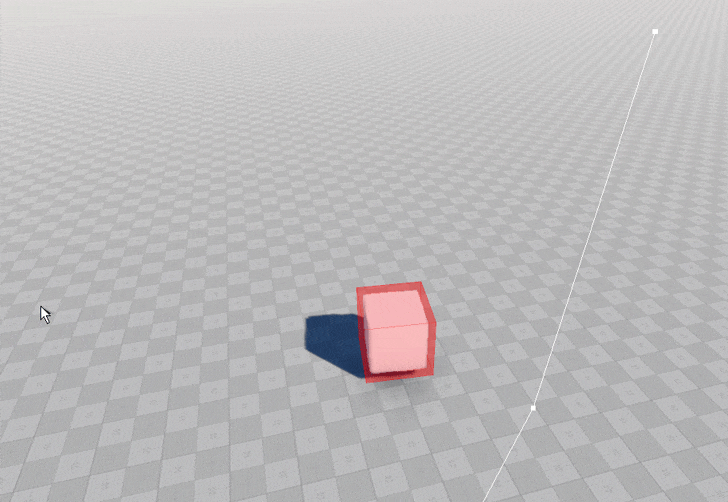
Информация, представленная на данной странице, актуальна для версии UNIGINE 2.19.1 SDK.
