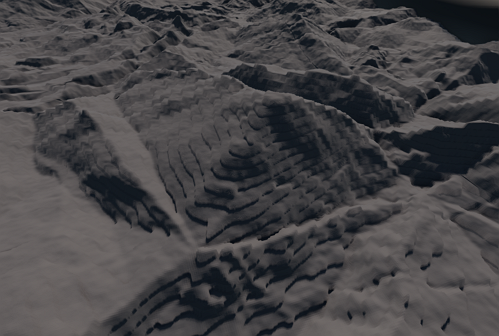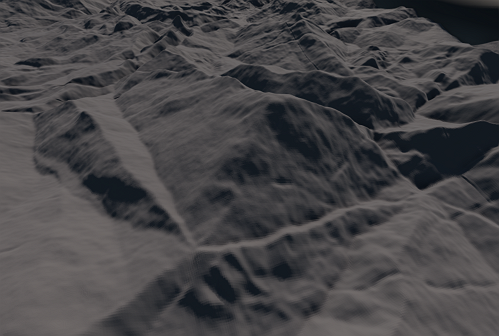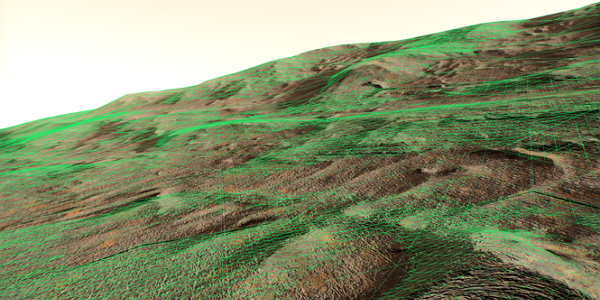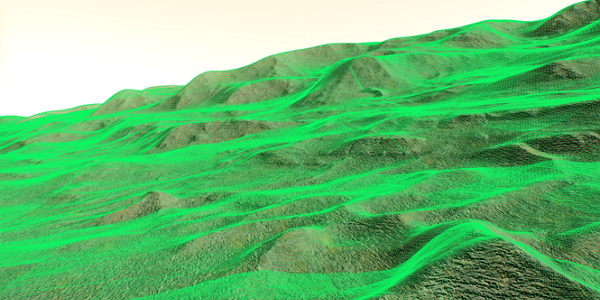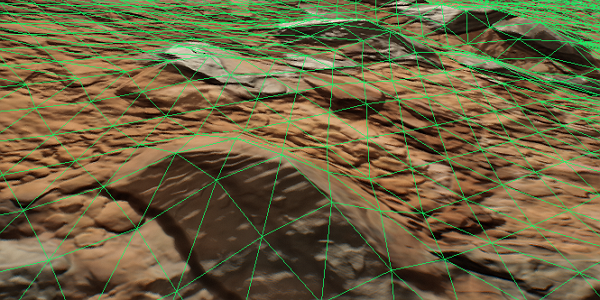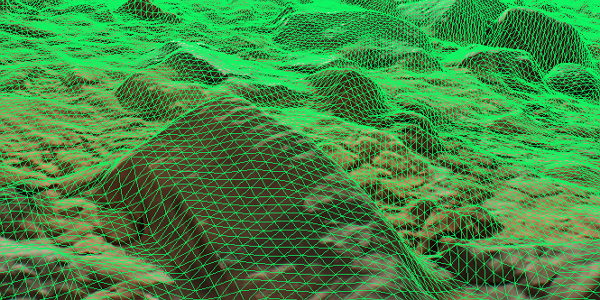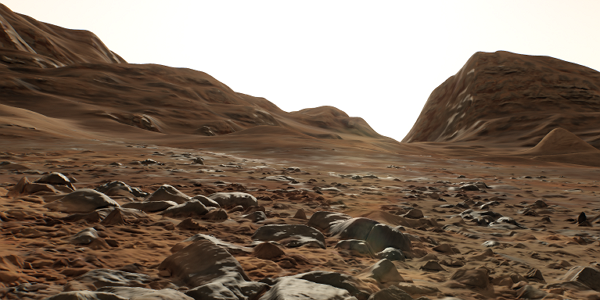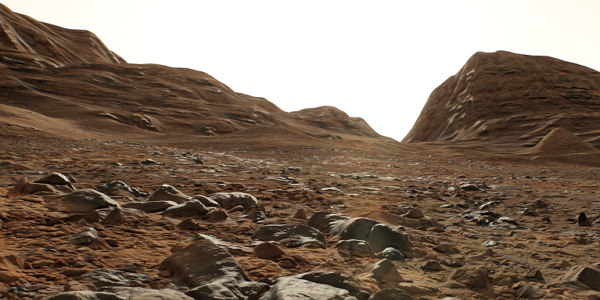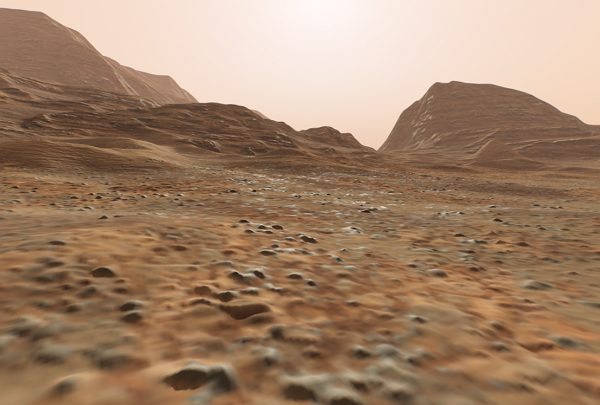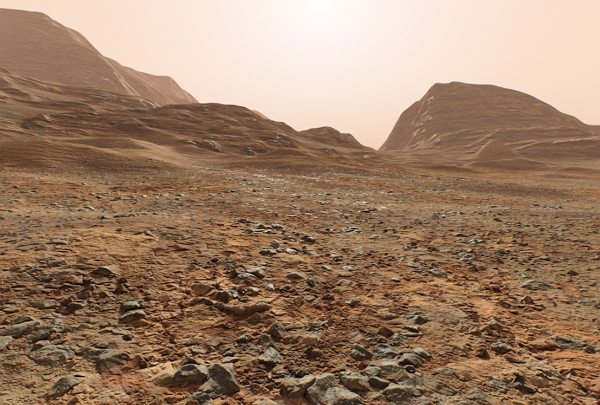Landscape
The section contains settings that control rendering of Landscape Terrain.Раздел содержит настройки, управляющие отрисовкой Landscape Terrain.
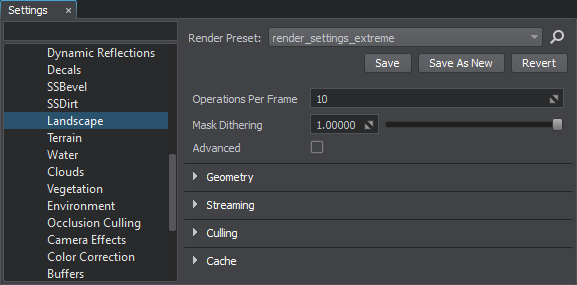
All the settings are also available via Console.Все настройки также доступны через Console .
| Operations Per Frame | maximum number of Landscape texture draw operations (asyncTextureDraw) that can be performed per frame. Диапазон значений: [1, 1000]. Значение по умолчанию : 10. Консольная команда: render_landscape_operations_per_frame (API) |
|---|---|
| Mask Dithering | global dither amount multiplier to be used for rendering details of the Landscape Terrain. Dithering enables reduction of graphical artefacts in case of increased Mask Contrast values set for a detail. This is a global multiplier for dithering values set for each detail mask. Примечание Диапазон значений: [0.0f, 1.0f]. Значение по умолчанию : 1.0f. Консольная команда: render_landscape_terrain_mask_dithering (API) |
| Advanced | Exposes the Advanced Settings for Landscape Terrain. |
GeometryGeometry#
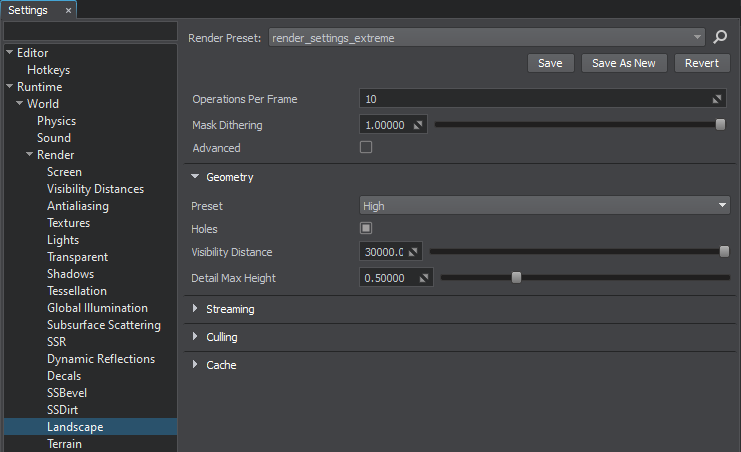
| Preset | index of the Landscape Terrain geometry preset used at the moment. Примечание Одно из следующих значений:Presets override user-defined custom settings. When any preset other than Custom is active, modification of the parameters via API has no effect. The parameter value set via the last API call shall be used only when the Custom preset is active. When checking the current parameter value via API you'll get the corresponding setting stored in the active preset (default or custom one).
Консольная команда: render_landscape_terrain_geometry_preset (API) |
|---|---|
| Holes | value indicating if decal-based holes for the Landscape Terrain are enabled. вкл. по умолчанию.
Консольная команда: render_landscape_terrain_geometry_holes (API) |
| Visibility Distance | maximum visibility distance for the Landscape Terrain, in meters. The terrain is visible, as long as the distance between the camera and the terrain does not exceed this value. Примечание Диапазон значений: [0.0f, inf]. Значение по умолчанию : 30000.0f. Консольная команда: render_landscape_terrain_visible_distance (API) |
| Detail Max Height |
maximum height for detail displacement clamping. Adjust this value to the highest height value used in details in case of artifacts of stepped geometry caused by insufficient bit depth.
Примечание
Диапазон значений: [0.0f, 10.0f]. Значение по умолчанию : 0.5f. Консольная команда: render_landscape_terrain_geometry_detail_max_height (API) |
Customizable SettingsНастраиваемые параметры#
The following settings are available when the Custom preset is selected.
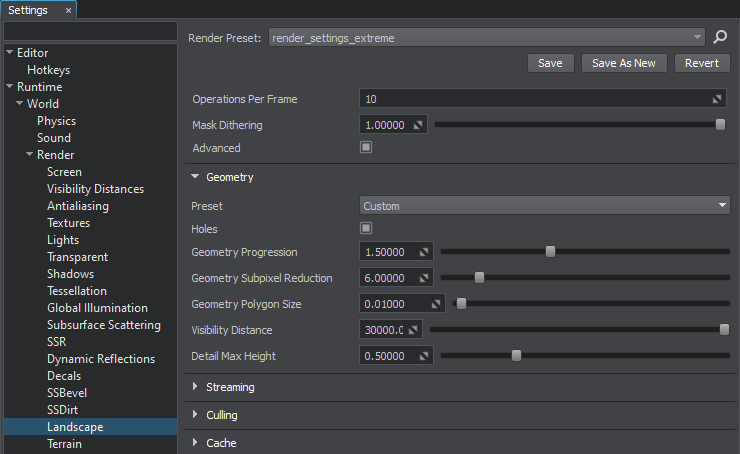
| Geometry Progression | progression of Landscape Terrain geometry tessellation. Примечание Диапазон значений: [0.0f, 50.0f]. Значение по умолчанию : 1.5f. Консольная команда: render_landscape_terrain_geometry_progression (API) |
|---|---|
| Geometry Subpixel Reduction | minimum ratio between the polygon size (in screen space) to the size of an area in the viewport for skipping polygons rendering (the ones having a lower ratio will be removed). Примечание Setting too high values may cause small but noticeable visual artifacts when the camera moves. Диапазон значений: [0.0f, 50.0f]. Значение по умолчанию : 6.0f. Консольная команда: render_landscape_terrain_geometry_subpixel_reduction (API) |
| Geometry Polygon Size | size of Landscape Terrain polygons defining the maximum allowed density of Landscape Terrain geometry. Примечание Диапазон значений: [0.0f, 1000.0f]. Значение по умолчанию : 0.01f. Консольная команда: render_landscape_terrain_geometry_polygon_size (API) |
StreamingStreaming#
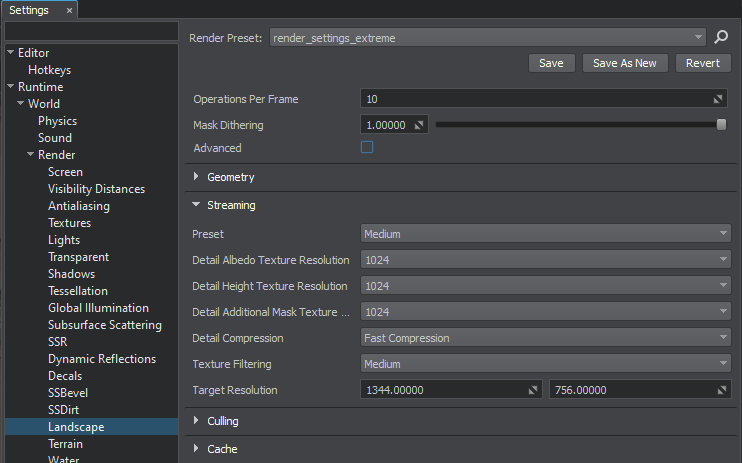
| Preset | index of the Landscape Terrain streaming preset used at the moment. Примечание Одно из следующих значений:Presets override user-defined custom settings. When any preset other than Custom is active, modification of the parameters via API has no effect. The parameter value set via the last API call shall be used only when the Custom preset is active. When checking the current parameter value via API you'll get the corresponding setting stored in the active preset (default or custom one).
Консольная команда: render_landscape_terrain_streaming_preset (API) |
|---|---|
| Detail Albedo Texture Resolution | resolution of the albedo texture for details of the Landscape Terrain.
Примечание
Одно из следующих значений:
Консольная команда: render_landscape_terrain_detail_resolution_albedo (API) |
| Detail Height Texture Resolution | resolution of the height texture for details of the Landscape Terrain.
Примечание
Одно из следующих значений:
Консольная команда: render_landscape_terrain_detail_resolution_height (API) |
| Detail Additional Mask Texture Resolution | resolution of the additional mask texture for details of the Landscape Terrain.
Примечание
Одно из следующих значений:
Консольная команда: render_landscape_terrain_detail_resolution_additional_mask (API) |
| Detail Compression | mode of detail textures compression. Compressed detail textures take less video memory.
Одно из следующих значений:
Консольная команда: render_landscape_terrain_detail_compression (API) |
| Texture Filtering | filtering mode for the Landscape Terrain textures. The following values are available:
Консольная команда: render_landscape_terrain_vt_filtering (API) |
| Target Resolution | target resolution (width x height) for the Landscape Terrain, in pixels. 1344 х 756 - (default) Консольная команда: render_landscape_terrain_vt_target_resolution (API) |
Customizable SettingsCustomizable Settings#
The following settings are available when the Custom preset is selected.
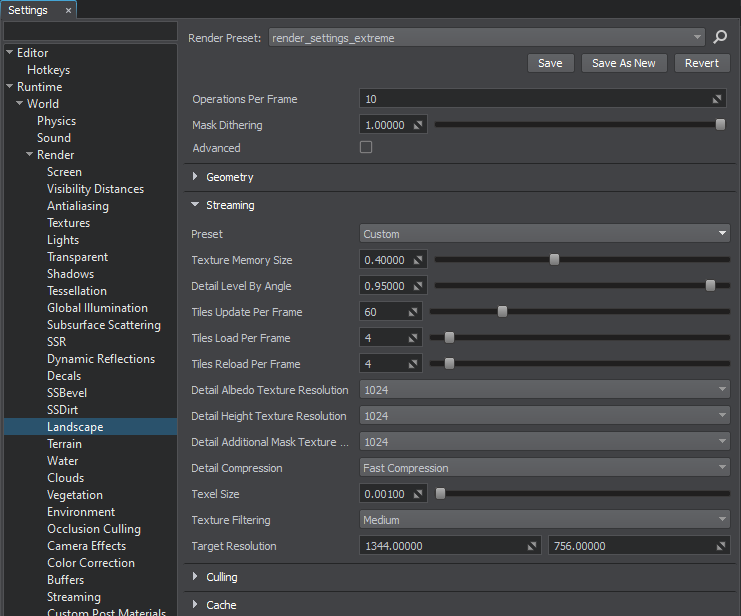
| Texture Memory Size | value defining memory consumption for the Landscape Terrain textures. The value is interpreted as follows:
Примечание
Диапазон значений: [0.0f, 1.0f]. Значение по умолчанию : 0.4f. Консольная команда: render_landscape_terrain_vt_memory_size (API) |
|---|---|
| Detail Level By Angle | value indicating detail level reduction depending on the inclination of the the Landscape Terrain polygons relative to viewing direction. Can be used to reduce streaming load and memory consumption. The value of 1 corresponds to the pixel-to-pixel quality, and lower values decrease it. Диапазон значений: [0.0f, 1.0f]. Значение по умолчанию : 0.95f. Консольная команда: render_landscape_terrain_vt_detail_level_by_angle (API) |
| Tiles Update Per Frame | number of tiles passed to the virtual texture of the Landscape Terrain each frame. Диапазон значений: [1, 256]. Значение по умолчанию : 60. Консольная команда: render_landscape_terrain_vt_tiles_update_per_frame (API) |
| Tiles Load Per Frame | number of Landscape Terrain tiles loaded per frame. You can decrease the value of this parameter to reduce spikes, but in this case streaming becomes slower and more noticeable. Диапазон значений: [1, 64]. Значение по умолчанию : 4. Консольная команда: render_landscape_terrain_vt_tiles_load_per_frame (API) |
| Tiles Reload Per Frame | number of tiles to be reloaded per frame after applying changes to the Landscape Terrain surface. Диапазон значений: [1, 64]. Значение по умолчанию : 4. Консольная команда: render_landscape_terrain_vt_tiles_reload_per_frame (API) |
| Texel Size | texel size of the Landscape Terrain render textures representing the maximum level of detail for the albedo, normal, and height components of the Landscape Terrain. Примечание Диапазон значений: [0.0001f, 1.0f]. Значение по умолчанию : 0.001f. Консольная команда: render_landscape_terrain_texel_size (API) |
CullingCulling#
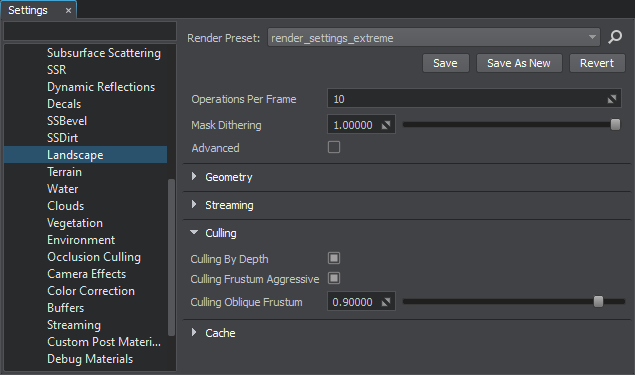
| Culling By Depth |
value indicating if culling by depth is enabled. Keep this option enabled to get the performance higher due to culling of tiles occluded by geometry and Landscape Terrain itself.
вкл. по умолчанию.
Консольная команда: render_landscape_terrain_culling_by_depth (API) |
|---|---|
| Culling Frustum Aggressive | value indicating if frustum culling optimization is enabled for the Landscape Terrain. When enabled, the number of culled polygons increases thereby increasing performance. In case of any issues with polygons rendering, try disabling this option (however, note that performance may drop). вкл. по умолчанию.
Консольная команда: render_landscape_terrain_culling_frustum_aggressive (API) |
| Culling Oblique Frustum | multiplier for culling of tessellation patches of the Landscape Terrain beyond the oblique frustum plane. Higher values result in more patches culled. Диапазон значений: [0.0f, 1.0f]. Значение по умолчанию : 0.9f. Консольная команда: render_landscape_terrain_culling_oblique_frustum (API) |
CacheCache#
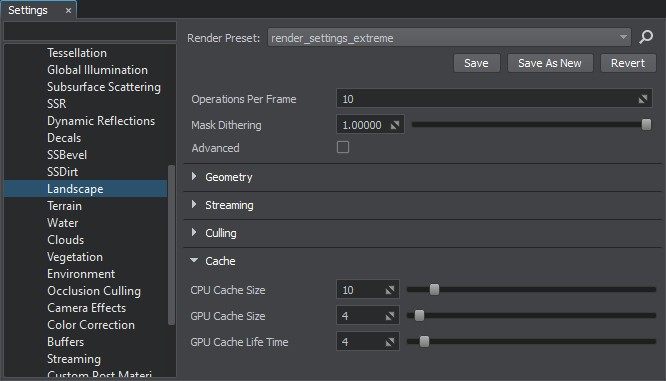
| CPU Cache Size | CPU cache size to be used for landscape terrain rendering, in percentage of the total memory. CPU cache size affects intersections, physics, streaming, etc. The size of CPU cache depends on the scene. Диапазон значений: [1, 100]. Значение по умолчанию : 10. Консольная команда: render_landscape_cache_cpu_size (API) |
|---|---|
| CPU Cache Prefetch Radius | radius within which heights data is pre-loaded into memory for correct calculation of collisions and intersections. Диапазон значений: [0.0f, inf]. Значение по умолчанию : 0.0f. Консольная команда: render_landscape_cache_cpu_prefetch_radius (API) |
| GPU Cache Size | GPU cache size to be used for landscape terrain rendering, in percentage of the total GPU memory. GPU cache is used to accumulate tiles, that are visible to the camera, before streaming them to the megatexture.
Примечание High-resolution maps require larger cache capacity. Диапазон значений: [1, 100]. Значение по умолчанию : 4. Консольная команда: render_landscape_cache_gpu_size (API) |
| GPU Cache Life Time | lifetime of GPU cache used for Landscape Terrain rendering, in frames. Диапазон значений: [1, 60]. Значение по умолчанию : 4. Консольная команда: render_landscape_cache_gpu_life_time (API) |
Advanced SettingsAdvanced Settings#
The following settings are available when the Advanced option is enabled. The advanced settings do not affect the visual quality of Landscape Terrain and intended for fine tuning of data streaming and rendering performance-wise.
Advanced Streaming SettingsAdvanced Streaming Settings#
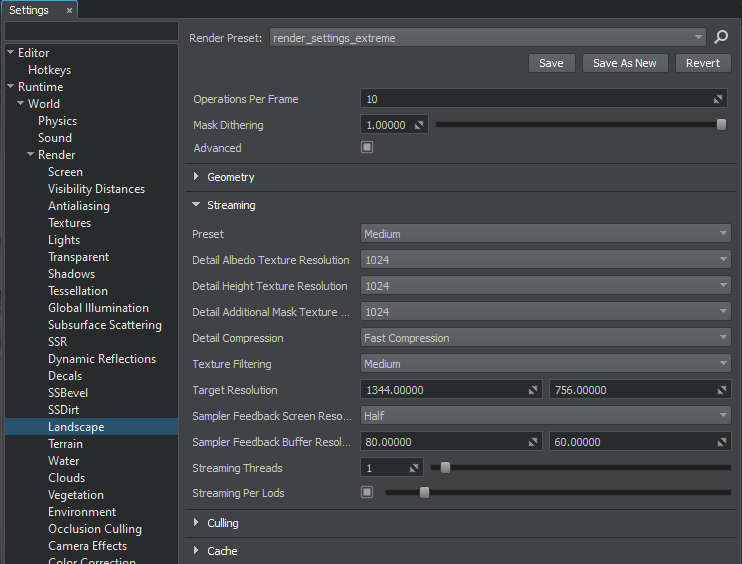
| Sampler Feedback Screen Resolution | resolution of the screen buffer used to detect visible tiles and what MIP-levels to be loaded.
Примечание
Одно из следующих значений:
Консольная команда: render_landscape_terrain_vt_sampler_feedback_screen_resolution (API) |
|---|---|
| Sampler Feedback Buffer Resolution | resolution of the buffer used to transfer data about tiles and what MIP-levels to be loaded.
Примечание
From 1x1 to 1024x1024 Default: 80x60 Консольная команда: render_landscape_terrain_vt_sampler_feedback_buffer_resolution (API) |
| Streaming Threads |
number of threads used for streaming.
Диапазон значений: [0, 32]. Значение по умолчанию : 1. Консольная команда: render_landscape_terrain_streaming_threads (API) |
| Streaming Per Lods | value indicating if streaming per LODs (MIP maps) is enabled. Disable this option to make streaming faster by skipping loading of intermediate MIP-levels for textures.
вкл. по умолчанию.
Консольная команда: render_landscape_terrain_streaming_per_lods (API) |
Advanced Culling SetingsAdvanced Culling Setings#
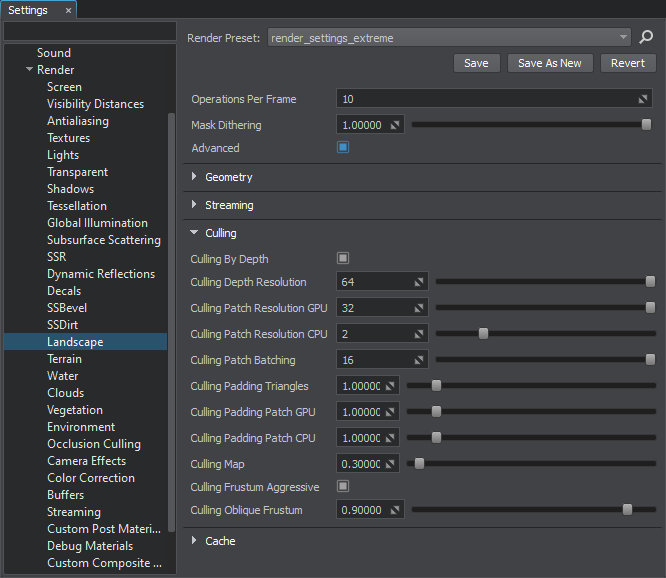
| Culling Depth Resolution |
resolution of the buffer used for culling by depth.
Диапазон значений: [4, 2048]. Значение по умолчанию : 64. Консольная команда: render_landscape_terrain_culling_depth_resolution (API) |
|---|---|
| Culling Patch Resolution GPU |
number of subdivisions for patches of Landscape Terrain culled on the GPU side that are to be tessellated. By lowering this value you reduce the load on CPU, by increasing it you reduce the load on GPU. The point is to find a trade-off between loads in the given conditions on the target hardware.
Диапазон значений: [4, 64]. Значение по умолчанию : 32. Консольная команда: render_landscape_terrain_culling_patch_resolution_gpu (API) |
| Culling Patch Resolution CPU |
number of subdivisions for patches of Landscape Terrain culled on the CPU side that are to be passed to GPU. The lowest value of 2 corresponds to no subdivisions at all, i.e. all patched will be culled on the CPU side. By increasing this value you can reduce the load on CPU as more patches will be checked for visibility on the GPU side.
Диапазон значений: [2, 64]. Значение по умолчанию : 2. Консольная команда: render_landscape_terrain_culling_patch_resolution_cpu (API) |
| Culling Patch Batching |
number of culling patches of Landscape Terrain processed in a batch. The higher this value, the more patches will be checked for visibility on CPU at once.
Диапазон значений: [1, 64]. Значение по умолчанию : 16. Консольная команда: render_landscape_terrain_culling_patch_batching (API) |
| Culling Padding Triangles |
padding between LODs of tessellated polygons.
Диапазон значений: [0.0f, inf]. Значение по умолчанию : 1.0f. Консольная команда: render_landscape_terrain_culling_padding_triangles (API) |
| Culling Padding Patch GPU |
padding between LODs of patches culled on GPU.
Диапазон значений: [0.0f, inf]. Значение по умолчанию : 1.0f. Консольная команда: render_landscape_terrain_culling_padding_patch_gpu (API) |
| Culling Padding Patch CPU |
padding between LODs of patches culled on CPU.
Диапазон значений: [0.0f, inf]. Значение по умолчанию : 1.0f. Консольная команда: render_landscape_terrain_culling_padding_patch_cpu (API) |
| Culling Map |
extent of culling of Landscape Layer Maps with the distance. In case small Landscape Layer Maps disappear too soon with the distance, try increasing this value.
Примечание
Диапазон значений: [0.0f, 1.0f]. Значение по умолчанию : 0.3f. Консольная команда: render_landscape_terrain_culling_map (API) |
Информация, представленная на данной странице, актуальна для версии UNIGINE 2.19.1 SDK.