Creating Pylons and Wires Using Ropes
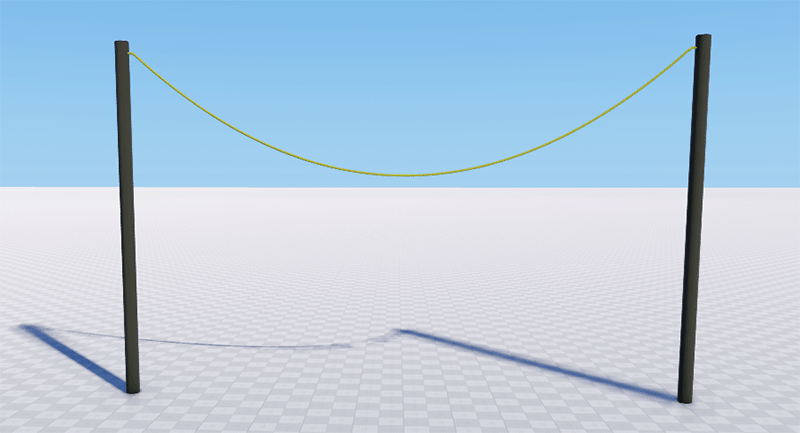
A Wire Attached to Pylons
This example shows how to create a wire using a rope body and attach it to pylons. A tutorial teaching how to reproduce the same scene in UnigineEditor can be found here.
Source code (C#)
// AppWorldLogic.cs
using System;
using System.Collections.Generic;
using System.Linq;
using System.Text;
using Unigine;
namespace UnigineApp
{
class AppWorldLogic : WorldLogic
{
// World logic, it takes effect only when the world is loaded.
// These methods are called right after corresponding world script's (UnigineScript) methods.
ObjectDummy dummy1;
ObjectDummy dummy2;
ObjectMeshDynamic pylon1;
ObjectMeshDynamic pylon2;
ObjectMeshDynamic rope;
PlayerSpectator player;
/// method, creating a named pylon with a specified radius and height at pos
ObjectMeshDynamic create_pylon(String name, float radius, float length, vec3 pos)
{
// creating a cylinder dynamic mesh
ObjectMeshDynamic OM = Primitives.CreateCylinder(radius, length, 1, 6);
// setting parameters
OM.WorldTransform = new dmat4(MathLib.Translate(pos));
OM.SetMaterialParameterFloat4("albedo_color", new vec4(0.1f, 0.1f, 0.0f, 1.0f), 0);
OM.Name = name;
return OM;
}
/// method, creating a named dummy body of a specified size at pos
ObjectDummy createBodyDummy(String name, vec3 size, vec3 pos)
{
// creating a dummy object
ObjectDummy OMD = new ObjectDummy();
// setting parameters
OMD.WorldTransform = new dmat4(MathLib.Translate(pos));
OMD.Name = name;
//assigning a dummy body to the dummy object and adding a box shape to it
new BodyDummy(OMD);
OMD.Body.AddShape(new ShapeBox(size), MathLib.Translate(0.0f, 0.0f, 0.0f));
return OMD;
}
/// method, creating a named rope with specified parameters at pos
ObjectMeshDynamic createBodyRope(String name, float radius, float length, int segments, int slices, dmat4 tm)
{
// creating a cylinder dynamic mesh
ObjectMeshDynamic OMD = Primitives.CreateCylinder(radius, length, segments, slices);
// setting parameters
OMD.WorldTransform = tm;
OMD.SetMaterialParameterFloat4("albedo_color", new vec4(0.5f, 0.5f, 0.0f, 1.0f), 0);
OMD.Name = name;
//assigning a rope body to the dynamic mesh object and setting rope parameters
BodyRope body = new BodyRope(OMD);
body.Mass = 1.0f;
body.Radius = 0.25f;
body.Friction = 0.5f;
body.Restitution = 0.05f;
body.Rigidity = 0.05f;
body.LinearStretch = 0.5f;
return OMD;
}
/* .. */
public override bool Init()
{
// setting up player
player = new PlayerSpectator();
player.Position = new dvec3(0.0f, -23.401f, 15.5f);
player.SetDirection(new vec3(0.0f, 1.0f, -0.4f), new vec3(0.0f, 0.0f, -1.0f));
Game.Player = player;
// creating dummy objects to attach a rope to and placing them on the top of each pylon
dummy1 = createBodyDummy("fixpoint1", new vec3(0.5f, 0.5f, 0.5f), new vec3(-12.0f, 0.0f, 15.0f));
dummy2 = createBodyDummy("fixpoint2", new vec3(0.5f, 0.5f, 0.5f), new vec3(12.0f, 0.0f, 15.0f));
// creating pylons
pylon1 = create_pylon("Pylon1", 0.3f, 17, new vec3(-12.2f, 0.0f, 7.0f));
pylon2 = create_pylon("Pylon2", 0.3f, 17, new vec3(12.2f, 0.0f, 7.0f));
// creating a rope
rope = createBodyRope("MyRope", 0.05f, 24, 96, 6, new dmat4(MathLib.Translate(0.0f, 0.0f, 15.0f) * MathLib.RotateY(-90.0f)));
// creating 2 particles joints to attach the rope to dummy bodies
new JointParticles(dummy1.Body, rope.Body, dummy1.Position, new vec3(0.55f));
new JointParticles(dummy2.Body, rope.Body, dummy2.Position, new vec3(0.55f));
return true;
}
/* .. */
}
}The information on this page is valid for UNIGINE 2.20 SDK.
Last update:
2024-04-18
Help improve this article
Was this article helpful?
(or select a word/phrase and press Ctrl+Enter)