Systems
Abstract Components#
This sample demonstrates how to use abstract classes in the C# Component System to implement common behavior across different components.
At the core of the sample is the abstract Toggleable component, which defines a shared structure for enabling and disabling functionality. It contains the Toggled property that automatically calls the On() or Off() methods when changed. These methods are abstract and must be implemented in each derived class. The Toggle() method is used to switch the state manually, applying the corresponding behavior and updating the internal state.
Two specific components, Lamp and Fan, inherit from Toggleable and implement their own versions of the abstract methods. Lamp controls a light source by toggling its emission material state, while Fan continuously rotates the object when active.
The Toggler component performs interaction by casting a ray from the camera when the left mouse button is pressed. If it hits an object with a Toggleable component attached, it toggles that component's state.
This setup is useful for scenarios where different types of objects need to respond to a common interaction pattern. Using abstract classes makes it easy to implement consistent logic across objects while still allowing each one of them to behave differently.
SDK Path: <SDK_INSTALLATION>data/csharp_component_samples/systems/components_abstract
Component Parameters#
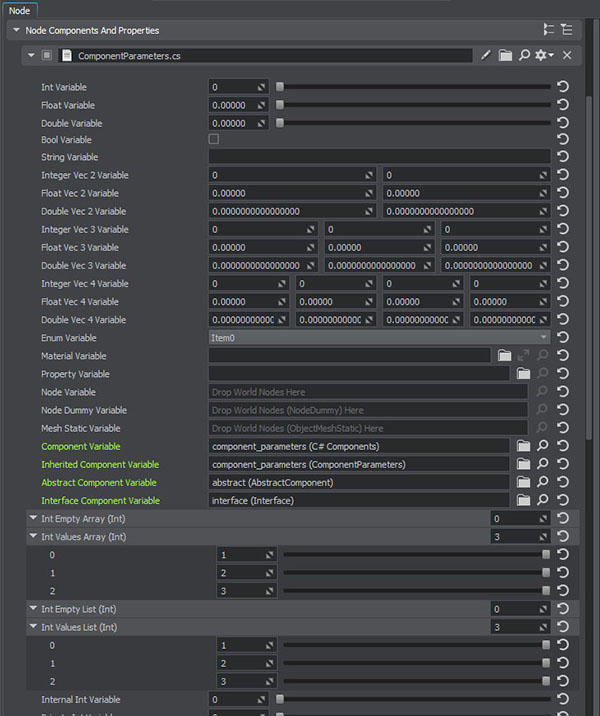
The example demonstrates possible variations of component parameters.
Select the component_parameters Node Dummy in the Editor and check the parameters window.
It will contain all types of parameters.
SDK Path: <SDK_INSTALLATION>data/csharp_component_samples/systems/components_parameters
Console#
This sample demonstrates how to interact with the engine's built-in console and add custom console commands and variables via API using the Console and ConsoleVariable classes.
It shows how to define different types of console variables: ConsoleVariableInt, ConsoleVariableFloat, and ConsoleVariableString, and how to register custom console commands. Commands are linked to callback functions using MakeCallback, and can be executed directly from code or entered manually through the console.
Commands can also be added and removed dynamically at runtime, making the system flexible for various use cases. Console variables can be accessed or changed through both code and the console interface.
This can be used for development, debugging, rapid prototyping, and runtime adjustments in interactive applications.
SDK Path: <SDK_INSTALLATION>data/csharp_component_samples/systems/console
Events Advanced#
This sample demonstrates advanced ways of subscribing to events in UNIGINE: using extra arguments, discarding parameters, and storing connection handles for disconnection.
SDK Path: <SDK_INSTALLATION>data/csharp_component_samples/systems/events_advanced
External Package#
This sample demonstrates how to create a custom data package using code and use it to generate objects in the scene.
Package is a collection of files and data for UNIGINE projects stored a single file. The Package class is a data provider for the File System. You can use it to load all necessary resources.
The ExternalPackage class describes the generation of a mesh (in this case, a box) and its saving to a temporary file at a specified path. The class also implements an interface for searching, reading, and retrieving information about files within the package.
The ExternalPackageSample class adds the created external package, and its contents are used to create meshes with different positions and orientations. This approach allows for quick and convenient management of a large number of objects without adding them by hand.
Packages can be used to conveniently transfer files between your projects or exchange data with other users, be it content (a single model or a scene with a set of objects driven by logic implemented via C# components) or files (plugins, libraries, execution files, etc.).
Using this example will help you understand how to organize work with external files, create and manage your own data packages, implement a mechanism for loading and reading data from a package.
SDK Path: <SDK_INSTALLATION>data/csharp_component_samples/systems/external_package
Ffp#
This sample demonstrates how to render a simple 2D shape using the Fixed Function Pipeline (Ffp) in UNIGINE via the C++ API. A colorful figure composed of 16 vertices is drawn directly on screen using orthographic projection.
The rendering logic is called every frame by hooking into the engine's render loop. Ffp mode is enabled for drawing and then disabled, keeping this rendering isolated from the rest of the frame.
This approach is useful for quick visualization overlays, editor tools, or debugging tasks where shader-based rendering isn't required.
SDK Path: <SDK_INSTALLATION>data/csharp_component_samples/systems/ffp
Images#
This sample shows how to procedurally generate 3D image data and use it as a density texture for a volume-based material in real time.
The result is visualized using a volume box that updates dynamically every frame based on custom field simulation.
The sample initializes a 3D image with a predefined resolution and fills it with voxel data derived from a set of moving fields. Each field represents an abstract spherical influence zone that contributes to the voxel density based on distance. Field dynamics are updated every frame to simulate motion.
The raw image data is accessed directly via a pixel pointer and modified per frame, with density values mapped to RGBA channels. The resulting image is then uploaded to a material as a 3D texture used in a volumetric shading model.
The sample demonstrates how to work with the Image class and update GPU resources efficiently at runtime. This approach can be used for generating volumetric effects such as clouds, fog, or procedurally driven visual phenomena.
SDK Path: <SDK_INSTALLATION>data/csharp_component_samples/systems/images
Microprofiler#
This sample demonstrates methods for tracking performance and estimating the time spent on different sections of code. For this purpose, it uses Microprofile, an advanced CPU/GPU profiler with per-frame inspection support.
Profiling is crucial for identifying performance bottlenecks and optimizing code execution. This analysis helps you understand if any code sections negatively impact the project's speed.
SDK Path: <SDK_INSTALLATION>data/csharp_component_samples/systems/microprofiler
USC Arrays#
This sample showcases integration between C++ and UnigineScript by registering external C++ functions that manipulate UnigineScript array types.
The registered functions allow for setting and getting values, generating test data, and enumerating the contents of both ArrayVector (indexed container) and ArrayMap (associative container).
SDK Path: <SDK_INSTALLATION>data/csharp_component_samples/systems/usc_arrays
USC Callbacks#
This sample demonstrates how to call UnigineScript functions from C++ code via callbacks.
The mechanism is based on Variable Class instances and allows calling both custom and built-in script functions by name.
The sample registers a C++ wrapper function to expose script invocation capability to UnigineScript via the Interpreter class.
SDK Path: <SDK_INSTALLATION>data/csharp_component_samples/systems/usc_callbacks
USC Variables#
This sample demonstrates how to work with different variable types in UnigineScript using the Variable class from C++ code.
Various types (int, long, float, double), and vector types (vec3, vec4, dvec3, etc.), are wrapped in Variable objects and passed into a UnigineScript callback function.
SDK Path: <SDK_INSTALLATION>data/csharp_component_samples/systems/usc_variables
Visualizer#
This sample demonstrates the full range of features provided by the Visualizer class for visual debugging.
The sample illustrates how to use Visualizer for debugging node positions, physics vectors, bounding volumes, and custom geometry in both world space and screen space. Use controls to explore the area.
VisualizerUsage.cs renders a wide range of primitives including points, lines, boxes, frustums, spheres, capsules, and object bounds using Visualizer methods.
2D visualizer features can be toggled on and off via the corresponding checkboxes.
Enable or disable depth testing, toggle specific primitives, and inspect how different rendering options behave in real time.
SDK Path: <SDK_INSTALLATION>data/csharp_component_samples/systems/visualizer
Xml#
This sample demonstrates how to create and manipulate an XML document using the Xml class.
The sample creates a nested XML tree with multiple child nodes, each containing arguments and optionally a text value. The structure is built using the Xml::addChild() method, and the arguments are parsed using Xml::getArgName() and Xml::getArgValue(). After construction, the XML tree is traversed recursively to display the structure and all attributes in the console output.
This approach demonstrates the use of the Xml class for working with hierarchical data, which is useful for config files, level data, and other structured content in XML format.
SDK Path: <SDK_INSTALLATION>data/csharp_component_samples/systems/xml
The information on this page is valid for UNIGINE 2.20 SDK.