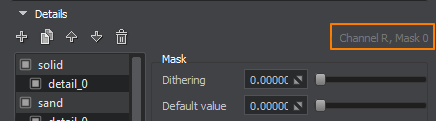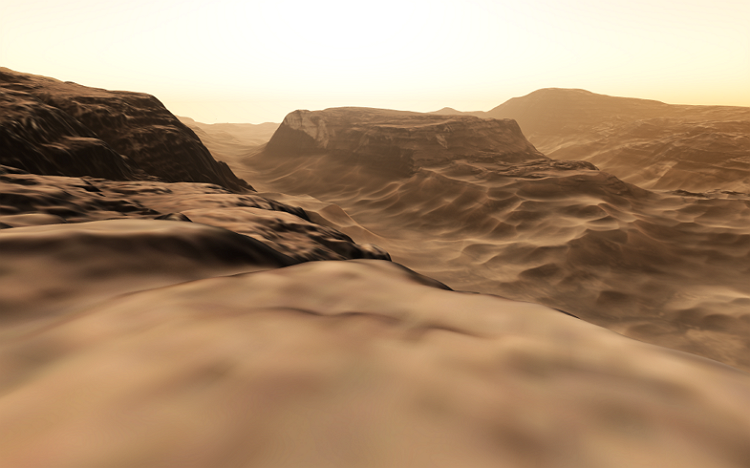ObjectLandscapeTerrain stores visual settings for 20 detail masks intended for reaching better level of visual quality in close up views. Details represent arbitrary albedo, roughness and height (displacement) data, so you can drastically improve the look of the Landscape Terrain. Details are applied according to masks of Landscape Layer Map objects.ObjectLandscapeTerrain хранит визуальные настройки для 20 масок деталей, предназначенных для достижения лучшего уровня визуального качества при просмотре крупным планом. Детали представляют собой произвольные данные альбедо, шероховатости и высоты (смещения), поэтому вы можете значительно улучшить внешний вид Landscape Terrain. Детали применяются согласно маски объектов Landscape Layer Map.
ObjectLandscapeTerrain stores visual settings for 20 detail masks intended for reaching better level of visual quality in close up views. Details represent arbitrary albedo, roughness and height (displacement) data, so you can drastically improve the look of the Landscape Terrain. Details are applied according to masks of Landscape Layer Map objects.ObjectLandscapeTerrain хранит визуальные настройки для 20 масок деталей, предназначенных для достижения лучшего уровня визуального качества при просмотре крупным планом. Детали представляют собой произвольные данные альбедо, шероховатости и высоты (смещения), поэтому вы можете значительно улучшить внешний вид Landscape Terrain. Детали применяются согласно маски объектов Landscape Layer Map.
Примечание If your project requires detection of collisions with the terrain surface, you should keep in mind that Details don't participate in Intersection and Collision Detection, so it's not recommended to apply intense displacement using details since visual inconsistency may appear.
If your project requires detection of collisions with the terrain surface, you should keep in mind that Details don't participate in Intersection and Collision Detection, so it's not recommended to apply intense displacement using details since visual inconsistency may appear.Если ваш проект требует обнаружения столкновений с поверхностью местности, помните, что детали не рассматриваются в процессе
обнаружения пересечений и столкновений , поэтому не рекомендуется применять интенсивное смещение с использованием деталей, поскольку это может привести к визуальной неконсистентности.
 Detail settings available in ObjectLandscapeTerrain parameters allow defining the detail visual appearance, adding up to 1024 details to a mask and defining the material of each detail.Настройки детализации, доступные в параметрах ObjectLandscapeTerrain, позволяют определять внешний вид детали, добавлять до 1024 деталей в маску и определять материал каждой детали.
Detail settings available in ObjectLandscapeTerrain parameters allow defining the detail visual appearance, adding up to 1024 details to a mask and defining the material of each detail.Настройки детализации, доступные в параметрах ObjectLandscapeTerrain, позволяют определять внешний вид детали, добавлять до 1024 деталей в маску и определять материал каждой детали.
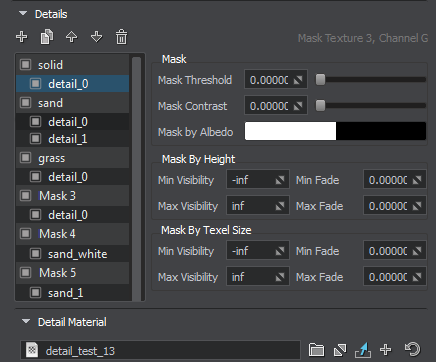
 Detail parameters are available on the Node tab of the ObjectLandscapeTerrain parameters.
Detail parameters are available on the Node tab of the ObjectLandscapeTerrain parameters.Подробные параметры доступны на вкладке Node параметров ObjectLandscapeTerrain.
 By combining multiple details under a single mask you can diversify the look of the surface a lot.Объединив несколько деталей под одной маской, можно значительно разнообразить внешний вид поверхности.
By combining multiple details under a single mask you can diversify the look of the surface a lot.Объединив несколько деталей под одной маской, можно значительно разнообразить внешний вид поверхности.
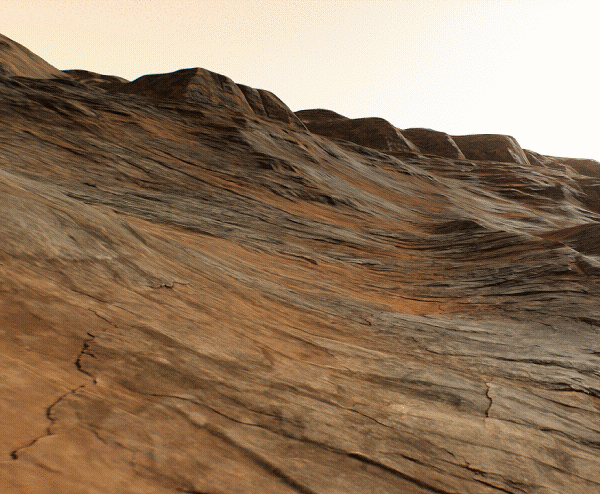
 The result of combining three details under a single mask.
The result of combining three details under a single mask.Результат совмещения трех деталей под единой маской.
 The list of detail masks displays the hierarchy of details for each of 20 detail masks. Using the buttons at the top you can control details and rearrange masks or details depending on what is selected:Список масок деталей отображает иерархию деталей для каждой из 20 масок деталей. Используя кнопки вверху, вы можете:
The list of detail masks displays the hierarchy of details for each of 20 detail masks. Using the buttons at the top you can control details and rearrange masks or details depending on what is selected:Список масок деталей отображает иерархию деталей для каждой из 20 масок деталей. Используя кнопки вверху, вы можете:

 — create details for the selected masks.
— create details for the selected masks. - создать детали для всех выбранных масок.
- создать детали для всех выбранных масок.
 — clone the selected details.
— clone the selected details. - клонировать выбранные детали.
- клонировать выбранные детали.
 — move up the selected masks/details.
— move up the selected masks/details. - переместить выделенные детали вверх.
- переместить выделенные детали вверх.
 — move down the selected masks/details.
— move down the selected masks/details. - переместить выделенные детали вниз.
- переместить выделенные детали вниз.
 — delete the selected details.
— delete the selected details. - удалить выбранные детали
- удалить выбранные детали
 Drag details using the mouse to set up the hierarchy, Double-click on a detail or a detail mask to rename it.Перетащите детали с помощью мыши, чтобы настроить иерархию, дважды щелкните деталь или маску детали, чтобы переименовать ее.
Drag details using the mouse to set up the hierarchy, Double-click on a detail or a detail mask to rename it.Перетащите детали с помощью мыши, чтобы настроить иерархию, дважды щелкните деталь или маску детали, чтобы переименовать ее.
 Detail parameters allow applying additional masking:Параметры детализации позволяют применить дополнительное маскирование:
Detail parameters allow applying additional masking:Параметры детализации позволяют применить дополнительное маскирование:
| Mask Threshold |
 Threshold starting from which the mask starts to be rendered.Порог, начиная с которого маска начинает рендериться. Threshold starting from which the mask starts to be rendered.Порог, начиная с которого маска начинает рендериться. |
| Mask Contrast |
 Contrast of the mask. For each mask you can set a Dither amount enabling you to reduce graphical artefacts in case of increased Mask Contrast value set per-detail. This Dither amount is multiplied by the global dithering amount.Контраст маски. Для каждой маски вы можете установить величину дизеринга, позволяющую уменьшить графические артефакты в случае увеличения значения Mask Contrast, установленного для каждой детали. Это значение дизеринга умножается на глобальный множитель . Contrast of the mask. For each mask you can set a Dither amount enabling you to reduce graphical artefacts in case of increased Mask Contrast value set per-detail. This Dither amount is multiplied by the global dithering amount.Контраст маски. Для каждой маски вы можете установить величину дизеринга, позволяющую уменьшить графические артефакты в случае увеличения значения Mask Contrast, установленного для каждой детали. Это значение дизеринга умножается на глобальный множитель . |
| Mask by Albedo |
 Select an albedo color of Landscape Layer Masks in the world to be used as a mask. In this case, all areas on the terrain having selected color will be covered by the detail. Select an albedo color of Landscape Layer Masks in the world to be used as a mask. In this case, all areas on the terrain having selected color will be covered by the detail.Примечание Control opacity by using the Alpha channel of the Mask by Albedo color. Control opacity by using the Alpha channel of the Mask by Albedo color.Control opacity by using the Alpha channel of the Mask by Albedo color. Control opacity by using the Alpha channel of the Mask by Albedo color.Выберите цвет альбедо Landscape Layer Masks в мире для использования в качестве маски. В этом случае все участки местности, выбранные по цвету, будут покрыты деталью.Примечание Control opacity by using the Alpha channel of the Mask by Albedo color. Control opacity by using the Alpha channel of the Mask by Albedo color.Управляйте непрозрачностью с помощью альфа-канала цвета Mask by Albedo. |
| Mask by Height |
 This group of parameters is used for mask modulation. For the areas specified by the mask, you can set up the range of heights in which the detail is visible. This group of parameters is used for mask modulation. For the areas specified by the mask, you can set up the range of heights in which the detail is visible.
 Min Visibility — minimum height value starting from which the detail mask begins to fade in until it becomes completely visible. The default value is -inf. Min Visibility — minimum height value starting from which the detail mask begins to fade in until it becomes completely visible. The default value is -inf. Min Visibility — minimum height value starting from which the detail mask begins to fade in until it becomes completely visible. The default value is -inf. Min Visibility — minimum height value starting from which the detail mask begins to fade in until it becomes completely visible. The default value is -inf. Max Visibility — maximum height value starting from which the detail mask begins to fade out until it becomes completely invisible. The default value is inf. Max Visibility — maximum height value starting from which the detail mask begins to fade out until it becomes completely invisible. The default value is inf. Max Visibility — maximum height value starting from which the detail mask begins to fade out until it becomes completely invisible. The default value is inf. Max Visibility — maximum height value starting from which the detail mask begins to fade out until it becomes completely invisible. The default value is inf. Min Fade — over this height range below the minimum height value the detail mask will fade in until it is completely visible. The default value is 0. Min Fade — over this height range below the minimum height value the detail mask will fade in until it is completely visible. The default value is 0. Min Fade — over this height range below the minimum height value the detail mask will fade in until it is completely visible. The default value is 0. Min Fade — over this height range below the minimum height value the detail mask will fade in until it is completely visible. The default value is 0. Max Fade — over this height range above the maximum height value the detail mask will fade out until it is completely invisible. The default value is 0. Max Fade — over this height range above the maximum height value the detail mask will fade out until it is completely invisible. The default value is 0. Max Fade — over this height range above the maximum height value the detail mask will fade out until it is completely invisible. The default value is 0. Max Fade — over this height range above the maximum height value the detail mask will fade out until it is completely invisible. The default value is 0.
Min Visibility — minimum height value starting from which the detail mask begins to fade in until it becomes completely visible. The default value is -inf. Max Visibility — maximum height value starting from which the detail mask begins to fade out until it becomes completely invisible. The default value is inf. Min Fade — over this height range below the minimum height value the detail mask will fade in until it is completely visible. The default value is 0. Max Fade — over this height range above the maximum height value the detail mask will fade out until it is completely invisible. The default value is 0.Эта группа параметров используется для модуляции маски. Для областей, указанных в маске, вы можете настроить диапазон высот, в котором будет видна деталь.
 Min Visibility — minimum height value starting from which the detail mask begins to fade in until it becomes completely visible. The default value is -inf.Min Visibility - минимальное значение высоты, начиная с которого маска деталей начинает исчезать, пока не станет полностью видимой. Значение по умолчанию - -inf. Min Visibility — minimum height value starting from which the detail mask begins to fade in until it becomes completely visible. The default value is -inf.Min Visibility - минимальное значение высоты, начиная с которого маска деталей начинает исчезать, пока не станет полностью видимой. Значение по умолчанию - -inf. Max Visibility — maximum height value starting from which the detail mask begins to fade out until it becomes completely invisible. The default value is inf.Max Visibility - максимальное значение высоты, начиная с которого маска деталей начинает исчезать, пока не станет полностью невидимой. Значение по умолчанию - inf. Max Visibility — maximum height value starting from which the detail mask begins to fade out until it becomes completely invisible. The default value is inf.Max Visibility - максимальное значение высоты, начиная с которого маска деталей начинает исчезать, пока не станет полностью невидимой. Значение по умолчанию - inf. Min Fade — over this height range below the minimum height value the detail mask will fade in until it is completely visible. The default value is 0.Min Fade - в этом диапазоне высот ниже минимального значения высоты маска деталей будет постепенно исчезать, пока не станет полностью видимой. Значение по умолчанию - 0. Min Fade — over this height range below the minimum height value the detail mask will fade in until it is completely visible. The default value is 0.Min Fade - в этом диапазоне высот ниже минимального значения высоты маска деталей будет постепенно исчезать, пока не станет полностью видимой. Значение по умолчанию - 0. Max Fade — over this height range above the maximum height value the detail mask will fade out until it is completely invisible. The default value is 0.Max Fade - в этом диапазоне высот, превышающем максимальное значение высоты, маска деталей будет исчезать, пока не станет полностью невидимой. Значение по умолчанию - 0. Max Fade — over this height range above the maximum height value the detail mask will fade out until it is completely invisible. The default value is 0.Max Fade - в этом диапазоне высот, превышающем максимальное значение высоты, маска деталей будет исчезать, пока не станет полностью невидимой. Значение по умолчанию - 0.
|
| Mask by Texel Size |
 This group of parameters just like the previous one is used for mask modulation. For the areas specified by the mask, you can set up the range of texel sizes in which the detail is visible. This group of parameters just like the previous one is used for mask modulation. For the areas specified by the mask, you can set up the range of texel sizes in which the detail is visible.
 Min Visibility — minimum texel size value starting from which the detail mask begins to fade in until it becomes completely visible. The default value is -inf. Min Visibility — minimum texel size value starting from which the detail mask begins to fade in until it becomes completely visible. The default value is -inf. Min Visibility — minimum texel size value starting from which the detail mask begins to fade in until it becomes completely visible. The default value is -inf. Min Visibility — minimum texel size value starting from which the detail mask begins to fade in until it becomes completely visible. The default value is -inf. Max Visibility — maximum texel size value starting from which the detail mask begins to fade out until it becomes completely invisible. The default value is inf. Max Visibility — maximum texel size value starting from which the detail mask begins to fade out until it becomes completely invisible. The default value is inf. Max Visibility — maximum texel size value starting from which the detail mask begins to fade out until it becomes completely invisible. The default value is inf. Max Visibility — maximum texel size value starting from which the detail mask begins to fade out until it becomes completely invisible. The default value is inf. Min Fade — over this range below the minimum texel size value the detail mask will fade in until it is completely visible. The default value is 0. Min Fade — over this range below the minimum texel size value the detail mask will fade in until it is completely visible. The default value is 0. Min Fade — over this range below the minimum texel size value the detail mask will fade in until it is completely visible. The default value is 0. Min Fade — over this range below the minimum texel size value the detail mask will fade in until it is completely visible. The default value is 0. Max Fade — over this range above the maximum texel size value the detail mask will fade out until it is completely invisible. The default value is 0. Max Fade — over this range above the maximum texel size value the detail mask will fade out until it is completely invisible. The default value is 0. Max Fade — over this range above the maximum texel size value the detail mask will fade out until it is completely invisible. The default value is 0. Max Fade — over this range above the maximum texel size value the detail mask will fade out until it is completely invisible. The default value is 0.
Min Visibility — minimum texel size value starting from which the detail mask begins to fade in until it becomes completely visible. The default value is -inf. Max Visibility — maximum texel size value starting from which the detail mask begins to fade out until it becomes completely invisible. The default value is inf. Min Fade — over this range below the minimum texel size value the detail mask will fade in until it is completely visible. The default value is 0. Max Fade — over this range above the maximum texel size value the detail mask will fade out until it is completely invisible. The default value is 0.Эта группа параметров, как и предыдущая, используется для модуляции маски. Для областей, указанных в маске, вы можете установить диапазон размеров текселей, в которых видна деталь.
 Min Visibility — minimum texel size value starting from which the detail mask begins to fade in until it becomes completely visible. The default value is -inf.Min Visibility - минимальное значение размера текселя, начиная с которого маска детали начинает исчезать, пока не станет полностью видимой. Значение по умолчанию - -inf. Min Visibility — minimum texel size value starting from which the detail mask begins to fade in until it becomes completely visible. The default value is -inf.Min Visibility - минимальное значение размера текселя, начиная с которого маска детали начинает исчезать, пока не станет полностью видимой. Значение по умолчанию - -inf. Max Visibility — maximum texel size value starting from which the detail mask begins to fade out until it becomes completely invisible. The default value is inf.Max Visibility - максимальное значение размера текселя, начиная с которого маска деталей начинает исчезать, пока не станет полностью невидимой. Значение по умолчанию - inf. Max Visibility — maximum texel size value starting from which the detail mask begins to fade out until it becomes completely invisible. The default value is inf.Max Visibility - максимальное значение размера текселя, начиная с которого маска деталей начинает исчезать, пока не станет полностью невидимой. Значение по умолчанию - inf. Min Fade — over this range below the minimum texel size value the detail mask will fade in until it is completely visible. The default value is 0.Min Fade - в этом диапазоне ниже минимального значения размера текселя маска детализации будет исчезать, пока не станет полностью видимой. Значение по умолчанию - 0. Min Fade — over this range below the minimum texel size value the detail mask will fade in until it is completely visible. The default value is 0.Min Fade - в этом диапазоне ниже минимального значения размера текселя маска детализации будет исчезать, пока не станет полностью видимой. Значение по умолчанию - 0. Max Fade — over this range above the maximum texel size value the detail mask will fade out until it is completely invisible. The default value is 0.Max Fade - в этом диапазоне, превышающем значение максимального размера текселя, маска детализации будет исчезать, пока не станет полностью невидимой. Значение по умолчанию - 0. Max Fade — over this range above the maximum texel size value the detail mask will fade out until it is completely invisible. The default value is 0.Max Fade - в этом диапазоне, превышающем значение максимального размера текселя, маска детализации будет исчезать, пока не станет полностью невидимой. Значение по умолчанию - 0.
|
 The Detail Material section contains settings of the landscape_terrain_detail_base material defining visual features of the current detail.Раздел Detail Material содержит настройки материала landscape_terrain_detail_base, назначенного текущей детали.
The Detail Material section contains settings of the landscape_terrain_detail_base material defining visual features of the current detail.Раздел Detail Material содержит настройки материала landscape_terrain_detail_base, назначенного текущей детали.
 Internally each Landscape Layer Map stores its 20 masks in 5 RGBA8 mask textures. The following parameters display the info on the corresponding mask texture and can be used to access the mask via API:Внутри каждый Landscape Layer Map хранит свои 20 масок в 5 текстурах масок RGBA8. Следующие параметры отображают информацию о соответствующей текстуре маски и могут использоваться для получить доступ к маске через API :
Internally each Landscape Layer Map stores its 20 masks in 5 RGBA8 mask textures. The following parameters display the info on the corresponding mask texture and can be used to access the mask via API:Внутри каждый Landscape Layer Map хранит свои 20 масок в 5 текстурах масок RGBA8. Следующие параметры отображают информацию о соответствующей текстуре маски и могут использоваться для получить доступ к маске через API :
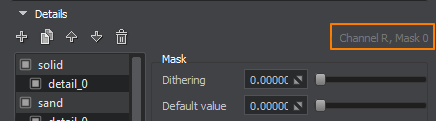
| Mask Texture |
 The index of the mask texture used.Индекс используемой текстуры маски. The index of the mask texture used.Индекс используемой текстуры маски. |
| Channel |
 The channel of the mask texture used.Используемый канал текстуры маски. The channel of the mask texture used.Используемый канал текстуры маски. |
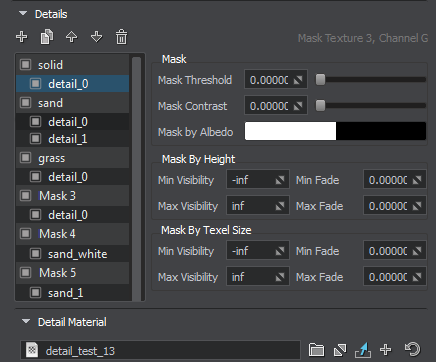
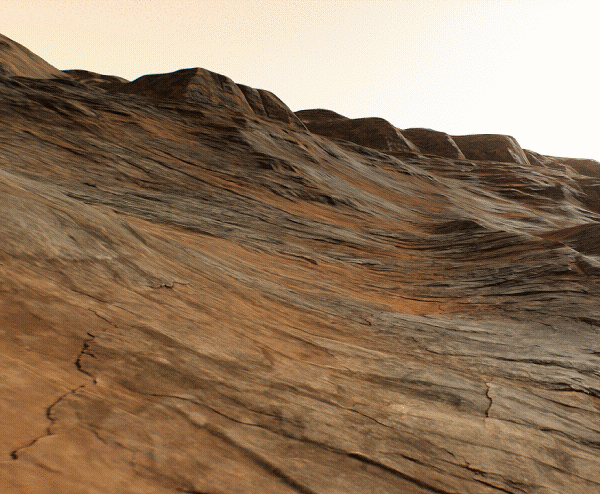
 — create details for the selected masks.
— create details for the selected masks. - создать детали для всех выбранных масок.
- создать детали для всех выбранных масок. — clone the selected details.
— clone the selected details. - клонировать выбранные детали.
- клонировать выбранные детали. — move up the selected masks/details.
— move up the selected masks/details. - переместить выделенные детали вверх.
- переместить выделенные детали вверх. — move down the selected masks/details.
— move down the selected masks/details. - переместить выделенные детали вниз.
- переместить выделенные детали вниз. — delete the selected details.
— delete the selected details. - удалить выбранные детали
- удалить выбранные детали