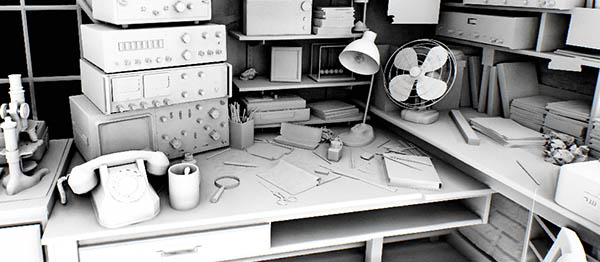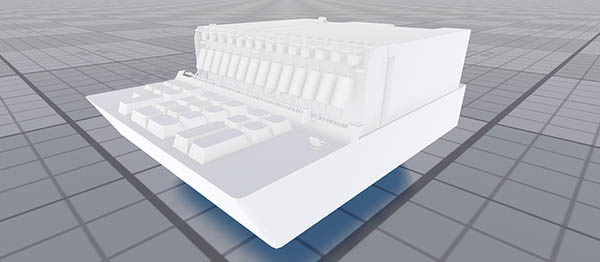SSAO
This section contains settings related to screen-space ambient occlusion (SSAO).Этот раздел содержит настройки, связанные с преграждением окружающего света в экранном пространстве (SSAO).
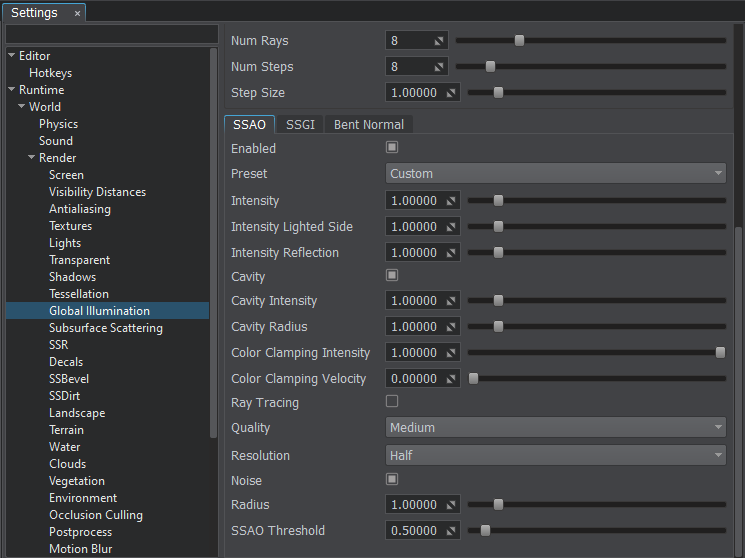
Настройки SSAO
| Enabled | Toggles SSAO on and off.Включает и выключает SSAO. |
|---|---|
| Intensity | Brightness of shadows:
|
| Intensity Lighted Side | Brightness of shadows on the object's lighted side. This option should be used to create smooth transition on objects junctions.Яркость теней на освещенной стороне объекта. Этот параметр следует использовать для создания плавных переходов на стыках объектов. |
| Intensity Reflection | Intensity of SSAO on reflections. The option should be enabled if the SSR effect is used.Интенсивность SSAO по отражениям. Опция должна быть включена, если используется эффект SSR . |
| Cavity | Enables or disables the cavity option for the SSAO effect. This option improves (sharpens) the look of junction contours at low resolutions, so it should be used for detail enhancement (small stones, bolts and so on).Включает или отключает опцию полости для эффекта SSAO. Этот параметр улучшает (делает более резким) внешний вид контуров соединений при низком разрешении, поэтому его следует использовать для улучшения деталей (небольшие камни, болты и т. Д.). |
| Cavity Intensity | Intensity of sharpening of contours for the cavity option.Интенсивность заточки контуров для варианта каверны. |
| Cavity Radius | Size of junction contours area for the cavity option.Размер области контуров стыка для варианта полости. |
| Ray Tracing | Enables or disables ray tracing for SSAO calculation. When enabled, SSAO provides more realistic shadows between the objects.
Примечание
Ray-traced SSAO calculation available only when the SSRTGI technique is enabled (Rendering -> Features -> SSRTGI).Включает или отключает трассировку лучей для расчета SSAO. Когда включено, SSAO обеспечивает более реалистичные тени между объектами.
Ray-traced SSAO calculation available only when the SSRTGI technique is enabled (Rendering -> Features -> SSRTGI).Ray-traced SSAO calculation available only when the SSRTGI technique is enabled (Rendering -> Features -> SSRTGI). Примечание
Ray-traced SSAO calculation available only when the SSRTGI technique is enabled (Rendering -> Features -> SSRTGI).Расчет SSAO с трассировкой лучей доступен, только если включен метод SSRTGI (Rendering -> Features -> SSRTGI). |
| Ray Tracing Denoise | Enables or disables noise reduction for the ray-traced SSAO. This option reduces noise by using the blur effect.
Примечание
Ray-traced SSAO calculation available only when the SSRTGI technique is enabled (Rendering -> Features -> SSRTGI).Включает или отключает снижение шума для SSAO с трассировкой лучей. Этот параметр снижает шум за счет эффекта размытия.
Ray-traced SSAO calculation available only when the SSRTGI technique is enabled (Rendering -> Features -> SSRTGI).Ray-traced SSAO calculation available only when the SSRTGI technique is enabled (Rendering -> Features -> SSRTGI). Примечание
Ray-traced SSAO calculation available only when the SSRTGI technique is enabled (Rendering -> Features -> SSRTGI).Расчет SSAO с трассировкой лучей доступен, только если включен метод SSRTGI (Rendering -> Features -> SSRTGI). |
| Ray Tracing Threshold | Limits ray-traced SSAO in areas where SSRTGI cannot get information.
Примечание
Ray-traced SSAO calculation available only when the SSRTGI technique is enabled (Rendering -> Features -> SSRTGI).Ограничивает SSAO с трассировкой лучей в областях, где SSRTGI не может получить информацию.
Ray-traced SSAO calculation available only when the SSRTGI technique is enabled (Rendering -> Features -> SSRTGI).Ray-traced SSAO calculation available only when the SSRTGI technique is enabled (Rendering -> Features -> SSRTGI). Примечание
Ray-traced SSAO calculation available only when the SSRTGI technique is enabled (Rendering -> Features -> SSRTGI).Расчет SSAO с трассировкой лучей доступен, только если включен метод SSRTGI (Rendering -> Features -> SSRTGI). |
| Quality | Quality (number of the used samples) of the screen-space ambient occlusion:
|
| Resolution | Resolution used for the screen-space ambient occlusion:
|
| Noise | Toggles screen-space ambient occlusion noise on and off. We recommend to use it with TAA enabled.Включает и выключает окружающий шум окклюзии в экранном пространстве. |
| Radius | Distance for each of the points in the world space, up to which they can cast shadows on their neighboring points:
|
| SSAO Threshold | Limits SSAO in areas where information cannot be obtained. The higher the value, the less pronounced the effect is. Ограничивает SSAO в областях, где невозможно получить информацию. Чем выше значение, тем менее выражен эффект. |
Последнее обновление:
29.04.2021
Помогите сделать статью лучше
Была ли эта статья полезной?
(или выберите слово/фразу и нажмите Ctrl+Enter