Enabling Selective Surface-Based Collision
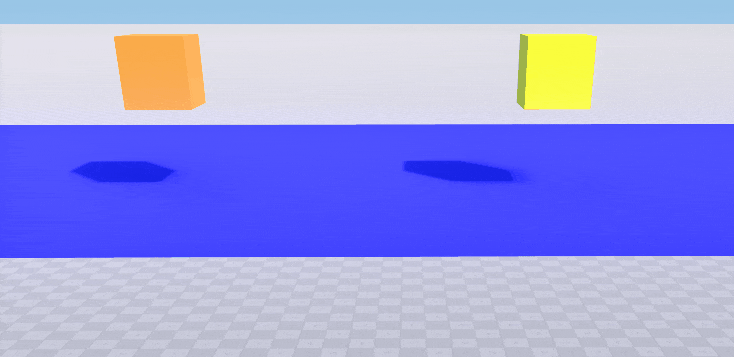
Surface-based collision using collision masks
This example shows how to enable collision detection for a surface using bitmasks. Two boxes (orange and yellow), each with a body and a box shape assigned, and a blue plane are created. We want the yellow box to collide with the surface of the blue plane and the orange box to pass through. So we set the following collision masks for the shapes of the boxes and for the surface of the plane.
| Element | Mask |
|---|---|
| Yellow box: shape | 0010 |
| Orange box: shape | 0001 |
| Plane: surface | 0010 |
Notice
Surface-to-surface collisions cannot be enabled using collision masks.
Source code (C#)
// AppWorldLogic.cs
using System;
using System.Collections.Generic;
using System.Linq;
using System.Text;
using Unigine;
namespace UnigineApp
{
class AppWorldLogic : WorldLogic
{
ObjectMeshStatic box1;
ObjectMeshStatic box2;
ObjectMeshStatic plane;
PlayerSpectator player;
/// method, creating a named box of a specified size and color at pos
ObjectMeshStatic create_box(String name, vec4 color, vec3 size, vec3 pos)
{
// creating an auxiliary mesh with a box surface
Mesh meshbox = new Mesh();
meshbox.AddBoxSurface("box_surface", size);
// creating a static mesh object using an auxiliary mesh and setting parameters
ObjectMeshStatic OM = new ObjectMeshStatic(meshbox);
OM.WorldTransform = new dmat4(MathLib.Translate(pos));
OM.SetMaterialParameterFloat4("albedo_color", color, 0);
OM.SetCollision(1, 0);
OM.Name = name;
// assigning a rigid body with our object
new BodyRigid(OM);
// creating a box shape and assigning it to the rigid body of our object
OM.Body.AddShape(new ShapeBox(size), MathLib.Translate(0.0f, 0.0f, 0.0f));
// clearing the auxiliary mesh
meshbox.Clear();
return OM;
}
/// method, creating a named plane having a specified width and height at pos
ObjectMeshStatic create_plane(String name, float width, float height, vec3 pos)
{
// creating an auxiliary mesh with a plane surface
Mesh meshplane = new Mesh();
meshplane.AddPlaneSurface("plane_surface", width, height, 1.0f);
// creating a static mesh object using an auxiliary mesh and setting parameters
ObjectMeshStatic OM = new ObjectMeshStatic(meshplane);
OM.WorldTransform = new dmat4(MathLib.Translate(pos));
OM.SetMaterialParameterFloat4("albedo_color", new vec4(0.0f, 0.0f, 1.0f, 1.0f), 0);
OM.SetCollision(1, 0);
OM.Name = name;
// clearing the auxiliary mesh
meshplane.Clear();
return OM;
}
/* .. */
public override bool Init()
{
// setting up a player
player = new PlayerSpectator();
player.Position = new dvec3(0.0f, -6.0f, 12.5f);
player.SetDirection(new vec3(0.0f, 1.0f, -0.4f), new vec3(0.0f, 0.0f, -1.0f));
Game.Player = player;
// creating a scene: two boxes and a plane
box1 = create_box("box1", new vec4(1.0f, 1.0f, 0.0f, 1.0f), new vec3(0.5f), new vec3(1.5f, 0.0f, 12.0f));
box2 = create_box("box2", new vec4(1.0f, 0.5f, 0.1f, 1.0f), new vec3(0.5f), new vec3(-1.5f, 0.0f, 12.0f));
plane = create_plane("plane", 10.0f, 6.0f, new vec3(0.0f, 1.0f, 10.5f));
// setting shape collision mask for the first box [00000000000000000000000000000010]
box1.Body.GetShape(0).CollisionMask = 2;
// setting shape collision mask for the second box [00000000000000000000000000000001]
box2.Body.GetShape(0).CollisionMask = 1;
// setting collision mask for the plane surface [00000000000000000000000000000010]
plane.SetCollisionMask(2, 0);
return true;
}
/* .. */
}
}Last update:
2022-12-14
Help improve this article
Was this article helpful?
(or select a word/phrase and press Ctrl+Enter)