Unigine.Plugins.IG.CollisionSegment Class
You should upgrade to
This class is used to manage collision segments that are assigned to entities and used for collision detection.
A collision detection segment is a line segment along which collision testing is performed by the IG. When a collision detection segment intersects a polygon, the IG registers a collision by sending the corresponding notification.
The segment is defined by specifying the locations of its endpoints with respect to the associated entity’s body coordinate system. Figure below illustrates five segments defined for an aircraft.
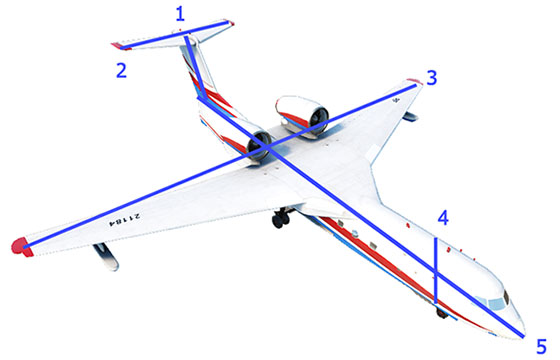
Collision detection volumes are tested segment-to-polygon. An entity will not perform collision detection segment testing against its own geometry.
If an entity is destroyed, all collision detection segments defined for that entity will also be destroyed.
CollisionSegment Class
Properties
int MaterialMask#
int ID#
vec3 EndPoint#
vec3 StartPoint#
bool Enabled#
Entity Entity#
Members
IntPtr AddOnCollisionDetectedCallback ( OnCollisionDetectedDelegate func ) #
Adds a callback function to be called when a collision with the collision segment is detected. This function can be used to define specific actions to be performed when a collision with the segment is detected. The signature of the callback function must be as follows:void(CollisionSegment segment , Object object, WorldIntersection wi)You can set a callback function as follows:
AddOnCollisionDetectedCallback((seg, obj, wi) => collision_callback_function_name(seg, obj, wi));Example: Setting a collision detected callback for a collision segment of an entity
class SomeClass
{
/*...*/
/// callback function to be called when a collision with the collision segment is detected
private void on_position(CollisionSegment segment , Object object, WorldIntersection wi)
{
// insert your code handling collision event here
}
private void RegisterCallback()
{
// adding "my_callback" to be called when a collision with the segment is detected
ig_manager.GetEntity(entity_id).GetCollisionSegment(segment_id).AddOnCollisionDetectedCallback((seg, obj, wi) => collision_callback_function_name(seg, obj, wi));
}
/*...*/
}Arguments
- OnCollisionDetectedDelegate func - Callback function with the following signature: void OnCollisionDetectedDelegate(CollisionSegment segment, Object object, WorldIntersection wi)
Return value
ID of the last added collision detected callback, if the callback was added successfully; otherwise, nullptr. This ID can be used to remove this callback when necessary.bool RemoveOnCollisionDetectedCallback ( IntPtr id ) #
Removes the specified callback from the list of collision detected callbacks.Arguments
- IntPtr id - Collision detected callback ID obtained when adding it.