多显示器和多投影预设
The plugin has presets that help to automatically create the Wall configuration of displays.该插件具有帮助自动创建显示器的Wall配置的预设。
Wall Preset拼接屏预设#
The Wall generator is designed to configure rendering the UNIGINE world into the configurable number of windows. They can fit any display configuration and can be rendered both in the windowed and the full screen mode.Wall生成器旨在配置将UNIGINE世界呈现为可配置数量的窗口。 它们可以适合任何显示配置,并且可以在窗口和全屏模式下呈现。
The Wall preset is useful to generate a multi-monitor setup of viewports formed as an array.Wall预设可用于生成形成为阵列的视口的多显示器设置。
To open the Wall generator select Generate -> Wall in the menu:在菜单中选择Generate -> Wall打开Wall生成器:
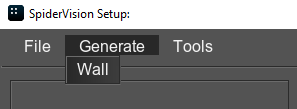
The following window will open:将打开以下窗口:
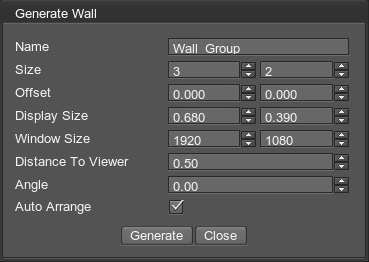
| Name | Name of the group that is displayed in the left panel of the SpiderVision Setup window.显示在SpiderVision设置窗口左侧面板中的拼接屏名称。 |
|---|---|
| Size | Number of rows and columns in the wall grid.拼接屏中的行数和列数。 |
| Offset | Vertical and horizontal distance between edges of neighboring viewports.相邻视口的边缘之间的垂直和水平距离。 |
| Display Size | Physical size of each viewport in the group.拼接屏中每个视口的物理尺寸。 |
| Window Size | Window size of each viewport in the group.拼接屏中每个视口的窗口大小。 |
| Distance To Viewer | Distance between the viewer and the center of the wall grid.观看者与拼接屏中心之间的距离。 |
| Angle |
External angle between two neighboring columns of displays.相邻两列显示器之间的外部角度。
Wall Angle set to 30角度设置为30
|
| Auto Arrange | Automatic positioning of windows on the displays. If disabled, all windows are created with the position (0, 0) at the same place and are to be positioned manually.在显示器上自动定位窗口。如果禁用,则所有窗口都在同一位置以位置(0,0)创建,并手动定位。 |
All these settings, except Size, may be reconfigured later as you select the Wall group parent item in the viewports tab.所有这些设置,除了 Size,都可以在以后的视口选项卡中选择Wall组父项时重新配置。
You can't remove an individual viewport from the Wall group, only the whole group can be removed.您不能从Wall组中删除单个视口,只能删除整个组。
本页面上的信息适用于 UNIGINE 2.19 SDK.

