VFX Asset Pack
The VFX add-on provides a set of ready-to-use assets for the following special effects: VFX资源包提供了一组可立即使用的资源,具有以下特殊效果:
- Fire 火
- Explosions 爆炸
- Artillery shots 火炮射击
- Rain drops 雨滴
- Snowflakes 雪花
- Water splashes 水溅
- Welding 焊接
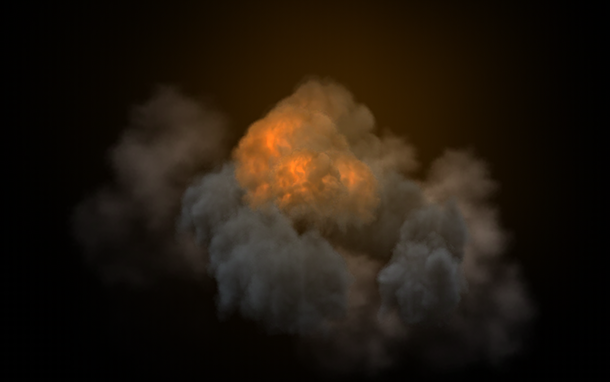
Opening the World开放世界#
To open the world containing special effects:打开包含特殊效果的世界
- Download the VFX add-on from Add-On Store.从 Add-On Store 下载 VFX 附加组件。
- Add the downloaded add-on (UPACKAGE file) to your project by dragging it into the project data/ folder in the Asset Browser. In the Import Package window that opens, click the Import Package button and wait until the add-on contents are imported.通过将下载的附加组件(UPACKAGE文件)拖到Asset Browser中的项目 data/ 文件夹中,将其添加到您的项目中。在打开的Import Package窗口中,单击Import Package按钮并等待,直到加载项内容被导入。
-
Click File -> Open World (Ctrl + O) or open the Asset Browser window, open the vfx folder and choose one of the prepared scenes. The scene will open.单击File -> Open World(Ctrl + O)或打开Asset Browser窗口,打开vfx文件夹并选择准备的场景之一。场景将打开。
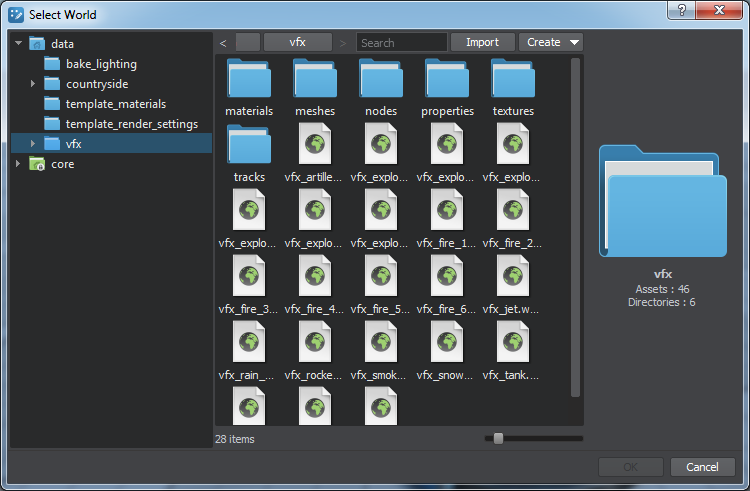
注意
Separate nodes will also be available as *.node files in the data/vfx/nodes directory.单独的节点也将以data/vfx/nodes目录中的*.node文件形式提供。
本页面上的信息适用于 UNIGINE 2.19 SDK.
最新更新:
2024-08-16
Help improve this article
Was this article helpful?
(or select a word/phrase and press Ctrl+Enter)
