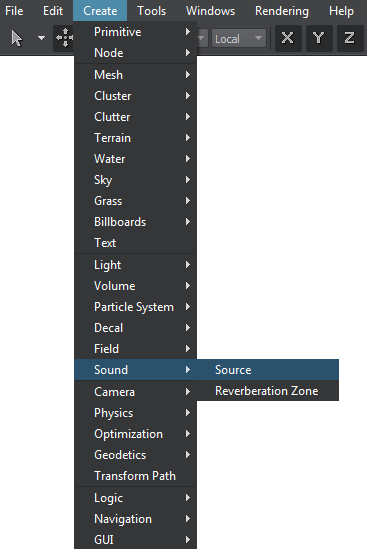声源
Emulating a real-life sound, it should be considered that all sounds are emitted from a specific source, travel through some space, and then are perceived by the listener. Here a lot of factors come into a play, such as properties of the propagation medium (such as air or water), properties of the sound itself, and geometry of the space. But in the first place, the resulting sound depends on relative positions of sound sources and the listener. Spatialization determines filtering of high frequencies for the left or right channels when the listener is turned to the corresponding side. If the sound is heard from behind, it becomes muffled using the same principle. Therefore, it is of key importance to correctly place sound sources in the scene and orient the listener, if necessary.模拟现实生活中的声音时,应考虑所有声音都是从特定来源发出,经过某个空间传播,然后被听众感知。这里有很多因素起作用,例如传播介质(例如空气或水)的属性,声音本身的属性以及空间的几何形状。但是首先,所产生的声音取决于声源和听众的相对位置。当收听者转向相应的一侧时,空间化确定对左声道或右声道的高频进行滤波。如果从后面听到声音,则使用相同的原理将其消音。因此,在必要时将声源正确放置在场景中并使听众定向至关重要,这一点至关重要。
UNIGINE enables the same general functionality for the sound sources as for other nodes: they can be easily moved, rotated, or scaled. Besides that, the following specific characteristics can be edited.UNIGINE为声源启用与其他节点相同的常规功能:可以轻松移动,旋转或缩放它们。除此之外,可以编辑以下特定特征。
Creating a Sound Source创建声源#
To create a sound source via UnigineEditor:要通过UnigineEditor创建声源,请执行以下操作:
Pitch沥青#
Pitch is a basic parameter corresponding to the frequency of a sound wave. A sound wave, like any other wave, is introduced into a medium by a vibrating object. The frequency of a wave refers to how often particles of the medium vibrate when a wave passes through it. The faster the vibration, the higher the pitch is.Pitch是与声波的频率相对应的基本参数。像任何其他波一样,声波被振动的物体引入介质中。波的频率是指当波通过时,介质颗粒振动的频率。振动越快,音高越高。
The pitch of a sample can be changed by shifting the frequency of the sound.样本的音高可以通过改变声音的频率来改变。
- The initial value 1 means there is no shift applied and the sound pitch remains unchanged.初始值1表示不施加任何偏移,并且音高保持不变。
- Each reduction by 50 percent means that the pitch is shifted one octave down (drop of 12 semitones).每次降低50%意味着音调将下移一个八度(下降12个半音)。
- Each doubling means that the pitch is shifted one octave up (12 semitones increase).每次加倍意味着音高将上移一个八度(增加12个半音)。
Gain获得#
Another distinct characteristic of the perceived sound is its loudness. Gain is a scalar multiplier for the sound amplitude (height of the wave) determining if the sound should be attenuated.感知到的声音的另一个明显特征是它的响度。 Gain是声音振幅(波的高度)的标量乘数,用于确定是否应衰减声音。
- By default the gain equals 1, which means that the sound is not attenuated and preserves its original amplitude.默认情况下,增益等于1,这意味着声音不会衰减并保留其原始振幅。
- Setting the gain to 0.5 will result in attenuation of 6 dB.将增益设置为0.5将导致6 dB的衰减。
- Zero value mutes the sound source completely.零值将使声源完全静音。
Oriented Cone定向锥#
A sound with no orientation has the same amplitude at a given distance in all directions. But it can be focused to a narrow beam and emitted only in one specified direction. To visualize this directional spread of a sound wave, the oriented cone is used. The vertex of the cone is the source itself. The direction of the oriented cone is changed by rotating the node. The inner and outer angles divide the area of sound coverage into the following zones:没有方向的声音在所有方向上的给定距离处都具有相同的振幅。但是它可以聚焦到窄光束,并且仅在一个指定的方向上发射。为了可视化声波的这种定向传播,使用了定向圆锥体。圆锥的顶点是源本身。通过旋转节点可以更改定向圆锥的方向。内角和外角将声音覆盖范围分为以下几个区域:
- The inner cone is defined by the minimum angle. If the angle equals 360 degrees, the sound source is omnidirectional. When inside the inner cone, the listener perceives the direct sound. It means that its loudness is specified by gain and no additional attenuation besides the distance-related one is applied. 内锥由最小角度定义。如果角度等于360度,则声源是全向的。在内部圆锥体内时,听众会感觉到直接的声音。这意味着其响度由增益指定,除与距离相关的响度外,不应用其他衰减。
- The outer cone is defined by the maximum angle. If set to 360 degrees, the outer angle covers the entire world. if the inner angle is also 360, the zone for angle-dependent attenuation equivalent to the directional sound is zero. The gain in the outer cone is linearly extrapolated between the general gain and outside the cone gain values. It enables imitating smooth and gradual attenuation of sound.外锥面由最大角度定义。如果设置为360度,则外角将覆盖整个世界。如果内角也是360°,则与定向声音等效的与角度相关的衰减范围为零。外锥的增益线性推导到一般获得和圆锥增益值之外。它可以模仿声音的平滑渐进衰减。
- The outside zone is the remaining sphere volume that is not included in the oriented cone. The sphere itself is limited to the maximum distance. The sound can still be heard outside the cone, but its attenuation must be different, meaning a separate gain value should be set.外部区域是不包含在定向圆锥体中的剩余球体体积。球体本身仅限于最大距离。仍然可以在锥体外部听到声音,但是其衰减必须不同,这意味着应该设置单独的增益值。
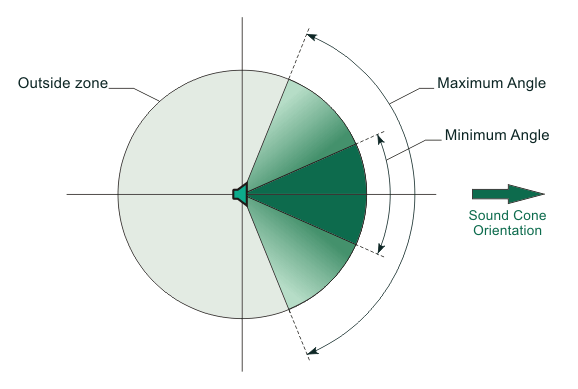
Outer Gain外部增益#
Outer Gain is the factor by which the general Gain value is multiplied to determine the effective gain in the outside zone. Note that while changing the general gain result in sound attenuation in all zones and directions, the outer gain affects only the outside zone. By default the outer gain value equals 0 and the sound coverage is limited to the oriented cone.Outer Gain是乘以通用Gain值以确定外部区域中的有效增益的因数。请注意,更改总增益会导致所有区域和所有方向的声音衰减,而外部增益只会影响外部区域。默认情况下,外部增益值等于0,并且声音覆盖范围仅限于定向圆锥体。
Outer Gain HF外部增益HF#
Outer Gain HF enhances the source's directivity by filtering high frequencies in the zone outside the cone (in the rear of the source). The underlying reason of this parameter is that sounds in the real world are more directive at high frequencies than at low ones.Outer Gain HF通过过滤锥体外部区域(源后面)中的高频来增强源的方向性。此参数的根本原因是,现实世界中的声音在高频时比低频时更具指向性。
- The default 1.0 means that no additional filtering of high frequencies is applied.默认值1.0表示不应用其他高频滤波。
- At the minimum setting of 0.0, high frequencies are attenuated by 100 dB more than the low frequencies.在0.0的最小设置下,高频比低频衰减100 dB以上。
This parameter simulates the directivity of high-frequency attenuation for both the direct emitted and the reverberation sounds.此参数针对直接发出的声音和混响声音模拟高频衰减的方向性。
Minimum and Maximum Distance最小和最大距离#
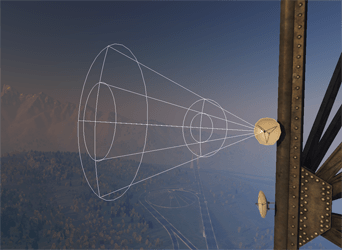 The amplitude of the sound decreases with the distance. As the listener moves away from the source, at some point it becomes completely out of the hearing range. This point corresponds to the maximum distance. If the maximum distance is set to infinity, it prevents the sound source from becoming inaudible regardless of the listener's position in the virtual world.
The amplitude of the sound decreases with the distance. As the listener moves away from the source, at some point it becomes completely out of the hearing range. This point corresponds to the maximum distance. If the maximum distance is set to infinity, it prevents the sound source from becoming inaudible regardless of the listener's position in the virtual world.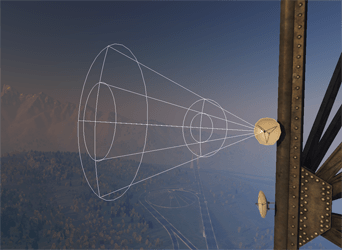 声音的振幅随着距离的增加而减小。当听众离开声源时,在某些时候它完全超出了听觉范围。该点对应于最大距离。如果最大距离设置为infinity,则无论听众在虚拟世界中的位置如何,都可以防止声源变得听不见。
声音的振幅随着距离的增加而减小。当听众离开声源时,在某些时候它完全超出了听觉范围。该点对应于最大距离。如果最大距离设置为infinity,则无论听众在虚拟世界中的位置如何,都可以防止声源变得听不见。
On the other hand, approaching the source results in the sound getting louder: the volume doubles when the distance is halved. However, at some point the sound gets as clear, as it should be, and coming closer to the source does not increase the volume any more. This point past which the source is unattenuated is equivalent to the minimum distance.另一方面,接近信号源会导致声音变大:距离减半时,音量会加倍。但是,在某些时候声音会变得应有的清晰,并且靠近音源不会再增加音量。源未衰减到的这一点等于最小距离。
The minimum and maximum distances are very useful for compensating for the difference in absolute volume levels of the sounds. For example, the sounds of a jet plane and a bee are recorded with approximately the same absolute volume, though being of different intensity in the real life. If the minimum distance for the plane is set to 100 units and for the bee — to 0.2 units (if the scale is congruent to meters), the sounds is perceived as balanced in proportions.最小和最大距离对于补偿声音绝对音量级别的差异非常有用。例如,喷气飞机和蜜蜂的声音以大约相同的绝对音量记录,尽管在现实生活中强度不同。如果将飞机的最小距离设置为100单位,将蜜蜂的最小距离设置为0.2单位(如果比例尺与米一致),则声音被视为比例均衡。
Doppler Effect多普勒效应#
The Doppler effect is a shift of the sound wave frequency (pitch change) depending on the velocities of the source and listener relative to the medium, and the propagation speed of the sound in that medium. The received frequency is higher when compared to the emitted one if the source is approaching the listener, identical at the moment of passing by, and lower during moving off. The Doppler effect is applied to sound sources automatically.多普勒效应是声波频率的变化(音高变化),取决于源和收听者相对于介质的速度以及声音在该介质中的传播速度。如果信号源接近收听者,则与发出的信号相比,接收到的频率会更高,在经过时是相同的,而在移开过程中则较低。多普勒效果会自动应用到声源。
Room Rolloff房间滚降#
When a sound source is positioned in the reverberating environment, sometimes it is necessary to gain a proper reverberation modulation for the selected sound source. The following reverb-related parameter can be fine-tuned: Room Rolloff. It defines attenuation of the reverberation sound over distance. It is absolutely concurrent with the appropriate parameter of reverberation zone, except being limited to the only source.当声源位于混响环境中时,有时有必要为所选声源获得适当的混响调制。可以对以下与混响相关的参数进行微调:Room Rolloff。它定义了混响声音在远处的衰减。它与适当的绝对并发范围混响区,但仅限于唯一的声源。
Air Absorption空气吸收#
Air absorption controls the filtering of high frequencies of the emitted sound caused by the propagation medium. With the help of this parameter, atmospheric conditions for the source can be altered when comparing to the environment. Increasing air absorption can imitate the sound coming from a cloud of fog or smoke (more humid atmosphere). Air absorption is a multiplier for the fixed value of 0.994 (-0.05 dB) per unit which represents normal atmospheric humidity and temperature. The parameter value can be set between 0 and 10 giving a range of 0 to 50 dB of attenuation at the reference high frequency per unit.空气吸收控制由传播介质引起的高频发射声音的过滤。借助此参数,与环境相比,可以改变光源的大气条件。越来越多的空气吸收可以模仿雾气或烟雾(更潮湿的空气)发出的声音。空气吸收量是固定值的乘数0.994(-0.05分贝)每单位代表正常的大气湿度和温度。参数值可以在0到10之间设置,范围从0到50分贝每单位参考高频下的衰减量。
- By default, the air absorption is set to 0 and high frequency attenuation is disabled.默认情况下,空气吸收设置为0,并且禁用高频衰减。
- If the parameter value is set to 1.0, high frequency attenuation of the emitted sound is applied at a rate of 0.05 dB per unit.如果参数值设置为1.0 ,则发出声音的高频衰减将以0.05分贝每单位。
Sound Occlusion声音遮挡#
Simulating sound occlusion is substantial for true-to-life auditory experience. Moving through the world, the listener can get into a place from where the sound source is not seen directly. Imagine a source located behind the wall: it would still modulate the listener's adjacent sound environment, though naturally being not so clearly heard. Any sounds passing from the source to the listener must pass through the wall muffling these sounds and serving as a filter. The sound wave from the source (along with accompanying reflections and reverberation) is modified after hitting the wall and passing through it to the other side. High frequencies are usually removed, leaving a very muffled result. Besides the mentioned physical effect, this occluded sound wave also adds to the reflected sound in the listener's environment.模拟声音遮挡对于真实的听觉体验至关重要。在整个世界中,聆听者可以进入无法直接看到声源的地方。想象一下位于墙后的信号源:尽管自然不会那么清晰地听到,但它仍然可以调节听众的邻近声音环境。从声音源到听众的任何声音都必须穿过使这些声音消声并用作过滤器的墙壁。碰到墙壁并将其传递到另一侧后,来自声源的声波(以及伴随的反射和混响)将被修改。通常会去除高频,从而留下非常模糊的结果。除了提到的物理效果外,这种被遮挡的声波还增加了收听者环境中的反射声。
Occlusion can be enabled and disabled for each sound source individually, selective occlusion adjustment is performed using the Occlusion bit mask that determines which sound sources are occluded by each particular surface of scene objects. Each surface also has an Occlusion coefficient that determines how much it affects sounds in case of occlusion:可以分别为每个声源启用和禁用遮挡,使用Occlusion位掩码确定场景对象的每个特定表面遮挡了哪些声源。每个表面都有一个Occlusion系数确定在遮挡的情况下对声音的影响程度:
- 0.0 — no occlusion, sound volume stays the same in case of occlusion by the surface.0.0-无遮挡,在被表面遮挡的情况下,音量保持不变。
- 1.0 — maximum occlusion, sound is not heard at all in case of occlusion by the surface.1.0-最大遮挡,在表面遮挡的情况下根本听不到声音。
Playback回放#
The following standard options for the sample sound playback are available: Play, Stop. The playing can also be looped by checking the appropriate box.提供了以下示例声音播放的标准选项:Play, Stop。也可以通过选中相应的框来循环播放。
See also也可以看看#
- The SoundSource class to manage sound sources via APISoundSource类,用于通过API管理声源
- Sounds sample in C# Component Samples suite一组 C# Component Samples 例子中的一个 Sounds 例子
本页面上的信息适用于 UNIGINE 2.19 SDK.