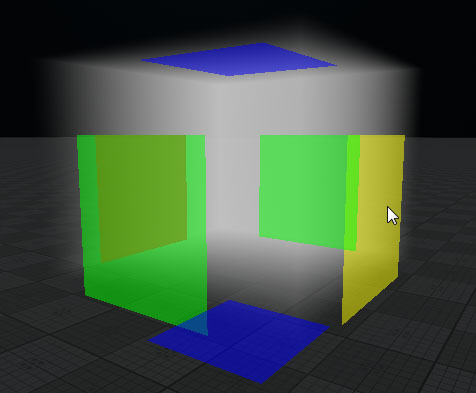Volume Box
Volume Box is a cuboid shaped volume that can be used to simulate:Volume Box是一个长方体形状的体积,可以用来模拟:
- Fog, haze or mist that hides objects behind it. If boxes with fog intersect, denser fog is created.多雾路段,隐藏对象的薄雾或薄雾。如果有雾的盒子相交,就会产生更浓的雾。
- Clouds or shaped fog.云或形状的雾。
- Light shafts from the world light source. For sun beams to fall through windows and other openings, the room should be inside the box.光轴来自世界光源。为了让阳光穿过窗户和其他开口,房间应该在盒子里面。

Volume Box with a fog material on the floor与雾材质体积箱在地板上
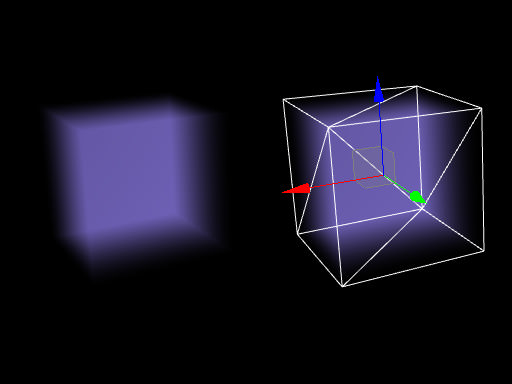
Volume Box with a fog material卷盒带有雾状材质
See also另请参阅#
- The ObjectVolumeBox class to edit Volume Box objects via APIObjectVolumeBox类编辑Volume Box对象通过API
Creating a Box Object创建框对象#
To create a Box object, perform the following steps:创建一个框对象,请执行以下步骤:
- On the Menu bar, click Create -> Volume -> Box.
在“菜单”栏,单击Create -> Volume -> Box。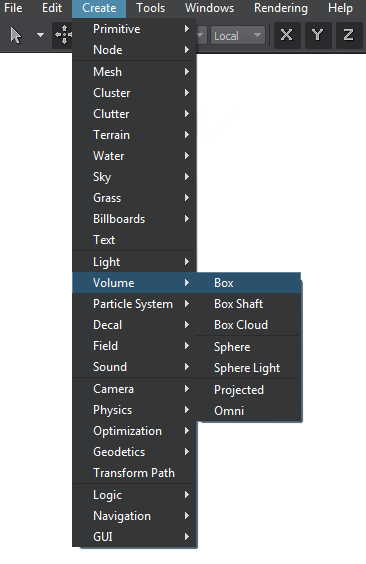
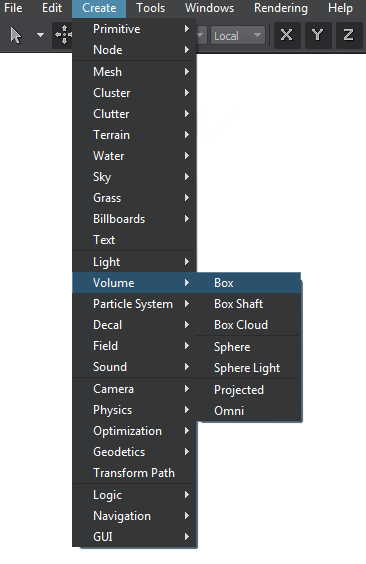
- Place the Box object somewhere in the world.将Box对象放置在世界的某个地方。
- Specify the Box object parameters.指定 Box 对象 参数。
Box Parameters箱参数#
In the Volume Box section (Parameters window -> Node tab), you can adjust the following parameters of the Volume Box: 在Volume Box部分(Parameters窗口→Node选项卡),您可以调整Volume Box的以下参数:
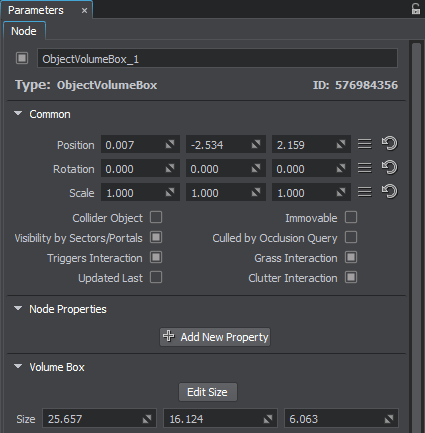
| Edit Size | Toggles the editing mode for the Volume Box node. When enabled, the Volume Box sides that can be resized are highlighted with the colored rectangles. To change the size of a side, drag the corresponding rectangle.
|
|---|---|
| Size | Length, width, and height of the box (in units) along X, Y, and Z axes.盒子沿X、Y和Z轴的长度、宽度和高度(单位)。 |
本页面上的信息适用于 UNIGINE 2.19 SDK.
最新更新:
2024-08-16
Help improve this article
Was this article helpful?
(or select a word/phrase and press Ctrl+Enter)