Intersection
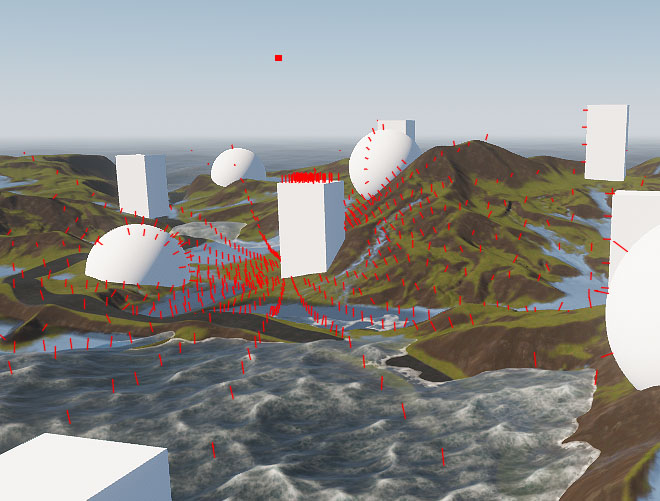
Intersection samples show different cases of intersection detection:Intersections 样本显示了不同的交叉点检测情况:
- Simple Async Request sample demonstrates detection of intersections with all objects in the world using a combination of World::getIntersection() and Landscape::getIntersection() methods. A single ray from the mouse cursor position is used. A normal at the point of intersection is rendered and latency value is displayed.Simple Async Request 示例演示了使用 World::getIntersection() 和 Landscape::getIntersection() 方法的组合检测与世界上所有对象的交叉点。使用来自鼠标光标位置的单条射线。渲染交点处的法线并显示延迟值。
- Multiple Async Requests sample demonstrates detection of intersections with all objects in the world using a combination of World::getIntersection() and Landscape::getIntersection() methods. 900 rays from a moving emitter-objects are used. You can check out latency values (number of frames per each result).Multiple Async Requests 示例演示了使用 World::getIntersection() 和 Landscape::getIntersection() 方法的组合检测与世界上所有对象的交叉点。使用来自移动发射器对象的 900 射线。您可以查看延迟值(每个结果的帧数)。
访问演示项目源代码#
您可以学习和修改此演示的源代码来创建自己的项目。 要访问源代码,请执行以下操作:
- 在Demos部分中找到Intersection演示并点击Install(安装)(如果您尚未安装)。
- 安装成功后,demo会出现在Installed部分,您可以点击Copy as Project基于此创建项目 演示。
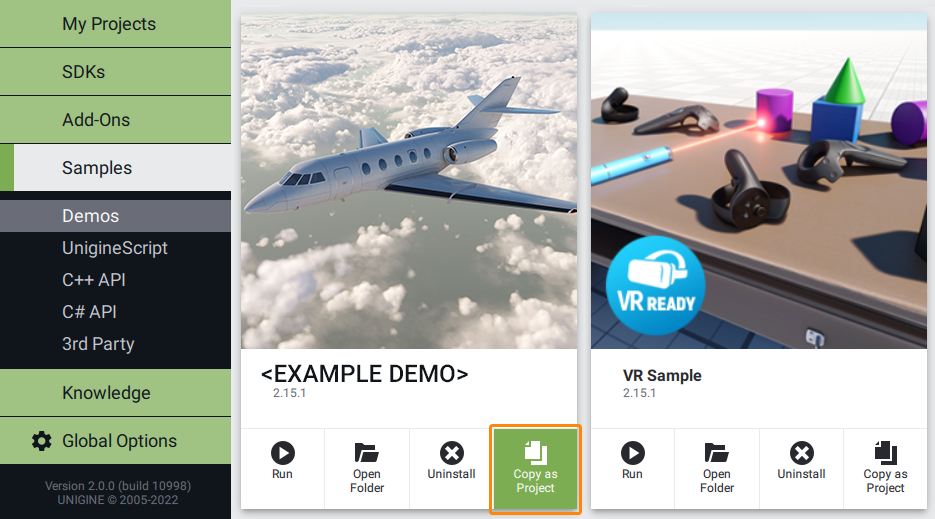
- 在打开的 Create New Project 窗口中,在相应字段中输入新项目的名称,然后单击Create New Project.
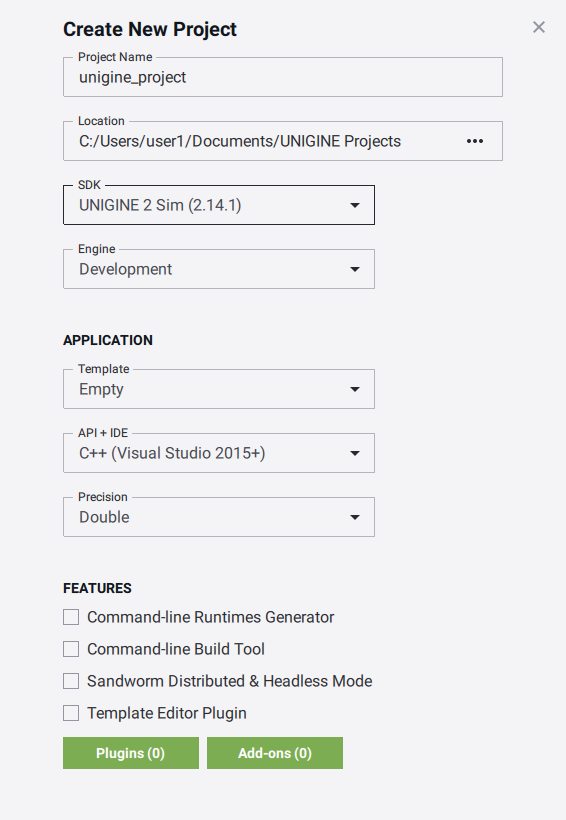
- 现在您可以点击Open Code IDE查看和修改默认IDE中的源代码,或者点击Open Editor打开项目 在 UnigineEditor中。

最新更新:
2023-12-19
Help improve this article
Was this article helpful?
(or select a word/phrase and press Ctrl+Enter)
