Occluder
Occluder is an object that is used to cull objects' surfaces, bounds of which are not visible behind it.Occluder是用于消隐对象表面的对象,其边界在其后面不可见。
- Mesh Clutter cannot be culled by an Occluder.Mesh Clutter不能被Occluder淘汰。
Occluder can be highly effective in case of complex environments where there are many objects that occlude each other and are costly to render (they have a lot of polygons and/or heavy shaders).Occluder在复杂的环境中非常有效,在这种环境中,许多对象相互遮挡并且渲染成本很高(它们具有大量的多边形和/或较重的着色器)。
However, effective culling is possible only if objects are not too large. If objects are big and have several surfaces, it is likely that an additional performance load of an Occluder will not pay off.但是,只有在对象不太大的情况下,才有可能进行有效的剔除。如果对象很大并且有多个曲面,则Occluder的额外性能负载可能不会得到回报。
Occluder is rendered by the CPU and stored in a separate buffer. Only the Occluder nodes that are displayed in the viewport are saved to the buffer.Occluder由CPU渲染并存储在单独的缓冲区中。仅将在视口中显示的Occluder节点保存到缓冲区。
To display the buffer, you should pass 1 to the render_show_occluder console command:要显示缓冲区,您应该将1传递给render_show_occluder控制台命令:
render_show_occluder 1The buffer will open in the upper left corner:缓冲区将在左上角打开:
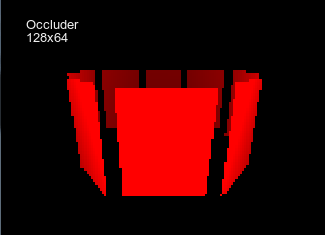
Types of Occluder封堵器的类型#
There are two types of Occluder:Occluder有两种类型:
-
 Occluder — a simple cuboid shaped Occluder
Occluder — a simple cuboid shaped Occluder
 Occluder —一个简单的长方体形状的Occluder
Occluder —一个简单的长方体形状的Occluder
-
 Occluder Mesh — Occluder based on an arbitrary .mesh file
Occluder Mesh — Occluder based on an arbitrary .mesh file
 Occluder Mesh —基于任意.mesh文件的Occluder
Occluder Mesh —基于任意.mesh文件的Occluder
