Streaming
This section contains settings related to resource streaming.本节包含与资源流有关的设置。
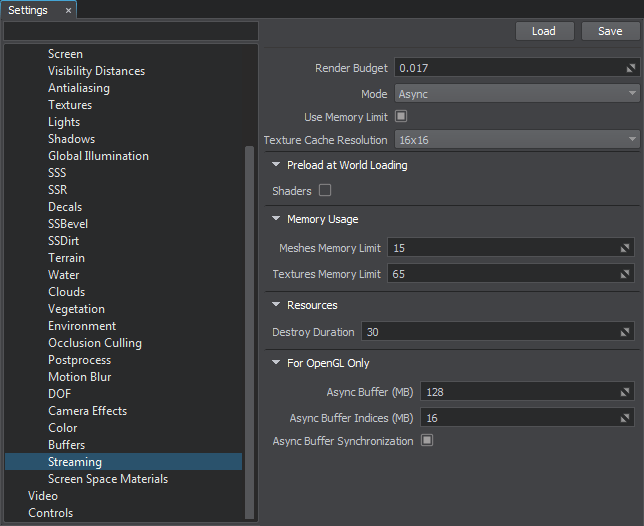
Streaming Settings流媒体设置
| Render Budget | Render budget value, which limits the number of loaded/created graphics resources during a frame according to loading/creation time. Budget value is measured in seconds.渲染预算值,该值根据加载/创建时间限制一帧中加载/创建的图形资源的数量。预算值以秒为单位。 |
|---|---|
| Mode | Streaming mode to be used:
|
| Use Memory Limit | Toggles memory limitation for asynchronous resource loading (streaming of meshes and textures) on and off. Corresponding memory limits are specified in the Meshes Memory Limit and Textures Memory Limit fields.启用和禁用异步资源加载(网格和纹理流)的内存限制。在Meshes Memory Limit和Textures Memory Limit字段中指定了相应的内存限制。 |
| Texture Cache Resolution | Resolution for texture cache elements. These minimized copies of textures are used instead of the originals.纹理缓存元素的分辨率。这些最小化的纹理副本将代替原始副本。 |
Preload at World LoadingPreload at World Loading#
| Shaders | Enables compilation of all shaders used in the loaded world on start-up. 注意 This option compiles and loads all shaders to RAM every time the world is loaded, which results in significant memory consumption. It is recommended to use pre-generated shaders cache instead when possible. In this case necessary shaders are loaded from cache to RAM on demand.在启动时启用编译加载世界中使用的所有着色器的功能。This option compiles and loads all shaders to RAM every time the world is loaded, which results in significant memory consumption. It is recommended to use pre-generated shaders cache instead when possible. In this case necessary shaders are loaded from cache to RAM on demand.This option compiles and loads all shaders to RAM every time the world is loaded, which results in significant memory consumption. It is recommended to use pre-generated shaders cache instead when possible. In this case necessary shaders are loaded from cache to RAM on demand. 注意 This option compiles and loads all shaders to RAM every time the world is loaded, which results in significant memory consumption. It is recommended to use pre-generated shaders cache instead when possible. In this case necessary shaders are loaded from cache to RAM on demand.每次加载世界时,此选项都会将所有着色器编译并加载到RAM,这会导致大量内存消耗。建议尽可能使用预先生成的着色器缓存。在这种情况下,根据需要将必要的着色器从缓存加载到RAM。 |
|---|
Memory UsageMemory Usage#
ResourcesResources#
For OpenGL OnlyFor OpenGL Only#
The settings below are available for OpenGL API only.以下设置仅适用于OpenGL API。
注意
These parameters should be carefully adjusted for each particular case and configuration as they are heavily dependent on hardware and driver used.这些参数应针对每种特定情况和配置进行仔细调整,因为它们很大程度上取决于所使用的硬件和驱动程序。
| Async Buffer | Size of an intermediate buffer (between the CPU and new resource) used for mesh and texture streaming, in Mb. The size of this buffer must be equal to the size of the largest resource (mesh/texture), otherwise in case of a larger resource, the buffer will be resized causing a spike. 注意 Be aware, that the size of this intermediate buffer will be added to total memory consumption.用于网格和纹理流传输的中间缓冲区(在CPU和新资源之间)的大小,以Mb为单位。此缓冲区的大小必须等于最大资源的大小(网格/纹理),否则,在资源较大的情况下,将调整缓冲区的大小,从而导致峰值。Be aware, that the size of this intermediate buffer will be added to total memory consumption.Be aware, that the size of this intermediate buffer will be added to total memory consumption. 注意 Be aware, that the size of this intermediate buffer will be added to total memory consumption.请注意,此中间缓冲区的大小将添加到总内存消耗中。 |
|---|---|
| Async Buffer Indices | Size of an intermediate buffer, analogous to the Async Buffer above, used for mesh streaming (to store vertex indices of meshes), in Mb. 注意 Be aware, that the size of this intermediate buffer will be added to total memory consumption.类似于上面的Async Buffer的中间缓冲区的大小,以Mb为单位,用于网格流传输(存储网格的顶点索引)。Be aware, that the size of this intermediate buffer will be added to total memory consumption.Be aware, that the size of this intermediate buffer will be added to total memory consumption. 注意 Be aware, that the size of this intermediate buffer will be added to total memory consumption.请注意,此中间缓冲区的大小将添加到总内存消耗中。 |
| Async Buffer Synchronization | Enable buffer synchronization for transferring data from the streaming thread to the main one. When disabled, both async buffer and async buffer for indices are created anew each time. This reduces the number of buffer synchronizations but increases the number of memory allocations. 注意 Sometimes (depending on the hardware/driver used, e.g. when the main thread is affected by sychronization primitives in other threads) memory allocation may be faster than synchronizations, in such cases, when streaming becomes unacceptably slow, it is recommended to disable buffer synchronization.启用缓冲区同步以将数据从流线程传输到主线程。禁用后,每次都会重新创建索引的异步缓冲区和异步缓冲区。这减少了缓冲区同步的数量,但增加了内存分配的数量。Sometimes (depending on the hardware/driver used, e.g. when the main thread is affected by sychronization primitives in other threads) memory allocation may be faster than synchronizations, in such cases, when streaming becomes unacceptably slow, it is recommended to disable buffer synchronization.Sometimes (depending on the hardware/driver used, e.g. when the main thread is affected by sychronization primitives in other threads) memory allocation may be faster than synchronizations, in such cases, when streaming becomes unacceptably slow, it is recommended to disable buffer synchronization. 注意 Sometimes (depending on the hardware/driver used, e.g. when the main thread is affected by sychronization primitives in other threads) memory allocation may be faster than synchronizations, in such cases, when streaming becomes unacceptably slow, it is recommended to disable buffer synchronization.有时(取决于所使用的硬件/驱动程序,例如,当主线程受到其他线程中的同步原语影响时),内存分配可能比同步要快,在这种情况下,当流变得令人无法接受的慢时,建议禁用缓冲区同步。 |
最新更新:
2021-04-29
Help improve this article
Was this article helpful?
(or select a word/phrase and press Ctrl+Enter)
