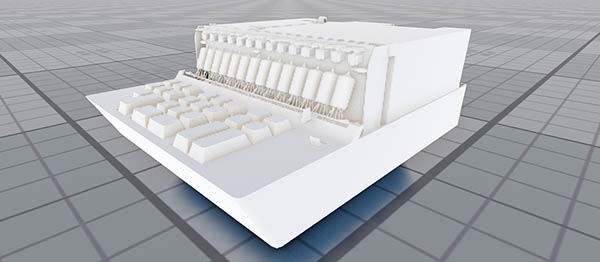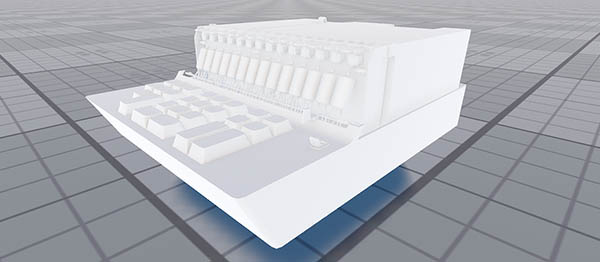SSAO
This section contains settings related to screen-space ambient occlusion (SSAO).本节包含与屏幕空间环境光遮挡(SSAO)相关的设置。
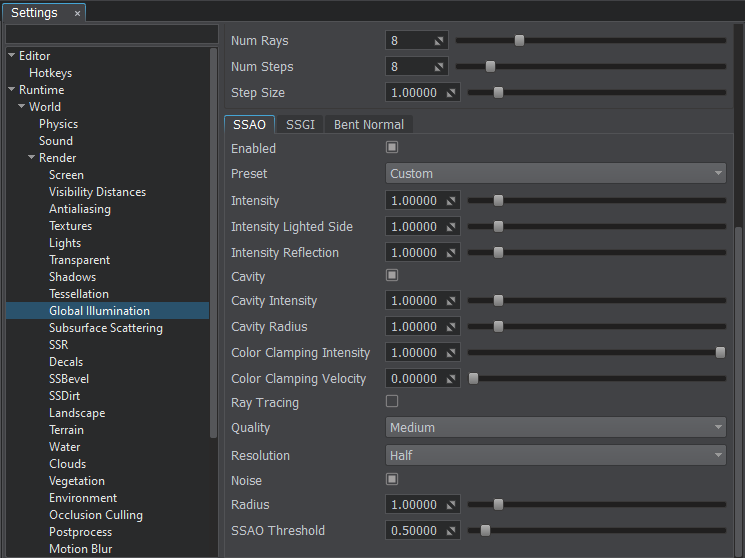
屏幕空间环境光遮挡设置
| Enabled | Toggles SSAO on and off.开启和关闭SSAO。 |
|---|---|
| Intensity | Brightness of shadows:
|
| Intensity Lighted Side | Brightness of shadows on the object's lighted side. This option should be used to create smooth transition on objects junctions.物体受光侧阴影的亮度。应使用此选项在对象交界处创建平滑过渡。 |
| Intensity Reflection | Intensity of SSAO on reflections. The option should be enabled if the SSR effect is used.SSAO在反射上的强度。如果使用 SSR 效果,则应启用该选项。 |
| Cavity | Enables or disables the cavity option for the SSAO effect. This option improves (sharpens) the look of junction contours at low resolutions, so it should be used for detail enhancement (small stones, bolts and so on).启用或禁用SSAO效果的模腔选项。此选项可在低分辨率下改善(增强)连接轮廓的外观,因此应将其用于细节增强(小石头,螺栓等)。 |
| Cavity Intensity | Intensity of sharpening of contours for the cavity option.模腔选项的轮廓锐化强度。 |
| Cavity Radius | Size of junction contours area for the cavity option.腔选项的连接轮廓区域的大小。 |
| Ray Tracing | Enables or disables ray tracing for SSAO calculation. When enabled, SSAO provides more realistic shadows between the objects.
注意
Ray-traced SSAO calculation available only when the SSRTGI technique is enabled (Rendering -> Features -> SSRTGI).启用或禁用用于SSAO计算的射线跟踪。启用后,SSAO将在对象之间提供更逼真的阴影。
Ray-traced SSAO calculation available only when the SSRTGI technique is enabled (Rendering -> Features -> SSRTGI).Ray-traced SSAO calculation available only when the SSRTGI technique is enabled (Rendering -> Features -> SSRTGI). 注意
Ray-traced SSAO calculation available only when the SSRTGI technique is enabled (Rendering -> Features -> SSRTGI).仅当启用SSRTGI技术(Rendering -> Features -> SSRTGI)时,光线跟踪的SSAO计算才可用。 |
| Ray Tracing Denoise | Enables or disables noise reduction for the ray-traced SSAO. This option reduces noise by using the blur effect.
注意
Ray-traced SSAO calculation available only when the SSRTGI technique is enabled (Rendering -> Features -> SSRTGI).启用或禁用光线跟踪的SSAO的降噪。此选项通过使用模糊效果来减少噪声。
Ray-traced SSAO calculation available only when the SSRTGI technique is enabled (Rendering -> Features -> SSRTGI).Ray-traced SSAO calculation available only when the SSRTGI technique is enabled (Rendering -> Features -> SSRTGI). 注意
Ray-traced SSAO calculation available only when the SSRTGI technique is enabled (Rendering -> Features -> SSRTGI).仅当启用SSRTGI技术(Rendering -> Features -> SSRTGI)时,光线跟踪的SSAO计算才可用。 |
| Ray Tracing Threshold | Limits ray-traced SSAO in areas where SSRTGI cannot get information.
注意
Ray-traced SSAO calculation available only when the SSRTGI technique is enabled (Rendering -> Features -> SSRTGI).将光线跟踪的SSAO限制在SSRTGI无法获取信息的区域。
Ray-traced SSAO calculation available only when the SSRTGI technique is enabled (Rendering -> Features -> SSRTGI).Ray-traced SSAO calculation available only when the SSRTGI technique is enabled (Rendering -> Features -> SSRTGI). 注意
Ray-traced SSAO calculation available only when the SSRTGI technique is enabled (Rendering -> Features -> SSRTGI).仅当启用SSRTGI技术(Rendering -> Features -> SSRTGI)时,光线跟踪的SSAO计算才可用。 |
| Quality | Quality (number of the used samples) of the screen-space ambient occlusion:
|
| Resolution | Resolution used for the screen-space ambient occlusion:
|
| Noise | Toggles screen-space ambient occlusion noise on and off. We recommend to use it with TAA enabled.启用和禁用屏幕空间环境光遮挡噪声。 |
| Radius | Distance for each of the points in the world space, up to which they can cast shadows on their neighboring points:
|
| SSAO Threshold | Limits SSAO in areas where information cannot be obtained. The higher the value, the less pronounced the effect is. 将SSAO限制在无法获取信息的区域。值 越高,效果越不明显。 |
最新更新:
2021-04-29
Help improve this article
Was this article helpful?
(or select a word/phrase and press Ctrl+Enter)