资产之间的联系
Any asset used in your project can be checked for existing connections with other assets, be it a material, texture, FBX, mesh, property or anything else. Connection means that an asset either is used as a part of a more complex asset, or consists of a number of assets itself.可以检查项目中使用的任何资产是否存在与其他资产的现有连接,无论是材质,纹理,FBX,网格,属性还是其他。连接意味着资产要么用作更复杂资产的一部分,要么由许多资产本身组成。
To easily find connections between assets, select an asset in the Asset Browser (multi-selection is also possible) and right-click it. In the context menu, you can choose either Show Assets Using This One or Show Assets Used.要轻松找到资产之间的连接,请在Asset Browser中选择资产(也可以进行多选),然后右键单击它。在里面上下文菜单,您可以选择Show Assets Using This One或Show Assets Used。
Show Assets Using This One使用此资产显示资产#
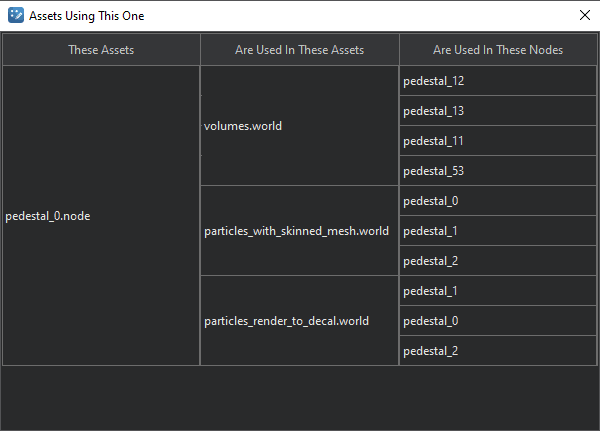
| These Assets | The selected asset or assets.选定的一个或多个资产。 |
|---|---|
| Are Used in These Assets | All the assets in which the selected asset is used.使用所选资产的所有资产。 |
| Are Used in These Nodes | All the nodes in which the selected asset is used within the specific asset.特定资产中使用选定资产的所有节点。 |
Show Assets Used显示已用资产#
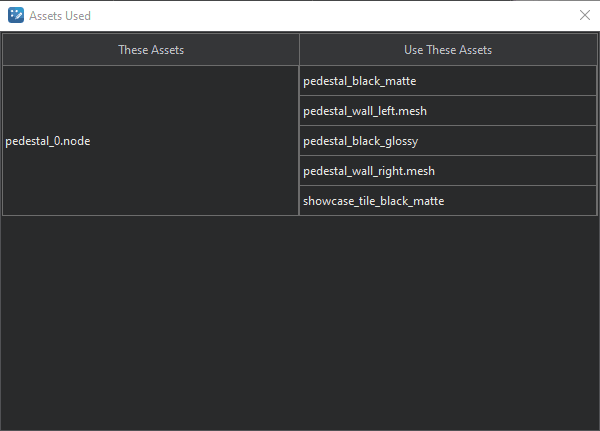
| These Assets | The selected asset or assets.选定的一个或多个资产。 |
|---|---|
| Use These Assets | All the assets (materials, textures, FBX, meshes, properties, etc.) that compile the selected asset.编译所选资产的所有资产(材质,纹理,FBX,网格,属性等)。 |
最新更新:
2021-05-01
Help improve this article
Was this article helpful?
(or select a word/phrase and press Ctrl+Enter)
