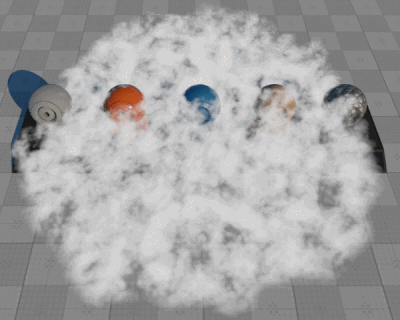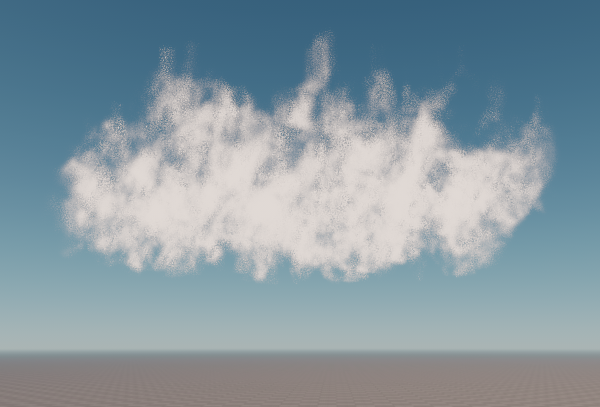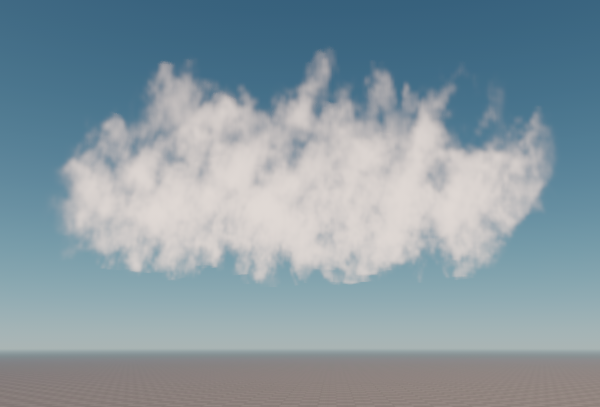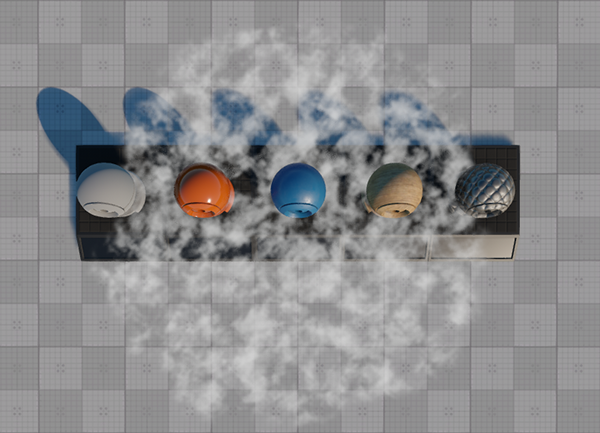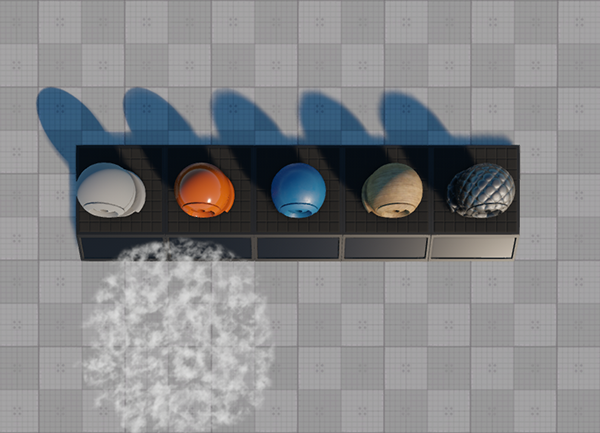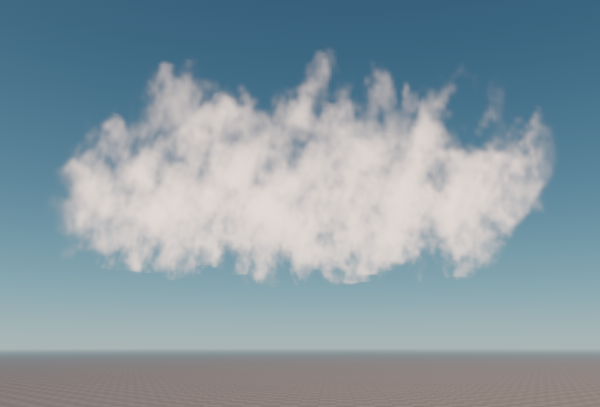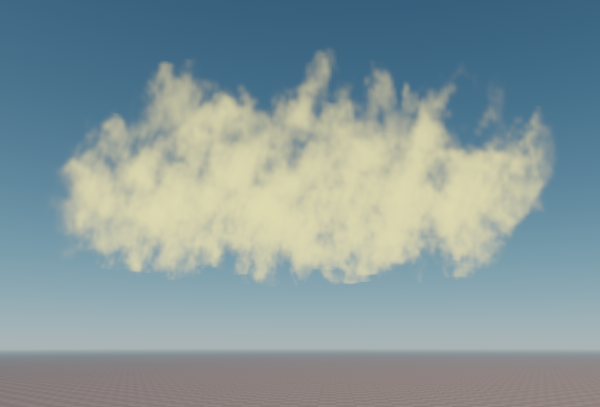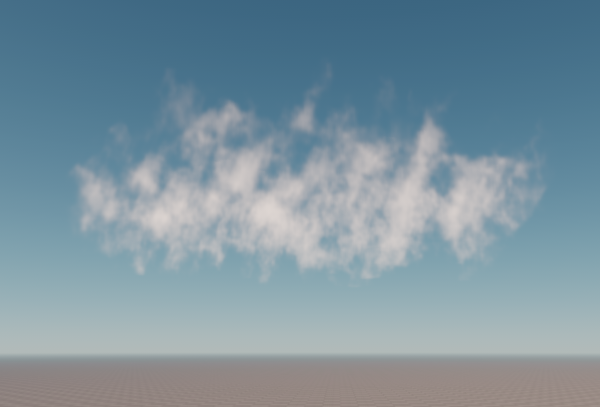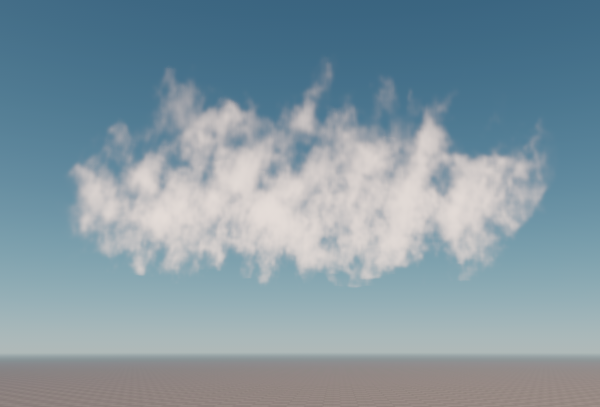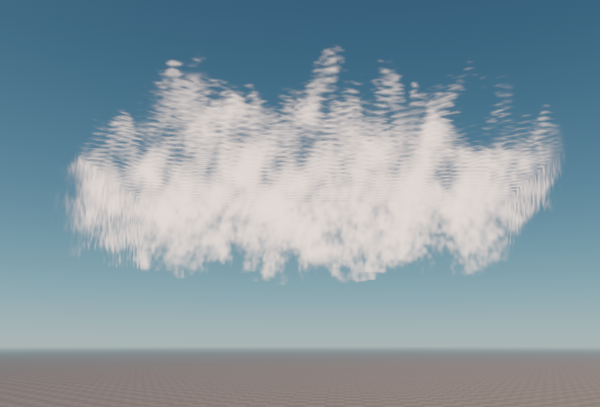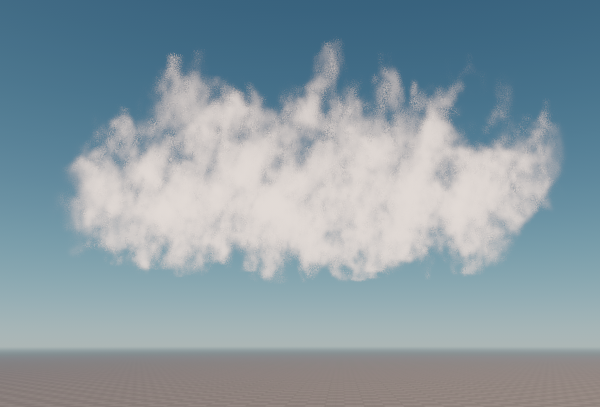volume_cloud_base
The volume_cloud_base material is used to create clouds or shaped fog. It is applied to Volume Box objects.
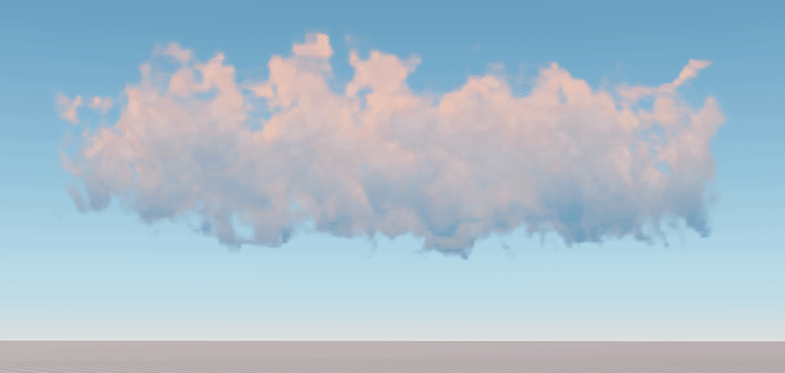
States#
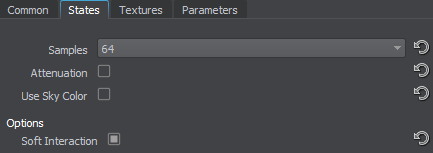
Samples#
Defines how many times a density texture is sampled to render a cloud. The higher the value, the smoother and less discrete the cloud is. To increase performance, use low Samples values combined with a higher Jitter value.
Attenuation#
If enabled, the attenuation texture is used to define the cloud color.
Use Sky Color#
If enabled, the sky color is used as a multiplier for the cloud's diffuse color.
Options#
Soft Interaction#
Enables soft interaction for volume boxes and other objects, so that the interactions would not be sharp and cause artifacts. A volume object fades out to the intersection plane: the color of the volume box and the object is smoothly interpolated in case they are approximately of the same depth value.
Textures#
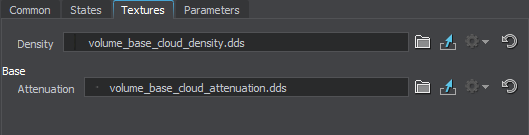
Use of the texture depends on the Attenuation state: if disabled, the density texture is used, if enabled—the attenuation texture is used for the cloud.
Base Textures#
Density Texture#
Specifies the shape of the cloud and its density. It is a 3D texture that represents a set of vertical cross-sections of the cloud.
The texture is 4-channelled (RGBA):
- RGB values store the color of the texture.
- A value stores transparency values.
Attenuation Texture#
The R value of the Density texture is used to identify the U coordinate of the attenuation texture, which sets a color:
- The minimum value of 0 means U coordinate value is 0.
- The maximum value of 255 means U coordinate value is 1.
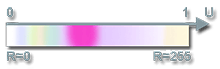 U coordinate of the attenuation texture.
U coordinate of the attenuation texture.
All other values of the texture are ignored.
Parameters#
In the Parameters tab, you can set or modify base and additional parameters.
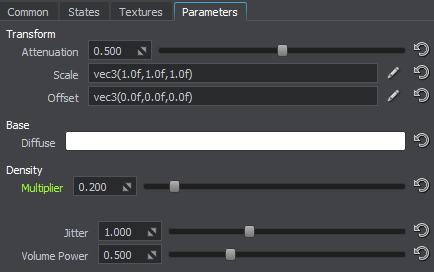
Transformation Parameters#
Attenuation#
V coordinate of the attenuation texture coordinates transformation.

Scale#
Coordinate transformation of the density texture. UnigineScript expressions can be used in this field.
Offset#
An offset of the density texture along X, Y, and Z axes respectively. UnigineScript expressions can be used in this field.
Base Parameters#
Density Parameters#
Multiplier#
A coefficient to scale the density of the cloud.
- By the minimum value of 0, the cloud is not rendered at all.
- The higher the value, the thicker the cloud is (if a default texture is used).
Jitter#
This parameter determines smoothness of the cloud with a small number of samples. The higher the value, the smoother the cloud is.
Volume Power#
Specifies if the cloud density reduces from the edges of the volume box to its center. The higher the value, the more the cloud reduces.