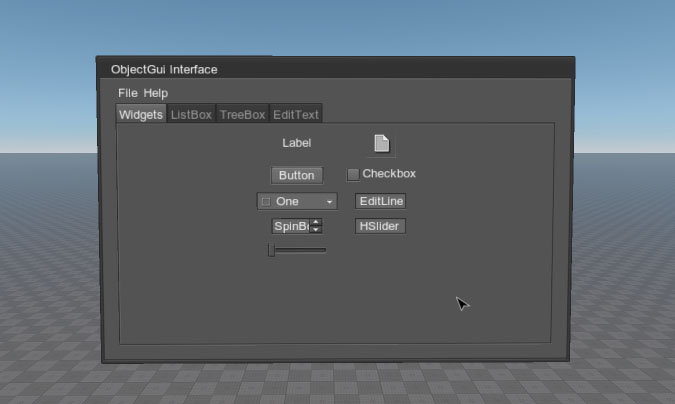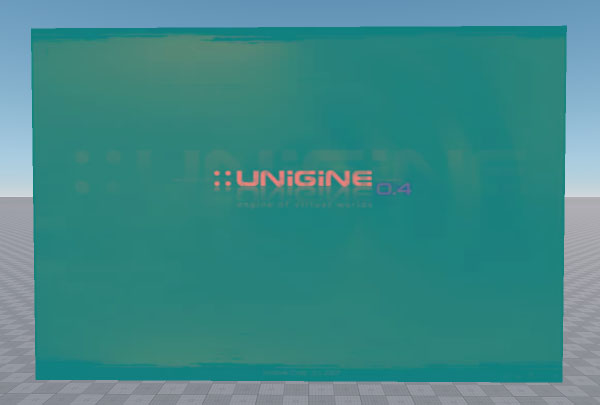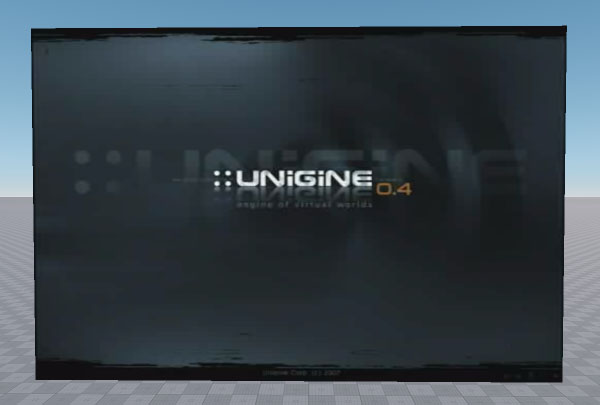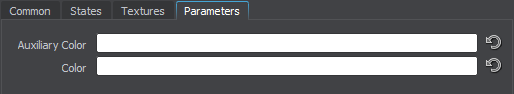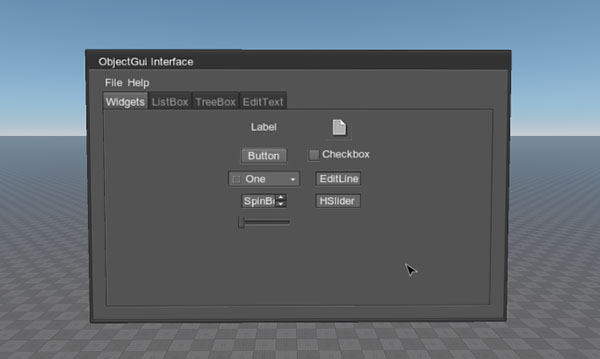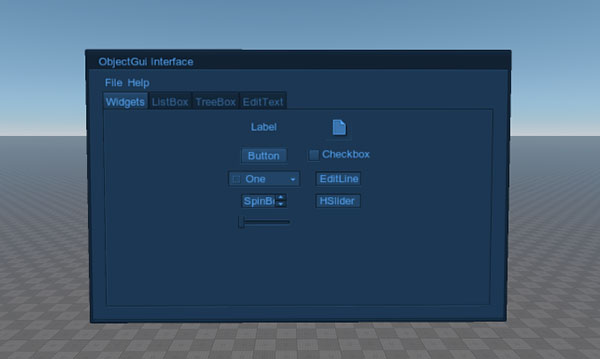gui_base
States#
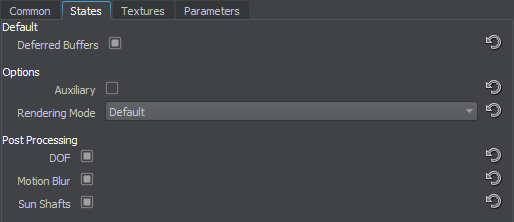
Material Settings, States Tab
Deferred Buffers#
Deferred Buffers enables rendering of the material into the deferred buffers. As the material is transparent, it doesn't write information into deferred buffers by default. Enabling this state allows the material to write into deferred buffers and, therefore, to participate in post effects.
Options#
Auxiliary#
Auxiliary rendering pass is used for writing an additional texture into an auxiliary color buffer. Detail information on the pass can be found in the Rendering Sequence article. The pass can be used for custom post-process effects.
Notice
Enabling this option activates the additional Auxiliary parameters.
Mode#
Mode specifies the GUI video rendering mode:
- Default - a video is rendered as it is.
- YUV - a sprite video is rendered in the YUV color space.
The following pictures show how the video encoded in YUV format is rendered in different modes:
Post Processing#
Parameters#
Last update:
2021-04-29
Help improve this article
Was this article helpful?
(or select a word/phrase and press Ctrl+Enter)