视觉表现
Visual representation of nodes can be changed by adjusting parameters of its surfaces on the Node tab of the Parameters window.可以通过在Parameters窗口的Node选项卡上调整其 surfaces 的参数来更改节点的视觉表示。
Surfaces are organized in a hierarchy that displayed in the following section:曲面按以下部分中显示的层次结构进行组织:
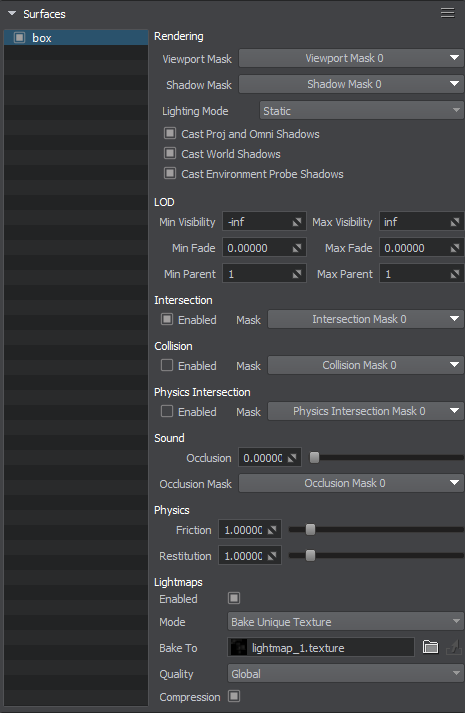
To change the surface parameters, select the required surface in the hierarchy and tweak its parameters. For each surface, the parameters listed below are available for editing.要更改表面参数,请在层次结构中选择所需的表面并对其参数进行调整。对于每个表面,下面列出的参数均可编辑。
Rendering Parameters渲染参数#
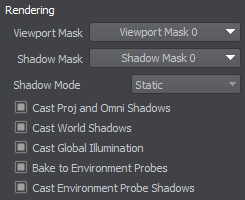
This section provides parameters for setting up rendering of the surface and its shadows.本节提供用于设置表面及其阴影渲染的参数。
| Viewport Mask | Viewport mask of the surface.表面的Viewport遮罩。 |
|---|---|
| Shadow Mask | Shadow mask of the surface.表面的Shadow遮罩。 |
| Shadow Mode | Considering the concept of static and dynamic light, a surface can cast static (using precomputed shadow texture) or dynamic (geometry-based) shadow depending on the light source mode. Two shadow modes are available:
注意
In this mode, the Min Visibility parameter of a surface should not be greater than 0. Otherwise, a shadow from a static light source wouldn't be baked.Dynamic. The surface casts shadow only if lit by a dynamic light or a static light with Mixed shadow mode. No shadows are baked.考虑到静态和动态光的概念,根据光源模式,表面可以投射静态(烘焙)或动态(基于几何)的阴影。有两种阴影模式可用:
In this mode, the Min Visibility parameter of a surface should not be greater than 0. Otherwise, a shadow from a static light source wouldn't be baked.In this mode, the Min Visibility parameter of a surface should not be greater than 0. Otherwise, a shadow from a static light source wouldn't be baked.
|
| Cast Proj and Omni Shadows | Flag indicating if the surface casts shadows from projected and omni light sources.指示表面是否从projected和omni光源投射阴影的标志。 |
| Cast World Shadows | Flag indicating if the surface casts shadows from world light sources.指示表面是否从world光源投射阴影的标志。 |
| Cast Global Illumination | Flag indicating if the surface is to be baked to static GI.指示是否将表面烘焙到静态GI .的标志 |
| Bake to Environment Probes | Flag indicating if the surface is to be baked to environment probes.指示是否将表面烘焙到environment probes.的标志 |
| Cast Environment Probe Shadows | Flag indicating if the surface casts shadows from environment probes. This option is required for the Cutout by Shadow feature.指示表面是否从environment probes投射阴影的标志。 Cutout by Shadow功能需要此选项。 |
LOD Parameters加载格式化程序#

This section provides parameters for setting up surface LODs.本节提供用于设置表面 LOD 的参数。
| Min Visibility | Minimum visibility distance from the camera when a surface starts to appear on the screen. By default it is -inf.当屏幕开始出现表面时,距相机的最小可见距离。默认情况下为-inf。 |
|---|---|
| Max Visibility | Maximum visibility distance when a surface is no longer fully visible: it can either disappear completely or start to fade out. By default it is inf.当一个表面不再完全可见时的最大可见距离:它可以完全消失或开始褪色。默认情况下为inf。 |
| Min Fade | Minimum fade distance, over which the surface fades in until it is completely visible. Along this distance the engine will automatically interpolate the level of detail from alpha of 0.0 (completely invisible) to 1.0 (completely visible). Fading in starts when the camera has reached the minimum distance of surface visibility and is in the full visibility range.最小淡入距离,在该距离上表面逐渐淡入直至完全可见。沿着这个距离,引擎将自动将细节级别从0.0(完全不可见)的alpha插值到1.0(完全可见)。当照相机达到表面可见性的最小距离并且在整个可见性范围内时,淡入开始。 |
| Max Fade | Maximum fade distance, over which the surface fades out until it is completely invisible. Fading out starts when the camera has reached the maximum distance of surface visibility and is out of the full visibility range.最大淡入距离,在该距离上表面淡出直到完全不可见。当照相机达到表面可见性的最大距离并且超出了整个可见性范围时,淡入淡出开始。 |
| Min Parent | Reference object, from which the minimum visibility distance of the surface is measured.
The reference object is used to ensure simultaneous LOD switching for all surfaces.The reference object is used to ensure simultaneous LOD switching for all surfaces. If 0 is set, the minimum visibility distance is measured from the current surface.If 1 is set, the distance is measured from the surface one level up in the surfaces hierarchy. If there is no parent surfaces, the distance will be measured from the node it belongs to.For higher numbers, the reference object is found n levels up in the surfaces hierarchy. If the number of parent surfaces is less than the specified value, the node or its parent will be used as the reference object.The reference object is used to ensure simultaneous LOD switching for all surfaces.参考对象,从中可以测量表面的最小可见距离。
The reference object is used to ensure simultaneous LOD switching for all surfaces.参考对象用于确保所有表面的同时LOD切换。 |
| Max Parent | Reference object, from which the maximum visibility distance of the surface is measured. The same principle as for the minimum parent is used to count it. The reference object is used to ensure simultaneous LOD switching for all surfaces.参考对象,用于测量表面的最大可见距离。使用与最小父对象相同的原理进行计数。参考对象用于确保所有表面的同时LOD切换。 |
Lightmaps Parameters光照贴图参数#
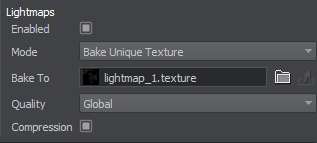
This section provides lightmapping-related parameters for the surface.本节提供了与表面有关的光照映射相关参数。
| Enabled | Flag indicating if lightmapping and related parameters are enabled for the surface.指示是否为曲面启用了光照贴图和相关参数的标志。 |
|---|---|
| Mode |
Option indicating the lightmapping mode for the surface:
|
| Bake To | Target asset for baking and storing the lightmap texture in the Bake Unique Texture mode. If the value is empty, a new lightmap texture will be created and assigned to this parameter upon light baking.用于以Bake Unique Texture模式烘焙和存储光照贴图纹理的目标资产。如果该值为空,则将在光照烘烤时创建一个新的光照贴图纹理并将其分配给该参数。 |
| Texture | Lightmap texture assigned to the surface in the Use Custom Texture mode.在Use Custom Texture模式下分配给曲面的光照贴图纹理。 |
| Quality |
Lightmap baking quality preset:
|
| Compression | Flag indicating if the baked lightmap texture should be compressed. 注意 Compressed lightmaps are lightweight but can be subject to compression artifacts.指示是否应压缩烘焙的光照贴图纹理的标志。Compressed lightmaps are lightweight but can be subject to compression artifacts.Compressed lightmaps are lightweight but can be subject to compression artifacts. 注意 Compressed lightmaps are lightweight but can be subject to compression artifacts.压缩的光照贴图是轻量级的,但可能会受到压缩伪影的影响。 |
| Surface | The surface providing the lightmap texture when the Reuse Texture From Other Surface mode is selected.表面提供纹理光照选择Reuse Texture From Other Surface模式时。 |
Material Parameters材料参数#

In this section, a material can be assigned to the surface and then material's parameters can be tweaked (if the material is editable). Here you can also inherit a new material from the material assigned to the surface: it will be assigned automatically. To inherit the material, click  right to the field with the material name.
To set the default material, click
right to the field with the material name.
To set the default material, click  right to the field with the material name.在本节中,可以将材料分配给曲面,然后可以调整材料的参数(如果该材料可可编辑)。在这里,您还可以从分配给曲面的材质继承新材质:它将自动分配。要继承材质,请在带有材质名称的字段右侧单击
right to the field with the material name.在本节中,可以将材料分配给曲面,然后可以调整材料的参数(如果该材料可可编辑)。在这里,您还可以从分配给曲面的材质继承新材质:它将自动分配。要继承材质,请在带有材质名称的字段右侧单击 。
要设置默认材料,请在具有材料名称的字段上单击
。
要设置默认材料,请在具有材料名称的字段上单击 。
。
The material parameters can also be changed on the Material tab of the Parameters window: it becomes available when the target material is selected in the Material Hierarchy window.也可以在Parameters窗口的Material选项卡上更改材料参数:在Material Hierarchy窗口中选择目标材料后,该参数将可用。
Quick Copy and Paste Operations快速复制和粘贴操作#
You can copy and paste all parameters from one surface to another using the following context menu displayed by clicking  in the top-right corner of the Surfaces section.您可以使用以下显示的上下文菜单,将所有参数从一个表面复制并粘贴到另一个表面,方法是单击Surfaces部分右上角的
in the top-right corner of the Surfaces section.您可以使用以下显示的上下文菜单,将所有参数从一个表面复制并粘贴到另一个表面,方法是单击Surfaces部分右上角的 。
。
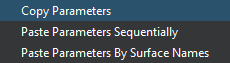
The copy/paste option supports multi-selection. This can be especially useful, when setting up LODs for several models, for example. Suppose you have 3 LODs in each model as separate surfaces, you just set up parent, visibility and fade distances for the three surfaces of one model, then select these surfaces and click Copy Parameters in the context menu shown above, then select three corresponding surfaces of another model and select one of the following options:复制/粘贴选项支持多选。例如,当为多个模型设置LOD 时,此功能特别有用。假设每个模型中都有3个LOD作为单独的曲面,只需为一个模型的三个曲面设置父级,可见性和渐变距离,然后选择这些曲面并在上面显示的上下文菜单中单击Copy Parameters,然后选择三个对应的曲面其他模型,然后选择以下选项之一:
- Paste Parameters Sequentially — in this case the parameters copied from source surfaces will be simply pasted to destination surfaces in the order they appear in the hierarchy.Paste Parameters Sequentially-在这种情况下,将从源曲面复制的参数将按照它们在层次结构中出现的顺序简单地粘贴到目标曲面。
- Paste Parameters By Surface Names — in this case the parameters copied from source surfaces will be pasted to destination surfaces with matching names.Paste Parameters By Surface Names-在这种情况下,将从源曲面复制的参数粘贴到具有匹配名称的目标曲面。

